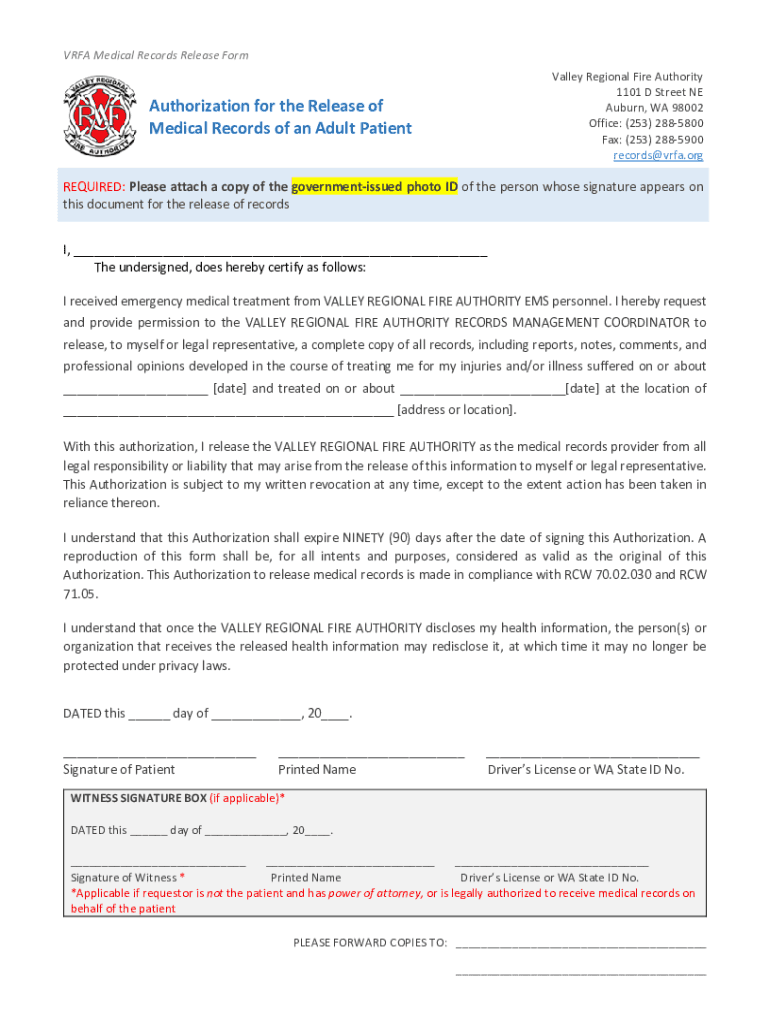
VRFA Medical Authorization Form Adult Patient


What is the VRFA Medical Authorization Form for Adult Patients
The VRFA Medical Authorization Form for Adult Patients is a crucial document used in the healthcare sector. It allows patients to authorize healthcare providers to disclose their medical information to designated individuals or entities. This form is essential for ensuring that healthcare providers can share necessary medical details with family members, caregivers, or other healthcare professionals involved in the patient's care. By completing this form, patients can maintain control over their personal health information while facilitating communication among their care team.
How to Use the VRFA Medical Authorization Form for Adult Patients
Using the VRFA Medical Authorization Form for Adult Patients involves several straightforward steps. First, patients should obtain the form from their healthcare provider or relevant medical institution. Next, they need to fill out the required fields, including their personal information, the names of individuals authorized to receive their medical information, and the specific types of information that can be shared. Once completed, the form should be signed and dated by the patient to validate the authorization. It is advisable to keep a copy of the signed form for personal records and provide copies to the authorized individuals.
Steps to Complete the VRFA Medical Authorization Form for Adult Patients
Completing the VRFA Medical Authorization Form for Adult Patients requires attention to detail. Follow these steps:
- Obtain the form from your healthcare provider.
- Fill in your full name, date of birth, and contact information.
- List the names of individuals who are authorized to access your medical information.
- Specify the types of medical information that can be shared, such as treatment history or test results.
- Indicate the duration for which the authorization is valid.
- Sign and date the form to confirm your consent.
After completing these steps, ensure that you distribute copies of the signed form to the authorized individuals and retain a copy for your records.
Key Elements of the VRFA Medical Authorization Form for Adult Patients
Several key elements are essential for the VRFA Medical Authorization Form for Adult Patients to be valid and effective:
- Patient Information: Full name, date of birth, and contact details.
- Authorized Individuals: Names and contact information of those permitted to access medical records.
- Scope of Authorization: Specific medical information that can be shared, such as diagnoses or treatment plans.
- Duration of Authorization: The time period for which the authorization remains valid.
- Patient Signature: The patient's signature and date to confirm consent.
These elements ensure that the form meets legal requirements and protects the patient's rights regarding their medical information.
Legal Use of the VRFA Medical Authorization Form for Adult Patients
The VRFA Medical Authorization Form for Adult Patients is governed by various laws and regulations, including the Health Insurance Portability and Accountability Act (HIPAA). This legislation protects patients' medical information and ensures that it is shared only with authorized individuals. To use the form legally, it must be completed accurately and signed by the patient. Healthcare providers are required to comply with the authorization and can only share information as specified in the form. Understanding these legal aspects is vital for both patients and healthcare providers to ensure compliance and protect patient privacy.
Examples of Using the VRFA Medical Authorization Form for Adult Patients
The VRFA Medical Authorization Form for Adult Patients can be utilized in various scenarios:
- A patient may authorize a family member to discuss their medical treatment with their doctor.
- A caregiver might need access to a patient’s medical history to provide appropriate care.
- Patients may want to share their medical information with a specialist for further evaluation.
These examples illustrate the importance of the form in facilitating communication and ensuring that patients receive comprehensive care while maintaining control over their medical information.
Quick guide on how to complete vrfa medical authorization form adult patient
Complete VRFA Medical Authorization Form Adult Patient seamlessly on any device
Managing documents online has become increasingly popular among businesses and individuals. It offers an ideal eco-friendly alternative to traditional printed and signed documents, as you can easily find the necessary form and securely store it online. airSlate SignNow provides all the tools required to create, modify, and eSign your documents swiftly without any holdups. Handle VRFA Medical Authorization Form Adult Patient on any device using airSlate SignNow's Android or iOS applications and enhance any document-centric process today.
How to alter and eSign VRFA Medical Authorization Form Adult Patient effortlessly
- Obtain VRFA Medical Authorization Form Adult Patient and click Get Form to begin.
- Utilize the tools we provide to complete your document.
- Emphasize pertinent sections of the documents or obscure sensitive information with tools that airSlate SignNow specifically offers for this purpose.
- Create your signature using the Sign tool, which takes mere seconds and has the same legal validity as a conventional ink signature.
- Review the details and click on the Done button to save your modifications.
- Select your preferred method to share your form, via email, SMS, or invite link, or download it to your computer.
Say goodbye to lost or misplaced documents, tedious form searches, or errors that require printing new copies. airSlate SignNow meets all your document management needs in just a few clicks from any device you choose. Edit and eSign VRFA Medical Authorization Form Adult Patient and ensure outstanding communication at every step of your form preparation process with airSlate SignNow.
Create this form in 5 minutes or less
Create this form in 5 minutes!
How to create an eSignature for the vrfa medical authorization form adult patient
How to create an electronic signature for a PDF online
How to create an electronic signature for a PDF in Google Chrome
How to create an e-signature for signing PDFs in Gmail
How to create an e-signature right from your smartphone
How to create an e-signature for a PDF on iOS
How to create an e-signature for a PDF on Android
People also ask
-
What is the VRFA Medical Authorization Form Adult Patient?
The VRFA Medical Authorization Form Adult Patient is a legal document that allows healthcare providers to obtain consent from adult patients for medical treatment. This form ensures that patients understand the procedures and authorize their healthcare providers to act on their behalf. Using airSlate SignNow, you can easily create, send, and eSign this form securely.
-
How can I create a VRFA Medical Authorization Form Adult Patient using airSlate SignNow?
Creating a VRFA Medical Authorization Form Adult Patient with airSlate SignNow is simple. You can start by selecting a template or building your own form from scratch. Our user-friendly interface allows you to customize the form to meet your specific needs and then send it out for eSignature.
-
What are the benefits of using the VRFA Medical Authorization Form Adult Patient?
The VRFA Medical Authorization Form Adult Patient streamlines the process of obtaining consent for medical procedures. By using airSlate SignNow, you can ensure that the form is completed quickly and securely, reducing paperwork and enhancing patient experience. Additionally, electronic signatures provide a legally binding way to confirm consent.
-
Is there a cost associated with using the VRFA Medical Authorization Form Adult Patient on airSlate SignNow?
Yes, there is a cost associated with using airSlate SignNow, but it is designed to be cost-effective for businesses. Pricing plans vary based on features and the number of users, allowing you to choose a plan that fits your needs. The investment in the VRFA Medical Authorization Form Adult Patient can save time and resources in the long run.
-
Can I integrate the VRFA Medical Authorization Form Adult Patient with other software?
Absolutely! airSlate SignNow offers various integrations with popular software applications, making it easy to incorporate the VRFA Medical Authorization Form Adult Patient into your existing workflows. Whether you use CRM systems, document management tools, or other platforms, our integrations enhance efficiency and streamline processes.
-
How secure is the VRFA Medical Authorization Form Adult Patient when using airSlate SignNow?
Security is a top priority at airSlate SignNow. The VRFA Medical Authorization Form Adult Patient is protected with advanced encryption and secure storage, ensuring that sensitive patient information remains confidential. We comply with industry standards to provide a safe environment for all your eSigning needs.
-
What features does airSlate SignNow offer for the VRFA Medical Authorization Form Adult Patient?
airSlate SignNow provides a range of features for the VRFA Medical Authorization Form Adult Patient, including customizable templates, automated workflows, and real-time tracking of document status. These features help you manage the signing process efficiently and keep all stakeholders informed throughout.
Get more for VRFA Medical Authorization Form Adult Patient
- Part 8 service acknowledgment form
- Accaenrolment form
- Guide to writing mens names with suffixes emily post form
- Form sc1 dominican college portstewart
- Www wordexceltemplates comtenant rentaltenant rental application forms word ampamp excel templates
- Office use only fee received department of sta form
- Patient registration form occupational medicine dom urgent
- Form 8007 august texas department of aging and disability services icfiid rn delegation worksheet for 22 tac section 225 to be
Find out other VRFA Medical Authorization Form Adult Patient
- eSignature North Carolina Legal Cease And Desist Letter Safe
- How Can I eSignature Ohio Legal Stock Certificate
- How To eSignature Pennsylvania Legal Cease And Desist Letter
- eSignature Oregon Legal Lease Agreement Template Later
- Can I eSignature Oregon Legal Limited Power Of Attorney
- eSignature South Dakota Legal Limited Power Of Attorney Now
- eSignature Texas Legal Affidavit Of Heirship Easy
- eSignature Utah Legal Promissory Note Template Free
- eSignature Louisiana Lawers Living Will Free
- eSignature Louisiana Lawers Last Will And Testament Now
- How To eSignature West Virginia Legal Quitclaim Deed
- eSignature West Virginia Legal Lease Agreement Template Online
- eSignature West Virginia Legal Medical History Online
- eSignature Maine Lawers Last Will And Testament Free
- eSignature Alabama Non-Profit Living Will Free
- eSignature Wyoming Legal Executive Summary Template Myself
- eSignature Alabama Non-Profit Lease Agreement Template Computer
- eSignature Arkansas Life Sciences LLC Operating Agreement Mobile
- eSignature California Life Sciences Contract Safe
- eSignature California Non-Profit LLC Operating Agreement Fast