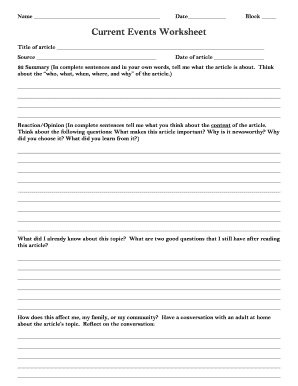
Current Events Worksheet PDF Form


What is the Current Events Worksheet Pdf
The current events worksheet pdf is a structured document designed to help individuals and organizations track and analyze recent news and events. This form typically includes sections for summarizing key information, noting sources, and reflecting on the implications of the events covered. It serves as a valuable tool for educators, students, and professionals who wish to engage with current affairs in a systematic way. By utilizing this worksheet, users can enhance their understanding of ongoing developments and their potential impact on various sectors.
How to Use the Current Events Worksheet Pdf
Using the current events worksheet pdf involves several straightforward steps. First, identify a recent event that interests you. Next, fill in the worksheet by summarizing the event, including details such as the date, location, and key figures involved. It is also essential to cite the sources of your information accurately. After completing the worksheet, reflect on the event's significance and potential consequences. This process not only helps in retaining information but also encourages critical thinking and analysis of current affairs.
Steps to Complete the Current Events Worksheet Pdf
Completing the current events worksheet pdf can be broken down into a series of manageable steps:
- Choose a recent event that has garnered attention.
- Research the event using reliable news sources.
- Fill in the worksheet with key details: date, location, and individuals involved.
- Summarize the event in your own words.
- Reflect on the implications of the event and note your thoughts.
- Review your completed worksheet for accuracy and completeness.
Legal Use of the Current Events Worksheet Pdf
The current events worksheet pdf is generally considered a non-legal document, primarily used for educational and informational purposes. However, when used in a professional context, it is important to ensure that the information recorded is accurate and sourced from credible outlets. This adherence to accuracy not only enhances the reliability of the worksheet but also aligns with ethical standards in research and reporting.
Key Elements of the Current Events Worksheet Pdf
Key elements of the current events worksheet pdf include:
- Event Summary: A concise description of the event.
- Date and Location: When and where the event occurred.
- Key Figures: Individuals or organizations involved in the event.
- Source Citation: References to where the information was obtained.
- Reflection: Personal insights on the event's significance.
Examples of Using the Current Events Worksheet Pdf
Examples of using the current events worksheet pdf can vary widely based on the context. For students, it may involve summarizing a political debate or a scientific breakthrough. In a professional setting, it could be used to track developments in industry regulations or market trends. By applying the worksheet to different scenarios, users can develop a comprehensive understanding of how current events influence various fields.
Quick guide on how to complete current events worksheet pdf
Complete Current Events Worksheet Pdf effortlessly on any device
Online document management has gained popularity among businesses and individuals. It offers a superb environmentally friendly substitute to traditional printed and signed papers, allowing you to obtain the correct form and securely store it online. airSlate SignNow equips you with all the necessary tools to create, modify, and electronically sign your documents swiftly without delays. Manage Current Events Worksheet Pdf on any platform with airSlate SignNow's Android or iOS applications and streamline any document-related process today.
The easiest way to edit and electronically sign Current Events Worksheet Pdf without hassle
- Find Current Events Worksheet Pdf and click on Get Form to begin.
- Utilize the tools we offer to fill out your document.
- Highlight important sections of your documents or redact sensitive information with tools that airSlate SignNow provides specifically for that purpose.
- Create your eSignature with the Sign tool, which takes seconds and carries the same legal authority as a conventional wet ink signature.
- Verify the information and click on the Done button to save your changes.
- Choose your preferred delivery method for your form, whether by email, text message (SMS), invitation link, or download it to your computer.
Forget about lost or misplaced documents, tedious form hunting, or errors that require printing new document copies. airSlate SignNow addresses all your needs in document management with just a few clicks from any device you prefer. Edit and electronically sign Current Events Worksheet Pdf and ensure excellent communication at every phase of your form preparation process with airSlate SignNow.
Create this form in 5 minutes or less
Create this form in 5 minutes!
People also ask
-
What is a current event worksheet and how can it be used?
A current event worksheet is a tool designed to help users summarize and reflect on recent news events. By using a current event worksheet, students or professionals can develop critical thinking and analytical skills while staying informed. It often includes sections for the event description, personal opinions, and its broader impact.
-
How can the airSlate SignNow platform enhance my use of a current event worksheet?
AirSlate SignNow allows you to easily share and collaborate on current event worksheets with others. You can send your worksheets for e-signature, which can streamline the process of gathering feedback or approvals. This feature makes it simple to manage group projects or assignments related to current events.
-
Are there any costs associated with using airSlate SignNow for current event worksheets?
AirSlate SignNow offers a variety of pricing plans that cater to different needs. While there are free options available, premium features for working with tools like current event worksheets require a subscription. Check our pricing page for detailed information tailored to your specific requirements.
-
What features of airSlate SignNow are useful for educational purposes, especially with current event worksheets?
AirSlate SignNow includes features like customizable templates and easy document sharing, which are beneficial for creating and using current event worksheets. Additionally, the platform offers real-time collaboration that enables students and instructors to work together seamlessly. The ability to track changes also ensures transparency in educational environments.
-
Can I integrate airSlate SignNow with other tools when creating current event worksheets?
Yes, airSlate SignNow can easily integrate with various tools such as Google Drive, Dropbox, and Microsoft Office. This enhances your workflow when handling current event worksheets by allowing you to access and manage documents across different platforms. Such integrations can save time and improve efficiency.
-
Is airSlate SignNow secure for handling personal information in current event worksheets?
Absolutely! AirSlate SignNow prioritizes security with features like data encryption and secure storage solutions. When using the platform for current event worksheets, you can confidently manage personal and sensitive information, knowing that it's protected.
-
How user-friendly is airSlate SignNow for someone unfamiliar with digital tools when working with current event worksheets?
AirSlate SignNow is designed to be intuitive and user-friendly, making it accessible even for those who may not be tech-savvy. Whether you are creating, sharing, or signing current event worksheets, the platform's straightforward interface guides you through each step effectively.
Get more for Current Events Worksheet Pdf
- Attorney bank account form
- Maryland maryland new home construction contract form
- Maryland commercial building or space lease form
- Maryland limited power of attorney where you specify powers with sample powers included form
- Maine sale form
- Maine special or limited power of attorney for real estate purchase transaction by purchaser form
- Michigan michigan pre incorporation agreement shareholders agreement and confidentiality agreement form
- Michigan heirship affidavit descent form
Find out other Current Events Worksheet Pdf
- How Can I eSignature Wisconsin Orthodontists Word
- How Do I eSignature Arizona Real Estate PDF
- How To eSignature Arkansas Real Estate Document
- How Do I eSignature Oregon Plumbing PPT
- How Do I eSignature Connecticut Real Estate Presentation
- Can I eSignature Arizona Sports PPT
- How Can I eSignature Wisconsin Plumbing Document
- Can I eSignature Massachusetts Real Estate PDF
- How Can I eSignature New Jersey Police Document
- How Can I eSignature New Jersey Real Estate Word
- Can I eSignature Tennessee Police Form
- How Can I eSignature Vermont Police Presentation
- How Do I eSignature Pennsylvania Real Estate Document
- How Do I eSignature Texas Real Estate Document
- How Can I eSignature Colorado Courts PDF
- Can I eSignature Louisiana Courts Document
- How To Electronic signature Arkansas Banking Document
- How Do I Electronic signature California Banking Form
- How Do I eSignature Michigan Courts Document
- Can I eSignature Missouri Courts Document