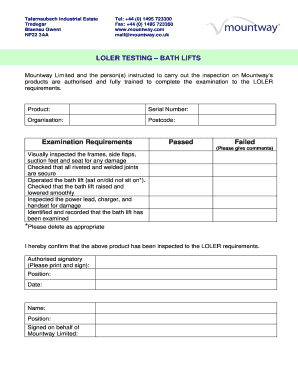
Loler Certificate Template Form


What is the Loler Certificate Template
The Loler certificate template is a standardized document used to certify that lifting equipment has been thoroughly examined and is safe for use. This template is essential for compliance with the Lifting Operations and Lifting Equipment Regulations (LOLER) in the United States. It typically includes details such as the equipment's identification, the date of the examination, the results, and the signature of the qualified examiner. The template ensures that all necessary information is documented, providing a clear record of compliance and safety assurance.
How to use the Loler Certificate Template
Using the Loler certificate template involves several straightforward steps. First, gather all relevant information about the lifting equipment, including its type, model, and serial number. Next, fill in the details required in the template, such as the examination date and the examiner's qualifications. It is important to ensure that the information is accurate and complete to maintain compliance with safety regulations. Once completed, the certificate should be signed by the qualified examiner, and a copy should be stored for record-keeping and future reference.
Steps to complete the Loler Certificate Template
Completing the Loler certificate template requires attention to detail. Follow these steps:
- Identify the lifting equipment and gather its specifications.
- Fill in the equipment identification section with accurate details.
- Document the date of the examination and the results.
- Include the name, signature, and qualifications of the examiner.
- Review the completed certificate for accuracy.
- Store the certificate in a secure location for compliance verification.
Legal use of the Loler Certificate Template
The legal use of the Loler certificate template is crucial for ensuring compliance with safety regulations. The certificate serves as proof that the lifting equipment has been inspected and deemed safe for operation. It is essential to adhere to the guidelines outlined in the LOLER regulations to avoid legal repercussions. In the event of an incident, having a properly completed and signed certificate can protect organizations from liability and demonstrate their commitment to safety.
Key elements of the Loler Certificate Template
Several key elements must be included in the Loler certificate template to ensure its validity:
- Equipment Identification: Clear details of the equipment being examined.
- Examination Date: The date when the inspection took place.
- Results of the Examination: A summary of the findings, including any issues identified.
- Examiner's Information: Name, signature, and qualifications of the person conducting the examination.
- Compliance Statement: A declaration that the equipment meets safety standards.
Examples of using the Loler Certificate Template
Examples of using the Loler certificate template can be found across various industries that utilize lifting equipment. For instance, construction companies often use the template to certify cranes and hoists. In manufacturing, it may be applied to forklifts and other lifting devices. Each example highlights the importance of documenting safety checks to ensure compliance and protect workers. By maintaining accurate records, organizations can demonstrate their adherence to safety regulations and promote a culture of safety within their operations.
Quick guide on how to complete loler certificate template
Complete Loler Certificate Template effortlessly on any device
Digital document management has gained popularity among organizations and individuals. It serves as an excellent eco-friendly alternative to conventional printed and signed paperwork, allowing you to access the needed form and securely store it online. airSlate SignNow provides you with all the tools required to create, modify, and eSign your documents quickly without delays. Manage Loler Certificate Template on any platform with the airSlate SignNow Android or iOS applications and enhance any document-focused process today.
How to modify and eSign Loler Certificate Template with ease
- Locate Loler Certificate Template and then click Get Form to begin.
- Utilize the tools available to fill out your form.
- Emphasize important parts of the documents or redact sensitive information with tools that airSlate SignNow offers specifically for that purpose.
- Create your eSignature using the Sign function, which takes seconds and holds the same legal validity as a traditional wet ink signature.
- Review the information and then click on the Done button to save your edits.
- Select how you want to deliver your form, via email, SMS, or invitation link, or download it to your computer.
Eliminate concerns about lost or misplaced documents, tedious form navigation, or mistakes that necessitate printing new document copies. airSlate SignNow meets your document management needs in just a few clicks from any device of your choice. Modify and eSign Loler Certificate Template and maintain excellent communication at every stage of the form preparation process with airSlate SignNow.
Create this form in 5 minutes or less
Create this form in 5 minutes!
People also ask
-
What is a loler form printable and how can it be used?
A loler form printable is a document used to meet the legal requirements for lifting equipment as outlined in the Lifting Operations and Lifting Equipment Regulations (LOLER). You can use it to assess and record the safety checks of lifting equipment. By utilizing airSlate SignNow, you can easily generate and manage these forms digitally.
-
How does airSlate SignNow help with loler form printable management?
airSlate SignNow provides an intuitive platform to create, send, and eSign loler form printables. It streamlines your documentation process, allowing for quick compliance and record-keeping. Users can access templates and customize their forms to fit specific regulatory needs.
-
Is there a cost associated with using the loler form printable feature?
Yes, airSlate SignNow offers various pricing plans that include features for loler form printable management. However, investing in our service can lead to signNow time savings and reduced paperwork errors. Check our pricing page for details on plans that best suit your needs.
-
Can I integrate loler form printable with other tools or software?
Absolutely! airSlate SignNow allows for seamless integrations with popular business tools and software. This means you can easily synchronize your loler form printables with platforms like Google Drive, Dropbox, and CRM systems, enhancing your workflow efficiency.
-
What are the benefits of using an eSignature for a loler form printable?
Using an eSignature for a loler form printable ensures that your documentation is legally binding and secure. It also eliminates the need for physical paperwork, allowing for quicker processing and approvals. Plus, you can track who has signed and when, making compliance audits easier.
-
How can I ensure the loler form printable is compliant with regulations?
To ensure compliance, make sure you regularly update your loler form printables to reflect any changes in legislation. airSlate SignNow's templates can be customized to incorporate the latest regulatory requirements, ensuring that your forms remain legally sound.
-
Are there templates available for the loler form printable?
Yes, airSlate SignNow provides a variety of customizable templates for loler form printables. These templates are designed to save you time while ensuring that all critical information is captured efficiently. You can modify them as needed to fit your specific use cases.
Get more for Loler Certificate Template
Find out other Loler Certificate Template
- eSignature New Jersey IT Consulting Agreement Online
- How Can I eSignature Nevada Software Distribution Agreement
- eSignature Hawaii Web Hosting Agreement Online
- How Do I eSignature Hawaii Web Hosting Agreement
- eSignature Massachusetts Web Hosting Agreement Secure
- eSignature Montana Web Hosting Agreement Myself
- eSignature New Jersey Web Hosting Agreement Online
- eSignature New York Web Hosting Agreement Mobile
- eSignature North Carolina Web Hosting Agreement Secure
- How Do I eSignature Utah Web Hosting Agreement
- eSignature Connecticut Joint Venture Agreement Template Myself
- eSignature Georgia Joint Venture Agreement Template Simple
- eSignature Alaska Debt Settlement Agreement Template Safe
- eSignature New Jersey Debt Settlement Agreement Template Simple
- eSignature New Mexico Debt Settlement Agreement Template Free
- eSignature Tennessee Debt Settlement Agreement Template Secure
- eSignature Wisconsin Debt Settlement Agreement Template Safe
- Can I eSignature Missouri Share Transfer Agreement Template
- eSignature Michigan Stock Purchase Agreement Template Computer
- eSignature California Indemnity Agreement Template Online