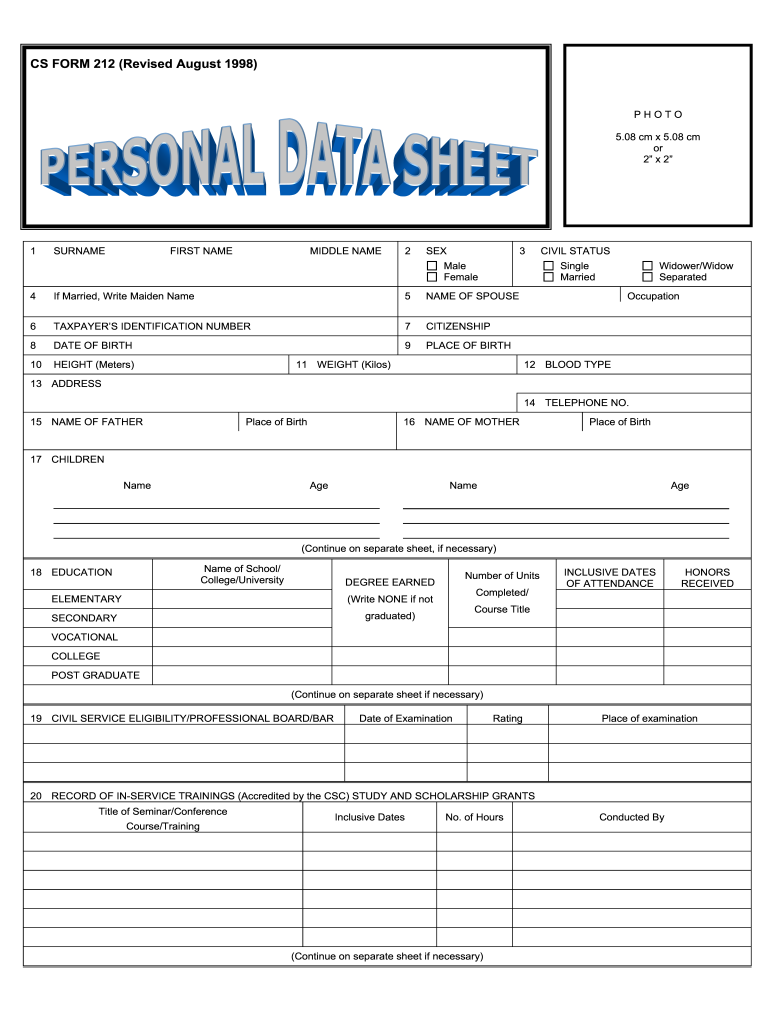
Csc Form 212 Revised


What is the Csc Form 212 Revised
The Csc Form 212 Revised 1998, also known as the Personal Data Sheet (PDS), is an essential document used primarily in the Philippines for employment purposes. This form collects crucial personal information from applicants, including their educational background, work experience, and other relevant data. It serves as a standardized format that assists employers in evaluating candidates for various positions within government and private sectors. The form is designed to ensure that all necessary details are captured in a uniform manner, facilitating a smoother recruitment process.
How to use the Csc Form 212 Revised
Using the Csc Form 212 Revised involves several steps to ensure accurate completion. First, gather all necessary personal information, including your educational history, work experience, and any relevant certifications. Next, fill out the form carefully, ensuring that all sections are completed accurately. It is vital to review the form for any errors before submission. Once completed, the form can be submitted to the relevant agency or employer as part of the job application process. Digital submission options may be available, allowing for a more efficient application experience.
Steps to complete the Csc Form 212 Revised
Completing the Csc Form 212 Revised involves a systematic approach:
- Step One: Download the form from a reliable source or obtain a physical copy.
- Step Two: Fill in your personal details, including your full name, address, and contact information.
- Step Three: Provide educational background, listing schools attended, degrees earned, and dates of attendance.
- Step Four: Detail your work experience, including job titles, employers, and employment dates.
- Step Five: Include additional information such as skills, certifications, and references, if applicable.
- Step Six: Review the completed form for accuracy and completeness.
- Step Seven: Submit the form according to the instructions provided by the employer or agency.
Legal use of the Csc Form 212 Revised
The Csc Form 212 Revised is legally recognized as a valid document for employment applications. It is important for applicants to understand that providing false information on this form can lead to legal consequences, including disqualification from the hiring process or termination of employment if discrepancies are discovered later. Employers are also required to handle the information collected in compliance with relevant data protection laws, ensuring that personal data is stored securely and used appropriately.
Key elements of the Csc Form 212 Revised
The key elements of the Csc Form 212 Revised include:
- Personal Information: Full name, address, and contact details.
- Educational Background: Institutions attended, degrees obtained, and dates.
- Work Experience: Previous employers, job titles, and duration of employment.
- Skills and Certifications: Relevant skills and any certifications obtained.
- References: Contact information for professional references.
Form Submission Methods
The Csc Form 212 Revised can be submitted through various methods, depending on the employer's requirements. Common submission methods include:
- Online Submission: Many organizations accept digital copies of the form via email or through their online application systems.
- Mail: Applicants may also send a printed copy of the form to the employer's mailing address.
- In-Person: Some employers may require applicants to submit the form in person during the application process.
Quick guide on how to complete csc form 212 revised 2005
Effortlessly Prepare Csc Form 212 Revised on Any Device
Managing documents online has become increasingly popular among businesses and individuals. It offers an excellent environmentally friendly alternative to traditional printed and signed documents, allowing you to access the necessary form and securely save it online. airSlate SignNow provides all the tools you require to create, edit, and electronically sign your documents quickly and efficiently. Handle Csc Form 212 Revised on any platform with airSlate SignNow's Android or iOS applications and enhance any document-based process today.
How to Edit and Electronically Sign Csc Form 212 Revised with Ease
- Obtain Csc Form 212 Revised and click Get Form to begin.
- Utilize the tools we offer to fill out your form.
- Emphasize important sections of your documents or redact sensitive information with the tools that airSlate SignNow provides specifically for that purpose.
- Create your signature using the Sign tool, which takes mere seconds and carries the same legal validity as a conventional wet ink signature.
- Review the information and click on the Done button to save your changes.
- Select how you want to send your form, via email, SMS, or invite link, or download it to your computer.
No more worrying about lost or misplaced files, tedious document searches, or errors that necessitate printing new copies. airSlate SignNow meets all your document management needs in just a few clicks from any device you choose. Edit and electronically sign Csc Form 212 Revised and guarantee outstanding communication at every stage of the form preparation process with airSlate SignNow.
Create this form in 5 minutes or less
Create this form in 5 minutes!
People also ask
-
What is the csc form online and why do I need it?
The csc form online is a digital solution that allows users to create, manage, and eSign critical documents efficiently. It is essential for businesses looking to streamline their signing processes, eliminate paperwork, and enhance overall productivity.
-
How does airSlate SignNow support csc form online functionality?
airSlate SignNow offers robust features for handling csc form online, including customizable templates and electronic signatures. This makes it easy for users to prepare forms and get them signed quickly, ensuring a faster turnaround for document approvals.
-
Is there a cost associated with using the csc form online service?
Yes, airSlate SignNow provides various pricing plans to accommodate different business needs when using the csc form online. You can choose from monthly or annual subscriptions that offer a cost-effective solution tailored to your scale and document workflow.
-
Can I integrate the csc form online with my existing systems?
Absolutely! airSlate SignNow allows seamless integration with many popular applications and platforms, making it easy to incorporate the csc form online into your existing workflow. This connectivity enhances productivity and keeps your document management process fluid.
-
What are the key benefits of using csc form online?
Using csc form online brings numerous benefits, such as saving time, reducing errors, and eliminating the need for physical paperwork. With airSlate SignNow, you can enhance collaboration with real-time updates and ensure compliance through secure electronic signatures.
-
Is the csc form online secure for sensitive information?
Yes, security is a top priority for airSlate SignNow when handling csc form online. The platform employs advanced encryption and authentication measures to protect sensitive information, ensuring that your documents and signatures remain safe and confidential.
-
How can I get started with the csc form online?
Getting started with csc form online is simple with airSlate SignNow. You just need to create an account, choose a plan that suits your needs, and you can begin creating and sending your forms for eSignature in no time.
Get more for Csc Form 212 Revised
Find out other Csc Form 212 Revised
- Can I eSign Nebraska Police Form
- Can I eSign Nebraska Courts PDF
- How Can I eSign North Carolina Courts Presentation
- How Can I eSign Washington Police Form
- Help Me With eSignature Tennessee Banking PDF
- How Can I eSignature Virginia Banking PPT
- How Can I eSignature Virginia Banking PPT
- Can I eSignature Washington Banking Word
- Can I eSignature Mississippi Business Operations Document
- How To eSignature Missouri Car Dealer Document
- How Can I eSignature Missouri Business Operations PPT
- How Can I eSignature Montana Car Dealer Document
- Help Me With eSignature Kentucky Charity Form
- How Do I eSignature Michigan Charity Presentation
- How Do I eSignature Pennsylvania Car Dealer Document
- How To eSignature Pennsylvania Charity Presentation
- Can I eSignature Utah Charity Document
- How Do I eSignature Utah Car Dealer Presentation
- Help Me With eSignature Wyoming Charity Presentation
- How To eSignature Wyoming Car Dealer PPT