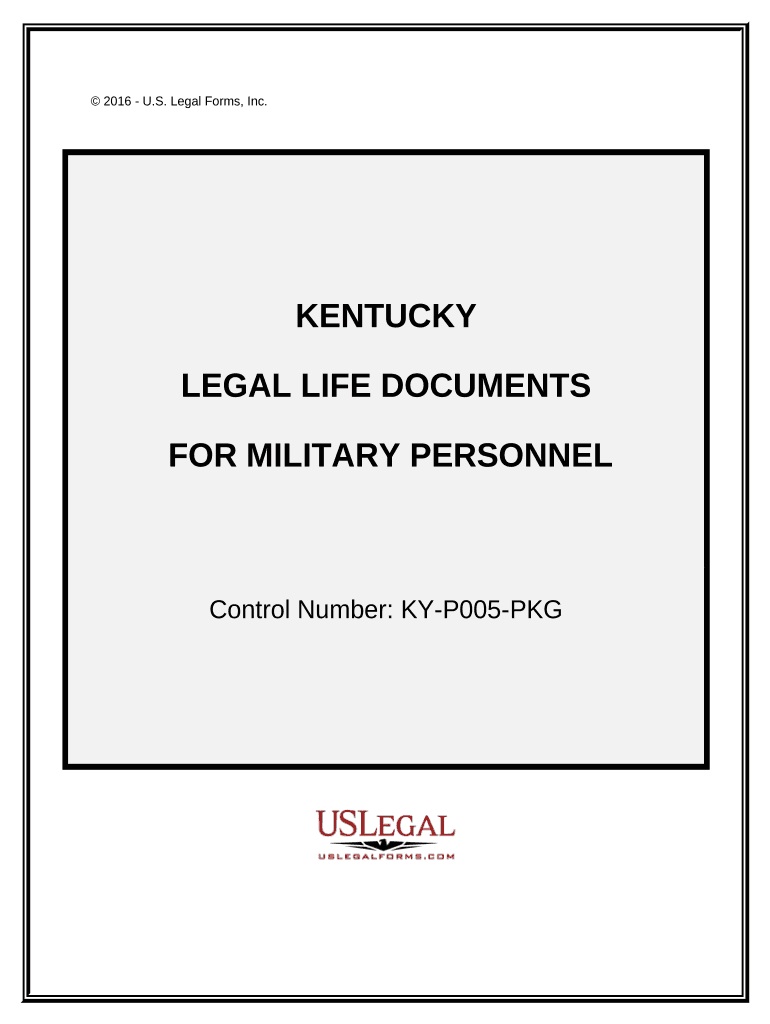
Kentucky Legal Documents Form


What is the Kentucky Legal Documents
The Kentucky legal documents encompass a variety of forms and agreements that are essential for legal transactions within the state. These documents can include contracts, agreements, and various legal forms required for business operations, personal matters, and compliance with state regulations. Understanding the specific types of legal documents available in Kentucky is crucial for ensuring that all legal requirements are met, whether for personal or business purposes.
How to use the Kentucky Legal Documents
Using Kentucky legal documents effectively involves understanding their purpose and the context in which they are required. Each document serves a specific function, such as establishing agreements, documenting transactions, or fulfilling legal obligations. It is important to fill out these forms accurately and to ensure that they are signed and dated appropriately. Utilizing electronic signature solutions can streamline this process, making it easier to manage and store these documents securely.
Steps to complete the Kentucky Legal Documents
Completing Kentucky legal documents involves several key steps to ensure they are valid and legally binding. First, identify the specific document required for your situation. Next, gather all necessary information and supporting documents. Fill out the form carefully, ensuring all fields are completed accurately. After completing the document, review it for any errors before signing. Finally, if applicable, submit the document through the appropriate channels, whether electronically or via mail.
Key elements of the Kentucky Legal Documents
Key elements of Kentucky legal documents include the title of the document, the parties involved, the date of execution, and specific terms and conditions relevant to the agreement. Additionally, signatures from all parties are essential for validation. Some documents may also require notarization or witnesses, depending on the nature of the agreement and state laws. Understanding these elements is vital for ensuring that the documents serve their intended legal purpose.
Legal use of the Kentucky Legal Documents
The legal use of Kentucky legal documents is governed by state law, which outlines the requirements for validity and enforceability. These documents must comply with specific regulations, such as those concerning signatures, notarization, and record-keeping. When used correctly, these documents can protect the rights of the parties involved and provide a clear framework for resolving disputes. It is important to consult with a legal professional if there are any uncertainties regarding the use of these documents.
State-specific rules for the Kentucky Legal Documents
Each state, including Kentucky, has its own rules and regulations governing the use of legal documents. In Kentucky, certain documents may require specific language, formatting, or additional disclosures to be legally binding. Familiarity with these state-specific requirements is essential for anyone preparing legal documents to ensure compliance and avoid potential legal issues. Consulting the Kentucky Revised Statutes or a legal expert can provide clarity on these rules.
Quick guide on how to complete kentucky legal documents
Effortlessly Prepare Kentucky Legal Documents on Any Device
Managing documents online has become increasingly popular among businesses and individuals. It offers an ideal eco-friendly substitute for traditional printed and signed documents, allowing you to access the correct form and securely store it online. airSlate SignNow equips you with all the tools necessary to create, modify, and electronically sign your documents quickly without delays. Handle Kentucky Legal Documents on any platform using airSlate SignNow's Android or iOS applications and enhance any document-driven process today.
The Simplest Way to Modify and Electronically Sign Kentucky Legal Documents with Ease
- Obtain Kentucky Legal Documents and click Get Form to begin.
- Utilize the tools we offer to fill out your document.
- Highlight important sections of your documents or conceal sensitive information using tools specifically designed by airSlate SignNow for this purpose.
- Create your signature with the Sign tool, which takes mere seconds and holds the same legal validity as a conventional ink signature.
- Review all the details and click on the Done button to save your modifications.
- Choose how you would like to send your form, via email, SMS, or invitation link, or download it to your computer.
No more worrying about lost or missing documents, frustrating form searches, or errors that necessitate printing new copies. airSlate SignNow meets your document management needs with just a few clicks from any device you prefer. Edit and electronically sign Kentucky Legal Documents and ensure excellent communication at every stage of the form preparation process with airSlate SignNow.
Create this form in 5 minutes or less
Create this form in 5 minutes!
People also ask
-
What types of kentucky legal documents can I create with airSlate SignNow?
With airSlate SignNow, you can create a broad range of kentucky legal documents, including contracts, agreements, and forms. Our platform provides customizable templates that ensure you meet the specific legal requirements of Kentucky. This versatility makes it easy for businesses and individuals to prepare the documents they need quickly and efficiently.
-
How does pricing for airSlate SignNow services work for kentucky legal documents?
airSlate SignNow offers flexible pricing plans to fit various budgets, making it an affordable choice for managing kentucky legal documents. The cost is based on the features you select, ensuring you only pay for what you need. Additionally, there are options for monthly or annual subscriptions, allowing you to choose the best fit for your legal documentation needs.
-
What are the key features of airSlate SignNow for managing kentucky legal documents?
airSlate SignNow includes essential features such as eSignature capabilities, document templates, and secure storage for kentucky legal documents. The platform also supports real-time collaboration and tracking, enhancing the efficiency of how you manage your documents. These features work together to simplify the signing process and ensure legal compliance.
-
Can airSlate SignNow help with compliance for kentucky legal documents?
Yes, airSlate SignNow is designed to help with compliance for kentucky legal documents by providing templates that adhere to local regulations. Our platform ensures that all eSignatures meet legal standards, safeguarding the integrity of your documents. This helps users avoid potential legal issues, ensuring peace of mind when managing important documents.
-
Is airSlate SignNow easy to use for non-technical users managing kentucky legal documents?
Absolutely! airSlate SignNow is user-friendly, making it accessible for non-technical users who need to manage kentucky legal documents. The intuitive interface guides you through the process of creating, sending, and signing documents easily. Whether you're a small business owner or an individual, you'll find our platform simple to navigate.
-
What integrations does airSlate SignNow offer for enhancing kentucky legal documents management?
airSlate SignNow integrates seamlessly with various applications like Google Drive, Dropbox, and many CRM systems, enhancing your management of kentucky legal documents. This allows for better workflow and data synchronization, making it easier to access and share your legal documents. These integrations help streamline the entire process from document creation to signing.
-
How secure is airSlate SignNow for storing kentucky legal documents?
Security is a top priority at airSlate SignNow. We utilize advanced encryption protocols to protect your kentucky legal documents during storage and transmission. Our platform is compliant with industry standards, providing a secure environment for your sensitive information and ensuring that your documents are safe from unauthorized access.
Get more for Kentucky Legal Documents
Find out other Kentucky Legal Documents
- eSign Ohio Legal Moving Checklist Simple
- How To eSign Ohio Non-Profit LLC Operating Agreement
- eSign Oklahoma Non-Profit Cease And Desist Letter Mobile
- eSign Arizona Orthodontists Business Plan Template Simple
- eSign Oklahoma Non-Profit Affidavit Of Heirship Computer
- How Do I eSign Pennsylvania Non-Profit Quitclaim Deed
- eSign Rhode Island Non-Profit Permission Slip Online
- eSign South Carolina Non-Profit Business Plan Template Simple
- How Can I eSign South Dakota Non-Profit LLC Operating Agreement
- eSign Oregon Legal Cease And Desist Letter Free
- eSign Oregon Legal Credit Memo Now
- eSign Oregon Legal Limited Power Of Attorney Now
- eSign Utah Non-Profit LLC Operating Agreement Safe
- eSign Utah Non-Profit Rental Lease Agreement Mobile
- How To eSign Rhode Island Legal Lease Agreement
- How Do I eSign Rhode Island Legal Residential Lease Agreement
- How Can I eSign Wisconsin Non-Profit Stock Certificate
- How Do I eSign Wyoming Non-Profit Quitclaim Deed
- eSign Hawaii Orthodontists Last Will And Testament Fast
- eSign South Dakota Legal Letter Of Intent Free