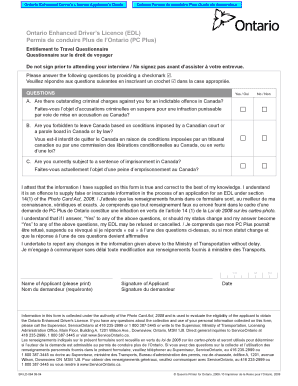
Ontario Drivers License Renewal Form


What is the Ontario Drivers License Renewal Form
The Ontario Drivers License Renewal Form is an official document required for individuals seeking to renew their driver's license in Ontario. This form captures essential information about the applicant, including personal details, license number, and any changes in address or name since the last issuance. It is crucial for maintaining accurate records and ensuring that all drivers are compliant with state regulations. The form can be filled out electronically, making the renewal process more efficient and accessible.
How to use the Ontario Drivers License Renewal Form
Using the Ontario Drivers License Renewal Form involves several straightforward steps. First, obtain the form from a reliable source, such as the official government website or a trusted electronic document platform. Next, fill out the required fields with accurate information. Ensure that all details match your identification documents. After completing the form, review it for any errors or omissions before submission. Finally, submit the form according to the specified methods, which may include online submission, mailing, or in-person delivery at designated offices.
Steps to complete the Ontario Drivers License Renewal Form
Completing the Ontario Drivers License Renewal Form involves a series of clear steps:
- Gather necessary documents: Collect your current driver's license, proof of identity, and any other required documentation.
- Access the form: Download the printable drivers license renewal form or access it online.
- Fill out the form: Provide accurate personal information, including your name, address, and license details.
- Review the information: Check for any mistakes or missing information to avoid delays.
- Submit the form: Choose your submission method—online, by mail, or in person—and follow the instructions accordingly.
Legal use of the Ontario Drivers License Renewal Form
The Ontario Drivers License Renewal Form is legally binding once completed and submitted according to state regulations. To ensure its legal validity, it must be filled out accurately and signed where required. Electronic signatures are accepted as long as they comply with relevant laws, such as the ESIGN Act and UETA. This legal framework ensures that electronically signed documents hold the same weight as traditional handwritten signatures, provided that the signing process meets specific criteria.
Key elements of the Ontario Drivers License Renewal Form
Several key elements are essential for the Ontario Drivers License Renewal Form to be valid:
- Personal Information: Full name, address, date of birth, and driver's license number.
- Signature: A signature or electronic signature confirming the accuracy of the information provided.
- Submission Date: The date on which the form is submitted is critical for processing.
- Payment Information: If applicable, details regarding any fees associated with the renewal process.
Form Submission Methods (Online / Mail / In-Person)
The Ontario Drivers License Renewal Form can be submitted through various methods to accommodate different preferences:
- Online: Many states offer an online submission option, allowing users to complete and submit the form electronically.
- By Mail: Print the completed form and send it to the designated address specified on the form.
- In-Person: Visit a local licensing office to submit the form directly and receive assistance if needed.
Quick guide on how to complete ontario drivers license renewal form
Handle Ontario Drivers License Renewal Form effortlessly on any device
Managing documents online has surged in popularity among businesses and individuals alike. It offers a superb environmentally friendly substitute to conventional printed and signed documents, allowing you to easily find and securely store the right form online. airSlate SignNow provides all the tools necessary to create, alter, and electronically sign your documents swiftly without delays. Manage Ontario Drivers License Renewal Form on any platform using airSlate SignNow's Android or iOS applications and simplify any document-related process today.
The easiest way to alter and electronically sign Ontario Drivers License Renewal Form without hassle
- Find Ontario Drivers License Renewal Form and click Get Form to begin.
- Use the tools we provide to complete your document.
- Mark important sections of your documents or obscure confidential information with tools specifically offered by airSlate SignNow for that purpose.
- Generate your signature with the Sign tool, which takes mere seconds and carries the same legal standing as a traditional wet ink signature.
- Review all the details and click on the Done button to save your updates.
- Choose your preferred method to send your form, either via email, SMS, or invitation link, or download it to your computer.
Say goodbye to lost or misplaced files, tedious form searching, or errors that require printing new document copies. airSlate SignNow fulfills your document management needs with just a few clicks from any device you choose. Alter and electronically sign Ontario Drivers License Renewal Form and ensure excellent communication at every stage of the form preparation process with airSlate SignNow.
Create this form in 5 minutes or less
Create this form in 5 minutes!
People also ask
-
What is a printable drivers license renewal form?
A printable drivers license renewal form is a document that allows you to renew your driver's license by filling it out physically and submitting it to the appropriate authorities. This form can often be downloaded from your state’s DMV website or obtained in person. Using airSlate SignNow makes it easy to manage and eSign this document digitally, simplifying the renewal process.
-
How can I obtain a printable drivers license renewal form?
You can typically obtain a printable drivers license renewal form from your local Department of Motor Vehicles (DMV) website or office. Many DMVs provide this form as a downloadable PDF that you can fill out and print. With airSlate SignNow, you can easily receive, fill, and eSign these forms without the hassle of printing multiple copies.
-
Are there any fees associated with the printable drivers license renewal form?
Yes, there are usually fees associated with renewing your driver's license, which may vary by state. These fees are separate from the printable drivers license renewal form itself and are typically paid when you submit your application to the DMV. Using airSlate SignNow can help you streamline the payment process and keep all your documents organized.
-
Can I eSign my printable drivers license renewal form?
Absolutely! With airSlate SignNow, you can eSign your printable drivers license renewal form quickly and securely. This electronic signature feature eliminates the need for printing the document multiple times and expedites the submission process to your DMV.
-
What are the benefits of using airSlate SignNow for my renewal form?
Using airSlate SignNow for your printable drivers license renewal form offers several benefits, including ease of use, cost-effectiveness, and enhanced security. Our platform allows you to manage your documents online, ensuring everything is in one place. Plus, you can track the status of your renewal application at any time.
-
Is airSlate SignNow compatible with mobile devices?
Yes, airSlate SignNow is fully compatible with mobile devices, allowing you to access your printable drivers license renewal form anytime and anywhere. You can fill out and eSign documents directly from your smartphone or tablet, making it convenient for busy individuals on the go.
-
Can I integrate airSlate SignNow with other applications?
Yes, airSlate SignNow offers various integrations with other applications that can enhance your document management experience. You can seamlessly connect it with platforms like Google Drive, Dropbox, and more to organize your printable drivers license renewal form and related documents efficiently.
Get more for Ontario Drivers License Renewal Form
- Income assignment order louisiana 497308827 form
- Shareholders changing form
- Letter regarding appointment form
- Indigent 497308830 form
- Louisiana pending form
- Motion and order for an in camera inspection of information provided by confidential informant louisiana
- Louisiana promissory note sample form
- Louisiana petition form
Find out other Ontario Drivers License Renewal Form
- How To Sign Texas Education Profit And Loss Statement
- Sign Vermont Education Residential Lease Agreement Secure
- How Can I Sign Washington Education NDA
- Sign Wisconsin Education LLC Operating Agreement Computer
- Sign Alaska Finance & Tax Accounting Purchase Order Template Computer
- Sign Alaska Finance & Tax Accounting Lease Termination Letter Free
- Can I Sign California Finance & Tax Accounting Profit And Loss Statement
- Sign Indiana Finance & Tax Accounting Confidentiality Agreement Later
- Sign Iowa Finance & Tax Accounting Last Will And Testament Mobile
- Sign Maine Finance & Tax Accounting Living Will Computer
- Sign Montana Finance & Tax Accounting LLC Operating Agreement Computer
- How Can I Sign Montana Finance & Tax Accounting Residential Lease Agreement
- Sign Montana Finance & Tax Accounting Residential Lease Agreement Safe
- How To Sign Nebraska Finance & Tax Accounting Letter Of Intent
- Help Me With Sign Nebraska Finance & Tax Accounting Letter Of Intent
- Sign Nebraska Finance & Tax Accounting Business Letter Template Online
- Sign Rhode Island Finance & Tax Accounting Cease And Desist Letter Computer
- Sign Vermont Finance & Tax Accounting RFP Later
- Can I Sign Wyoming Finance & Tax Accounting Cease And Desist Letter
- Sign California Government Job Offer Now