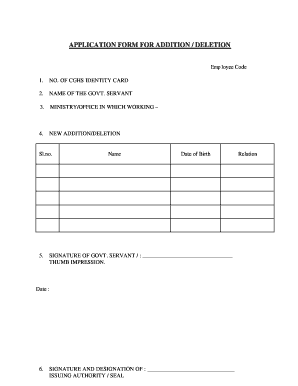
Cghs Addition Form


What is the CGHS Addition Form
The CGHS Addition Form is a crucial document used by beneficiaries of the Central Government Health Scheme (CGHS) in India to add new family members to their existing health card. This form facilitates the inclusion of dependents such as spouses, children, or other eligible relatives under the CGHS coverage, ensuring they receive necessary healthcare benefits. The form must be completed accurately to ensure that all added members can access the healthcare services provided by CGHS.
Steps to Complete the CGHS Addition Form
Completing the CGHS Addition Form involves several important steps to ensure accuracy and compliance. Begin by gathering all necessary personal information for both the primary cardholder and the new members being added. This includes names, relationships, and identification details. Next, fill out the form with the required information, ensuring that all fields are completed. After filling out the form, review it for any errors or omissions. Finally, submit the form along with any required supporting documents to the designated CGHS office or through the online portal, if available.
Required Documents
To successfully process the CGHS Addition Form, specific documents are required. These typically include:
- Proof of relationship for the new member, such as a marriage certificate for a spouse or birth certificate for children.
- Identity proof of the new member, which may include an Aadhar card or passport.
- A copy of the existing CGHS card of the primary cardholder.
- Any other documents as specified by the CGHS guidelines.
Ensuring that all required documents are submitted will help avoid delays in processing the addition of new members.
How to Obtain the CGHS Addition Form
The CGHS Addition Form can be obtained through various channels. It is typically available at CGHS wellness centers, where beneficiaries can request a physical copy. Additionally, the form may be accessible for download from the official CGHS website, allowing users to fill it out at their convenience. In some cases, the form can also be requested through local government offices that handle health services.
Legal Use of the CGHS Addition Form
The CGHS Addition Form is legally binding once completed and submitted according to the guidelines set by the CGHS. It is essential for the form to be filled out truthfully, as any discrepancies or false information can lead to penalties or denial of services. The form's legal validity is reinforced by the requirement of supporting documents that verify the information provided, ensuring that the addition of family members is legitimate and compliant with CGHS regulations.
Form Submission Methods
Submitting the CGHS Addition Form can be done through multiple methods to accommodate different preferences. Beneficiaries may choose to submit the form in person at their local CGHS wellness center, where staff can assist with any questions. Alternatively, many regions offer online submission options through the CGHS portal, allowing for a more convenient and efficient process. Mail submissions may also be accepted, but it is advisable to confirm this option with the local CGHS office to ensure proper handling.
Quick guide on how to complete cghs addition form
Complete Cghs Addition Form effortlessly on any gadget
Digital document administration has become more prevalent among businesses and individuals. It serves as an ideal eco-friendly alternative to traditional printed and signed documents, allowing you to obtain the correct form and securely preserve it online. airSlate SignNow provides you with all the resources necessary to create, modify, and eSign your files swiftly without delays. Manage Cghs Addition Form on any gadget with airSlate SignNow's Android or iOS applications and enhance any document-focused task today.
How to modify and eSign Cghs Addition Form without hassle
- Find Cghs Addition Form and click Get Form to begin.
- Utilize the tools we offer to fill out your document.
- Emphasize important sections of the documents or obscure sensitive details with tools specifically provided by airSlate SignNow for that purpose.
- Create your signature using the Sign feature, which takes seconds and holds the same legal validity as a traditional ink signature.
- Review all the information and then click the Done button to save your changes.
- Select how you want to send your form, via email, SMS, or invitation link, or download it to your computer.
Put aside concerns about lost or misplaced documents, tedious form searches, or errors that require printing new document copies. airSlate SignNow addresses all your document management needs in just a few clicks from any device you choose. Modify and eSign Cghs Addition Form and ensure excellent communication at every stage of your form preparation process with airSlate SignNow.
Create this form in 5 minutes or less
Create this form in 5 minutes!
People also ask
-
What is the cghs addition form?
The cghs addition form is a specific document used for adding beneficiaries or modifying the details of existing members within the Central Government Health Scheme. This form is essential for ensuring that the health benefits are accurately extended to all eligible individuals.
-
How can airSlate SignNow help with the cghs addition form?
airSlate SignNow streamlines the process of completing and submitting a cghs addition form by providing an easy-to-use eSignature platform. Users can fill out the form electronically, sign it, and submit it securely, saving time and reducing paperwork.
-
Is there a cost associated with using airSlate SignNow for the cghs addition form?
While airSlate SignNow offers various pricing plans, there are options suitable for different budgets. The service provides a cost-effective solution for managing the cghs addition form, ensuring that your business can efficiently handle document signing without breaking the bank.
-
What features does airSlate SignNow offer for handling the cghs addition form?
airSlate SignNow includes features such as customizable templates, advanced security measures, and mobile access, making it ideal for efficiently handling the cghs addition form. These features ensure that your documents are completed accurately and securely, with the ability to track progress.
-
Can I integrate airSlate SignNow with other applications for managing the cghs addition form?
Yes, airSlate SignNow offers numerous integrations with popular applications, enhancing the management of the cghs addition form. Whether you're using CRM systems or document management tools, you can easily connect SignNow to streamline your workflow.
-
What are the benefits of using airSlate SignNow for the cghs addition form?
Using airSlate SignNow for the cghs addition form provides numerous benefits, including faster processing times, reduced errors, and improved tracking capabilities. The platform enhances collaboration and allows for seamless communication among stakeholders.
-
How secure is the cghs addition form when using airSlate SignNow?
airSlate SignNow prioritizes security, employing advanced encryption methods to protect the cghs addition form and other sensitive documents. All data is stored securely, ensuring compliance with regulations and providing peace of mind for users.
Get more for Cghs Addition Form
- Arizona assignment of deed of trust by corporate mortgage holder form
- Arizona notice of intent not to renew at end of specified term from landlord to tenant for nonresidential or commercial property form
- Termination lease landlord 481379104 form
- Arizona commercial sublease form
- Arizona alternative dispute resolution statement to the court form
- Az deposit form
- Arizona settlement statement form
- Arizona arizona installments fixed rate promissory note secured by personal property form
Find out other Cghs Addition Form
- eSign Delaware Doctors Quitclaim Deed Free
- eSign Colorado Doctors Operating Agreement Computer
- Help Me With eSign Florida Doctors Lease Termination Letter
- eSign Florida Doctors Lease Termination Letter Myself
- eSign Hawaii Doctors Claim Later
- eSign Idaho Construction Arbitration Agreement Easy
- eSign Iowa Construction Quitclaim Deed Now
- How Do I eSign Iowa Construction Quitclaim Deed
- eSign Louisiana Doctors Letter Of Intent Fast
- eSign Maine Doctors Promissory Note Template Easy
- eSign Kentucky Construction Claim Online
- How Can I eSign Maine Construction Quitclaim Deed
- eSign Colorado Education Promissory Note Template Easy
- eSign North Dakota Doctors Affidavit Of Heirship Now
- eSign Oklahoma Doctors Arbitration Agreement Online
- eSign Oklahoma Doctors Forbearance Agreement Online
- eSign Oregon Doctors LLC Operating Agreement Mobile
- eSign Hawaii Education Claim Myself
- eSign Hawaii Education Claim Simple
- eSign Hawaii Education Contract Simple