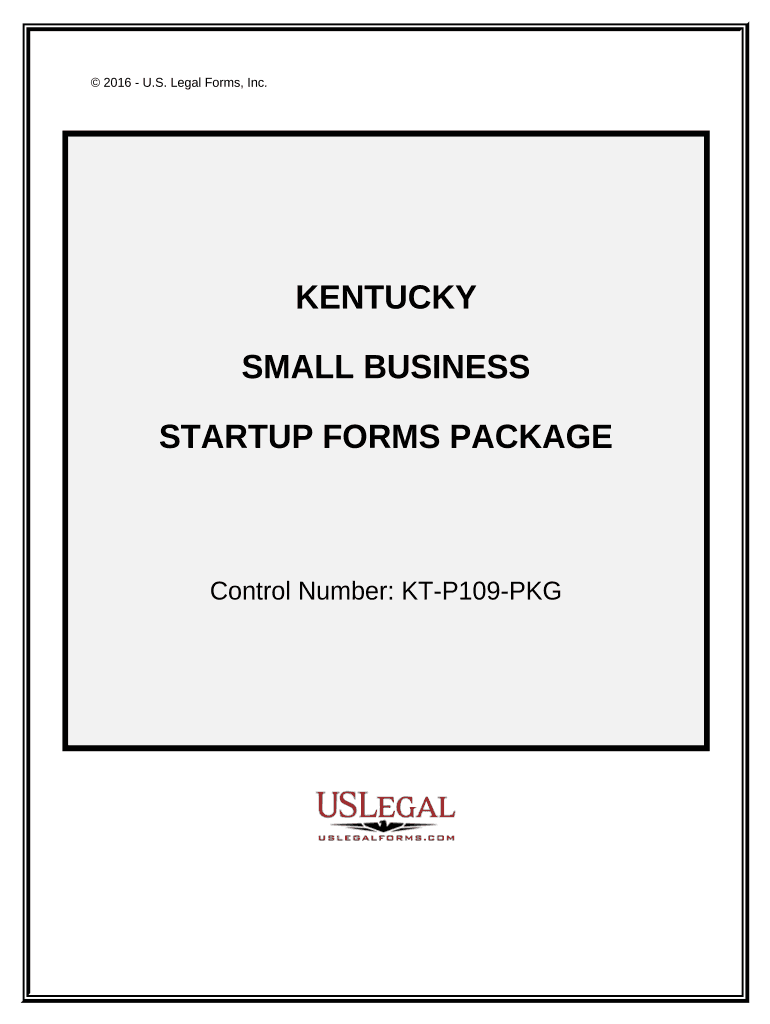
Kentucky Business Form


What is the Kentucky Business
The Kentucky business refers to various forms and documentation required for establishing and operating a business within the state of Kentucky. This includes registration forms, tax-related documents, and compliance paperwork necessary for legal business operations. Understanding the specific requirements and types of documents needed is crucial for entrepreneurs and business owners in Kentucky.
How to use the Kentucky Business
Utilizing the Kentucky business forms effectively involves understanding their purpose and the information required. Business owners should gather necessary details such as business name, structure, and ownership information. Once the appropriate forms are completed, they can be submitted to the relevant state authorities, ensuring compliance with local laws and regulations.
Steps to complete the Kentucky Business
Completing the Kentucky business forms typically involves several key steps:
- Identify the specific form required for your business type.
- Gather all necessary information, including business name, address, and ownership details.
- Fill out the form accurately, ensuring all sections are completed.
- Review the form for any errors or omissions before submission.
- Submit the form through the designated method, whether online, by mail, or in person.
Legal use of the Kentucky Business
The legal use of Kentucky business forms is governed by state laws that dictate how businesses must operate. Ensuring that all forms are filled out correctly and submitted on time is essential for maintaining compliance and avoiding penalties. Additionally, having the right documentation can protect business owners in legal matters and disputes.
Required Documents
When establishing a Kentucky business, several documents may be required, including:
- Business registration forms
- Tax identification numbers
- Operating agreements for LLCs
- Partnership agreements
- Licenses and permits specific to the industry
Penalties for Non-Compliance
Failure to comply with Kentucky business regulations can lead to various penalties, including fines, legal action, and potential business closure. It is important for business owners to stay informed about their obligations and ensure timely submission of all required forms to avoid these consequences.
Quick guide on how to complete kentucky business 497308270
Complete Kentucky Business seamlessly on any device
Digital document management has increased in popularity among businesses and individuals alike. It offers an ideal eco-friendly substitute for conventional printed and signed documents, allowing you to obtain the correct form and securely store it online. airSlate SignNow equips you with all the tools necessary to create, modify, and electronically sign your documents quickly without any holdups. Handle Kentucky Business on any device with airSlate SignNow Android or iOS applications and enhance any document-related operation today.
The simplest way to modify and eSign Kentucky Business effortlessly
- Obtain Kentucky Business and click Get Form to begin.
- Utilize the tools we offer to fill out your form.
- Emphasize pertinent sections of your documents or obscure sensitive information with tools that airSlate SignNow provides specifically for this purpose.
- Create your signature using the Sign tool, which takes mere seconds and carries the same legal validity as a conventional wet ink signature.
- Review all the details and click the Done button to save your modifications.
- Choose your preferred method of delivering your form, whether by email, text message (SMS), invitation link, or download it to your computer.
Eliminate concerns about lost or misplaced files, tedious form navigation, or mistakes that necessitate printing new document copies. airSlate SignNow fulfills your document management needs in just a few clicks from any device you choose. Modify and eSign Kentucky Business and ensure effective communication throughout the document preparation process with airSlate SignNow.
Create this form in 5 minutes or less
Create this form in 5 minutes!
People also ask
-
What features does airSlate SignNow offer for Kentucky businesses?
AirSlate SignNow offers a variety of features designed to meet the needs of Kentucky businesses, including e-signatures, document templates, and automated workflows. These features help streamline business processes, allowing companies to save time and reduce paperwork. With an intuitive interface, teams can collaborate effectively and manage documents efficiently.
-
How can airSlate SignNow benefit my Kentucky business?
AirSlate SignNow can signNowly benefit your Kentucky business by enhancing productivity and reducing operational costs. The platform allows you to send and eSign documents quickly, eliminating the delays associated with traditional methods. This results in faster transactions and improved customer satisfaction.
-
What pricing plans are available for Kentucky businesses?
AirSlate SignNow offers flexible pricing plans tailored to the needs of Kentucky businesses, whether small or enterprise-level. You can choose from basic, advanced, or customizable plans, ensuring that you pay only for the features you need. Additionally, a free trial is available to help you evaluate the service before committing.
-
Is airSlate SignNow compliant with Kentucky regulations?
Yes, airSlate SignNow complies with various regulations applicable to Kentucky businesses, including e-signature laws. The platform adheres to the ESIGN Act and UETA, ensuring that electronic signatures are legally binding and secure. This compliance gives you peace of mind when handling sensitive documents.
-
Can airSlate SignNow integrate with other tools used by Kentucky businesses?
Absolutely! AirSlate SignNow provides seamless integrations with various applications commonly used by Kentucky businesses, such as Google Workspace, Salesforce, and Microsoft Office. This capability allows you to enhance your workflow and manage documents across multiple platforms efficiently.
-
How secure is airSlate SignNow for Kentucky businesses?
AirSlate SignNow prioritizes security, employing advanced encryption methods to protect your documents and data. For Kentucky businesses, this means your sensitive information remains safe while being transmitted and stored. Additionally, the platform regularly undergoes security audits to ensure compliance with industry standards.
-
How easy is it to implement airSlate SignNow in my Kentucky business?
Implementing airSlate SignNow in your Kentucky business is quick and straightforward, thanks to its user-friendly design. You can easily set up your account and start sending documents for e-signature in just a few minutes. With comprehensive onboarding resources and customer support, assistance is always available.
Get more for Kentucky Business
Find out other Kentucky Business
- How To eSignature Iowa Doctors Business Letter Template
- Help Me With eSignature Indiana Doctors Notice To Quit
- eSignature Ohio Education Purchase Order Template Easy
- eSignature South Dakota Education Confidentiality Agreement Later
- eSignature South Carolina Education Executive Summary Template Easy
- eSignature Michigan Doctors Living Will Simple
- How Do I eSignature Michigan Doctors LLC Operating Agreement
- How To eSignature Vermont Education Residential Lease Agreement
- eSignature Alabama Finance & Tax Accounting Quitclaim Deed Easy
- eSignature West Virginia Education Quitclaim Deed Fast
- eSignature Washington Education Lease Agreement Form Later
- eSignature Missouri Doctors Residential Lease Agreement Fast
- eSignature Wyoming Education Quitclaim Deed Easy
- eSignature Alaska Government Agreement Fast
- How Can I eSignature Arizona Government POA
- How Do I eSignature Nevada Doctors Lease Agreement Template
- Help Me With eSignature Nevada Doctors Lease Agreement Template
- How Can I eSignature Nevada Doctors Lease Agreement Template
- eSignature Finance & Tax Accounting Presentation Arkansas Secure
- eSignature Arkansas Government Affidavit Of Heirship Online