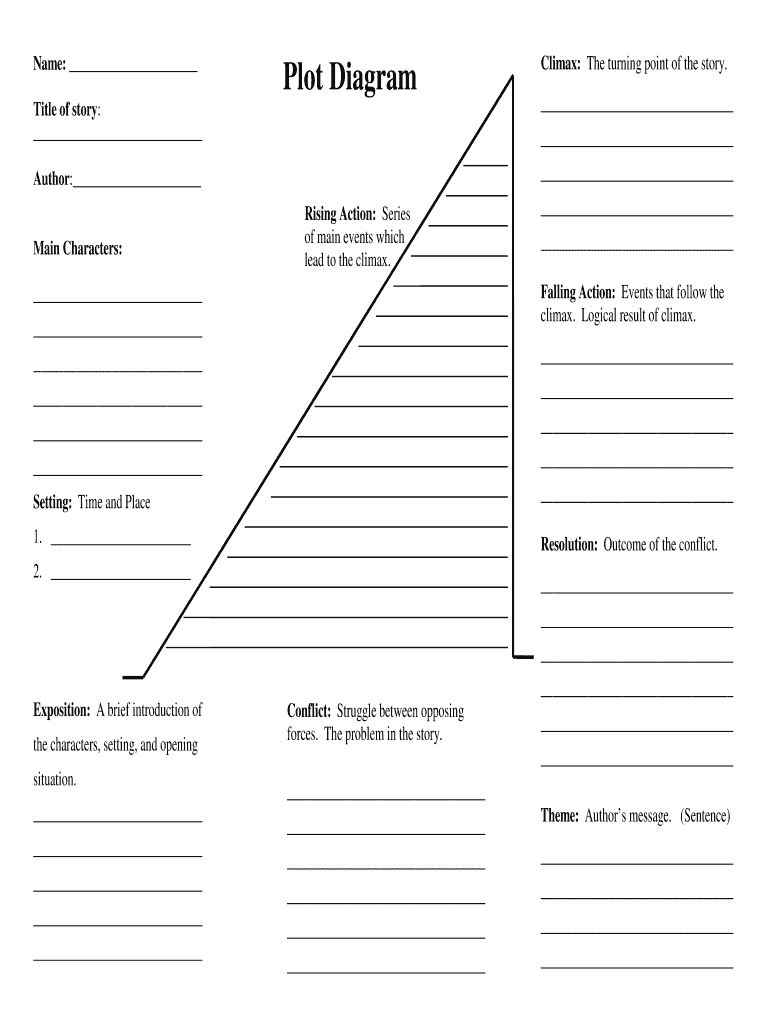
Plot Diagram Template Google DOC Form


What is the plot diagram template Google Doc
The plot diagram template Google Doc is a structured tool used to visually represent the key elements of a story. This template typically includes sections for exposition, rising action, climax, falling action, and resolution. It serves as a guide for writers, educators, and students to outline narratives effectively. By utilizing this template, users can ensure that their stories have a coherent structure, making it easier to develop plots and characters.
How to use the plot diagram template Google Doc
Using the plot diagram template Google Doc is straightforward. First, access the template through Google Docs. Once opened, users can fill in each section with details relevant to their story. Start by outlining the exposition, which introduces characters and setting. Next, detail the rising action, where conflicts begin to develop. The climax is where the main conflict reaches its peak, followed by the falling action, which leads to the resolution. This organized approach helps maintain clarity throughout the writing process.
Steps to complete the plot diagram template Google Doc
Completing the plot diagram template Google Doc involves several clear steps:
- Open the template in Google Docs.
- Begin with the exposition section, providing background information about the characters and setting.
- Move to the rising action, detailing the events that create tension and conflict.
- Identify the climax, the turning point of the story where the main conflict is confronted.
- Outline the falling action, where the story begins to resolve.
- Conclude with the resolution, summarizing how the conflicts are resolved.
Key elements of the plot diagram template Google Doc
The key elements of the plot diagram template Google Doc include:
- Exposition: Introduces the main characters and setting.
- Rising Action: Describes the events leading up to the climax, building tension.
- Climax: The most intense point of the story, where the main conflict is addressed.
- Falling Action: Events that follow the climax, leading towards resolution.
- Resolution: The conclusion of the story, where conflicts are resolved.
Examples of using the plot diagram template Google Doc
Examples of using the plot diagram template Google Doc can vary widely. For instance, a student may use it to outline a short story for a class assignment, ensuring they cover all essential plot points. A teacher might utilize the template to demonstrate narrative structure in a literature lesson. Additionally, writers can apply the template to brainstorm ideas for novels or screenplays, helping them visualize the progression of their stories.
Legal use of the plot diagram template Google Doc
When using the plot diagram template Google Doc, it is important to ensure that the content created adheres to copyright laws. Original stories and ideas can be freely shared and published, but users should avoid using copyrighted material without permission. This applies to any character names, plots, or settings that are not original. By creating unique content, users can legally and ethically utilize the template for their storytelling needs.
Quick guide on how to complete plot diagram template google doc
Complete Plot Diagram Template Google Doc effortlessly on any device
Managing documents online has become increasingly favored by companies and individuals alike. It offers an ideal sustainable alternative to traditional printed and signed documents, allowing you to access the correct form and securely store it online. airSlate SignNow provides all the necessary tools to create, edit, and eSign your documents quickly without any delays. Handle Plot Diagram Template Google Doc on any device with airSlate SignNow's Android or iOS applications and simplify any document-based task today.
The easiest way to edit and eSign Plot Diagram Template Google Doc with ease
- Locate Plot Diagram Template Google Doc and click Get Form to initiate.
- Employ the tools we provide to complete your document.
- Emphasize pertinent sections of the documents or redact sensitive information using tools that airSlate SignNow specifically provides for that purpose.
- Generate your eSignature using the Sign tool, which takes mere seconds and holds the same legal validity as a conventional wet ink signature.
- Review the details and click the Done button to save your changes.
- Select how you wish to share your form via email, SMS, or invite link, or download it to your computer.
Say goodbye to lost or misplaced documents, frustrating form searching, or errors that necessitate new printed document copies. airSlate SignNow fulfills all your document management needs in just a few clicks from any device you prefer. Edit and eSign Plot Diagram Template Google Doc and ensure seamless communication throughout the form preparation process with airSlate SignNow.
Create this form in 5 minutes or less
Create this form in 5 minutes!
People also ask
-
What is a plot diagram template?
A plot diagram template is a structured visual tool that helps to outline the key elements of a story, such as the exposition, rising action, climax, falling action, and resolution. Using a plot diagram template can enhance understanding of narrative structure, making it ideal for educators and students.
-
How can I access the plot diagram template on airSlate SignNow?
You can easily access the plot diagram template by signing up for airSlate SignNow's service. Once you have an account, navigate to the template library, where you'll find a variety of customizable plot diagram templates ready for use.
-
Is the plot diagram template customizable?
Yes, the plot diagram template offered by airSlate SignNow is fully customizable. You can tailor the template to fit your specific project needs, allowing you to add, remove, or adjust sections as necessary to suit your storytelling requirements.
-
What are the pricing options for using the plot diagram template?
airSlate SignNow offers a variety of pricing plans, including options that allow access to the plot diagram template for individuals and businesses. You can choose a plan that best fits your needs, with flexible monthly or annual pricing to ensure you have the tools you require without overspending.
-
Are there any features included with the plot diagram template?
In addition to the plot diagram template, airSlate SignNow provides features such as collaboration tools, e-signatures, and document tracking. These features help streamline the process of creating and sharing your plot diagrams, enhancing productivity in your projects.
-
Can I integrate the plot diagram template with other software tools?
Absolutely! The plot diagram template can be integrated with other tools and software through airSlate SignNow’s API. This allows you to seamlessly incorporate the template into your existing workflows, connecting with applications like Google Drive, Microsoft Word, and more.
-
What are the benefits of using a plot diagram template?
Using a plot diagram template helps to organize your thoughts and ideas visually, making storytelling more effective. It can aid in comprehension, enhance creativity, and provide a clear framework for both writing and analyzing narratives.
Get more for Plot Diagram Template Google Doc
- Colorado affidavit form
- Order appointing guardian form
- Colorado affidavit jdf form
- Colorado colorado installments fixed rate promissory note secured by personal property form
- Colorado colorado installments fixed rate promissory note secured by commercial real estate form
- Validity power attorney form
- Colorado exclusive right to buy contract for all property types form
- Colorado exclusive right to sell listing contract for all types of properties form
Find out other Plot Diagram Template Google Doc
- eSignature Texas Legal Affidavit Of Heirship Easy
- eSignature Utah Legal Promissory Note Template Free
- eSignature Louisiana Lawers Living Will Free
- eSignature Louisiana Lawers Last Will And Testament Now
- How To eSignature West Virginia Legal Quitclaim Deed
- eSignature West Virginia Legal Lease Agreement Template Online
- eSignature West Virginia Legal Medical History Online
- eSignature Maine Lawers Last Will And Testament Free
- eSignature Alabama Non-Profit Living Will Free
- eSignature Wyoming Legal Executive Summary Template Myself
- eSignature Alabama Non-Profit Lease Agreement Template Computer
- eSignature Arkansas Life Sciences LLC Operating Agreement Mobile
- eSignature California Life Sciences Contract Safe
- eSignature California Non-Profit LLC Operating Agreement Fast
- eSignature Delaware Life Sciences Quitclaim Deed Online
- eSignature Non-Profit Form Colorado Free
- eSignature Mississippi Lawers Residential Lease Agreement Later
- How To eSignature Mississippi Lawers Residential Lease Agreement
- Can I eSignature Indiana Life Sciences Rental Application
- eSignature Indiana Life Sciences LLC Operating Agreement Fast