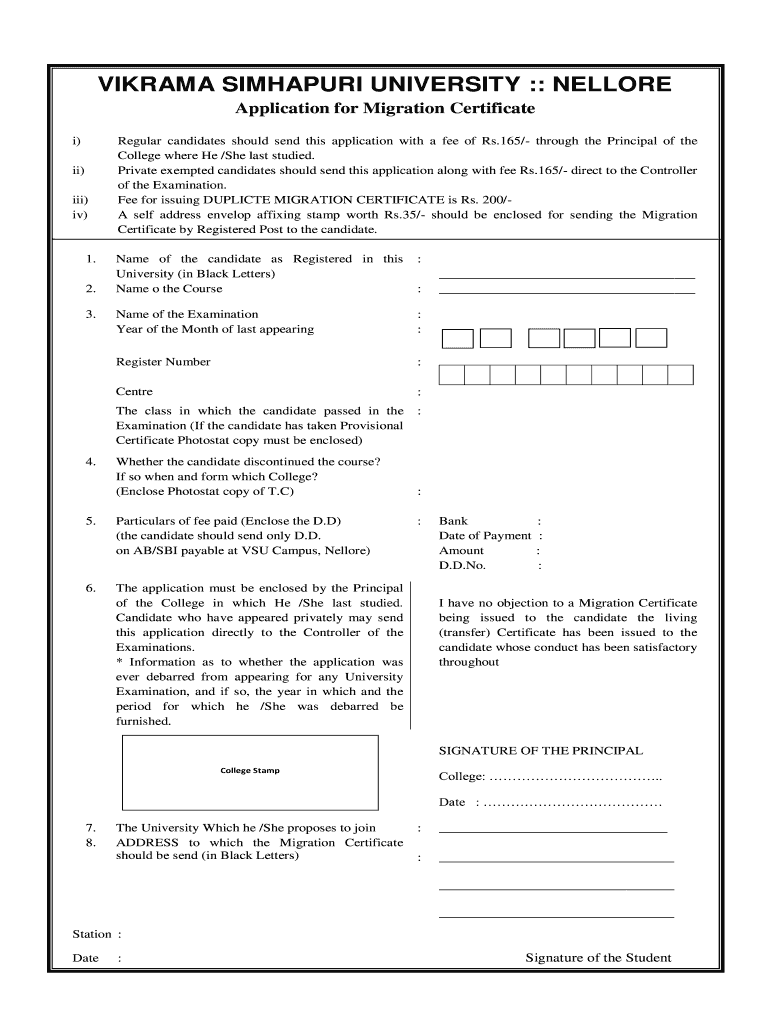
Vsu Migration Certificate Form


What is the VSU Migration Certificate?
The VSU Migration Certificate is an official document issued by Vikrama Simhapuri University that certifies a student's transfer from one educational institution to another. This certificate is crucial for students who wish to continue their education at a different university or college, as it verifies their academic history and credentials. It typically includes details such as the student's name, the courses completed, and the duration of study at the original institution.
How to Obtain the VSU Migration Certificate
To obtain a VSU Migration Certificate, students must follow a specific application process. This usually involves submitting a completed application form along with required documents, such as proof of enrollment at the previous institution and any relevant academic records. Students may need to pay a processing fee as well. The application can often be submitted online through the university's official portal or in person at the designated office.
Steps to Complete the VSU Migration Certificate Application
Completing the application for the VSU Migration Certificate involves several steps:
- Gather necessary documents, including your current and previous academic records.
- Fill out the VSU Migration Certificate application form accurately.
- Submit the application form along with required documents and payment proof.
- Keep a copy of the submitted application for your records.
- Monitor the status of your application through the university's online portal.
Legal Use of the VSU Migration Certificate
The VSU Migration Certificate serves as a legally recognized document that facilitates the transfer of students between educational institutions. It is essential for ensuring that the receiving institution acknowledges the student's previous academic achievements. The certificate must be presented during the admission process at the new institution and may be required for enrollment in specific programs.
Key Elements of the VSU Migration Certificate
A valid VSU Migration Certificate contains several key elements that ensure its authenticity and usefulness:
- Student Information: Full name, date of birth, and enrollment details.
- Institution Details: Name and address of the original institution.
- Course Information: List of courses completed and grades obtained.
- Issue Date: The date the certificate was issued.
- Authorized Signatures: Signatures from university officials to validate the document.
Examples of Using the VSU Migration Certificate
Students may need to present their VSU Migration Certificate in various scenarios, such as:
- Applying for admission to another university or college.
- Transferring credits from previous courses to the new institution.
- Meeting eligibility requirements for specific academic programs.
- Providing proof of academic history for employment or internships.
Quick guide on how to complete vsu migration certificate
Complete Vsu Migration Certificate effortlessly on any device
Managing documents online has become increasingly popular among companies and individuals. It offers a suitable environmentally-friendly option to conventional printed and signed materials, allowing you to obtain the correct format and securely store it online. airSlate SignNow provides you with all the tools necessary to create, modify, and eSign your documents quickly and without delays. Handle Vsu Migration Certificate on any device using airSlate SignNow's Android or iOS applications and enhance any document-related process today.
The easiest way to edit and eSign Vsu Migration Certificate without hassle
- Find Vsu Migration Certificate and click on Get Form to begin.
- Make use of the tools we offer to fill out your document.
- Highlight important sections of the documents or obscure sensitive details using tools that airSlate SignNow provides specifically for that purpose.
- Generate your eSignature with the Sign feature, which takes mere seconds and carries the same legal validity as a standard wet ink signature.
- Review the information and click on the Done button to keep your changes.
- Choose how you wish to send your form, whether by email, text message (SMS), an invitation link, or download it to your computer.
Forget about missing or lost files, tedious form searches, or errors requiring new printed document copies. airSlate SignNow fulfills all your document management needs in just a few clicks from any device you choose. Modify and eSign Vsu Migration Certificate and ensure excellent communication at any stage of your form preparation process with airSlate SignNow.
Create this form in 5 minutes or less
Create this form in 5 minutes!
People also ask
-
What is a VSU degree marks memo?
A VSU degree marks memo is an official document that certifies a student's academic performance and the marks obtained in their degree program at VSU. While the memo serves as proof of qualification, many individuals seek to facilitate their VSU degree marks memo download to have quick access to this vital academic record.
-
How can I download my VSU degree marks memo?
You can easily download your VSU degree marks memo through the official VSU portal or by contacting the administration office. Online, navigate to the academic records section, log in, and request the VSU degree marks memo download, which is available for students.
-
Is there a fee for downloading the VSU degree marks memo?
In most cases, downloading your VSU degree marks memo is free of charge; however, administrative fees might apply if you're requesting a physical copy. It's best to check with the VSU administration for the most accurate information regarding any associated costs for the VSU degree marks memo download.
-
What are the benefits of having a VSU degree marks memo?
Having a VSU degree marks memo is crucial as it validates your academic achievements and can be required for job applications or further studies. The VSU degree marks memo download ensures you have a copy readily available when needed, showcasing your qualifications to potential employers.
-
What features does the airSlate SignNow offer for document signing?
airSlate SignNow provides features such as customizable templates, real-time tracking, and secure eSigning to simplify document management. When utilizing airSlate SignNow for your VSU degree marks memo download, you can facilitate the signing process, ensuring you have all necessary documents signed quickly and securely.
-
How can airSlate SignNow integrate with other applications?
airSlate SignNow offers seamless integrations with various applications including Google Workspace, Microsoft Office, and CRM systems, enhancing document workflow. This means you can efficiently manage your VSU degree marks memo download alongside other important documents within your preferred tools.
-
Can I share my VSU degree marks memo easily using airSlate SignNow?
Yes, airSlate SignNow makes it easy to share your VSU degree marks memo with others through secure links or by sending for eSignature. This functionality ensures that you can distribute your important documents effortlessly without compromising security.
Get more for Vsu Migration Certificate
- Collegian dvd request form xlsx the university of texas at utb
- Class a liquor cider only form
- On site wastewater pre inspection contract form
- 45 mill street toronto ontario m5a 3r6tel 416 86 form
- Download file county of stettler housing authority form
- Gcse english literature teaching resource aqa anthology of poetry gcse english literature form
- Us club soccer form r002
- Vip club form
Find out other Vsu Migration Certificate
- eSign Arkansas Government Affidavit Of Heirship Easy
- eSign California Government LLC Operating Agreement Computer
- eSign Oklahoma Finance & Tax Accounting Executive Summary Template Computer
- eSign Tennessee Finance & Tax Accounting Cease And Desist Letter Myself
- eSign Finance & Tax Accounting Form Texas Now
- eSign Vermont Finance & Tax Accounting Emergency Contact Form Simple
- eSign Delaware Government Stock Certificate Secure
- Can I eSign Vermont Finance & Tax Accounting Emergency Contact Form
- eSign Washington Finance & Tax Accounting Emergency Contact Form Safe
- How To eSign Georgia Government Claim
- How Do I eSign Hawaii Government Contract
- eSign Hawaii Government Contract Now
- Help Me With eSign Hawaii Government Contract
- eSign Hawaii Government Contract Later
- Help Me With eSign California Healthcare / Medical Lease Agreement
- Can I eSign California Healthcare / Medical Lease Agreement
- How To eSign Hawaii Government Bill Of Lading
- How Can I eSign Hawaii Government Bill Of Lading
- eSign Hawaii Government Promissory Note Template Now
- eSign Hawaii Government Work Order Online