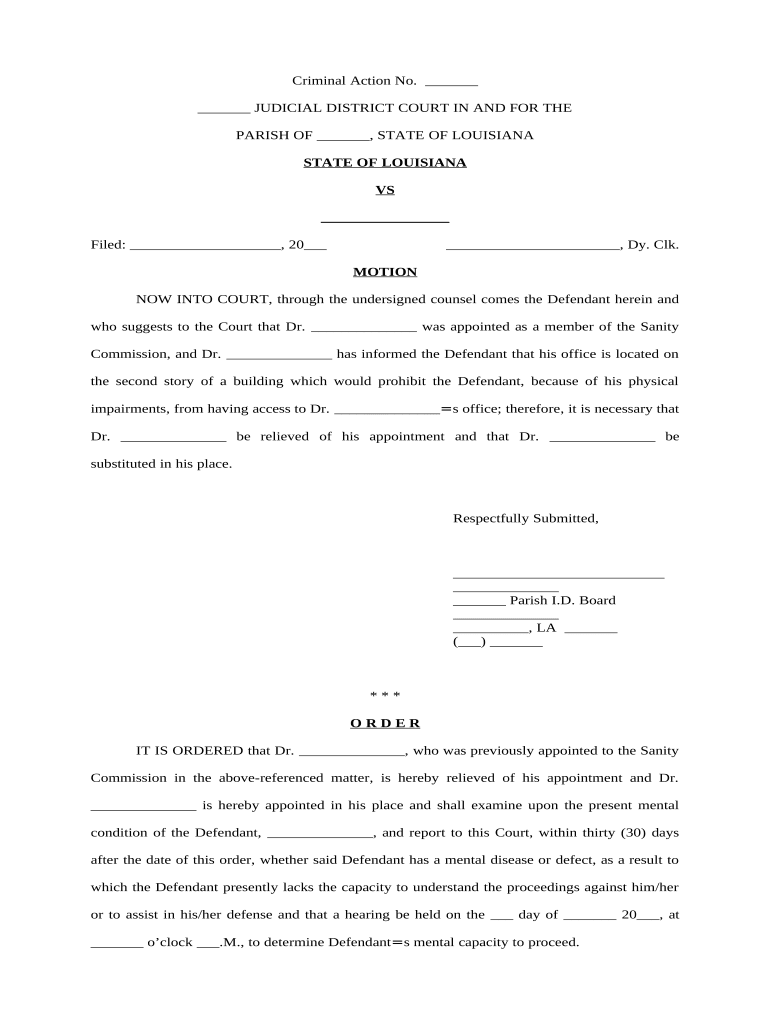
La Motion Change Form


What is the La Motion Change
The La Motion Change is a legal document used in various contexts, primarily for altering or updating specific information in existing legal filings or agreements. It is often utilized in family law, particularly in cases involving custody or support modifications. The form allows individuals to formally request changes to previously established legal obligations or arrangements, ensuring that all parties involved are aware of and consent to the modifications.
How to use the La Motion Change
Using the La Motion Change involves several steps to ensure that the document is completed accurately and submitted correctly. First, gather all necessary information related to the changes being requested. This may include previous court orders, relevant personal information, and any supporting documentation that justifies the need for the change. Next, fill out the form clearly and concisely, ensuring that all required fields are completed. After completing the form, review it for accuracy before submitting it to the appropriate court or agency.
Steps to complete the La Motion Change
Completing the La Motion Change requires careful attention to detail. Here are the steps to follow:
- Obtain the La Motion Change form from the appropriate court or legal resource.
- Read the instructions thoroughly to understand the requirements and any specific details needed.
- Fill in your personal information, including names, addresses, and case numbers.
- Clearly state the changes you are requesting and provide any necessary explanations or justifications.
- Attach any supporting documents that may be required to substantiate your request.
- Sign and date the form, ensuring that you comply with any signature requirements.
- Submit the completed form to the court or agency as directed, either online, by mail, or in person.
Legal use of the La Motion Change
The La Motion Change is legally binding when completed and submitted in accordance with the relevant laws and regulations. It is essential to ensure that the form adheres to the specific legal requirements of the jurisdiction in which it is filed. The use of this form is governed by local court rules, and it is advisable to consult with a legal professional to ensure compliance and to understand the implications of the changes being requested.
Key elements of the La Motion Change
Several key elements must be included in the La Motion Change to ensure its validity:
- Case Information: Include the case number and names of all parties involved.
- Details of the Change: Clearly outline what changes are being requested and why.
- Supporting Documentation: Attach any relevant documents that support the request.
- Signature: Ensure that the form is signed and dated by the individual making the request.
Examples of using the La Motion Change
Examples of when to use the La Motion Change include:
- Requesting a modification of child custody arrangements due to changes in circumstances.
- Seeking adjustments to child support payments based on income changes.
- Updating personal information, such as addresses or contact details, in court records.
Quick guide on how to complete la motion change
Prepare La Motion Change easily on any device
Digital document management has gained popularity among businesses and individuals. It offers a perfect eco-friendly substitute to traditional printed and signed paperwork, as you can locate the appropriate form and securely preserve it online. airSlate SignNow provides you with all the resources you need to create, modify, and electronically sign your documents quickly and without delays. Manage La Motion Change on any device with airSlate SignNow's Android or iOS applications and simplify any document-related task today.
How to alter and electronically sign La Motion Change with ease
- Obtain La Motion Change and click Get Form to begin.
- Utilize the tools we offer to fill out your form.
- Emphasize important sections of the documents or obscure sensitive information with tools that airSlate SignNow offers specifically for that purpose.
- Create your signature using the Sign feature, which takes seconds and holds the same legal validity as a conventional ink signature.
- Review all the details and click on the Done button to save your adjustments.
- Select how you would like to send your form, via email, text message (SMS), or invite link, or download it to your computer.
Say goodbye to lost or misplaced documents, tiresome form searching, or mistakes that necessitate printing new document copies. airSlate SignNow fulfills your needs in document management in just a few clicks from any device of your choice. Modify and electronically sign La Motion Change and ensure excellent communication at any stage of the form preparation process with airSlate SignNow.
Create this form in 5 minutes or less
Create this form in 5 minutes!
People also ask
-
What is la motion change in the context of airSlate SignNow?
La motion change refers to the ability to modify and adapt your document workflows seamlessly with airSlate SignNow. This feature enables users to make real-time updates to document requests and signatures, ensuring that all parties stay aligned with the most current information.
-
How can la motion change benefit my business?
Implementing la motion change allows businesses to streamline their document management process, reduce errors, and enhance overall efficiency. With the ability to quickly adapt documents, your team can respond faster to client needs and changes in requirements.
-
What pricing options does airSlate SignNow offer for la motion change?
AirSlate SignNow offers various pricing tiers that cater to different business needs, including options with la motion change capabilities. You can choose a plan that fits your budget while still providing robust features that enhance your document workflows.
-
How does airSlate SignNow facilitate la motion change with integrations?
AirSlate SignNow supports numerous integrations with popular tools to optimize la motion change. With seamless connections to platforms like Salesforce and Google Workspace, you can enhance your existing processes while ensuring your documents and workflows remain up-to-date.
-
Can I customize la motion change workflows in airSlate SignNow?
Yes, airSlate SignNow allows for extensive customization of la motion change workflows. You can tailor document templates, set specific user permissions, and define approval processes that best fit your team's needs, ensuring a smoother experience.
-
What are the security features related to la motion change?
AirSlate SignNow prioritizes security for la motion change, offering features like data encryption, secure access controls, and compliance with industry standards. This ensures that your sensitive documents remain protected during any modifications made through the platform.
-
Is there a mobile app for managing la motion change?
Yes, airSlate SignNow provides a mobile app designed for managing la motion change on-the-go. This allows users to send, eSign, and modify documents directly from their smartphones, ensuring flexibility and accessibility anytime, anywhere.
Get more for La Motion Change
Find out other La Motion Change
- Can I eSignature Kentucky Performance Contract
- eSignature Nevada Performance Contract Safe
- eSignature California Franchise Contract Secure
- How To eSignature Colorado Sponsorship Proposal Template
- eSignature Alabama Distributor Agreement Template Secure
- eSignature California Distributor Agreement Template Later
- eSignature Vermont General Power of Attorney Template Easy
- eSignature Michigan Startup Cost Estimate Simple
- eSignature New Hampshire Invoice for Services (Standard Format) Computer
- eSignature Arkansas Non-Compete Agreement Later
- Can I eSignature Arizona Non-Compete Agreement
- How Do I eSignature New Jersey Non-Compete Agreement
- eSignature Tennessee Non-Compete Agreement Myself
- How To eSignature Colorado LLC Operating Agreement
- Help Me With eSignature North Carolina LLC Operating Agreement
- eSignature Oregon LLC Operating Agreement Online
- eSignature Wyoming LLC Operating Agreement Online
- eSignature Wyoming LLC Operating Agreement Computer
- eSignature Wyoming LLC Operating Agreement Later
- eSignature Wyoming LLC Operating Agreement Free