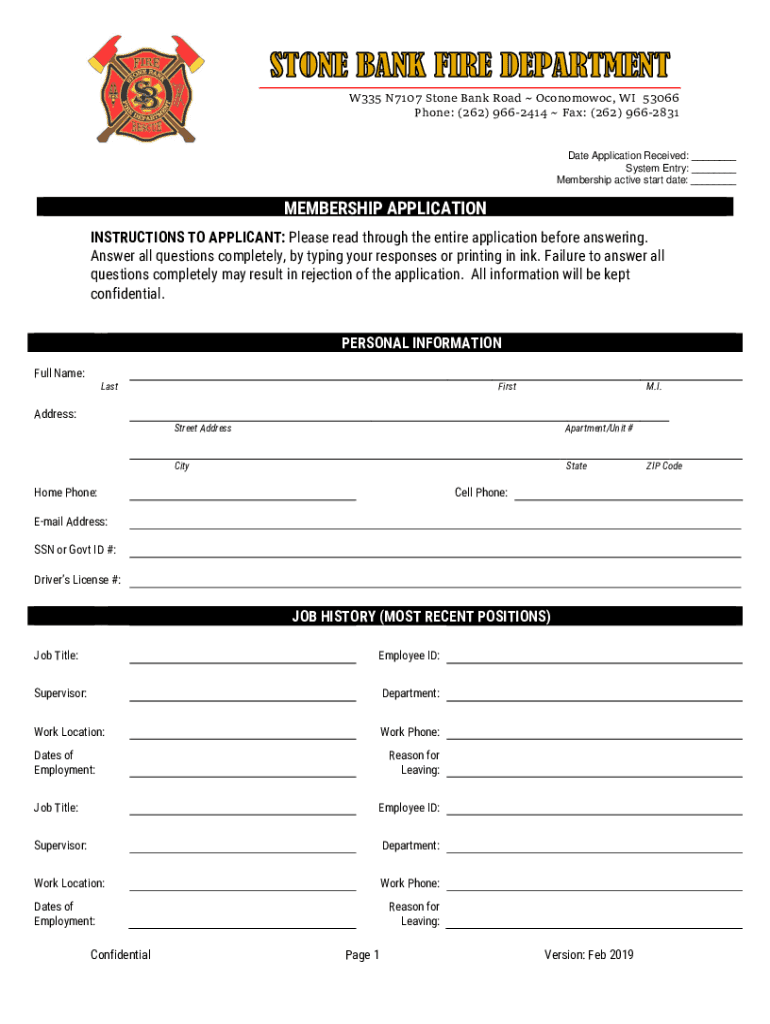
Stone Bank Volunteer Fire Department in Oconomowoc, WI 2019-2026


Understanding the Volunteer Fire Department Application Template
The volunteer fire department application template serves as a formal document for individuals interested in joining a volunteer fire department. This template outlines the necessary information and qualifications required for potential volunteers. Typically, it includes sections for personal details, emergency contact information, and previous experience in firefighting or related fields. The use of a standardized template helps streamline the application process, ensuring that all necessary information is collected efficiently.
Key Elements of the Application Template
When filling out the volunteer fire department application template, several key elements should be included:
- Personal Information: Full name, address, phone number, and email address.
- Emergency Contacts: Names and contact information for individuals to reach in case of emergencies.
- Previous Experience: Any relevant experience in firefighting, emergency response, or community service.
- Availability: Days and times the applicant is available for training and service.
- Health Information: Any medical conditions or physical limitations that may affect the applicant's ability to perform duties.
Steps to Complete the Application
Completing the volunteer fire department application template involves several straightforward steps:
- Download the Template: Obtain the application template from the fire department's website or office.
- Fill Out Personal Information: Provide accurate personal details as requested in the template.
- Detail Experience: Clearly outline any relevant experience or training that supports your application.
- Review for Accuracy: Double-check all entries for completeness and correctness.
- Submit the Application: Follow the submission guidelines provided by the fire department, which may include online submission or mailing the completed form.
Legal Considerations for the Application
When using the volunteer fire department application template, it is essential to understand the legal implications associated with the information provided. The completed application may be subject to background checks, and applicants should be aware that any false information can lead to disqualification. Additionally, the information collected must comply with relevant privacy laws, ensuring that personal data is handled securely and responsibly.
Eligibility Criteria for Volunteer Firefighters
Eligibility criteria for joining a volunteer fire department can vary by location but generally include:
- Minimum age requirement, often set at eighteen years.
- Residency in the community served by the fire department.
- Ability to pass a background check and medical examination.
- Commitment to complete required training and participate in regular drills.
Application Process and Approval Timeline
The application process for a volunteer fire department typically involves several stages:
- Application Submission: Once the application is submitted, it will be reviewed by the department.
- Interview Process: Qualified applicants may be invited for an interview to assess their suitability.
- Background Check: A thorough background check will be conducted to ensure the applicant meets safety and legal standards.
- Training Enrollment: Approved applicants will be enrolled in a training program, which may last several weeks or months.
The overall approval timeline can vary, but applicants can typically expect to receive feedback within a few weeks after submission.
Quick guide on how to complete stone bank volunteer fire department in oconomowoc wi
Prepare Stone Bank Volunteer Fire Department In Oconomowoc, WI seamlessly on any device
Digital document management has become increasingly favored by both businesses and individuals. It offers an ideal eco-friendly substitute for conventional printed and signed documents, as you can easily find the necessary form and securely store it online. airSlate SignNow equips you with all the essential tools to generate, modify, and eSign your documents rapidly without holdups. Manage Stone Bank Volunteer Fire Department In Oconomowoc, WI on any system with airSlate SignNow's Android or iOS applications and enhance any document-driven process today.
How to modify and eSign Stone Bank Volunteer Fire Department In Oconomowoc, WI effortlessly
- Locate Stone Bank Volunteer Fire Department In Oconomowoc, WI and click Get Form to begin.
- Use the tools we offer to complete your document.
- Emphasize pertinent sections of your documents or redact sensitive details with the tools specifically designed for that purpose by airSlate SignNow.
- Create your eSignature using the Sign feature, which takes seconds and carries the same legal validity as a traditional handwritten signature.
- Review the details and click the Done button to save your changes.
- Choose how you wish to send your form, via email, text message (SMS), or invitation link, or download it to your computer.
Eliminate concerns about lost or misplaced documents, tedious form searching, or mistakes that necessitate printing new document copies. airSlate SignNow meets your document management needs in just a few clicks from any device you prefer. Edit and eSign Stone Bank Volunteer Fire Department In Oconomowoc, WI to ensure effective communication at every step of the form preparation journey with airSlate SignNow.
Create this form in 5 minutes or less
Find and fill out the correct stone bank volunteer fire department in oconomowoc wi
Create this form in 5 minutes!
People also ask
-
What is a volunteer fire department application template?
A volunteer fire department application template is a structured document designed to streamline the application process for aspiring volunteer firefighters. This template typically includes sections for personal information, qualifications, and references, ensuring that all necessary details are captured efficiently.
-
How can I get the volunteer fire department application template?
You can easily obtain our volunteer fire department application template by signing up for airSlate SignNow. Once you register, you can customize the template to fit your department's specific needs, ensuring a tailored application process for your volunteers.
-
Are there any costs associated with the volunteer fire department application template?
airSlate SignNow offers competitive pricing for access to our templates, including the volunteer fire department application template. Our pricing plans are designed to be affordable, ensuring that fire departments of all sizes can benefit from our services without breaking the budget.
-
What features does the volunteer fire department application template include?
The volunteer fire department application template includes essential features such as customizable fields, eSignature capabilities, and secure document storage. These features allow you to collect and manage applications effortlessly, while also ensuring compliance with legal requirements.
-
How does the volunteer fire department application template benefit our organization?
Using the volunteer fire department application template can signNowly improve your organization's efficiency by automating application processes. This reduces manual errors, speeds up the review process, and enhances communication with potential volunteers, making it easier to recruit and manage your team.
-
Can the volunteer fire department application template be integrated with other tools?
Yes, the volunteer fire department application template can be integrated with various tools such as CRM systems, project management software, and cloud storage services. These integrations provide a seamless workflow, allowing you to manage applications and team communications in one unified platform.
-
Is the volunteer fire department application template easy to customize?
Absolutely! The volunteer fire department application template is designed for easy customization, allowing you to modify fields, add your department’s branding, and adjust layout as needed. This flexibility ensures that the template aligns perfectly with your department's unique requirements.
Get more for Stone Bank Volunteer Fire Department In Oconomowoc, WI
- Letter from tenant to landlord responding to notice to terminate for noncompliance noncompliant condition caused by landlords 497309673 form
- Letter from tenant to landlord for failure of landlord to return all prepaid and unearned rent and security recoverable by 497309674 form
- Letter from tenant to landlord for failure of landlord to comply with building codes affecting health and safety or resulting 497309675 form
- Letter from landlord to tenant where tenant complaint was caused by the deliberate or negligent act of tenant or tenants guest 497309676 form
- Letter from landlord to tenant for failure to keep premises as clean and safe as condition of premises permits remedy or lease 497309677 form
- Massachusetts landlord in form
- Massachusetts landlord tenant form
- Ma tenant in form
Find out other Stone Bank Volunteer Fire Department In Oconomowoc, WI
- Sign Arkansas Doctors LLC Operating Agreement Free
- Sign California Doctors Lease Termination Letter Online
- Sign Iowa Doctors LLC Operating Agreement Online
- Sign Illinois Doctors Affidavit Of Heirship Secure
- Sign Maryland Doctors Quitclaim Deed Later
- How Can I Sign Maryland Doctors Quitclaim Deed
- Can I Sign Missouri Doctors Last Will And Testament
- Sign New Mexico Doctors Living Will Free
- Sign New York Doctors Executive Summary Template Mobile
- Sign New York Doctors Residential Lease Agreement Safe
- Sign New York Doctors Executive Summary Template Fast
- How Can I Sign New York Doctors Residential Lease Agreement
- Sign New York Doctors Purchase Order Template Online
- Can I Sign Oklahoma Doctors LLC Operating Agreement
- Sign South Dakota Doctors LLC Operating Agreement Safe
- Sign Texas Doctors Moving Checklist Now
- Sign Texas Doctors Residential Lease Agreement Fast
- Sign Texas Doctors Emergency Contact Form Free
- Sign Utah Doctors Lease Agreement Form Mobile
- Sign Virginia Doctors Contract Safe