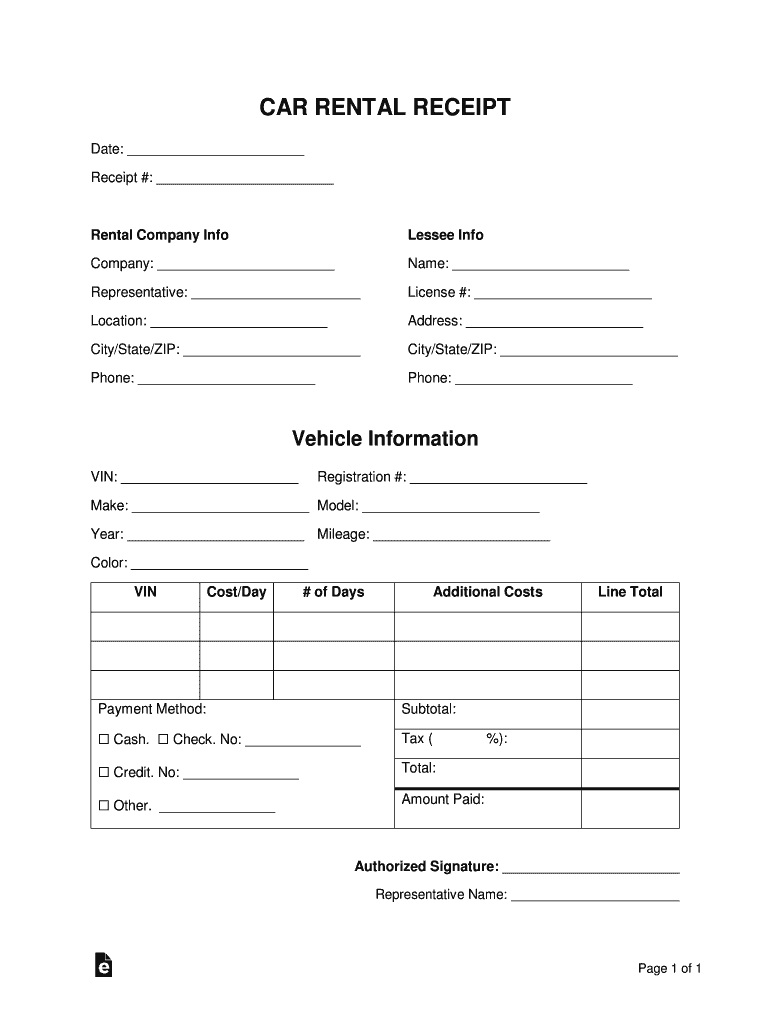
Car Rental Receipt PDF Form


What is the enterprise rental car receipt?
The enterprise rental car receipt is a crucial document that serves as proof of rental transactions between a customer and the rental agency. This receipt typically includes essential details such as the rental agreement number, vehicle information, rental dates, and total charges. It may also contain additional information like fuel charges, insurance options, and any additional fees incurred during the rental period. Understanding the components of this receipt is vital for both personal record-keeping and potential tax purposes.
How to obtain the enterprise rental car receipt
Obtaining your enterprise rental car receipt can be done easily through several methods. After returning the vehicle, customers usually receive a receipt via email. If you do not receive it, you can log into your enterprise account on their website to access your rental history and download the receipt. Alternatively, you may contact customer service directly to request a copy. Having a digital or printed copy of this receipt is essential for expense tracking and reimbursement processes.
Key elements of the enterprise rental car receipt
Each enterprise rental car receipt contains specific key elements that provide clarity and transparency regarding the rental transaction. These elements typically include:
- Rental Agreement Number: A unique identifier for the rental transaction.
- Vehicle Information: Details about the make, model, and license plate of the rented vehicle.
- Rental Dates: The start and end dates of the rental period.
- Total Charges: A breakdown of all costs, including base rates, taxes, and additional fees.
- Payment Method: Information regarding how the rental was paid, whether by credit card or another method.
These components are essential for ensuring that all charges are accurate and for resolving any disputes that may arise.
Steps to complete the enterprise rental car receipt
Completing the enterprise rental car receipt involves several straightforward steps. First, ensure that all necessary information is accurately filled out, including the rental agreement number and vehicle details. Next, verify that the dates of the rental period are correct. After confirming the total charges, review any additional fees or optional services selected during the rental process. Finally, sign the receipt to acknowledge acceptance of the terms and conditions outlined. Keeping a copy of this completed receipt is important for your records.
Legal use of the enterprise rental car receipt
The enterprise rental car receipt holds legal significance as it serves as a binding document between the renter and the rental company. It can be used in various legal contexts, such as verifying rental agreements in case of disputes or for tax purposes when claiming business expenses. To ensure its legal standing, it is important that the receipt is complete, accurate, and retained for the appropriate duration as per IRS guidelines. Understanding the legal implications of this receipt can help protect your rights as a consumer.
Digital vs. paper version of the enterprise rental car receipt
Both digital and paper versions of the enterprise rental car receipt are valid, but each has its advantages. The digital version is often more convenient, allowing for easy storage and retrieval on devices. It also reduces paper waste, aligning with environmentally friendly practices. On the other hand, a paper version can be beneficial for those who prefer physical documentation for their records or for submission to accounting departments. Regardless of the format, it is essential to ensure that the receipt is stored securely to prevent loss or unauthorized access.
Quick guide on how to complete car rental receipt pdf
Complete Car Rental Receipt Pdf effortlessly on any device
Digital document administration has gained traction among businesses and individuals alike. It serves as an ideal environmentally-friendly alternative to conventional printed and signed documents, allowing you to acquire the appropriate form and securely store it online. airSlate SignNow provides all the tools necessary to create, modify, and electronically sign your documents promptly without delays. Manage Car Rental Receipt Pdf on any device with airSlate SignNow's Android or iOS applications and streamline any document-related task today.
The easiest way to modify and eSign Car Rental Receipt Pdf with ease
- Find Car Rental Receipt Pdf and click on Obtain Form to begin.
- Utilize the tools we provide to complete your form.
- Emphasize relevant sections of your documents or obscure sensitive information with tools that airSlate SignNow offers specifically for that purpose.
- Generate your eSignature using the Sign tool, which only takes seconds and holds the same legal significance as a traditional ink signature.
- Review all the details and click on the Finish button to save your modifications.
- Choose how you wish to deliver your form, via email, SMS, invite link, or download it to your computer.
Say goodbye to lost or misplaced documents, frustrating form searches, or mistakes that necessitate printing new copies. airSlate SignNow meets your document management requirements with just a few clicks from any device of your preference. Modify and eSign Car Rental Receipt Pdf and ensure effective communication at every step of the form preparation journey with airSlate SignNow.
Create this form in 5 minutes or less
Create this form in 5 minutes!
People also ask
-
What is an enterprise receipt in the context of airSlate SignNow?
An enterprise receipt is a digital confirmation of document transactions processed through airSlate SignNow. It serves as proof that documents have been signed and sent, ensuring compliance and record-keeping for businesses utilizing the platform.
-
How does airSlate SignNow enhance the enterprise receipt process?
airSlate SignNow streamlines the enterprise receipt process by providing a user-friendly interface that allows businesses to send documents quickly and securely. The platform's eSigning capabilities ensure that enterprise receipts are generated automatically, facilitating seamless documentation workflow.
-
What are the pricing options for airSlate SignNow regarding enterprise receipts?
airSlate SignNow offers various pricing tiers that cater to businesses of all sizes looking to manage enterprise receipts efficiently. Each plan provides broader features including document templates, cloud storage, and real-time notifications, allowing businesses to choose the best fit for their needs.
-
Can I integrate airSlate SignNow with other software to manage enterprise receipts?
Yes, airSlate SignNow supports integrations with numerous third-party applications, enhancing the management of enterprise receipts. Integrations with CRM systems, project management tools, and other platforms facilitate a more cohesive workflow, ensuring ease of access for signed documents.
-
What are the key benefits of using airSlate SignNow for enterprise receipts?
The key benefits of using airSlate SignNow for enterprise receipts include increased efficiency in document processing, enhanced security measures, and reduced operational costs. This electronic solution minimizes paperwork while providing instant access to signed documents, which can signNowly improve your business workflow.
-
How secure are enterprise receipts generated by airSlate SignNow?
Enterprise receipts generated by airSlate SignNow are highly secure due to advanced encryption and compliance with global security standards. This ensures that all transactions and documents are protected, providing businesses peace of mind regarding sensitive information.
-
Is there customer support available for managing enterprise receipts with airSlate SignNow?
Absolutely! airSlate SignNow offers robust customer support tailored to help businesses manage their enterprise receipts efficiently. Whether through live chat, email, or phone support, our team is available to assist with any questions or issues that may arise.
Get more for Car Rental Receipt Pdf
- Arkansas seller disclosure form
- Arkansas contract form
- Contract for deed sellers annual accounting statement arkansas form
- Notice of default for past due payments in connection with contract for deed arkansas form
- Final notice of default for past due payments in connection with contract for deed arkansas form
- Assignment of contract for deed by seller arkansas form
- Notice of assignment of contract for deed arkansas form
- Contract for sale and purchase of real estate with no broker for residential home sale agreement arkansas form
Find out other Car Rental Receipt Pdf
- How Do I Electronic signature Illinois Courts Document
- How To Electronic signature Missouri Courts Word
- How Can I Electronic signature New Jersey Courts Document
- How Can I Electronic signature New Jersey Courts Document
- Can I Electronic signature Oregon Sports Form
- How To Electronic signature New York Courts Document
- How Can I Electronic signature Oklahoma Courts PDF
- How Do I Electronic signature South Dakota Courts Document
- Can I Electronic signature South Dakota Sports Presentation
- How To Electronic signature Utah Courts Document
- Can I Electronic signature West Virginia Courts PPT
- Send Sign PDF Free
- How To Send Sign PDF
- Send Sign Word Online
- Send Sign Word Now
- Send Sign Word Free
- Send Sign Word Android
- Send Sign Word iOS
- Send Sign Word iPad
- How To Send Sign Word