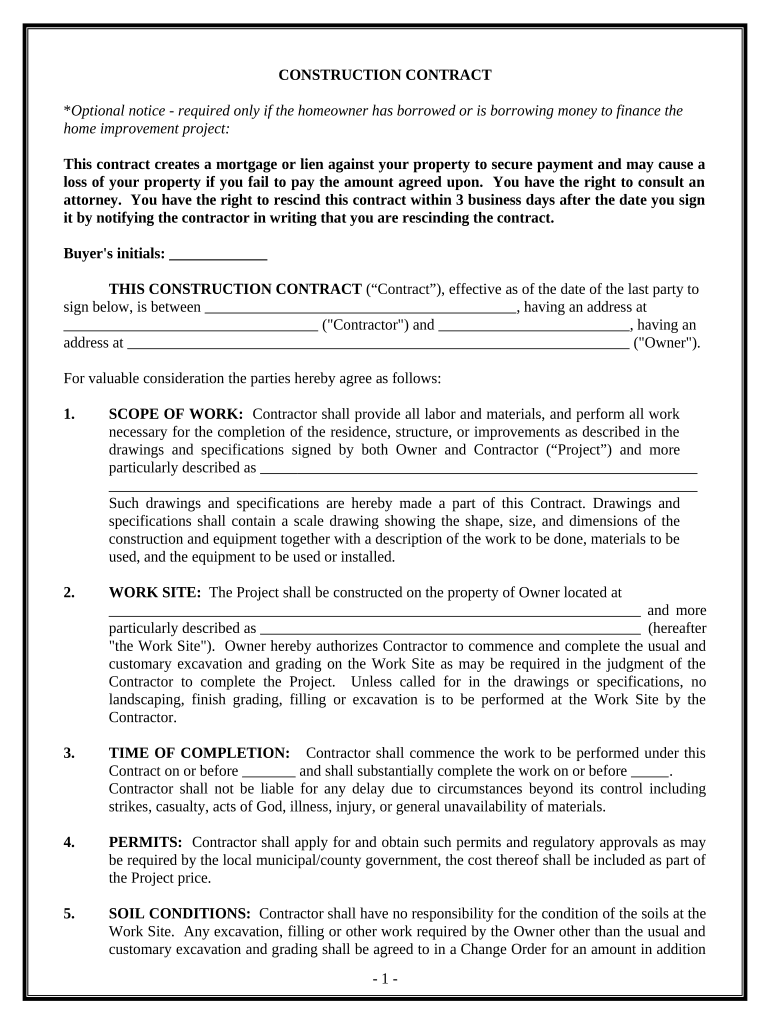
Construction Contract Cost Plus or Fixed Fee Maryland Form


What is the Construction Contract Cost Plus Or Fixed Fee Maryland
The Construction Contract Cost Plus or Fixed Fee Maryland form is a legal document used in construction projects within the state of Maryland. This form outlines the agreement between the contractor and the client regarding payment structures. In a cost-plus contract, the contractor is reimbursed for all allowable expenses incurred during the project, plus an additional fee for profit. Conversely, a fixed fee contract specifies a set price for the entire project, providing clarity and predictability in budgeting. Understanding the differences between these two approaches is crucial for both parties to ensure a successful project outcome.
Key elements of the Construction Contract Cost Plus Or Fixed Fee Maryland
Several key elements define the Construction Contract Cost Plus or Fixed Fee Maryland form. These include:
- Scope of Work: A detailed description of the work to be completed, including specifications and timelines.
- Payment Terms: Clear terms outlining how and when payments will be made, whether through cost-plus reimbursement or a fixed fee.
- Change Orders: Procedures for handling changes to the scope of work, including cost adjustments.
- Termination Clause: Conditions under which either party may terminate the contract.
- Dispute Resolution: Methods for resolving disagreements, such as mediation or arbitration.
Steps to complete the Construction Contract Cost Plus Or Fixed Fee Maryland
Completing the Construction Contract Cost Plus or Fixed Fee Maryland form involves several important steps:
- Gather Information: Collect all necessary details about the project, including scope, budget, and timelines.
- Select the Contract Type: Decide whether a cost-plus or fixed fee structure suits the project best.
- Draft the Agreement: Use the form to outline all terms and conditions clearly, ensuring both parties understand their obligations.
- Review and Revise: Both parties should review the contract for clarity and accuracy, making necessary adjustments.
- Sign the Document: Ensure all parties sign the form, using a secure eSignature solution for legal validity.
Legal use of the Construction Contract Cost Plus Or Fixed Fee Maryland
The legal use of the Construction Contract Cost Plus or Fixed Fee Maryland form is governed by state laws and regulations. For the contract to be enforceable, it must meet specific legal requirements, such as mutual consent, a lawful purpose, and consideration. Additionally, using a reliable electronic signature platform ensures compliance with the ESIGN Act and UETA, making the document legally binding. It is advisable for parties involved to consult legal professionals to ensure all aspects of the contract adhere to Maryland's construction laws.
State-specific rules for the Construction Contract Cost Plus Or Fixed Fee Maryland
Maryland has specific rules and regulations that govern construction contracts, including the Construction Contract Cost Plus or Fixed Fee Maryland form. These rules may include:
- Licensing Requirements: Contractors must hold valid licenses to operate legally in Maryland.
- Bonding and Insurance: Certain projects may require contractors to obtain bonds or insurance to protect against potential liabilities.
- Disclosure Obligations: Contractors may be required to disclose specific information to clients regarding project costs and timelines.
- Compliance with Local Codes: All construction work must adhere to local building codes and zoning laws.
How to obtain the Construction Contract Cost Plus Or Fixed Fee Maryland
Obtaining the Construction Contract Cost Plus or Fixed Fee Maryland form can be done through various means. Typically, contractors and clients can access the form through legal document services, construction associations, or online platforms that specialize in legal forms. It is important to ensure that the version of the form used is up-to-date and compliant with current Maryland laws. Additionally, consulting with a legal professional can provide guidance on obtaining the correct form tailored to specific project needs.
Quick guide on how to complete construction contract cost plus or fixed fee maryland
Complete Construction Contract Cost Plus Or Fixed Fee Maryland seamlessly on any device
Digital document management has become increasingly favored by businesses and individuals. It offers an ideal environmentally friendly substitute to conventional printed and signed paperwork, as you can find the necessary form and securely store it online. airSlate SignNow equips you with all the features required to create, modify, and eSign your documents promptly without delays. Manage Construction Contract Cost Plus Or Fixed Fee Maryland on any device using airSlate SignNow's Android or iOS applications and simplify any document-related tasks today.
How to modify and eSign Construction Contract Cost Plus Or Fixed Fee Maryland effortlessly
- Find Construction Contract Cost Plus Or Fixed Fee Maryland and then click Get Form to begin.
- Utilize the tools we offer to finalize your form.
- Emphasize important sections of your documents or obscure sensitive information with tools that airSlate SignNow specifically provides for that purpose.
- Generate your eSignature using the Sign tool, which takes only seconds and holds the same legal significance as a conventional handwritten signature.
- Verify all the details and then click on the Done button to save your modifications.
- Choose your preferred method to submit your form, via email, SMS, or invite link, or download it to your computer.
Eliminate worries about lost or misplaced documents, tedious form searching, or errors that necessitate printing new document copies. airSlate SignNow addresses your document management needs in just a few clicks from any device you prefer. Edit and eSign Construction Contract Cost Plus Or Fixed Fee Maryland and ensure outstanding communication at any point of the form preparation process with airSlate SignNow.
Create this form in 5 minutes or less
Create this form in 5 minutes!
People also ask
-
What is a Construction Contract Cost Plus Or Fixed Fee in Maryland?
In Maryland, a Construction Contract Cost Plus Or Fixed Fee is a type of contract that outlines how project costs will be covered. It can be structured as a cost-plus model where the contractor is reimbursed for expenses plus a fee or a fixed fee agreement specifying a set amount. Understanding these contract types can help project owners manage their budgets effectively.
-
What are the benefits of using a Cost Plus contract in Maryland construction?
Using a Cost Plus contract in Maryland construction allows for flexibility in managing unforeseen costs while providing transparency in expenditures. This type of contract is particularly beneficial for projects with uncertain scope, as it ensures that contractors are compensated for all legitimate expenses incurred. It can lead to better collaboration and trust between parties.
-
What are the advantages of a Fixed Fee contract in Maryland?
A Fixed Fee contract in Maryland provides clarity and predictability in project budgeting, as the total cost is established upfront. This can help clients avoid unexpected expenses during the project lifecycle. Additionally, fixed fee contracts often motivate contractors to complete the project efficiently to maximize their profit.
-
How do I choose between Cost Plus and Fixed Fee contracts for my Maryland project?
Choosing between a Cost Plus or Fixed Fee contract for your Maryland project depends on various factors, including project complexity, risk tolerance, and your relationship with the contractor. If your project has uncertain parameters, a Cost Plus contract may be beneficial. Conversely, for well-defined projects with a clear scope, a Fixed Fee contract could be more advantageous.
-
How does airSlate SignNow assist with Construction Contract Cost Plus Or Fixed Fee in Maryland?
airSlate SignNow offers an intuitive platform for drafting, signing, and managing various types of contracts, including Construction Contract Cost Plus Or Fixed Fee in Maryland. By utilizing our solution, businesses can streamline their contract processes, ensuring all stakeholders have access to documents, which enhances collaboration and compliance.
-
What features should I look for in construction contract management software?
When searching for construction contract management software, consider features like document templates specific to Construction Contract Cost Plus Or Fixed Fee in Maryland, eSigning capabilities, compliance tracking, and collaboration tools. These features will help ensure your contracts are created efficiently and managed effectively throughout the project lifecycle.
-
Can airSlate SignNow integrate with other construction management tools?
Yes, airSlate SignNow can integrate with various construction management tools seamlessly, enhancing your workflow efficiency. By integrating our platform with software like project management systems or accounting tools, you can ensure all aspects of your Construction Contract Cost Plus Or Fixed Fee in Maryland projects are connected, allowing for real-time updates and improved visibility.
Get more for Construction Contract Cost Plus Or Fixed Fee Maryland
Find out other Construction Contract Cost Plus Or Fixed Fee Maryland
- Electronic signature Texas Education Separation Agreement Fast
- Electronic signature Idaho Insurance Letter Of Intent Free
- How To Electronic signature Idaho Insurance POA
- Can I Electronic signature Illinois Insurance Last Will And Testament
- Electronic signature High Tech PPT Connecticut Computer
- Electronic signature Indiana Insurance LLC Operating Agreement Computer
- Electronic signature Iowa Insurance LLC Operating Agreement Secure
- Help Me With Electronic signature Kansas Insurance Living Will
- Electronic signature Insurance Document Kentucky Myself
- Electronic signature Delaware High Tech Quitclaim Deed Online
- Electronic signature Maine Insurance Quitclaim Deed Later
- Electronic signature Louisiana Insurance LLC Operating Agreement Easy
- Electronic signature West Virginia Education Contract Safe
- Help Me With Electronic signature West Virginia Education Business Letter Template
- Electronic signature West Virginia Education Cease And Desist Letter Easy
- Electronic signature Missouri Insurance Stock Certificate Free
- Electronic signature Idaho High Tech Profit And Loss Statement Computer
- How Do I Electronic signature Nevada Insurance Executive Summary Template
- Electronic signature Wisconsin Education POA Free
- Electronic signature Wyoming Education Moving Checklist Secure