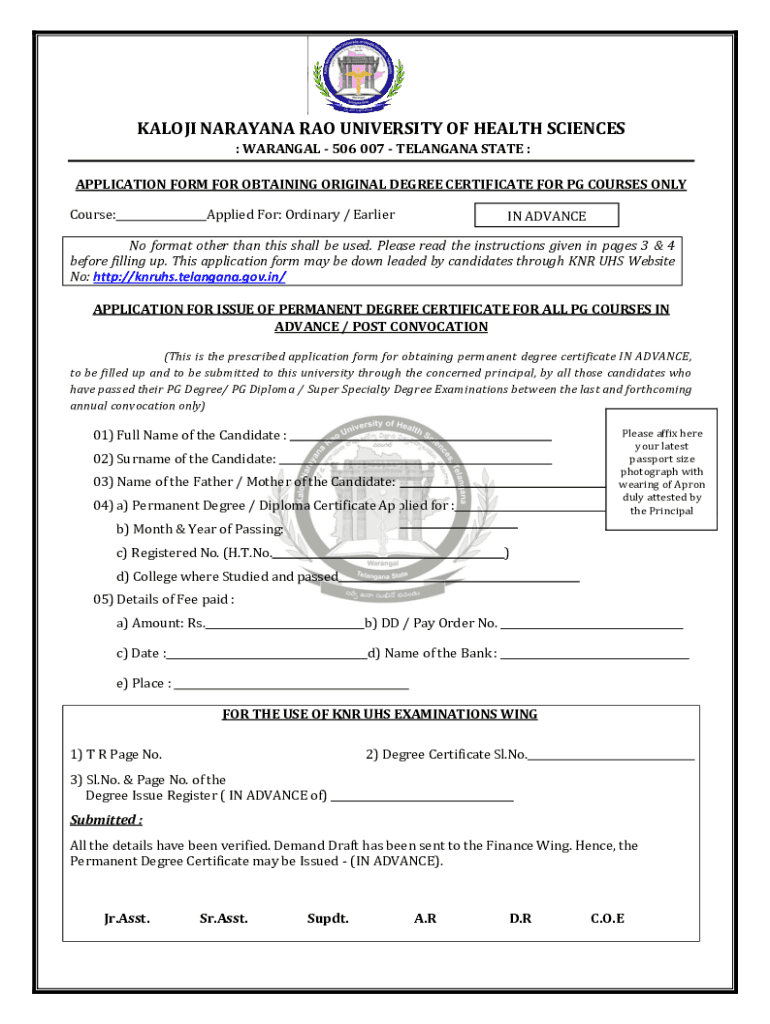
Knruhs Od Application Form


What is the KNRUHS OD Application Form?
The KNRUHS OD Application Form is an essential document for graduates of the Kaloji Narayana Rao University of Health Sciences (KNRUHS) seeking to obtain their Original Degree (OD) certificate. This form serves to validate academic achievements and is necessary for various professional and educational pursuits. The application is specifically designed for students who have successfully completed their academic programs affiliated with KNRUHS.
Eligibility Criteria
To apply for the KNRUHS OD, candidates must meet specific eligibility requirements, including:
- Completion of the academic program associated with KNRUHS.
- Clearance of all outstanding dues and fees owed to the university.
- Submission of all required academic projects and theses.
Steps to Complete the KNRUHS OD Application Form
Filling out the KNRUHS OD Application Form involves several key steps to ensure accuracy and completeness:
- Download the application form from the official KNRUHS website or obtain a hard copy from the university's administrative office.
- Accurately fill in all required details, including personal information, academic history, and contact information.
- Attach all necessary documents as outlined in the form instructions.
- Verify all information for correctness before submission.
- Submit the completed form to the designated department along with the applicable processing fee.
- Keep a copy of the submitted form and any receipts for personal records.
Required Documents
When applying for the KNRUHS OD, applicants must prepare and submit the following documents:
- A completed KNRUHS OD Application Form.
- Photocopies of identity proofs, such as an Aadhar Card or PAN Card.
- Official transcripts from KNRUHS.
- Recent passport-sized photographs.
Form Submission Methods
Applicants can submit the KNRUHS OD Application Form through various methods to suit their preferences:
- Online submission via the official KNRUHS portal, allowing for a convenient and efficient process.
- Mailing the completed form and documents to the designated university department.
- In-person submission at the university's administrative office, providing an opportunity for immediate assistance.
Processing Time and Fees
The processing time for the KNRUHS OD Application typically ranges from four to six weeks after submission. The processing fee may vary based on the type of request and urgency, so applicants should check the latest fee structure on the KNRUHS website for accurate information.
Quick guide on how to complete knruhs od application
Effortlessly Prepare knruhs od application on Any Device
Digital document management has become increasingly favored by businesses and individuals. It offers an ideal eco-friendly substitute for conventional printed and signed documents, as you can access the necessary form and securely store it online. airSlate SignNow provides you with all the tools required to create, modify, and eSign your documents quickly and without delays. Handle knruhs od apply on any device with airSlate SignNow apps for Android or iOS and simplify any document-related task today.
How to Modify and eSign knruhs original degree application with Ease
- Locate knruhs certificate application and click Get Form to begin.
- Utilize the tools we offer to fill out your form.
- Highlight important sections of the documents or redact sensitive information using the tools that airSlate SignNow provides for that specific purpose.
- Generate your signature with the Sign tool, which takes seconds and carries the same legal significance as a traditional handwritten signature.
- Review the details and click on the Done button to save your changes.
- Select your preferred method to send your form, whether by email, SMS, or invitation link, or download it to your computer.
Forget about lost or misplaced documents, tedious form searches, or errors that necessitate printing new copies. airSlate SignNow meets all your document management needs in just a few clicks from a device of your choice. Modify and eSign ts bipc ahs course fee and scholarship options to ensure excellent communication at every stage of the form preparation process with airSlate SignNow.
Create this form in 5 minutes or less
Related searches to original degree certificate knruhs
Create this form in 5 minutes!
People also ask bsc nursing degree certificate
-
What is the knruhs original degree application online process?
The knruhs original degree application online process allows you to submit your application through a user-friendly digital platform. This streamlines the submission process, making it faster and more efficient than traditional methods. You can easily upload the required documents and track your application's status from anywhere.
-
How much does the knruhs original degree application online cost?
The cost associated with the knruhs original degree application online varies depending on the specific services you select. Fees may include application processing, document verification, and any additional support. For the most accurate pricing, it’s best to visit our website or contact customer support.
-
What benefits does the knruhs original degree application online provide?
Using the knruhs original degree application online offers numerous benefits, including convenience, time savings, and reduced paperwork. You can complete your application at your own pace and ensure all required documents are submitted correctly. This online system also helps improve communication between you and the university.
-
Is the knruhs original degree application online secure?
Yes, the knruhs original degree application online is designed with security in mind. Sensitive information is encrypted to protect your data, ensuring a safe application process. Our platform follows industry standards to keep your personal and payment information confidential.
-
What documents do I need for the knruhs original degree application online?
To complete the knruhs original degree application online, you will typically need to provide proof of identity, academic transcripts, and any relevant certificates. It’s important to have all required documents ready and correctly formatted before submitting your application to avoid delays.
-
Can I modify my knruhs original degree application online after submission?
Once you have submitted your knruhs original degree application online, it may be challenging to make changes. However, you can contact customer support for guidance on possible modifications. It’s best to review your application thoroughly before submitting to minimize the need for adjustments.
-
Are there any integrations with other systems for the knruhs original degree application online?
The knruhs original degree application online platform may offer integrations with various educational and verification systems. This helps streamline the submission process and enhance your experience. For more information on specific integrations, please check our site or signNow out to our support team.
Get more for knruhs certificate request status
- Red cross message worksheet pdf form
- Off market sale consideration payment details form
- Amboss notes pdf form
- Edmonton gazebo permit form
- Field practicum hourslog sheet curriculum amp instruction ci education nmsu form
- Circuit breaker application form
- Tennis racquet stringing information form
- Flimas contact details form
Find out other knruhs courses
- How Can I eSignature New Jersey Police Document
- How Can I eSignature New Jersey Real Estate Word
- Can I eSignature Tennessee Police Form
- How Can I eSignature Vermont Police Presentation
- How Do I eSignature Pennsylvania Real Estate Document
- How Do I eSignature Texas Real Estate Document
- How Can I eSignature Colorado Courts PDF
- Can I eSignature Louisiana Courts Document
- How To Electronic signature Arkansas Banking Document
- How Do I Electronic signature California Banking Form
- How Do I eSignature Michigan Courts Document
- Can I eSignature Missouri Courts Document
- How Can I Electronic signature Delaware Banking PDF
- Can I Electronic signature Hawaii Banking Document
- Can I eSignature North Carolina Courts Presentation
- Can I eSignature Oklahoma Courts Word
- How To Electronic signature Alabama Business Operations Form
- Help Me With Electronic signature Alabama Car Dealer Presentation
- How Can I Electronic signature California Car Dealer PDF
- How Can I Electronic signature California Car Dealer Document