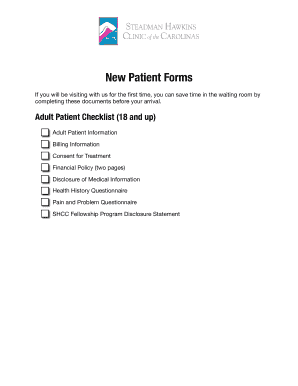
New Patient Paperwork for Medical Office Form


What is the new patient paperwork for medical office
The new patient paperwork for a medical office is a collection of forms designed to gather essential information about a patient before their first visit. This paperwork typically includes personal details, medical history, insurance information, and consent forms. Completing these documents accurately helps healthcare providers understand a patient's background, ensuring they receive appropriate care tailored to their needs.
Steps to complete the new patient paperwork for medical office
Completing the new patient paperwork involves several straightforward steps:
- Gather necessary information: Collect personal details such as your full name, date of birth, and contact information.
- Document medical history: Provide information about past medical conditions, surgeries, allergies, and current medications.
- Insurance details: Fill in your insurance provider's name, policy number, and any other relevant information.
- Review consent forms: Read through consent forms carefully, ensuring you understand what you are signing.
- Submit the paperwork: Return the completed forms to the medical office, either online or in person, as instructed.
Key elements of the new patient paperwork for medical office
Key elements of the new patient paperwork include:
- Personal Information: Basic details such as name, address, and contact information.
- Medical History: A comprehensive overview of past illnesses, surgeries, and family medical history.
- Insurance Information: Details about your health insurance plan, including provider and policy numbers.
- Consent Forms: Documentation that grants permission for treatment and acknowledges understanding of privacy policies.
Legal use of the new patient paperwork for medical office
The legal use of new patient paperwork is crucial for ensuring compliance with healthcare regulations. This paperwork must adhere to federal laws such as the Health Insurance Portability and Accountability Act (HIPAA), which protects patient privacy. By completing and signing these forms, patients consent to the collection and use of their medical information, allowing healthcare providers to deliver appropriate care while maintaining legal standards.
How to obtain the new patient paperwork for medical office
Obtaining the new patient paperwork can typically be done through several methods:
- Online Access: Many medical offices provide downloadable forms on their websites for convenience.
- In-Person Request: Patients can request forms directly at the medical office during business hours.
- Email Request: Some offices may allow patients to request paperwork via email, which can then be sent electronically.
Digital vs. paper version of the new patient paperwork
Both digital and paper versions of new patient paperwork have their advantages. Digital forms allow for easier storage, quicker submission, and often include fillable fields that simplify the completion process. On the other hand, paper forms may be preferred by those who feel more comfortable writing by hand. Regardless of the format, it is essential that the information provided is accurate and complete to ensure a smooth patient experience.
Quick guide on how to complete new patient forms steadman hawkins clinic of the carolinas
The optimal method to obtain and sign New Patient Paperwork For Medical Office
Within the context of an entire organization, ineffective workflows related to paper authorization can drain a signNow amount of working hours. Signing documents such as New Patient Paperwork For Medical Office is an inherent aspect of operations across all sectors, which is why the effectiveness of each agreement's lifecycle signNowly impacts the overall productivity of the company. With airSlate SignNow, endorsing your New Patient Paperwork For Medical Office is as straightforward and quick as possible. This platform provides access to the most recent version of virtually any form. Even better, you can sign it instantly without needing to install external software on your computer or printing out physical copies.
Steps to obtain and sign your New Patient Paperwork For Medical Office
- Browse our collection by category or utilize the search bar to find the form you require.
- View the form preview by selecting Learn more to confirm it’s the correct one.
- Select Get form to start editing immediately.
- Fill out your form and include any necessary information using the toolbar.
- Once completed, click the Sign tool to endorse your New Patient Paperwork For Medical Office.
- Choose the signature method that is most suitable for you: Draw, Create initials, or upload an image of your handwritten signature.
- Press Done to finalize editing and move on to document-sharing options if needed.
With airSlate SignNow, you possess everything required to handle your documents effectively. You can find, complete, modify, and even send your New Patient Paperwork For Medical Office in a single tab effortlessly. Enhance your workflows with a single, intelligent eSignature solution.
Create this form in 5 minutes or less
FAQs
-
How do I fill out the SS-4 form for a new Delaware C-Corp to get an EIN?
You indicate this is a Delaware C Corp so check corporation and you will file Form 1120.Check that you are starting a new corporation.Date business started is the date you actually started the business. Typically you would look on the paperwork from Delaware and put the date of incorporation.December is the standard closing month for most corporations. Unless you have a signNow business reason to pick a different month use Dec.If you plan to pay yourself wages put one. If you don't know put zero.Unless you are fairly sure you will owe payroll taxes the first year check that you will not have payroll or check that your liability will be less than $1,000. Anything else and the IRS will expect you to file quarterly payroll tax returns.Indicate the type of SaaS services you will offer.
-
Why are patients asked to fill out extensive forms and go into details with a nurse only to repeat the same information to the doctor? I find it frustrating and a waste of time. What is the point of this?
Could be many reasons.Most common is that you are a new patient and after all that paperwork filling out you want to see the doctor as soon as possible. After all you came to see the doc, not fill out paperwork, right?So after you fill out the paperwork your answers are still in the papers and not in your electronic health record (EHR). Most of the answers aren’t even for the doctor: they are for insurance, billing and legal purposes. All that information will have to be scanned or entered by the nurse or medical tech, but he’s already on to another patient. He’ll have to do it later.The doc has just seen another patient. She’s only had time to fill out a skeletal note in the EHR for that patient that she will have to finish after she’s done seeing patients and before she goes home. If she doesn’t complete that not in 48 hours she could face fines and in some cases, dismissal depending on state or health system.Now she picks up your folder. There is a sheaf of forms and a blank health record with likely only your name and insurance number in it. Would you rather she spent 15 minutes reviewing what you wrote or actually meeting with you and asking some of those same questions?Most patients will likely choose the latter. Again, you’re there to see the doctor, not to fill out forms.And guess what? It’s only going to get worse as health care becomes more bureaucratic.
-
How do I fill out the form of DU CIC? I couldn't find the link to fill out the form.
Just register on the admission portal and during registration you will get an option for the entrance based course. Just register there. There is no separate form for DU CIC.
-
I'm starting a new job and on the forms I have to fill out, they ask for a copy of my driver's license. Will a learner's license suffice?
In the US, as long as you're not applying for a job which requires you to drive, it should probably be ok. Most employers use a driver's license or State-issued ID card as a way of establishing that you're actually who you say you are. If the job does require a valid driver's license, you aren't qualified for that position yet. The job posting may have listed minimum requirements. But if you're working at a desk or front counter or in a restaurant (not delivering), the lack of a driver's license probably isn't a big deal.
Create this form in 5 minutes!
How to create an eSignature for the new patient forms steadman hawkins clinic of the carolinas
How to make an electronic signature for your New Patient Forms Steadman Hawkins Clinic Of The Carolinas in the online mode
How to make an electronic signature for your New Patient Forms Steadman Hawkins Clinic Of The Carolinas in Google Chrome
How to create an electronic signature for signing the New Patient Forms Steadman Hawkins Clinic Of The Carolinas in Gmail
How to generate an electronic signature for the New Patient Forms Steadman Hawkins Clinic Of The Carolinas from your mobile device
How to generate an eSignature for the New Patient Forms Steadman Hawkins Clinic Of The Carolinas on iOS devices
How to make an eSignature for the New Patient Forms Steadman Hawkins Clinic Of The Carolinas on Android devices
People also ask
-
What is the process for onboarding a new patient using airSlate SignNow?
Onboarding a new patient with airSlate SignNow is simple and efficient. You can create and send customizable documents for patients to review and sign electronically, ensuring that all necessary forms are completed quickly. Our platform streamlines the process, making it easy to manage new patient documentation without hassle.
-
How does airSlate SignNow help in securely managing new patient information?
airSlate SignNow prioritizes the security of your new patient information by utilizing advanced encryption protocols and secure cloud storage. This ensures that sensitive data remains confidential and tamper-proof, protecting both your practice and the patient. You can have peace of mind knowing that your new patient information is held to the highest security standards.
-
What are the pricing options available for new patients on airSlate SignNow?
We offer flexible pricing options for airSlate SignNow that cater to the needs of practices onboarding new patients. You can choose from various plans based on your specific usage requirements and budget, ensuring that you find the most cost-effective solution. Our competitive pricing structure makes it easy to manage documents for new patients without compromising on quality.
-
Can I integrate airSlate SignNow with other tools to manage new patient data?
Absolutely! airSlate SignNow seamlessly integrates with various healthcare management tools and CRMs to optimize your new patient processes. This integration allows for efficient data transfer and management, helping you to maintain comprehensive records of all new patient interactions while streamlining your workflow.
-
What features does airSlate SignNow offer for improving the new patient experience?
airSlate SignNow is designed to enhance the new patient experience by providing features such as customizable templates, automated reminders, and a user-friendly interface. These tools make it easy for new patients to fill out forms and provide necessary information conveniently. Our goal is to create a hassle-free onboarding process for every new patient.
-
How can airSlate SignNow simplify the paperwork for new patients?
With airSlate SignNow, the paperwork for new patients is streamlined into a digital format that eliminates printing, scanning, and faxing. This not only saves time but also reduces the chances of errors, ensuring that all required information is captured accurately. A simplified process means new patients can complete their documentation with ease and efficiency.
-
Is there a mobile application for handling new patient documents on airSlate SignNow?
Yes, airSlate SignNow offers a mobile application that allows you to manage new patient documents on the go. This app facilitates document signing and sending right from your mobile device, making it convenient for both staff and new patients alike. This flexibility ensures that no matter where you are, you can effectively handle new patient requests quickly.
Get more for New Patient Paperwork For Medical Office
- Ny three form
- Warranty deed from a joint trust hampw two an individual trust new york form
- New york husband wife 497321235 form
- Grant deed from an individual to two individuals or husband and wife new york form
- Quitclaim deed from an individual to a non profit corporation new york form
- New york lien 497321238 form
- Notice completion 497321240 form
- Quitclaim deed by two individuals to llc new york form
Find out other New Patient Paperwork For Medical Office
- eSign Minnesota Banking LLC Operating Agreement Online
- How Do I eSign Mississippi Banking Living Will
- eSign New Jersey Banking Claim Mobile
- eSign New York Banking Promissory Note Template Now
- eSign Ohio Banking LLC Operating Agreement Now
- Sign Maryland Courts Quitclaim Deed Free
- How To Sign Massachusetts Courts Quitclaim Deed
- Can I Sign Massachusetts Courts Quitclaim Deed
- eSign California Business Operations LLC Operating Agreement Myself
- Sign Courts Form Mississippi Secure
- eSign Alabama Car Dealer Executive Summary Template Fast
- eSign Arizona Car Dealer Bill Of Lading Now
- How Can I eSign Alabama Car Dealer Executive Summary Template
- eSign California Car Dealer LLC Operating Agreement Online
- eSign California Car Dealer Lease Agreement Template Fast
- eSign Arkansas Car Dealer Agreement Online
- Sign Montana Courts Contract Safe
- eSign Colorado Car Dealer Affidavit Of Heirship Simple
- eSign Car Dealer Form Georgia Simple
- eSign Florida Car Dealer Profit And Loss Statement Myself