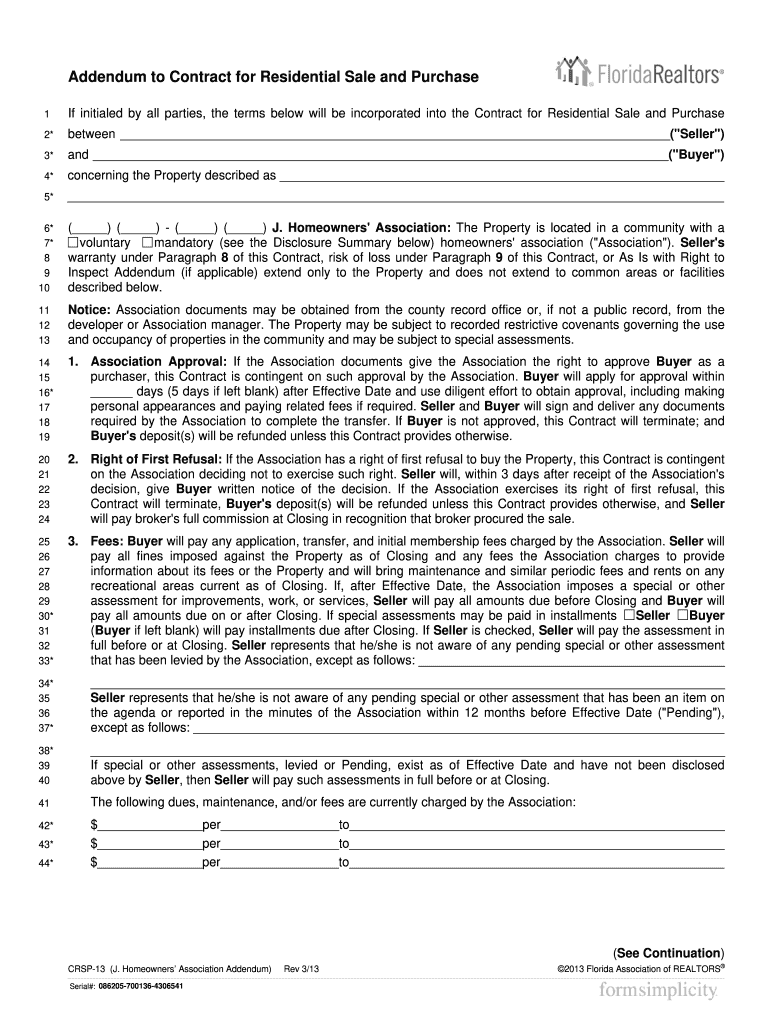
Addendum to Contract for Residential Sale and Purchase People's Form


Understanding the Addendum to Contract for Residential Sale and Purchase
The addendum to contract for residential sale and purchase is a legal document that modifies or adds specific terms to an existing real estate agreement. It serves to clarify conditions, address contingencies, or outline additional agreements between the buyer and seller. This document is essential for ensuring both parties are on the same page regarding any changes or additional stipulations that may arise during the transaction process. It is important to ensure that the addendum is clear and detailed to avoid any misunderstandings.
Steps to Complete the Addendum to Contract for Residential Sale and Purchase
Completing the addendum to contract involves several key steps to ensure it is legally binding and effective. First, identify the specific terms or conditions that need to be modified or added. Next, draft the addendum clearly, specifying the changes in detail. Both parties should review the document thoroughly to ensure mutual understanding. Once finalized, both the buyer and seller must sign the addendum. It is advisable to keep a copy for personal records and provide one to each party involved in the transaction.
Legal Use of the Addendum to Contract for Residential Sale and Purchase
The addendum to contract is legally valid when it meets specific criteria. It must be in writing and signed by all parties involved to be enforceable in a court of law. Additionally, it should reference the original contract to provide context for the changes being made. Compliance with local real estate laws is also crucial, as regulations may vary by state. Ensuring that the addendum adheres to these legal standards protects all parties and reinforces the integrity of the transaction.
Key Elements of the Addendum to Contract for Residential Sale and Purchase
Several key elements should be included in the addendum to contract to ensure clarity and legality. These include:
- Identification of Parties: Clearly state the names of the buyer and seller.
- Reference to Original Contract: Include details of the original contract, such as the date and title.
- Description of Changes: Clearly outline the modifications or additions being made.
- Signatures: Ensure all parties sign and date the document to validate it.
Including these elements helps prevent disputes and ensures that all parties are aware of their rights and responsibilities.
How to Use the Addendum to Contract for Residential Sale and Purchase
Using the addendum to contract effectively requires understanding its purpose and application. It can be utilized to address various scenarios, such as extending a closing date, modifying the purchase price, or including additional contingencies like home inspections. When using the addendum, ensure that it aligns with the original contract and that all changes are clearly communicated. This document serves as an official record of the modifications agreed upon by both parties, reinforcing transparency throughout the transaction.
Quick guide on how to complete addendum to contract for residential sale and purchase peopleamp39s
Prepare Addendum To Contract For Residential Sale And Purchase People's effortlessly on any device
Digital document management has become increasingly favored by businesses and individuals alike. It offers an ideal eco-friendly substitute for traditional printed and signed documents, as you can obtain the necessary form and securely store it online. airSlate SignNow equips you with all the resources required to create, edit, and eSign your documents promptly without delays. Manage Addendum To Contract For Residential Sale And Purchase People's on any platform with airSlate SignNow Android or iOS applications and simplify any document-related task today.
How to edit and eSign Addendum To Contract For Residential Sale And Purchase People's with ease
- Find Addendum To Contract For Residential Sale And Purchase People's and click on Get Form to begin.
- Utilize the tools we offer to fill out your document.
- Mark important sections of your documents or redact sensitive information with tools that airSlate SignNow offers specifically for that purpose.
- Create your signature using the Sign tool, which takes only seconds and holds the same legal validity as an ink signature.
- Review the details and click on the Done button to save your changes.
- Choose how you wish to share your form, via email, text message (SMS), or invitation link, or download it to your computer.
Eliminate worries about missing or lost files, tedious form searches, or errors that necessitate printing new document copies. airSlate SignNow takes care of all your document management needs in just a few clicks from your preferred device. Modify and eSign Addendum To Contract For Residential Sale And Purchase People's and ensure excellent communication at any stage of the form preparation process with airSlate SignNow.
Create this form in 5 minutes or less
FAQs
-
How can I get more people to fill out my survey?
Make it compellingQuickly and clearly make these points:Who you are and why you are doing thisHow long it takesWhats in it for me -- why should someone help you by completing the surveyExample: "Please spend 3 minutes helping me make it easier to learn Mathematics. Answer 8 short questions for my eternal gratitude and (optional) credit on my research findings. Thank you SO MUCH for helping."Make it convenientKeep it shortShow up at the right place and time -- when people have the time and inclination to help. For example, when students are planning their schedules. Reward participationOffer gift cards, eBooks, study tips, or some other incentive for helping.Test and refineTest out different offers and even different question wording and ordering to learn which has the best response rate, then send more invitations to the offer with the highest response rate.Reward referralsIf offering a reward, increase it for referrals. Include a custom invite link that tracks referrals.
-
How do very mixed race people fill out official documents and forms that ask for race if one is only allowed to choose one race?
None of the above?
-
How can I claim the VAT amount for items purchased in the UK? Do I need to fill out any online forms or formalities to claim?
Easy to follow instructions can be found here Tax on shopping and servicesThe process works like this.Get a VAT 407 form from the retailer - they might ask for proof that you’re eligible, for example your passport.Show the goods, the completed form and your receipts to customs at the point when you leave the EU (this might not be in the UK).Customs will approve your form if everything is in order. You then take the approved form to get paid.The best place to get the form is from a retailer on the airport when leaving.
-
I purchased a new vehicle with a former girlfriend and now I want out of the contract. How can I get out legally if she wants to keep the vehicle and I want my name removed?
Congratulations, you are now in what’s called a “General Partnership” and your partner is someone who’s likely not too keen on you right now (I’m guessing). This is exactly why everyone who understand the mess you’re in says NOT TO DO THIS.So, there are three creative ways to make this mistake, they all likely get you into the same mess:Co-Borrower / Joint ApplicantCosignerIn all three of the above, you’re on the hook if your ex walks away from the loan or can’t pay. You’re stuck either way. In the first scenario it’s legally clear that you intended to own the car jointly with your partner. The second scenario it’s not clear, you simply agreed to help her get the loan and you guaranteed that you’d pay if she could or would not.If she’s not willing to refinance the car (or her credit is bad, or she doesn’t pass the credit check on her own and can’t refinance) you are screwed.Can a cobuyer take The Car? Find Out How to Gain Full OwnershipYou’ll learn a lot by this… DON’T buy stuff with people you are not married to, as you have ZERO of the protection you would have had if you were married. Good luck… odds are good you’re not going to like what’s going to happen.
-
How can I add my business location on instagram"s suggested locations?
Making a custom location on Instagram is actually quite easy and gives you an advantage to other businesses because it allows you to drive traffic via location.First off, Facebook owns Instagram; therefore, any location listed on Facebook also appears on Instagram. So you are going to need to create a business location on Facebook.So let’s dive into how to create a business location on Instagram.Make sure that you have enabled location services through the Facebook App or in your phone settings. If you are using an iPhone, select “Settings” → “Account Settings” → “Location” → “While Using The App”You need to create a Facebook check-in status. You do this by making a status and type the name of what you want your location to be called. For example “Growth Hustlers HQ”. Scroll to the bottom of the options and select “Add Custom Location” then tap on it!Now that you’ve created a custom location you need to describe it. It will ask you to choose which category describes your location, which you will answer “Business”.After choosing a category Facebook will ask you to choose a location. You can either choose “I’m currently here” or you can search for a location that you want to create for your business.Finally, publish your status. Congratulations! You have just created a custom location to be used on Facebook and Instagram.Now you are able to tag your business or a custom location on Instagram.If you have any questions about Social Media Marketing for businesses feel free to check out GrowthHustlers.com where you can find tons of resources about growing your Instagram following.
-
How can I get people to fill out my travel survey for a marketing research project?
(Disclaimer: I work for a market research company called Marketest)If you want to find out what your potential customers think of your business idea (and if they would be willing to pay for it) then you would use quantitative research.You can signNow out your audience with us within 10 days (or less, it depends on the specificity of your project). Prices depend on the no. of questions and no. of respondents, but we offer the cheapest prices because we primarily works with start-uppers, entrepreneurs, small business owners, PhD researchers and students.If it is of your interest, feel free to drop me an email at b.diflumeri@marketest.co.uk or take a free quote with us.Hope to be helpful :)
Create this form in 5 minutes!
How to create an eSignature for the addendum to contract for residential sale and purchase peopleamp39s
How to generate an eSignature for your Addendum To Contract For Residential Sale And Purchase Peopleamp39s online
How to generate an electronic signature for the Addendum To Contract For Residential Sale And Purchase Peopleamp39s in Google Chrome
How to make an eSignature for putting it on the Addendum To Contract For Residential Sale And Purchase Peopleamp39s in Gmail
How to create an electronic signature for the Addendum To Contract For Residential Sale And Purchase Peopleamp39s from your smartphone
How to create an electronic signature for the Addendum To Contract For Residential Sale And Purchase Peopleamp39s on iOS
How to create an electronic signature for the Addendum To Contract For Residential Sale And Purchase Peopleamp39s on Android devices
People also ask
-
What is an addendum to contract and why is it important?
An addendum to contract is a document that modifies, clarifies, or adds to the terms of an existing contract. This legal tool is important for ensuring all parties agree to the changes, providing a clear understanding of obligations and rights. By using airSlate SignNow, you can efficiently create and manage addendums, simplifying the contract amendment process.
-
How can airSlate SignNow help me create an addendum to contract?
airSlate SignNow provides an intuitive interface to rapidly create an addendum to contract. You can easily edit existing contracts, add new clauses, and gather electronic signatures from all parties involved. This streamlines the process, making it more efficient and less prone to errors.
-
Is there a cost involved when using airSlate SignNow for addendums to contracts?
AirSlate SignNow offers various pricing plans to suit different business needs, including options for creating addendums to contracts. The costs depend on the features you require, such as the number of users or additional integrations. It's advisable to visit our pricing page for specific details on plans that best fit your budget.
-
Can I integrate airSlate SignNow with other tools for managing addendums to contracts?
Yes, airSlate SignNow seamlessly integrates with various business tools such as CRM systems, document management platforms, and more. This functionality allows you to manage addendums to contracts within your existing workflow, improving overall efficiency and collaboration.
-
What are the benefits of using airSlate SignNow for an addendum to contract?
Using airSlate SignNow for an addendum to contract offers several benefits, including enhanced security, faster turnaround times, and easy tracking of document status. It reduces the risk of disputes by providing clear documentation, ensuring all parties are on the same page. Plus, electronic signatures create a more efficient signing experience.
-
How secure are the addendums to contracts signed via airSlate SignNow?
airSlate SignNow prioritizes security, ensuring that all addendums to contracts are protected with advanced encryption and compliance with data protection regulations. You can trust that your documents are safe from unauthorized access. Regular audits and security updates further enhance our platform's reliability.
-
Can I track the status of my addendum to contract with airSlate SignNow?
Yes, airSlate SignNow allows you to track the status of your addendum to contract in real-time. You can see when the document is viewed, signed, or if any actions are required. This feature ensures you remain informed and can follow up appropriately, making document management smoother.
Get more for Addendum To Contract For Residential Sale And Purchase People's
Find out other Addendum To Contract For Residential Sale And Purchase People's
- eSignature Arkansas Legal Affidavit Of Heirship Fast
- Help Me With eSignature Colorado Legal Cease And Desist Letter
- How To eSignature Connecticut Legal LLC Operating Agreement
- eSignature Connecticut Legal Residential Lease Agreement Mobile
- eSignature West Virginia High Tech Lease Agreement Template Myself
- How To eSignature Delaware Legal Residential Lease Agreement
- eSignature Florida Legal Letter Of Intent Easy
- Can I eSignature Wyoming High Tech Residential Lease Agreement
- eSignature Connecticut Lawers Promissory Note Template Safe
- eSignature Hawaii Legal Separation Agreement Now
- How To eSignature Indiana Legal Lease Agreement
- eSignature Kansas Legal Separation Agreement Online
- eSignature Georgia Lawers Cease And Desist Letter Now
- eSignature Maryland Legal Quitclaim Deed Free
- eSignature Maryland Legal Lease Agreement Template Simple
- eSignature North Carolina Legal Cease And Desist Letter Safe
- How Can I eSignature Ohio Legal Stock Certificate
- How To eSignature Pennsylvania Legal Cease And Desist Letter
- eSignature Oregon Legal Lease Agreement Template Later
- Can I eSignature Oregon Legal Limited Power Of Attorney