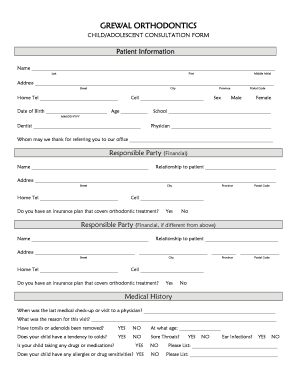
How to Register for Canada Visa Form


Understanding the Canada Visa Registration Process
The process of registering for a Canada visa involves several steps that ensure compliance with immigration laws. Applicants must first determine the type of visa they need based on their purpose of travel, such as work, study, or tourism. Once the appropriate visa type is identified, applicants can access the necessary forms online or through designated government offices. Completing the visa registration accurately is crucial to avoid delays or rejections.
Steps to Complete the Canada Visa Registration
Completing the Canada visa registration requires careful attention to detail. Here are the essential steps:
- Determine the visa category that suits your needs.
- Gather all required documents, including identification and proof of financial support.
- Fill out the visa application form accurately.
- Pay the applicable visa fees.
- Submit the application either online or via mail, depending on the instructions for your specific visa type.
Required Documents for Canada Visa Registration
When applying for a Canada visa, specific documents are necessary to support your application. Commonly required documents include:
- A valid passport with at least six months of validity remaining.
- Proof of financial means to support your stay in Canada.
- Travel itinerary, including flight and accommodation details.
- Health insurance coverage for the duration of your stay.
- Any additional documents specific to your visa type, such as a letter of acceptance from a Canadian educational institution for student visas.
Legal Use of the Canada Visa Registration
Legal compliance is vital when registering for a Canada visa. Applicants must ensure that all information provided is truthful and accurate. Misrepresentation can lead to severe penalties, including denial of entry or future visa applications. It is essential to understand the legal implications of the visa application process and adhere to all immigration laws.
Application Process & Approval Time for Canada Visa
The application process for a Canada visa can vary in duration based on several factors, including the type of visa and the volume of applications being processed. Generally, applicants can expect a processing time ranging from a few weeks to several months. It is advisable to apply well in advance of your intended travel date to account for any potential delays. Regularly checking the status of your application through the official channels can help keep you informed.
Eligibility Criteria for Canada Visa Registration
Eligibility for a Canada visa depends on various factors, including the applicant's nationality, purpose of travel, and individual circumstances. Common eligibility criteria include:
- Meeting the specific requirements for the visa category being applied for.
- Having a valid passport.
- Proving sufficient financial resources for the duration of the stay.
- Demonstrating ties to the home country, which can indicate the intention to return after the visit.
Quick guide on how to complete how to register for canada visa
Complete How To Register For Canada Visa effortlessly on any device
Digital document management has gained traction among businesses and individuals. It offers an ideal eco-friendly alternative to conventional printed and signed documents, as you can locate the correct form and securely keep it online. airSlate SignNow equips you with all the resources necessary to create, amend, and eSign your documents swiftly without delays. Manage How To Register For Canada Visa on any platform with airSlate SignNow's Android or iOS applications and simplify any document-related process today.
How to modify and eSign How To Register For Canada Visa effortlessly
- Obtain How To Register For Canada Visa and click on Get Form to begin.
- Utilize the tools we provide to complete your form.
- Emphasize important sections of the documents or redact sensitive information with tools specifically designed for that purpose by airSlate SignNow.
- Generate your signature with the Sign tool, which takes mere seconds and holds the same legal validity as a traditional handwritten signature.
- Review the information and click on the Done button to save your changes.
- Select your preferred method for delivering your form, whether by email, SMS, invitation link, or download it to your computer.
Forget about lost or misplaced documents, tedious form searches, or errors that necessitate printing new document copies. airSlate SignNow streamlines your document management needs in just a few clicks from a device of your preference. Modify and eSign How To Register For Canada Visa to ensure outstanding communication at any stage of the form preparation process with airSlate SignNow.
Create this form in 5 minutes or less
Create this form in 5 minutes!
People also ask
-
What is airSlate SignNow and how can it benefit a resident Canada permanent?
airSlate SignNow is an intuitive eSignature solution that empowers residents of Canada permanent status to seamlessly send and sign documents online. It streamlines the paperwork process, making it easier for individuals and businesses to manage contracts, agreements, and necessary documents efficiently. This service is particularly beneficial for residents who require quick and reliable document handling from the comfort of home.
-
What are the pricing plans available for airSlate SignNow?
airSlate SignNow offers various pricing plans tailored to different needs, catering to both individuals and businesses within the resident Canada permanent community. The plans include competitive rates and are designed to provide a cost-effective solution for eSigning documents. Users can choose a plan based on their signing volume and feature requirements, ensuring they only pay for what they need.
-
How does airSlate SignNow ensure the security of documents for a resident Canada permanent?
Security is a top priority for airSlate SignNow, especially for residents in Canada permanent status who deal with sensitive documents. The platform employs advanced encryption, secure storage, and compliance with legal regulations to protect user data. This ensures that all signed documents remain confidential and tamper-proof throughout the signing process.
-
Can airSlate SignNow integrate with other software I use as a resident Canada permanent?
Yes, airSlate SignNow offers numerous integrations with popular business applications, making it easy for residents Canada permanent to streamline their workflows. This includes seamless connectivity with platforms like Google Workspace, Salesforce, and Microsoft Office. By integrating SignNow with existing tools, users can enhance productivity and reduce manual data entry.
-
What features does airSlate SignNow provide to support residents Canada permanent?
airSlate SignNow includes a range of features designed to cater to the needs of residents Canada permanent. Key functionalities include customizable templates, mobile signing capabilities, and automated workflows that simplify the signing process. These features ensure that document management is accessible and efficient, allowing users to focus on what truly matters.
-
Is it easy to use airSlate SignNow for someone unfamiliar with eSignatures?
Absolutely! airSlate SignNow is designed with user-friendliness in mind, making it easy for anyone, including residents Canada permanent unfamiliar with eSignatures, to navigate. The platform offers simple step-by-step instructions and an intuitive interface that minimizes the learning curve. New users can quickly get started with signing and sending documents.
-
What types of documents can a resident Canada permanent sign using airSlate SignNow?
Residents Canada permanent can use airSlate SignNow to sign a wide variety of documents, including contracts, NDAs, agreements, and more. The platform supports diverse file formats, making it versatile for different business and personal needs. Whether for official documents or personal contracts, airSlate SignNow provides the tools necessary for effective signing.
Get more for How To Register For Canada Visa
- Arizona legal documents form
- Arizona bankruptcy form
- Bill of sale with warranty by individual seller arizona form
- Bill of sale with warranty for corporate seller arizona form
- Bill of sale without warranty by individual seller arizona form
- Bill of sale without warranty by corporate seller arizona form
- Verification of creditors matrix arizona form
- Correction statement and agreement arizona form
Find out other How To Register For Canada Visa
- Electronic signature Nevada Equipment Rental Agreement Template Myself
- Can I Electronic signature Louisiana Construction Contract Template
- Can I eSignature Washington Engineering Proposal Template
- eSignature California Proforma Invoice Template Simple
- eSignature Georgia Proforma Invoice Template Myself
- eSignature Mississippi Proforma Invoice Template Safe
- eSignature Missouri Proforma Invoice Template Free
- Can I eSignature Mississippi Proforma Invoice Template
- eSignature Missouri Proforma Invoice Template Simple
- eSignature Missouri Proforma Invoice Template Safe
- eSignature New Hampshire Proforma Invoice Template Mobile
- eSignature North Carolina Proforma Invoice Template Easy
- Electronic signature Connecticut Award Nomination Form Fast
- eSignature South Dakota Apartment lease agreement template Free
- eSignature Maine Business purchase agreement Simple
- eSignature Arizona Generic lease agreement Free
- eSignature Illinois House rental agreement Free
- How To eSignature Indiana House rental agreement
- Can I eSignature Minnesota House rental lease agreement
- eSignature Missouri Landlord lease agreement Fast