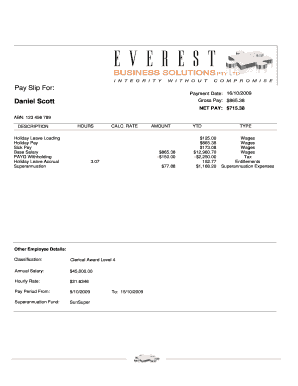
Payslip Template PDF Download Form


What is the payslip template PDF download?
The payslip template PDF download is a standardized document that employees receive, detailing their earnings and deductions for a specific pay period. This template typically includes essential information such as the employee's name, the pay period dates, gross pay, net pay, and itemized deductions like taxes and benefits. By downloading a PDF version, users can ensure the document maintains its formatting, making it easy to share and print if necessary.
How to use the payslip template PDF download
Using the payslip template PDF download involves several straightforward steps. First, download the template from a reliable source. Open the PDF in a compatible viewer to fill in the required fields. Input the employee's personal details, pay period, and financial information accurately. After completing the form, save the document to retain the changes. The filled-out payslip can then be printed or shared electronically as needed.
Key elements of the payslip template PDF download
Understanding the key elements of the payslip template PDF download is crucial for accurate completion. Important components include:
- Employee Information: Name, address, and employee ID.
- Employer Information: Company name and contact details.
- Pay Period: Start and end dates of the pay period.
- Gross Pay: Total earnings before deductions.
- Net Pay: Amount received after deductions.
- Deductions: Itemized list of taxes and other deductions.
Steps to complete the payslip template PDF download
Completing the payslip template PDF download involves a series of methodical steps:
- Download the payslip template PDF from a trusted source.
- Open the PDF in a PDF reader that allows editing.
- Fill in the employee's name and identification details.
- Enter the pay period dates accurately.
- Input gross pay and calculate net pay after deductions.
- List all deductions, ensuring they are accurate and complete.
- Review the document for errors before saving or printing.
Legal use of the payslip template PDF download
The legal use of the payslip template PDF download is governed by employment laws and regulations in the United States. Employers are required to provide accurate payslips to their employees as part of wage transparency. The document serves as proof of income and is essential for tax reporting. To ensure compliance, employers should adhere to local and federal regulations regarding the information included on the payslip.
Examples of using the payslip template PDF download
There are various scenarios where the payslip template PDF download can be utilized effectively:
- Employee Records: Employers can maintain accurate records of employee earnings for payroll audits.
- Loan Applications: Employees may need to provide payslips as proof of income when applying for loans or mortgages.
- Tax Filing: Payslips are often required for accurate tax reporting and filing.
Quick guide on how to complete payslip template pdf download
Generate Payslip Template Pdf Download effortlessly on any device
Digital document management has become increasingly popular among businesses and individuals. It offers an ideal eco-friendly alternative to traditional printed and signed materials, allowing you to access the correct form and securely store it online. airSlate SignNow provides all the necessary tools to create, modify, and eSign your documents swiftly without any delays. Handle Payslip Template Pdf Download on any platform using airSlate SignNow's Android or iOS applications and enhance your document-based processes today.
How to edit and eSign Payslip Template Pdf Download with ease
- Locate Payslip Template Pdf Download and click on Get Form to begin.
- Utilize the tools available to complete your document.
- Emphasize pertinent sections of your documents or mask sensitive information with the specialized tools provided by airSlate SignNow.
- Create your signature using the Sign feature, which takes only seconds and carries the same legal authority as a conventional wet ink signature.
- Review the information and click the Done button to save your modifications.
- Choose your preferred method for sending your form, whether by email, text message (SMS), invitation link, or download it to your computer.
Eliminate concerns about lost or misplaced files, cumbersome form navigation, or mistakes that necessitate printing new document copies. airSlate SignNow meets your document management needs in just a few clicks from any device. Edit and eSign Payslip Template Pdf Download to ensure excellent communication at every stage of your form preparation with airSlate SignNow.
Create this form in 5 minutes or less
Create this form in 5 minutes!
People also ask
-
What is a payslip download pdf?
A payslip download pdf is a digital version of your payslip that can be easily accessed and downloaded in PDF format. This allows for convenient record-keeping and sharing with financial institutions, ensuring you always have a copy of your earnings, deductions, and taxes at hand.
-
How can I request a payslip download pdf from airSlate SignNow?
To request a payslip download pdf, simply log in to your airSlate SignNow account and navigate to the payroll section. From there, you can select the desired payslip and choose the 'download as PDF' option for quick access to your document.
-
Is the payslip download pdf feature included in airSlate SignNow’s pricing?
Yes, the payslip download pdf feature is included in all airSlate SignNow pricing plans. This means you can easily create, send, and download your payslips in PDF format without incurring additional costs.
-
What are the benefits of using a payslip download pdf?
Using a payslip download pdf offers multiple benefits including easy storage, secure sharing, and the ability to maintain organized financial records. Additionally, having your payslip in PDF format ensures that it retains its professional appearance, making it ideal for any further financial verification needs.
-
Does airSlate SignNow support integrations for payslip download pdf functionality?
Yes, airSlate SignNow supports various integrations that facilitate the creation and management of payslips. By integrating with accounting or payroll software, you can streamline the process of generating payslip download pdfs, making the workflow more efficient.
-
Can I customize my payslip download pdf?
Absolutely! airSlate SignNow allows you to customize your payslip download pdf by adding company logos, changing formats, and modifying content to ensure it meets your brand standards. This level of customization helps maintain a professional look in all of your financial documents.
-
What security features does airSlate SignNow offer for payslip download pdf?
airSlate SignNow employs industry-standard security features to protect your payslip download pdfs, including encryption and secure access controls. This ensures that only authorized individuals can access sensitive financial information, giving you peace of mind.
Get more for Payslip Template Pdf Download
- Satisfaction cancellation or release of mortgage package arizona form
- Premarital agreements package arizona form
- Painting contractor package arizona form
- Framing contractor package arizona form
- Foundation contractor package arizona form
- Plumbing contractor package arizona form
- Brick mason contractor package arizona form
- Roofing contractor package arizona form
Find out other Payslip Template Pdf Download
- How Can I Sign Louisiana High Tech LLC Operating Agreement
- Sign Louisiana High Tech Month To Month Lease Myself
- How To Sign Alaska Insurance Promissory Note Template
- Sign Arizona Insurance Moving Checklist Secure
- Sign New Mexico High Tech Limited Power Of Attorney Simple
- Sign Oregon High Tech POA Free
- Sign South Carolina High Tech Moving Checklist Now
- Sign South Carolina High Tech Limited Power Of Attorney Free
- Sign West Virginia High Tech Quitclaim Deed Myself
- Sign Delaware Insurance Claim Online
- Sign Delaware Insurance Contract Later
- Sign Hawaii Insurance NDA Safe
- Sign Georgia Insurance POA Later
- How Can I Sign Alabama Lawers Lease Agreement
- How Can I Sign California Lawers Lease Agreement
- Sign Colorado Lawers Operating Agreement Later
- Sign Connecticut Lawers Limited Power Of Attorney Online
- Sign Hawaii Lawers Cease And Desist Letter Easy
- Sign Kansas Insurance Rental Lease Agreement Mobile
- Sign Kansas Insurance Rental Lease Agreement Free