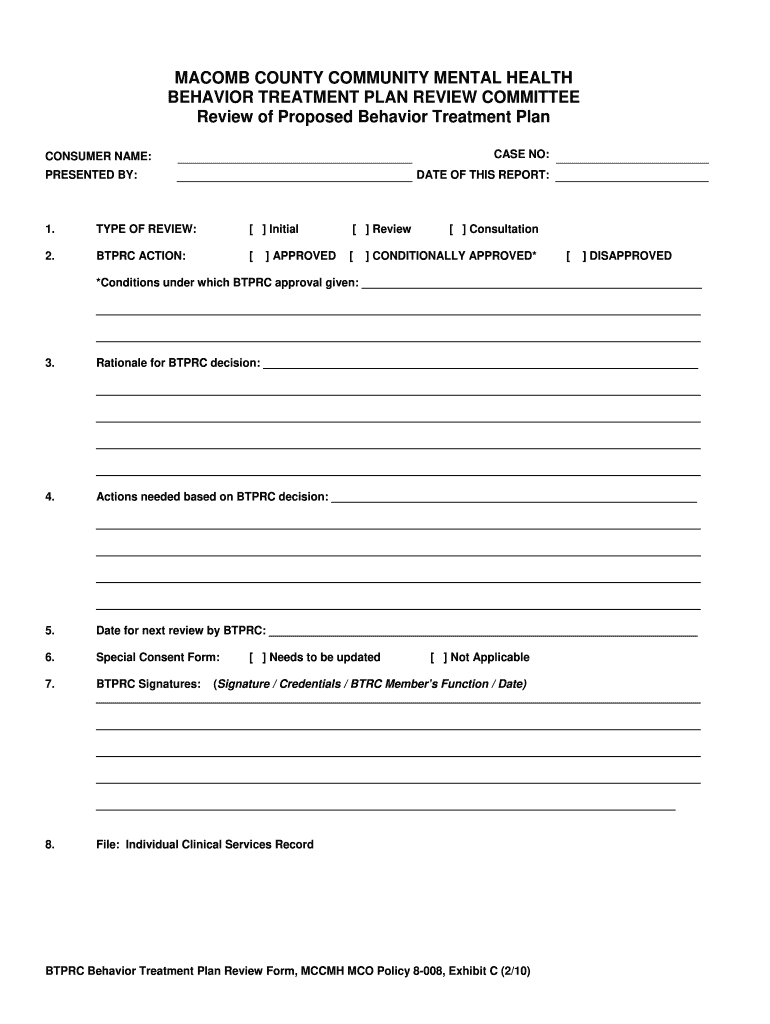
Ex C Behavior Treatment Plan Review Form Macomb County Mccmh 2010-2026


Understanding the Ex C Behavior Treatment Plan Review Form
The Ex C Behavior Treatment Plan Review Form is a crucial document used in the evaluation and management of behavioral health treatment. It serves as a structured template to assess the effectiveness of ongoing treatment plans, ensuring they meet the needs of individuals receiving care. This form is particularly relevant for professionals in the mental health field, including therapists and case managers, as it facilitates a comprehensive review process.
Steps to Complete the Ex C Behavior Treatment Plan Review Form
Completing the Ex C Behavior Treatment Plan Review Form involves several key steps to ensure accuracy and compliance. Begin by gathering all relevant patient information, including previous treatment records and progress notes. Next, assess the current treatment goals and outcomes, documenting any changes in the patient's condition. It is essential to involve the patient in this process, allowing them to provide feedback on their treatment experience. Finally, submit the completed form to the appropriate reviewing body for evaluation.
Key Elements of the Ex C Behavior Treatment Plan Review Form
The Ex C Behavior Treatment Plan Review Form includes several critical elements that must be addressed for effective treatment evaluation. These elements typically encompass:
- Patient demographics and identification information
- Detailed description of the treatment goals and objectives
- Assessment of the patient's progress and response to treatment
- Recommendations for future treatment adjustments
- Signatures of the healthcare providers involved in the treatment
Legal Use of the Ex C Behavior Treatment Plan Review Form
The legal use of the Ex C Behavior Treatment Plan Review Form is governed by various regulations and standards in the United States. To ensure that the form is legally binding, it must comply with the Health Insurance Portability and Accountability Act (HIPAA) for patient confidentiality. Additionally, obtaining informed consent from the patient before sharing their information is essential. Proper documentation and adherence to state-specific laws also play a significant role in the legal validity of the form.
How to Obtain the Ex C Behavior Treatment Plan Review Form
Obtaining the Ex C Behavior Treatment Plan Review Form can typically be done through mental health service providers or state health departments. Many organizations also provide downloadable versions of the form on their websites. It is advisable to ensure that the version being used is the most current and compliant with relevant regulations. In some cases, healthcare professionals may need to request the form directly from their administrative offices.
Examples of Using the Ex C Behavior Treatment Plan Review Form
Utilizing the Ex C Behavior Treatment Plan Review Form can vary based on specific treatment scenarios. For instance, a therapist may use the form to review a patient's progress after three months of cognitive behavioral therapy. Another example could involve a case manager assessing a patient’s needs after a significant life change, such as a job loss, to determine if the treatment plan requires adjustments. These examples illustrate the form's versatility in different therapeutic contexts.
Quick guide on how to complete ex c behavior treatment plan review form macomb county mccmh
Complete Ex C Behavior Treatment Plan Review Form Macomb County Mccmh effortlessly on any gadget
Web-based document administration has become increasingly favored by organizations and individuals alike. It offers a seamless eco-friendly alternative to conventional printed and signed documents, allowing you to access the necessary form and securely store it online. airSlate SignNow provides you with all the resources needed to create, modify, and eSign your files promptly without any hold-ups. Manage Ex C Behavior Treatment Plan Review Form Macomb County Mccmh on any gadget with airSlate SignNow's Android or iOS applications and simplify any document-related process today.
How to modify and eSign Ex C Behavior Treatment Plan Review Form Macomb County Mccmh effortlessly
- Find Ex C Behavior Treatment Plan Review Form Macomb County Mccmh and then click Get Form to begin.
- Utilize the tools we offer to complete your form.
- Emphasize important sections of the documents or obscure sensitive data with tools specifically provided by airSlate SignNow for that purpose.
- Generate your eSignature using the Sign tool, which takes mere seconds and carries the same legal significance as a traditional hand-signed signature.
- Verify the information and then click the Done button to save your modifications.
- Select how you wish to deliver your form, via email, SMS, or invitation link, or download it to your computer.
Say goodbye to lost or misplaced documents, tedious form navigation, or mistakes necessitating the printing of new document versions. airSlate SignNow fulfills all your document management needs in just a few clicks from your chosen device. Modify and eSign Ex C Behavior Treatment Plan Review Form Macomb County Mccmh and ensure excellent communication at any point in your form preparation journey with airSlate SignNow.
Create this form in 5 minutes or less
Create this form in 5 minutes!
How to create an eSignature for the ex c behavior treatment plan review form macomb county mccmh
How to generate an electronic signature for your Ex C Behavior Treatment Plan Review Form Macomb County Mccmh in the online mode
How to generate an eSignature for your Ex C Behavior Treatment Plan Review Form Macomb County Mccmh in Chrome
How to make an eSignature for putting it on the Ex C Behavior Treatment Plan Review Form Macomb County Mccmh in Gmail
How to generate an eSignature for the Ex C Behavior Treatment Plan Review Form Macomb County Mccmh from your smartphone
How to create an electronic signature for the Ex C Behavior Treatment Plan Review Form Macomb County Mccmh on iOS devices
How to generate an eSignature for the Ex C Behavior Treatment Plan Review Form Macomb County Mccmh on Android OS
People also ask
-
What is a treatment plan review template?
A treatment plan review template is a structured document used by healthcare professionals to outline and evaluate patient care plans. It ensures that all aspects of treatment are documented and reviewed regularly. By utilizing a treatment plan review template, providers can enhance patient outcomes and streamline their documentation processes.
-
How can I create a treatment plan review template using airSlate SignNow?
Creating a treatment plan review template with airSlate SignNow is simple and intuitive. You can customize your templates to meet your specific needs using our easy drag-and-drop features. Additionally, you can save time by utilizing pre-built templates specifically designed for treatment plans.
-
What are the main benefits of using a treatment plan review template?
Utilizing a treatment plan review template helps ensure consistency and clarity in patient care documentation. It also facilitates collaboration among healthcare providers by providing a clear pathway for treatment evaluation. Ultimately, this leads to improved patient experiences and outcomes.
-
Is airSlate SignNow cost-effective for creating treatment plan review templates?
Yes, airSlate SignNow offers a cost-effective solution for creating treatment plan review templates. With competitive pricing and various subscription plans, businesses of all sizes can find a package that suits their budget. This enables you to maximize efficiency without sacrificing quality.
-
Can I integrate airSlate SignNow with other software for treatment plan review templates?
Yes, airSlate SignNow easily integrates with a wide range of software applications, including practice management and electronic health record systems. This allows for seamless importing and exporting of your treatment plan review templates, enhancing workflow efficiency. Integrations ensure all your platforms work harmoniously together.
-
Are there any templates available specifically for healthcare professionals?
Absolutely! airSlate SignNow provides a variety of templates specifically designed for healthcare professionals, including treatment plan review templates. These templates are crafted to meet industry standards and can be easily customized to fit your specific practice needs.
-
What features does airSlate SignNow offer for managing treatment plan review templates?
airSlate SignNow offers features such as electronic signatures, document sharing, and real-time collaboration for managing treatment plan review templates. These tools streamline the review process, making it more efficient and secure. Additionally, you can track changes and document history for complete oversight.
Get more for Ex C Behavior Treatment Plan Review Form Macomb County Mccmh
Find out other Ex C Behavior Treatment Plan Review Form Macomb County Mccmh
- Can I Electronic signature Hawaii Banking Document
- Can I eSignature North Carolina Courts Presentation
- Can I eSignature Oklahoma Courts Word
- How To Electronic signature Alabama Business Operations Form
- Help Me With Electronic signature Alabama Car Dealer Presentation
- How Can I Electronic signature California Car Dealer PDF
- How Can I Electronic signature California Car Dealer Document
- How Can I Electronic signature Colorado Car Dealer Form
- How To Electronic signature Florida Car Dealer Word
- How Do I Electronic signature Florida Car Dealer Document
- Help Me With Electronic signature Florida Car Dealer Presentation
- Can I Electronic signature Georgia Car Dealer PDF
- How Do I Electronic signature Georgia Car Dealer Document
- Can I Electronic signature Georgia Car Dealer Form
- Can I Electronic signature Idaho Car Dealer Document
- How Can I Electronic signature Illinois Car Dealer Document
- How Can I Electronic signature North Carolina Banking PPT
- Can I Electronic signature Kentucky Car Dealer Document
- Can I Electronic signature Louisiana Car Dealer Form
- How Do I Electronic signature Oklahoma Banking Document