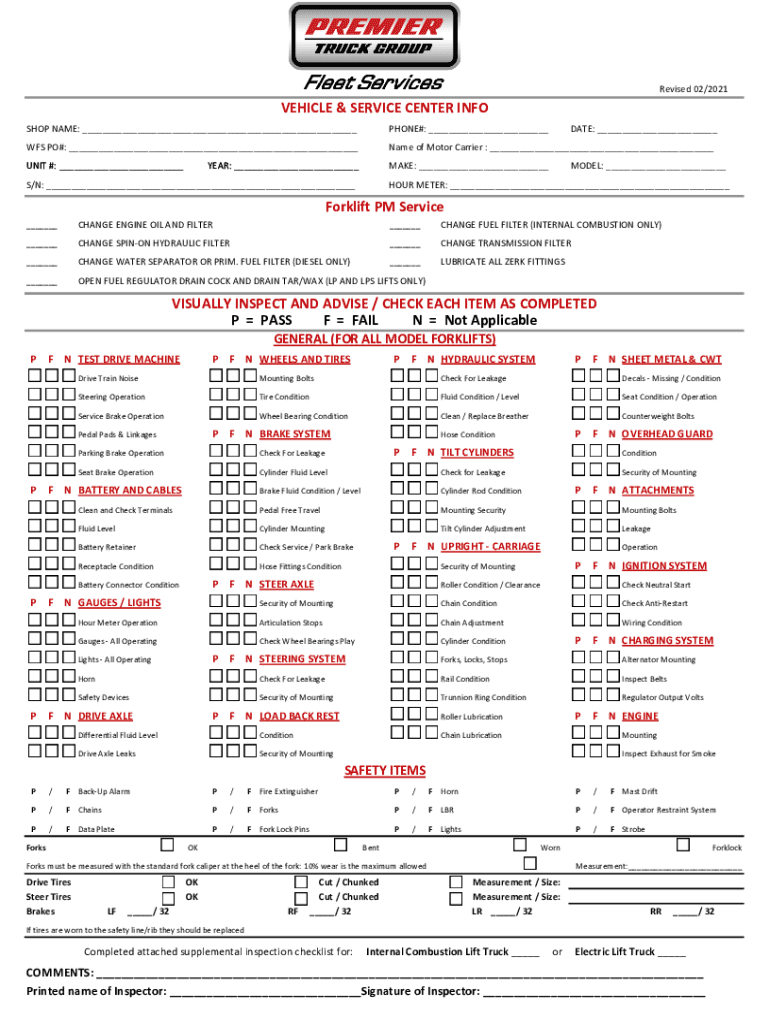
Vehicle Circle Check Template PDF Download Form


What is the Vehicle Circle Check Template Pdf Download
The vehicle circle check template is a structured document designed to assist operators in performing a thorough inspection of their vehicles. This template typically includes sections for checking various components such as tires, brakes, lights, and fluid levels. By utilizing a standardized format, the vehicle circle check ensures that all critical areas are inspected consistently, promoting safety and compliance with regulations. The PDF download format allows users to easily access, fill out, and store the document digitally, making it convenient for both individual and fleet vehicle management.
How to use the Vehicle Circle Check Template Pdf Download
Using the vehicle circle check template involves several straightforward steps. First, download the PDF version of the template from a reliable source. Once downloaded, open the document using a PDF reader that supports form filling. Begin by entering the necessary details, such as the vehicle identification number, date, and inspector's name. Proceed to each section of the checklist, marking off items as they are inspected. Ensure that any issues found are noted in the comments section. After completing the checklist, save the document for your records and share it with relevant parties if required.
Steps to complete the Vehicle Circle Check Template Pdf Download
Completing the vehicle circle check template involves a systematic approach to ensure thoroughness. Follow these steps:
- Download the vehicle circle check template in PDF format.
- Open the PDF using a compatible reader.
- Fill in the vehicle details, including identification number and inspection date.
- Inspect each component listed in the template, checking off items as you go.
- Document any findings or issues in the designated comments section.
- Review the completed checklist for accuracy.
- Save the filled template for future reference and compliance.
Key elements of the Vehicle Circle Check Template Pdf Download
The vehicle circle check template includes several key elements that are crucial for a comprehensive inspection. These elements typically consist of:
- Vehicle Information: Details such as make, model, and identification number.
- Inspection Date: The date when the inspection is conducted.
- Checklist Items: Specific components to be inspected, including brakes, lights, tires, and fluid levels.
- Comments Section: Space for noting any issues or observations during the inspection.
- Inspector's Signature: A signature line to validate the inspection process.
Legal use of the Vehicle Circle Check Template Pdf Download
The legal use of the vehicle circle check template is paramount for ensuring compliance with safety regulations. In the United States, transportation authorities require regular vehicle inspections to maintain safety standards. By completing the vehicle circle check template, operators can demonstrate due diligence in maintaining their vehicles. The documentation serves as a record that can be referenced in case of audits or inspections by regulatory bodies. It is important to ensure that the completed template is stored securely and made available for review when necessary.
Quick guide on how to complete vehicle circle check template pdf free download
Effortlessly Set Up Vehicle Circle Check Template Pdf Download on Any Device
Digital document administration has become increasingly favored by businesses and individuals alike. It offers an ideal eco-friendly alternative to conventional printed and signed papers, allowing you to locate the correct template and securely archive it online. airSlate SignNow equips you with all the tools necessary to create, modify, and eSign your documents quickly without any hold-ups. Manage Vehicle Circle Check Template Pdf Download on any device using airSlate SignNow's Android or iOS applications and enhance any document-based task today.
How to Edit and eSign Vehicle Circle Check Template Pdf Download with Ease
- Obtain Vehicle Circle Check Template Pdf Download and click on Get Form to get going.
- Utilize the tools we offer to fill out your form.
- Highlight important sections of your documents or obscure sensitive information with tools that airSlate SignNow provides specifically for that purpose.
- Create your eSignature using the Sign feature, which takes just seconds and holds the same legal validity as a conventional ink signature.
- Verify the information and then click the Done button to save your alterations.
- Select your preferred method to submit your form: via email, text message (SMS), an invitation link, or download it to your computer.
Say goodbye to lost or misplaced documents, tedious form searches, or mistakes that necessitate printing new copies. airSlate SignNow fulfills your document management needs in just a few clicks from any device of your choice. Edit and eSign Vehicle Circle Check Template Pdf Download and guarantee excellent communication at every phase of your form preparation process with airSlate SignNow.
Create this form in 5 minutes or less
Create this form in 5 minutes!
People also ask
-
What is a circle check checklist?
A circle check checklist is a systematic approach used by businesses to ensure that all necessary checks are performed on equipment or vehicles. This checklist helps in identifying any issues before resources are put into operation, ensuring safety and compliance.
-
How can airSlate SignNow help with my circle check checklist?
airSlate SignNow streamlines the creation and management of your circle check checklist by providing an easy-to-use platform for drafting, sending, and signing documents. You can customize checklists to fit your specific needs and facilitate quick approvals through electronic signatures.
-
Is there a free trial for the circle check checklist feature?
Yes, airSlate SignNow offers a free trial that allows you to explore the circle check checklist feature without any initial commitments. This provides you with the opportunity to test the platform and see how it can enhance your documentation process.
-
What are the key benefits of using a circle check checklist with airSlate SignNow?
Using a circle check checklist with airSlate SignNow enhances efficiency, improves compliance, and ensures thorough documentation of checks performed. It reduces the likelihood of errors and provides a clear audit trail, which can be crucial for regulatory compliance.
-
Can I customize my circle check checklist with airSlate SignNow?
Absolutely! airSlate SignNow allows you to easily customize your circle check checklist to meet the requirements of your specific operations. You can add, remove, or modify sections to ensure that all relevant checks are included.
-
What integrations does airSlate SignNow offer for circle check checklists?
airSlate SignNow integrates with various software tools that enhance the use of your circle check checklist, such as project management, CRM, and cloud storage applications. These integrations help streamline workflows and improve data accessibility across platforms.
-
How secure is the circle check checklist information on airSlate SignNow?
Security is a priority for airSlate SignNow. Your circle check checklist information is protected through robust encryption and secure storage solutions. Additionally, advanced access controls ensure that only authorized personnel can manage and view sensitive documents.
Get more for Vehicle Circle Check Template Pdf Download
Find out other Vehicle Circle Check Template Pdf Download
- eSign Minnesota Non-Profit Confidentiality Agreement Fast
- How Do I eSign Montana Non-Profit POA
- eSign Legal Form New York Online
- Can I eSign Nevada Non-Profit LLC Operating Agreement
- eSign Legal Presentation New York Online
- eSign Ohio Legal Moving Checklist Simple
- How To eSign Ohio Non-Profit LLC Operating Agreement
- eSign Oklahoma Non-Profit Cease And Desist Letter Mobile
- eSign Arizona Orthodontists Business Plan Template Simple
- eSign Oklahoma Non-Profit Affidavit Of Heirship Computer
- How Do I eSign Pennsylvania Non-Profit Quitclaim Deed
- eSign Rhode Island Non-Profit Permission Slip Online
- eSign South Carolina Non-Profit Business Plan Template Simple
- How Can I eSign South Dakota Non-Profit LLC Operating Agreement
- eSign Oregon Legal Cease And Desist Letter Free
- eSign Oregon Legal Credit Memo Now
- eSign Oregon Legal Limited Power Of Attorney Now
- eSign Utah Non-Profit LLC Operating Agreement Safe
- eSign Utah Non-Profit Rental Lease Agreement Mobile
- How To eSign Rhode Island Legal Lease Agreement