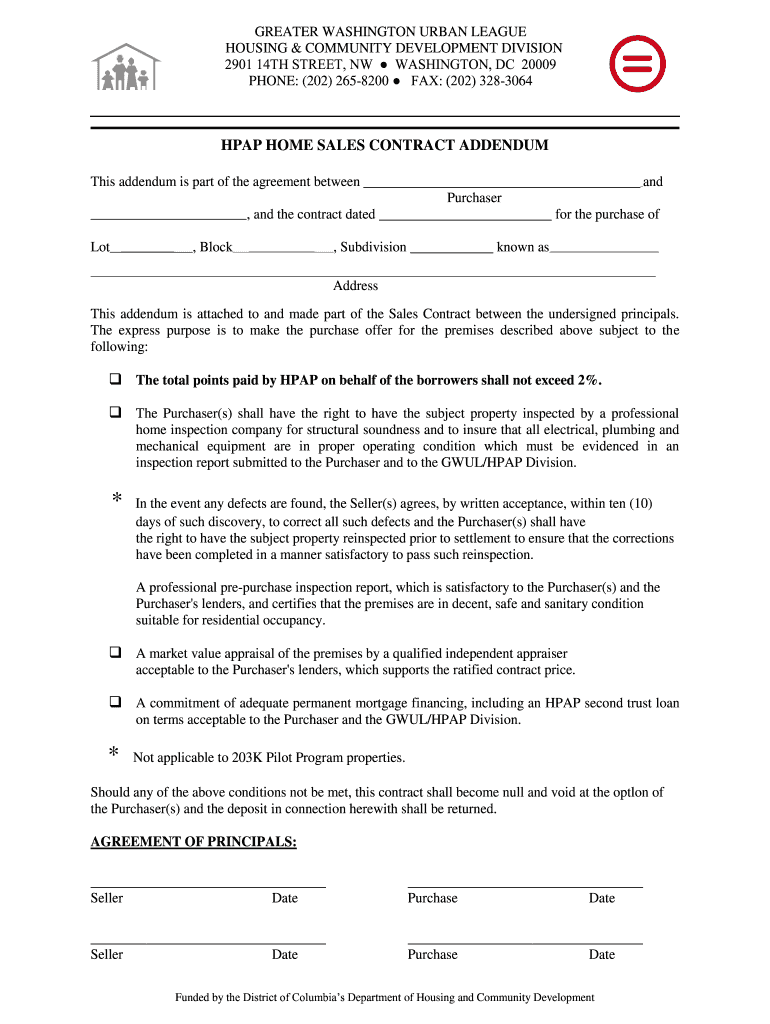
Hpap Form


What is the HPAP?
The HPAP, or Home Purchase Assistance Program, is a government initiative designed to assist eligible homebuyers in the United States. This program provides financial support, often in the form of grants or low-interest loans, to help individuals and families purchase their first homes. The HPAP aims to make homeownership more accessible, particularly for those with limited income or financial resources. Participants must meet specific eligibility criteria, which may include income limits and residency requirements.
Steps to Complete the HPAP
Completing the HPAP inspection form involves several essential steps to ensure accuracy and compliance with program requirements. Begin by gathering necessary documentation, including proof of income, identification, and any additional materials required by the program. Next, fill out the HPAP inspection form carefully, ensuring all information is accurate and complete. After completing the form, review it for any errors before submitting it to the relevant authorities. It is also advisable to keep a copy of the submitted form for your records.
Key Elements of the HPAP
The HPAP inspection form includes several critical components that must be addressed. Key elements typically include the applicant's personal information, details about the property being purchased, and financial information related to the buyer's income and assets. Additionally, the form may require disclosures regarding any existing debts or financial obligations. Ensuring that all required sections are filled out correctly is vital for the successful processing of the application.
Legal Use of the HPAP
The legal use of the HPAP inspection form is governed by federal and state regulations. To be considered valid, the form must be completed in accordance with the guidelines set forth by the administering agency. This includes ensuring that all necessary signatures are obtained and that the form is submitted within the specified time frames. Utilizing a compliant eSignature solution can enhance the legal standing of the document, ensuring it meets all electronic signature requirements.
Eligibility Criteria
Eligibility for the HPAP varies by state and program guidelines, but common criteria include being a first-time homebuyer, meeting specific income limits, and demonstrating a need for financial assistance. Applicants may also be required to complete a homebuyer education course as part of the eligibility process. It is essential to review the specific criteria for your area to determine your eligibility before applying.
Required Documents
When applying for the HPAP, several documents are typically required to support your application. These may include proof of income, tax returns, bank statements, and identification documents. Additionally, you may need to provide information about the property you intend to purchase, including its address and purchase price. Having all required documents ready can streamline the application process and help prevent delays.
Form Submission Methods
The HPAP inspection form can usually be submitted through various methods, including online platforms, by mail, or in person at designated offices. Each submission method may have different requirements, such as specific file formats for online submissions or additional paperwork for in-person applications. It is advisable to check the submission guidelines for your local HPAP program to ensure compliance and avoid any potential issues during the application process.
Quick guide on how to complete hpap sales contract baddendumb greater bwashingtonb urban league gwul
Complete your t's and i's on Hpap
Negotiating agreements, managing listings, coordinating meetings, and showings—real estate professionals alternate between a broad spectrum of duties each day. Many of these duties entail a multitude of documents, such Hpap, that need to be executed promptly and as accurately as possible.
airSlate SignNow is a comprehensive solution that assists real estate professionals in easing the document load and allows them to focus more on their clients’ goals throughout the entire negotiation process, helping them secure the best terms in the agreement.
How to complete Hpap with airSlate SignNow:
- Go to the Hpap page or utilize our library’s search functionalities to find the document you need.
- Click Get form—you’ll be instantly redirected to the editor.
- Begin filling out the document by selecting the required fields and entering your information into them.
- Add new text and modify its settings if needed.
- Select the Sign option in the upper toolbar to create your signature.
- Explore additional features to annotate and enhance your document, such as drawing, highlighting, adding shapes, etc.
- Select the notes tab and add notes regarding your form.
- Conclude the process by downloading, sharing, or sending your document to your designated users or businesses.
Eliminate paper once and for all and simplify the homebuying journey with our intuitive and powerful solution. Experience enhanced convenience when signNowing Hpap and other real estate documents online. Try our tool today!
Create this form in 5 minutes or less
Create this form in 5 minutes!
How to create an eSignature for the hpap sales contract baddendumb greater bwashingtonb urban league gwul
How to make an eSignature for the Hpap Sales Contract Baddendumb Greater Bwashingtonb Urban League Gwul in the online mode
How to create an eSignature for your Hpap Sales Contract Baddendumb Greater Bwashingtonb Urban League Gwul in Google Chrome
How to make an electronic signature for putting it on the Hpap Sales Contract Baddendumb Greater Bwashingtonb Urban League Gwul in Gmail
How to generate an eSignature for the Hpap Sales Contract Baddendumb Greater Bwashingtonb Urban League Gwul straight from your smart phone
How to generate an eSignature for the Hpap Sales Contract Baddendumb Greater Bwashingtonb Urban League Gwul on iOS devices
How to create an electronic signature for the Hpap Sales Contract Baddendumb Greater Bwashingtonb Urban League Gwul on Android devices
People also ask
-
What is the hpap inspection form and how does it work?
The hpap inspection form is a customizable document that helps streamline the inspection process for businesses. With airSlate SignNow, you can easily create, send, and eSign your hpap inspection form, ensuring compliance and efficiency. Our intuitive platform makes it easy to manage your forms digitally, reducing paperwork and saving time.
-
How can the hpap inspection form benefit my business?
Using the hpap inspection form can signNowly enhance your business's efficiency by simplifying data collection and reducing errors. The digital nature of the form allows for quicker processing and improved collaboration among team members. Additionally, it helps maintain compliance by keeping all your inspection data organized and accessible.
-
Is airSlate SignNow a cost-effective solution for managing hpap inspection forms?
Yes, airSlate SignNow offers a cost-effective solution for managing hpap inspection forms while providing powerful features. Our pricing plans are designed to fit businesses of all sizes, enabling you to optimize your document workflows without breaking the bank. Investing in our platform can lead to substantial savings through increased efficiency.
-
Can I customize the hpap inspection form to fit my specific needs?
Absolutely! airSlate SignNow allows you to fully customize your hpap inspection form to meet your specific business requirements. You can add fields, change the layout, and incorporate branding elements to ensure the form aligns with your organizational identity. This flexibility helps you gather the necessary data efficiently.
-
Does airSlate SignNow support integrations with other tools for hpap inspection forms?
Yes, airSlate SignNow seamlessly integrates with various business tools, enhancing the functionality of your hpap inspection form. You can connect with CRMs, project management software, and cloud storage solutions to ensure a streamlined workflow. Integration capabilities help minimize manual data entry and improve overall productivity.
-
What security measures does airSlate SignNow implement for hpap inspection forms?
AirSlate SignNow takes data security seriously, especially for sensitive documents like the hpap inspection form. We employ industry-standard encryption, secure access controls, and compliance with regulations to protect your information. This ensures that all signatures and data captured remain secure and confidential.
-
How can I track the status of my hpap inspection forms?
With airSlate SignNow, you can easily track the status of your hpap inspection forms in real-time. Our platform provides notifications and status updates, so you always know when a form has been viewed, signed, or completed. This tracking capability enhances your ability to manage document workflows effectively.
Get more for Hpap
- Ny mortgage form
- New york northern district bankruptcy guide and forms package for chapters 7 or 13 new york
- New york form 497321593
- New york bankruptcy 7 form
- New york bankruptcy form
- Bill of sale with warranty by individual seller new york form
- Bill of sale with warranty for corporate seller new york form
- Bill of sale without warranty by individual seller new york form
Find out other Hpap
- Can I eSignature Louisiana Education Document
- Can I eSignature Massachusetts Education Document
- Help Me With eSignature Montana Education Word
- How To eSignature Maryland Doctors Word
- Help Me With eSignature South Dakota Education Form
- How Can I eSignature Virginia Education PDF
- How To eSignature Massachusetts Government Form
- How Can I eSignature Oregon Government PDF
- How Can I eSignature Oklahoma Government Document
- How To eSignature Texas Government Document
- Can I eSignature Vermont Government Form
- How Do I eSignature West Virginia Government PPT
- How Do I eSignature Maryland Healthcare / Medical PDF
- Help Me With eSignature New Mexico Healthcare / Medical Form
- How Do I eSignature New York Healthcare / Medical Presentation
- How To eSignature Oklahoma Finance & Tax Accounting PPT
- Help Me With eSignature Connecticut High Tech Presentation
- How To eSignature Georgia High Tech Document
- How Can I eSignature Rhode Island Finance & Tax Accounting Word
- How Can I eSignature Colorado Insurance Presentation