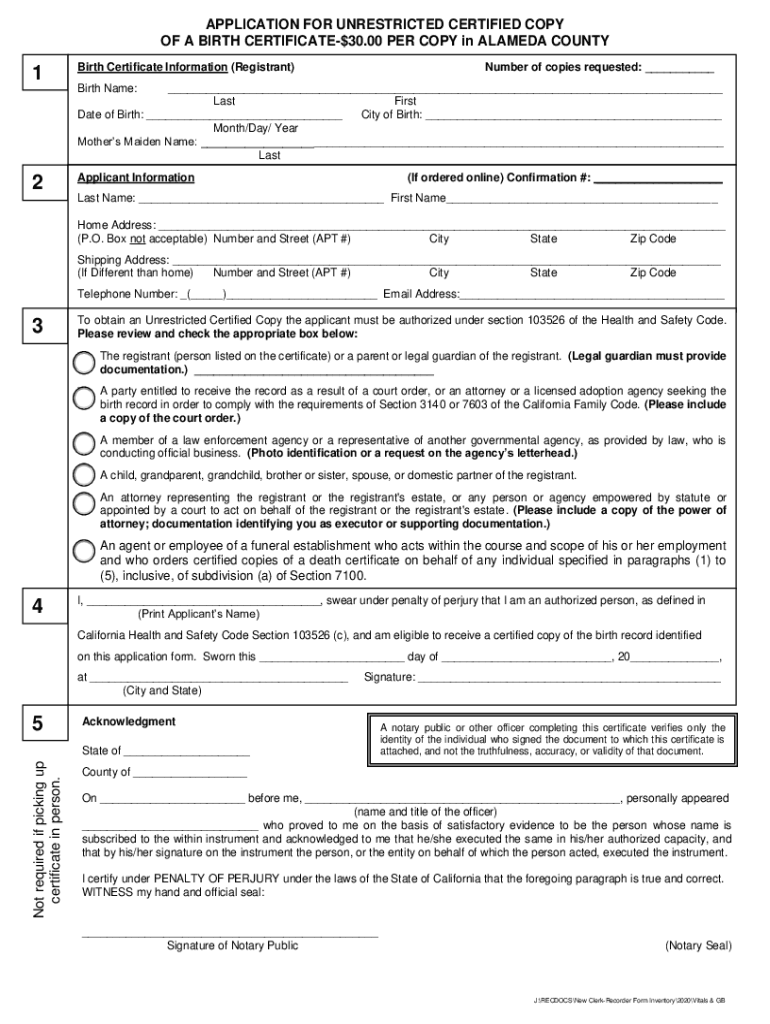
Alameda County Birth Certificate Application Form Fill


What is the Alameda County Birth Certificate Application Form
The Alameda County birth certificate application form is a legal document used to request a certified copy of a birth certificate. This form is essential for individuals who need to obtain their birth records for various purposes, such as applying for a passport, enrolling in school, or verifying identity. The application form requires specific information, including the name of the individual at birth, date and place of birth, and the names of the parents. Understanding the requirements and the details needed on the form is crucial for a successful application.
Steps to Complete the Alameda County Birth Certificate Application Form
Completing the Alameda County birth certificate application form involves several key steps:
- Gather necessary information, including full name, date of birth, and parents' names.
- Fill out the application form accurately, ensuring all required fields are completed.
- Provide identification, such as a government-issued ID, to verify your identity.
- Choose your submission method: online, by mail, or in person.
- Pay the applicable fees associated with obtaining the birth certificate.
Following these steps carefully will help ensure that your application is processed smoothly.
How to Obtain the Alameda County Birth Certificate Application Form
The application form for a birth certificate in Alameda County can be obtained through several channels:
- Visit the Alameda County Clerk-Recorder's website to download the form directly.
- Request a physical copy of the form by contacting the Clerk-Recorder's office via phone or email.
- Visit the Clerk-Recorder's office in person to pick up a copy of the form.
It is essential to ensure that you are using the most current version of the application form to avoid any delays in processing.
Required Documents for the Application
When applying for a birth certificate in Alameda County, you will need to provide certain documents to support your application:
- A valid government-issued photo ID, such as a driver's license or passport.
- Proof of relationship to the individual named on the birth certificate, if applicable.
- Any additional documentation requested on the application form, such as proof of residency.
Having these documents ready will facilitate a smoother application process.
Form Submission Methods
You can submit your Alameda County birth certificate application form through various methods:
- Online: Complete the application form on the official website and submit it electronically.
- By Mail: Send the completed form along with payment to the designated address provided on the form.
- In Person: Visit the Alameda County Clerk-Recorder's office to submit your application directly.
Each submission method has its own processing times and fees, so choose the one that best fits your needs.
Legal Use of the Alameda County Birth Certificate
An Alameda County birth certificate serves multiple legal purposes, including:
- Establishing identity for government documentation, such as passports and driver's licenses.
- Providing proof of age for school enrollment and other age-restricted activities.
- Verifying citizenship and eligibility for certain benefits or programs.
Understanding the legal implications of a birth certificate can help you utilize it effectively in various situations.
Quick guide on how to complete alameda county birth certificate application form fill
Complete Alameda County Birth Certificate Application Form Fill effortlessly on any device
Online document management has become increasingly popular among companies and individuals. It serves as an ideal eco-friendly substitute for conventional printed and signed papers, enabling you to locate the right form and securely store it online. airSlate SignNow provides all the resources you require to generate, modify, and electronically sign your documents swiftly without interruptions. Manage Alameda County Birth Certificate Application Form Fill on any device using airSlate SignNow Android or iOS applications and simplify any document-related task today.
How to edit and electronically sign Alameda County Birth Certificate Application Form Fill with ease
- Locate Alameda County Birth Certificate Application Form Fill and click Get Form to begin.
- Utilize the tools available to fill out your document.
- Emphasize important sections of the documents or redact sensitive information with tools that airSlate SignNow provides specifically for that purpose.
- Create your signature using the Sign tool, which takes mere seconds and carries the same legal validity as a conventional wet ink signature.
- Review the details and then click the Done button to save your changes.
- Select your preferred method to send your form, either via email, text message (SMS), or invitation link, or download it to your computer.
Eliminate concerns about lost or misplaced documents, tedious form retrieval, or mistakes that necessitate printing new document copies. airSlate SignNow meets all your document management needs in just a few clicks from any device you choose. Edit and eSign Alameda County Birth Certificate Application Form Fill to ensure outstanding communication at every stage of the form preparation process with airSlate SignNow.
Create this form in 5 minutes or less
Create this form in 5 minutes!
People also ask
-
What is an Alameda County birth certificate?
An Alameda County birth certificate is an official document that records the birth of an individual in Alameda County, California. It includes essential details like the person's name, date of birth, and parents' names. Obtaining this document is important for various legal purposes such as applying for a passport or enrolling in school.
-
How can I obtain an Alameda County birth certificate?
You can obtain an Alameda County birth certificate by visiting the local vital records office or applying online through authorized service providers. The process typically requires filling out a form and paying a fee. To expedite the process, ensure you have valid identification and the necessary details regarding the birth.
-
What is the cost of obtaining an Alameda County birth certificate?
The cost of obtaining an Alameda County birth certificate varies depending on the method of application and the number of copies requested. Generally, the fee is around $25 per copy. Be aware that additional service charges may apply if you use an online service to request copies.
-
What are the benefits of using airSlate SignNow for obtaining documents like birth certificates?
Using airSlate SignNow provides a streamlined process for signing and sending documents, including applications for an Alameda County birth certificate. Its easy-to-use interface enhances your experience by making electronic signatures secure and convenient. This efficiency can signNowly speed up the overall application process.
-
Can airSlate SignNow help me with document storage related to my Alameda County birth certificate?
Yes, airSlate SignNow provides secure cloud storage options for all your important documents, including your Alameda County birth certificate. You can easily access, manage, and share these documents when needed. This feature ensures that you always have your vital records at your fingertips.
-
Is airSlate SignNow compatible with other applications I might use for document management?
Absolutely! airSlate SignNow integrates seamlessly with various applications, enhancing your overall document management workflow. Whether you use CRM systems or cloud storage services, airSlate SignNow can help streamline the process of managing documents like an Alameda County birth certificate.
-
What customer support options are available for airSlate SignNow users needing help with documents?
airSlate SignNow offers robust customer support options, including live chat, email assistance, and a comprehensive knowledge base. Whether you have questions about securing your Alameda County birth certificate or need help with e-signatures, their support team is readily available to assist you.
Get more for Alameda County Birth Certificate Application Form Fill
Find out other Alameda County Birth Certificate Application Form Fill
- Electronic signature Washington Real Estate Purchase Order Template Mobile
- Electronic signature West Virginia Real Estate Last Will And Testament Online
- Electronic signature Texas Police Lease Termination Letter Safe
- How To Electronic signature Texas Police Stock Certificate
- How Can I Electronic signature Wyoming Real Estate Quitclaim Deed
- Electronic signature Virginia Police Quitclaim Deed Secure
- How Can I Electronic signature West Virginia Police Letter Of Intent
- How Do I Electronic signature Washington Police Promissory Note Template
- Electronic signature Wisconsin Police Permission Slip Free
- Electronic signature Minnesota Sports Limited Power Of Attorney Fast
- Electronic signature Alabama Courts Quitclaim Deed Safe
- How To Electronic signature Alabama Courts Stock Certificate
- Can I Electronic signature Arkansas Courts Operating Agreement
- How Do I Electronic signature Georgia Courts Agreement
- Electronic signature Georgia Courts Rental Application Fast
- How Can I Electronic signature Hawaii Courts Purchase Order Template
- How To Electronic signature Indiana Courts Cease And Desist Letter
- How Can I Electronic signature New Jersey Sports Purchase Order Template
- How Can I Electronic signature Louisiana Courts LLC Operating Agreement
- How To Electronic signature Massachusetts Courts Stock Certificate