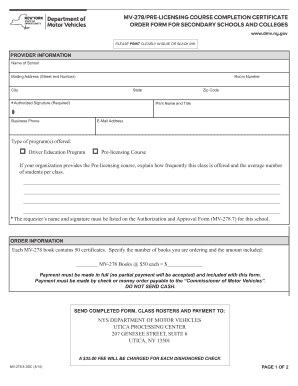
Mv 278 Form


What is the MV 278?
The MV 278 is a specific form used in the United States, primarily associated with vehicle registration and titling. This form is typically required when individuals or businesses need to document the transfer of ownership of a vehicle or to apply for a title. It serves as an official record that helps to establish legal ownership and is essential for compliance with state regulations regarding vehicle transactions.
How to use the MV 278
Using the MV 278 involves several key steps. First, ensure that you have the correct version of the form, as requirements may vary by state. Next, gather all necessary information, including the vehicle identification number (VIN), details of the buyer and seller, and any relevant odometer readings. After filling out the form accurately, it must be signed by both parties involved in the transaction. Finally, submit the completed form to the appropriate state agency, either in person or via mail, depending on local regulations.
Steps to complete the MV 278
Completing the MV 278 requires attention to detail. Follow these steps for a smooth process:
- Obtain the MV 278 form from your state’s Department of Motor Vehicles (DMV) website or office.
- Fill in the required fields, including vehicle details, buyer and seller information, and any applicable fees.
- Ensure that both parties sign the form where indicated.
- Review the completed form for accuracy before submission.
- Submit the form to the DMV, either online, by mail, or in person, as per your state’s guidelines.
Legal use of the MV 278
The MV 278 is legally binding when completed correctly. It is crucial to comply with state laws governing vehicle transfers to ensure that the document is recognized by legal authorities. This includes providing accurate information and obtaining the necessary signatures. Failure to adhere to these regulations may result in complications regarding ownership disputes or registration issues.
Key elements of the MV 278
Several key elements must be included in the MV 278 for it to be valid. These include:
- The full name and address of the seller and buyer.
- The vehicle identification number (VIN) and description of the vehicle.
- Odometer reading at the time of transfer.
- Signatures of both the seller and buyer.
- Date of the transaction.
Who Issues the Form
The MV 278 is typically issued by the state’s Department of Motor Vehicles (DMV) or equivalent agency responsible for vehicle registration and titling. Each state may have its own version of the form, and it is important to use the correct one for your jurisdiction to ensure compliance with local laws.
Quick guide on how to complete mv 278 72461233
Complete Mv 278 easily on any device
Online document administration has become increasingly popular among businesses and individuals. It offers an ideal eco-friendly substitute for traditional printed and signed paperwork, as you can locate the appropriate form and securely store it online. airSlate SignNow provides you with all the tools you require to create, modify, and eSign your documents quickly without delays. Handle Mv 278 on any device using airSlate SignNow Android or iOS applications and streamline any document-focused process today.
How to modify and eSign Mv 278 effortlessly
- Find Mv 278 and click Get Form to begin.
- Use the tools we offer to complete your document.
- Highlight pertinent sections of your documents or redact sensitive information with tools that airSlate SignNow provides specifically for this purpose.
- Create your signature with the Sign tool, which takes mere seconds and holds the same legal validity as a conventional wet ink signature.
- Review all the details and click on the Done button to save your modifications.
- Choose how you wish to share your form, via email, SMS, or invitation link, or download it to your computer.
Forget about lost or misplaced documents, tedious form searches, or errors that necessitate printing new document copies. airSlate SignNow addresses your requirements in document management with just a few clicks from your preferred device. Alter and eSign Mv 278 and ensure excellent communication at every stage of the form preparation process with airSlate SignNow.
Create this form in 5 minutes or less
Create this form in 5 minutes!
How to create an eSignature for the mv 278 72461233
How to create an electronic signature for a PDF online
How to create an electronic signature for a PDF in Google Chrome
How to create an e-signature for signing PDFs in Gmail
How to create an e-signature right from your smartphone
How to create an e-signature for a PDF on iOS
How to create an e-signature for a PDF on Android
People also ask
-
What is mv 278 in the context of airSlate SignNow?
The term mv 278 refers to a specific feature within airSlate SignNow that allows users to manage and track electronic signatures efficiently. With mv 278, businesses can streamline their document signing processes and maintain compliance with legal standards while saving time and resources.
-
How can mv 278 benefit my business?
Using mv 278 can signNowly enhance your business's productivity by simplifying the document signing process. It reduces the time spent on paper-based workflows and ensures that important documents are signed and processed in a timely manner, ultimately improving overall efficiency.
-
What pricing options are available for mv 278 on airSlate SignNow?
airSlate SignNow offers flexible pricing plans that include access to mv 278 and its features. Depending on your business needs, you can choose from various subscription models that provide different levels of functionality and support, ensuring you find the right fit for your budget.
-
Does mv 278 integrate with other software tools?
Yes, mv 278 is designed to integrate seamlessly with a variety of software applications to enhance your workflow. Whether you're using CRMs, document management systems, or collaboration tools, airSlate SignNow's integrations make it easy to incorporate mv 278 into your existing processes.
-
What are the security features associated with mv 278?
airSlate SignNow prioritizes security, and mv 278 includes features such as encryption and secure user authentication. These measures ensure that your documents are protected throughout the signing process, giving you peace of mind when handling sensitive information.
-
Can mv 278 be used on mobile devices?
Absolutely! mv 278 is fully optimized for mobile use, allowing you to send and receive eSignatures on the go. Whether you're in the office or out in the field, you can manage your document signing activities easily and efficiently from your smartphone or tablet.
-
How does mv 278 enhance user experience?
mv 278 streamlines the signing process with its intuitive design, minimizing the learning curve for new users. By offering a user-friendly interface and easy navigation, airSlate SignNow makes it easier for customers to engage with and utilize the eSigning features to their full potential.
Get more for Mv 278
Find out other Mv 278
- How Do I eSign Pennsylvania Non-Profit Quitclaim Deed
- eSign Rhode Island Non-Profit Permission Slip Online
- eSign South Carolina Non-Profit Business Plan Template Simple
- How Can I eSign South Dakota Non-Profit LLC Operating Agreement
- eSign Oregon Legal Cease And Desist Letter Free
- eSign Oregon Legal Credit Memo Now
- eSign Oregon Legal Limited Power Of Attorney Now
- eSign Utah Non-Profit LLC Operating Agreement Safe
- eSign Utah Non-Profit Rental Lease Agreement Mobile
- How To eSign Rhode Island Legal Lease Agreement
- How Do I eSign Rhode Island Legal Residential Lease Agreement
- How Can I eSign Wisconsin Non-Profit Stock Certificate
- How Do I eSign Wyoming Non-Profit Quitclaim Deed
- eSign Hawaii Orthodontists Last Will And Testament Fast
- eSign South Dakota Legal Letter Of Intent Free
- eSign Alaska Plumbing Memorandum Of Understanding Safe
- eSign Kansas Orthodontists Contract Online
- eSign Utah Legal Last Will And Testament Secure
- Help Me With eSign California Plumbing Business Associate Agreement
- eSign California Plumbing POA Mobile