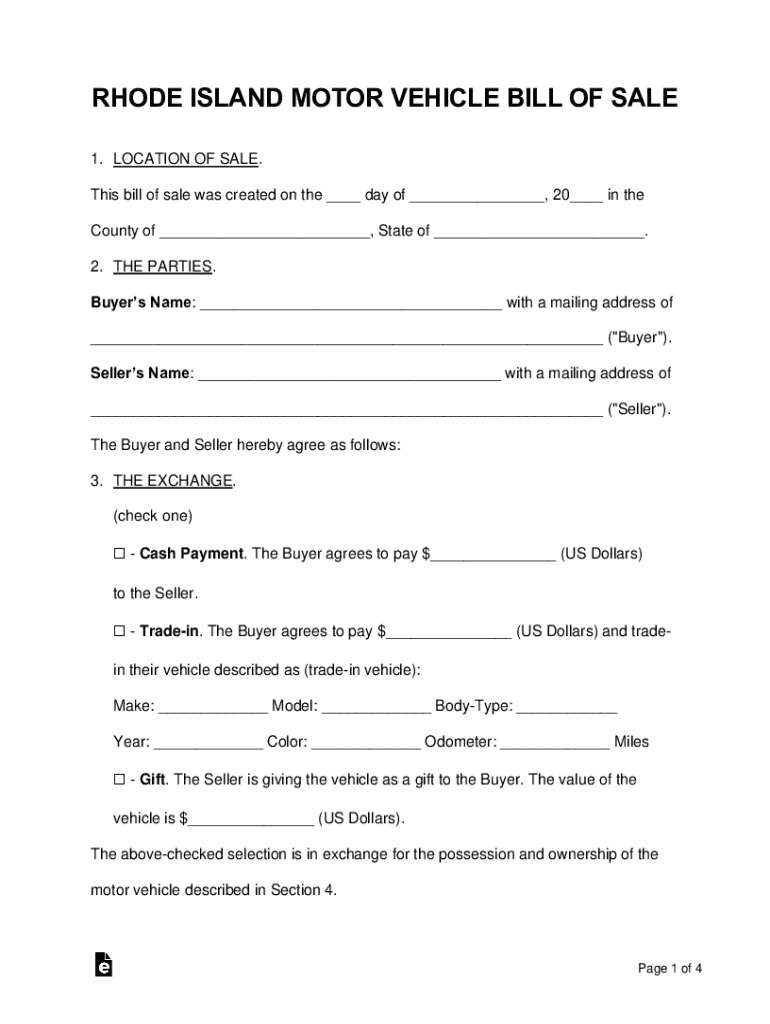
Rhode Island Motor Vehicle Bill of Sale Form


What is the Rhode Island Motor Vehicle Bill of Sale
The Rhode Island Motor Vehicle Bill of Sale is a legal document that serves as proof of the transfer of ownership of a motor vehicle from one party to another. This document includes essential details such as the vehicle's make, model, year, Vehicle Identification Number (VIN), and the names and addresses of both the seller and buyer. It is crucial for both parties to have a clear understanding of the transaction, as it protects their rights and ensures compliance with state regulations.
How to use the Rhode Island Motor Vehicle Bill of Sale
To use the Rhode Island Motor Vehicle Bill of Sale effectively, both the seller and buyer should complete the document accurately. The seller must provide all relevant vehicle details, while the buyer should verify the information before signing. Once filled out, both parties should retain a copy for their records. This document may be required when registering the vehicle with the Rhode Island Division of Motor Vehicles (DMV) or for tax purposes.
Steps to complete the Rhode Island Motor Vehicle Bill of Sale
Completing the Rhode Island Motor Vehicle Bill of Sale involves several straightforward steps:
- Gather necessary information about the vehicle, including the make, model, year, and VIN.
- Fill in the seller's and buyer's names and addresses accurately.
- Include the sale price and the date of the transaction.
- Both parties should sign and date the document to validate the sale.
- Make copies for both the seller and buyer for their records.
Key elements of the Rhode Island Motor Vehicle Bill of Sale
The key elements of the Rhode Island Motor Vehicle Bill of Sale include:
- Vehicle Information: Make, model, year, and VIN.
- Seller Information: Name and address of the seller.
- Buyer Information: Name and address of the buyer.
- Sale Price: The agreed-upon price for the vehicle.
- Date of Sale: The date on which the transaction occurs.
- Signatures: Signatures of both the seller and buyer to confirm the agreement.
Legal use of the Rhode Island Motor Vehicle Bill of Sale
The Rhode Island Motor Vehicle Bill of Sale is legally binding when completed correctly. It provides proof of ownership transfer and can be used in legal situations, such as disputes over ownership or vehicle condition. To ensure its legal validity, both parties must sign the document, and it should be retained by both the seller and buyer. Additionally, the bill of sale may be required for vehicle registration and titling at the DMV.
State-specific rules for the Rhode Island Motor Vehicle Bill of Sale
Rhode Island has specific rules regarding the use of the Motor Vehicle Bill of Sale. It must include accurate vehicle details and the identities of both parties involved in the transaction. The state requires that the bill of sale be signed by both the seller and buyer to be considered valid. Additionally, if the vehicle is being sold for a price, the seller must report this transaction for tax purposes, ensuring compliance with state regulations.
Quick guide on how to complete rhode island motor vehicle bill of sale
Prepare Rhode Island Motor Vehicle Bill Of Sale effortlessly on any device
Digital document management has gained traction among organizations and individuals alike. It offers an ideal eco-friendly alternative to conventional printed and signed materials, as you can obtain the necessary form and securely store it online. airSlate SignNow equips you with all the tools you need to create, edit, and eSign your documents swiftly without delays. Manage Rhode Island Motor Vehicle Bill Of Sale on any platform using the airSlate SignNow Android or iOS applications and streamline any document-related process today.
The easiest way to edit and eSign Rhode Island Motor Vehicle Bill Of Sale smoothly
- Find Rhode Island Motor Vehicle Bill Of Sale and click Get Form to begin.
- Use the tools we provide to complete your document.
- Highlight important sections of the documents or redact sensitive information with tools specifically provided by airSlate SignNow.
- Create your signature with the Sign tool, which takes mere seconds and holds the same legal validity as a traditional handwritten signature.
- Review the details and click the Done button to save your modifications.
- Choose your preferred method to send your form, via email, text message (SMS), or an invitation link, or download it to your computer.
Say goodbye to lost or misplaced documents, tedious form searches, or errors that necessitate printing new copies. airSlate SignNow meets your document management needs in just a few clicks from your chosen device. Edit and eSign Rhode Island Motor Vehicle Bill Of Sale and ensure outstanding communication at every stage of the form preparation process with airSlate SignNow.
Create this form in 5 minutes or less
Create this form in 5 minutes!
People also ask
-
What is a Rhode Island bill of sale?
A Rhode Island bill of sale is a legal document that transfers ownership of personal property from one person to another in Rhode Island. This document includes crucial details such as the buyer's and seller's names, a description of the item being sold, and the purchase price. Using a well-structured Rhode Island bill of sale can help protect both parties in the transaction.
-
How do I create a Rhode Island bill of sale using airSlate SignNow?
Creating a Rhode Island bill of sale with airSlate SignNow is straightforward. You can use our customizable templates to enter your specific details and easily add the required signatures. Our user-friendly interface ensures that you can prepare and manage your documents efficiently, saving you time and effort.
-
Is there a cost to use airSlate SignNow for a Rhode Island bill of sale?
airSlate SignNow offers various pricing plans that cater to different business needs. You can choose a plan that best fits your requirements, including features specifically designed for creating documents like a Rhode Island bill of sale. Enjoy the flexibility and affordability that our cost-effective solutions provide.
-
What features does airSlate SignNow offer for creating a Rhode Island bill of sale?
airSlate SignNow provides several features essential for crafting a Rhode Island bill of sale. These include customizable templates, eSigning capabilities, and options for document sharing. You can seamlessly collaborate with others to finalize the transaction and ensure all required information is included.
-
Can I integrate airSlate SignNow with other software for managing my Rhode Island bill of sale?
Yes, airSlate SignNow allows for seamless integrations with a variety of software tools. This means you can easily manage your Rhode Island bill of sale alongside existing business processes and applications. Our integrative capabilities enhance workflow efficiency and document management.
-
What are the benefits of using airSlate SignNow for my Rhode Island bill of sale?
Using airSlate SignNow for your Rhode Island bill of sale has numerous benefits. It streamlines the document creation process, ensures compliance with state requirements, and enhances security through eSignature verification. Additionally, it is user-friendly, making it accessible for all users regardless of technical expertise.
-
Do I need a lawyer to draft my Rhode Island bill of sale with airSlate SignNow?
While airSlate SignNow provides templates for a Rhode Island bill of sale that comply with state laws, it is always best to consult with a legal professional if you have specific concerns or complex transactions. Our platform simplifies the process, but legal advice can ensure that all requirements are fully met.
Get more for Rhode Island Motor Vehicle Bill Of Sale
- Notice of filing of family law matter cover letter minnesota form
- Mn administrator 497312642 form
- Minnesota deposit form
- Minnesota attorney client form
- Your deposition form
- Motion summary judgment template form
- Minnesota records form
- Discovery pretrial interrogatories to individual debtor minnesota form
Find out other Rhode Island Motor Vehicle Bill Of Sale
- How To Electronic signature New Jersey Education Permission Slip
- Can I Electronic signature New York Education Medical History
- Electronic signature Oklahoma Finance & Tax Accounting Quitclaim Deed Later
- How To Electronic signature Oklahoma Finance & Tax Accounting Operating Agreement
- Electronic signature Arizona Healthcare / Medical NDA Mobile
- How To Electronic signature Arizona Healthcare / Medical Warranty Deed
- Electronic signature Oregon Finance & Tax Accounting Lease Agreement Online
- Electronic signature Delaware Healthcare / Medical Limited Power Of Attorney Free
- Electronic signature Finance & Tax Accounting Word South Carolina Later
- How Do I Electronic signature Illinois Healthcare / Medical Purchase Order Template
- Electronic signature Louisiana Healthcare / Medical Quitclaim Deed Online
- Electronic signature Louisiana Healthcare / Medical Quitclaim Deed Computer
- How Do I Electronic signature Louisiana Healthcare / Medical Limited Power Of Attorney
- Electronic signature Maine Healthcare / Medical Letter Of Intent Fast
- How To Electronic signature Mississippi Healthcare / Medical Month To Month Lease
- Electronic signature Nebraska Healthcare / Medical RFP Secure
- Electronic signature Nevada Healthcare / Medical Emergency Contact Form Later
- Electronic signature New Hampshire Healthcare / Medical Credit Memo Easy
- Electronic signature New Hampshire Healthcare / Medical Lease Agreement Form Free
- Electronic signature North Dakota Healthcare / Medical Notice To Quit Secure