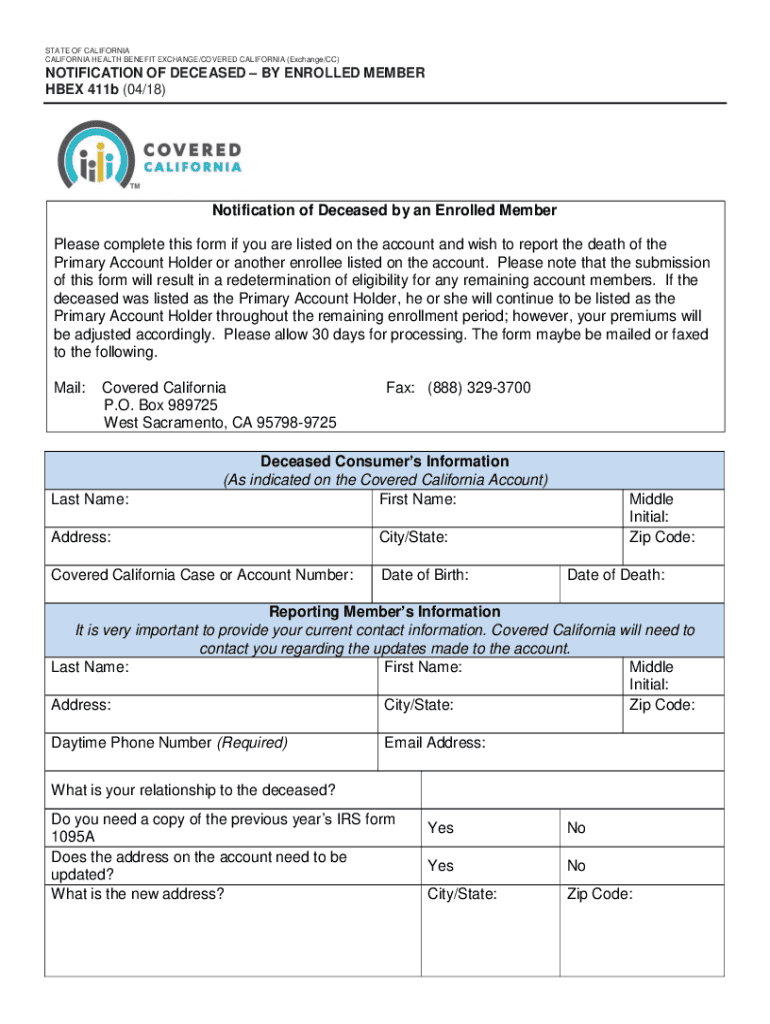
Bringing off Exchange Consumers to Covered California 2018-2026


Understanding the Bringing Off Exchange Consumers to Covered California
The Bringing Off Exchange Consumers to Covered California refers to a program designed to assist individuals who do not qualify for subsidized health insurance through the state exchange. This initiative enables consumers to access affordable health coverage options directly through the Covered California marketplace. By understanding this program, individuals can make informed decisions about their health insurance needs and explore various plans that fit their budget and requirements.
Steps to Complete the Bringing Off Exchange Consumers to Covered California
Completing the process for the Bringing Off Exchange Consumers to Covered California involves several key steps:
- Gather necessary personal and financial information, including income details and household size.
- Visit the Covered California website to explore available health plans.
- Fill out the application form accurately, ensuring all required fields are completed.
- Submit the application online or via mail, depending on your preference.
- Await confirmation of your application status and any additional information required.
Eligibility Criteria for the Bringing Off Exchange Consumers to Covered California
To qualify for the Bringing Off Exchange Consumers to Covered California, individuals must meet specific eligibility criteria. These criteria typically include:
- Residency in California.
- Not qualifying for Medi-Cal or other government-sponsored programs.
- Meeting income requirements based on household size.
- Being a U.S. citizen or lawfully present resident.
Required Documents for the Bringing Off Exchange Consumers to Covered California
When applying for the Bringing Off Exchange Consumers to Covered California, it is essential to have the following documents ready:
- Proof of identity, such as a driver's license or passport.
- Income verification documents, including pay stubs or tax returns.
- Social Security numbers for all household members.
- Any existing health insurance information, if applicable.
Form Submission Methods for the Bringing Off Exchange Consumers to Covered California
Individuals can submit their applications for the Bringing Off Exchange Consumers to Covered California through various methods:
- Online submission via the Covered California website, which is the most efficient method.
- Mailing the completed application form to the designated address provided on the website.
- In-person visits to local Covered California offices, where assistance is available.
Legal Use of the Bringing Off Exchange Consumers to Covered California
Understanding the legal aspects of the Bringing Off Exchange Consumers to Covered California is crucial for compliance. This program operates under the regulations set forth by the Affordable Care Act (ACA) and state laws. Ensuring that all information provided is accurate and truthful is essential to avoid penalties or issues with coverage. Additionally, consumers should be aware of their rights regarding health insurance coverage and the appeals process in case of disputes.
Quick guide on how to complete bringing off exchange consumers to covered california
Complete Bringing Off exchange Consumers To Covered California effortlessly on any device
Digital document management has gained popularity among businesses and individuals. It offers a fantastic eco-friendly substitute for conventional printed and signed papers, as you can obtain the necessary form and securely store it online. airSlate SignNow equips you with all the tools required to create, modify, and electronically sign your documents swiftly without delays. Manage Bringing Off exchange Consumers To Covered California on any device using airSlate SignNow Android or iOS applications and simplify any document-focused operation today.
The optimal method to modify and eSign Bringing Off exchange Consumers To Covered California with ease
- Obtain Bringing Off exchange Consumers To Covered California and click on Get Form to begin.
- Utilize the tools we offer to complete your document.
- Emphasize important sections of your documents or conceal sensitive information with tools that airSlate SignNow provides specifically for that purpose.
- Create your eSignature with the Sign tool, which takes seconds and holds the same legal validity as a traditional wet ink signature.
- Review the information and click on the Done button to save your changes.
- Choose how you would like to send your form, whether by email, SMS, invite link, or download it to your computer.
Say goodbye to missing or lost documents, tedious form searching, or mistakes that necessitate printing new document copies. airSlate SignNow fulfills all your document management needs in just a few clicks from any device of your choosing. Alter and eSign Bringing Off exchange Consumers To Covered California and ensure outstanding communication at every stage of the form preparation process with airSlate SignNow.
Create this form in 5 minutes or less
Create this form in 5 minutes!
People also ask
-
What is covered health in relation to airSlate SignNow?
Covered health refers to the medical services and treatments that are included in a health insurance plan. With airSlate SignNow, managing documents related to covered health is streamlined, ensuring you can easily eSign, send, and track important health-related paperwork.
-
How can airSlate SignNow benefit my practice in covered health?
AirSlate SignNow offers a seamless way to manage patients' documents related to covered health. By simplifying the eSigning process, you can enhance patient engagement and improve the overall efficiency of your practice, making it easier to handle sensitive information.
-
Is there a free trial available for airSlate SignNow focused on covered health documents?
Yes, airSlate SignNow provides a free trial that allows you to explore its features related to covered health documents. This is an excellent opportunity to assess how our eSigning solution can streamline your processes without any financial commitment.
-
What kind of integrations does airSlate SignNow offer for covered health?
AirSlate SignNow integrates seamlessly with various healthcare management systems and applications. This capability allows for enhanced workflows related to covered health, making it easier to access and manage your documents within one platform.
-
What are the pricing options for airSlate SignNow for covered health solutions?
AirSlate SignNow offers various pricing plans tailored to different business needs, including those in the covered health sector. You can choose a plan that fits your budget while ensuring you have access to all necessary features for managing health-related documents effectively.
-
How does airSlate SignNow ensure compliance with covered health regulations?
AirSlate SignNow is designed with compliance in mind, particularly regarding regulations related to covered health, such as HIPAA. Our platform provides secure eSigning features that help you maintain confidentiality and protect sensitive patient information.
-
Can I customize templates for covered health documents in airSlate SignNow?
Yes, airSlate SignNow allows you to create and customize templates specifically for covered health documents. This feature helps you save time by enabling quick preparation and sending of frequently used forms while ensuring they meet your specific requirements.
Get more for Bringing Off exchange Consumers To Covered California
Find out other Bringing Off exchange Consumers To Covered California
- eSign Michigan Car Dealer Operating Agreement Mobile
- Can I eSign Mississippi Car Dealer Resignation Letter
- eSign Missouri Car Dealer Lease Termination Letter Fast
- Help Me With eSign Kentucky Business Operations Quitclaim Deed
- eSign Nevada Car Dealer Warranty Deed Myself
- How To eSign New Hampshire Car Dealer Purchase Order Template
- eSign New Jersey Car Dealer Arbitration Agreement Myself
- eSign North Carolina Car Dealer Arbitration Agreement Now
- eSign Ohio Car Dealer Business Plan Template Online
- eSign Ohio Car Dealer Bill Of Lading Free
- How To eSign North Dakota Car Dealer Residential Lease Agreement
- How Do I eSign Ohio Car Dealer Last Will And Testament
- Sign North Dakota Courts Lease Agreement Form Free
- eSign Oregon Car Dealer Job Description Template Online
- Sign Ohio Courts LLC Operating Agreement Secure
- Can I eSign Michigan Business Operations POA
- eSign Car Dealer PDF South Dakota Computer
- eSign Car Dealer PDF South Dakota Later
- eSign Rhode Island Car Dealer Moving Checklist Simple
- eSign Tennessee Car Dealer Lease Agreement Form Now