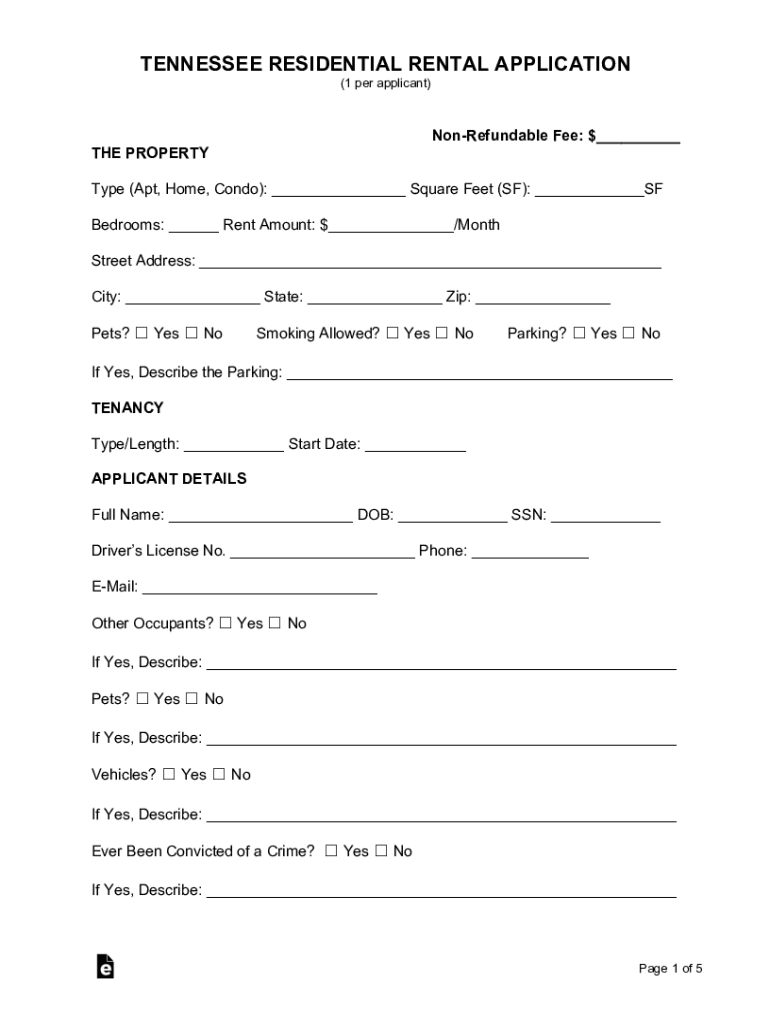
Tennessee Residential Rental Application Form


What is the Tennessee Residential Rental Application
The Tennessee residential rental application is a formal document used by landlords and property managers to gather essential information from prospective tenants. This application typically includes personal details, rental history, employment information, and references. It serves as a crucial tool for landlords to assess the suitability of applicants for rental properties. By completing this form, applicants provide landlords with the necessary information to make informed decisions regarding tenancy.
Key elements of the Tennessee Residential Rental Application
Understanding the key elements of the Tennessee rental application form is vital for both landlords and tenants. Common components include:
- Personal Information: Full name, contact details, and social security number.
- Rental History: Previous addresses, duration of stay, and landlord references.
- Employment Information: Current employer, job title, and income verification.
- Financial Information: Bank references and credit history.
- Additional Information: Pet ownership, smoking habits, and any special requests.
Steps to complete the Tennessee Residential Rental Application
Completing the Tennessee rental application requires careful attention to detail. Here are the steps to follow:
- Obtain the Form: Download the application from a trusted source or request it from the landlord.
- Fill Out Personal Information: Accurately provide your name, address, and contact information.
- Detail Rental History: List previous addresses and landlord contact information.
- Provide Employment Details: Include your current job and income information.
- Review for Accuracy: Double-check all entries for completeness and correctness.
- Submit the Application: Send the completed form to the landlord or property manager as instructed.
Legal use of the Tennessee Residential Rental Application
The legal use of the Tennessee rental application form is governed by state laws and regulations. It is essential for landlords to ensure that the application process complies with fair housing laws, which prohibit discrimination based on race, color, religion, sex, national origin, familial status, or disability. Additionally, landlords must handle personal information responsibly and securely, adhering to privacy regulations. Proper use of the application helps protect both the landlord's rights and the applicant's privacy.
How to obtain the Tennessee Residential Rental Application
Obtaining the Tennessee residential rental application can be done through various methods. Prospective tenants may:
- Download Online: Access the application from reputable real estate websites or property management companies.
- Request from Landlords: Contact landlords directly to request a copy of the application.
- Visit Local Real Estate Offices: Obtain physical copies from local real estate agencies or property management offices.
Form Submission Methods (Online / Mail / In-Person)
Submitting the Tennessee rental application can be done through multiple channels, depending on the landlord's preferences:
- Online Submission: Many landlords accept digital applications via email or through their websites.
- Mail Submission: Applicants can print the completed form and send it via postal service.
- In-Person Submission: Delivering the application directly to the landlord or property office is also an option.
Quick guide on how to complete tennessee residential rental application
Complete Tennessee Residential Rental Application effortlessly on any device
Online document management has become increasingly favored by businesses and individuals alike. It serves as an ideal eco-friendly alternative to traditional printed and signed paperwork, allowing you to obtain the necessary forms and securely store them online. airSlate SignNow provides all the tools you need to create, edit, and electronically sign your documents swiftly without delays. Handle Tennessee Residential Rental Application on any platform with the airSlate SignNow apps for Android or iOS and enhance any document-related workflow today.
The easiest way to edit and electronically sign Tennessee Residential Rental Application with ease
- Locate Tennessee Residential Rental Application and click Get Form to begin.
- Utilize the tools we offer to complete your document.
- Identify relevant sections of your documents or redact sensitive information with tools that airSlate SignNow provides specifically for that purpose.
- Create your electronic signature using the Sign tool, which takes mere seconds and carries the same legal validity as a conventional wet ink signature.
- Review all the details and click on the Done button to save your changes.
- Choose your preferred method for delivering your form—via email, text message (SMS), or invitation link, or download it to your computer.
Eliminate concerns about lost or misplaced documents, tedious searches for forms, or errors that require printing new copies. airSlate SignNow meets your document management needs with just a few clicks from any device of your choice. Edit and electronically sign Tennessee Residential Rental Application and ensure seamless communication throughout the form preparation process with airSlate SignNow.
Create this form in 5 minutes or less
Create this form in 5 minutes!
People also ask
-
What is a rental house application?
A rental house application is a document that potential tenants fill out when applying to rent a property. It typically includes personal information, rental history, and references to help landlords assess the suitability of applicants for their rental properties.
-
How do I create a rental house application using airSlate SignNow?
Creating a rental house application with airSlate SignNow is simple. You can use our customizable templates to design your application, add fields for necessary information, and easily share it with potential tenants for completion and eSigning.
-
What features does airSlate SignNow offer for rental house applications?
airSlate SignNow provides numerous features for rental house applications, including customizable templates, eSignature capabilities, secure document storage, and integration with other real estate management tools. This makes managing applications more efficient and streamlined.
-
Is airSlate SignNow cost-effective for managing rental house applications?
Yes, airSlate SignNow offers a cost-effective solution for managing rental house applications. Our pricing plans are designed to accommodate businesses of all sizes, allowing you to save time and eliminate paper-based processes without breaking the bank.
-
Can I integrate airSlate SignNow with other applications for rental house applications?
Absolutely! airSlate SignNow easily integrates with various applications used in real estate and property management. This integration capability allows you to streamline your rental house application process by syncing data across systems for enhanced efficiency.
-
What are the benefits of using airSlate SignNow for rental house applications?
Using airSlate SignNow for rental house applications offers numerous benefits, including quick turnaround times for applicants, improved data accuracy, and enhanced security for personal information. Additionally, the user-friendly interface ensures a smooth experience for both landlords and tenants.
-
How secure is my data when using airSlate SignNow for rental house applications?
airSlate SignNow prioritizes the security of your data, especially when handling rental house applications. Our platform employs advanced encryption and security measures to protect sensitive information, ensuring that both landlords and tenants can feel confident in using our service.
Get more for Tennessee Residential Rental Application
- Identity theft recovery package minnesota form
- Aging parent package minnesota form
- Sale of a business package minnesota form
- Legal documents for the guardian of a minor package minnesota form
- New state resident package minnesota form
- Health care directive mn form
- Commercial property sales package minnesota form
- Revocation health care directive form
Find out other Tennessee Residential Rental Application
- eSign Minnesota Banking LLC Operating Agreement Online
- How Do I eSign Mississippi Banking Living Will
- eSign New Jersey Banking Claim Mobile
- eSign New York Banking Promissory Note Template Now
- eSign Ohio Banking LLC Operating Agreement Now
- Sign Maryland Courts Quitclaim Deed Free
- How To Sign Massachusetts Courts Quitclaim Deed
- Can I Sign Massachusetts Courts Quitclaim Deed
- eSign California Business Operations LLC Operating Agreement Myself
- Sign Courts Form Mississippi Secure
- eSign Alabama Car Dealer Executive Summary Template Fast
- eSign Arizona Car Dealer Bill Of Lading Now
- How Can I eSign Alabama Car Dealer Executive Summary Template
- eSign California Car Dealer LLC Operating Agreement Online
- eSign California Car Dealer Lease Agreement Template Fast
- eSign Arkansas Car Dealer Agreement Online
- Sign Montana Courts Contract Safe
- eSign Colorado Car Dealer Affidavit Of Heirship Simple
- eSign Car Dealer Form Georgia Simple
- eSign Florida Car Dealer Profit And Loss Statement Myself