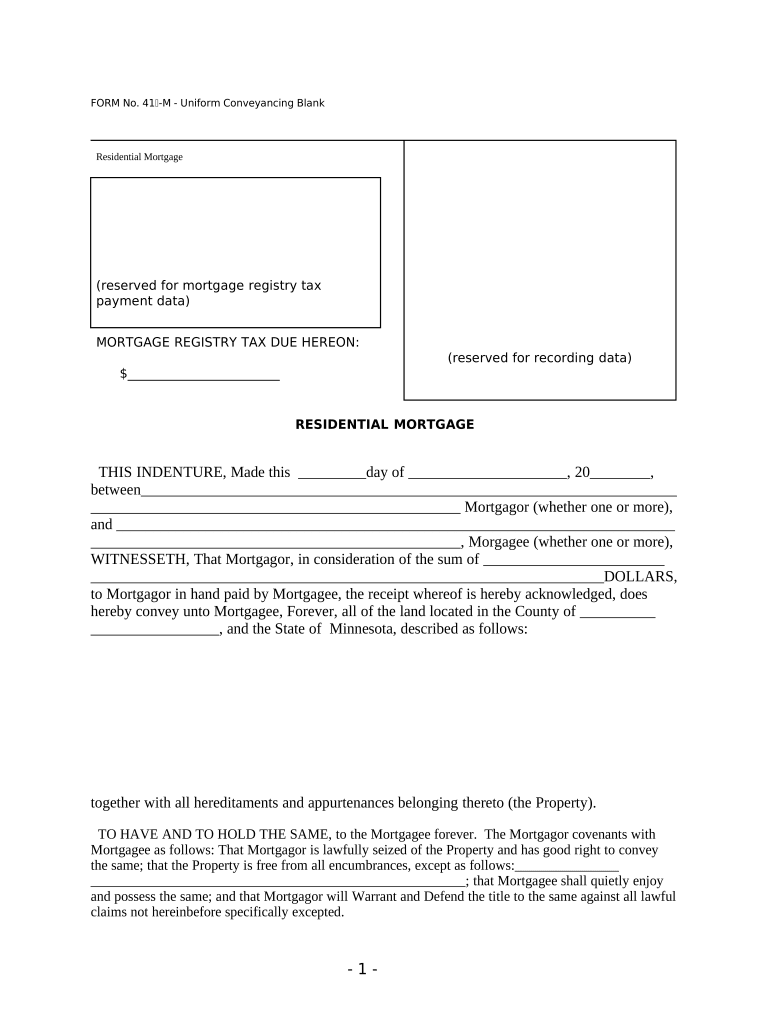
Minnesota Residential Form


What is the Minnesota Residential Form
The Minnesota Residential Form is a legal document used in real estate transactions within the state of Minnesota. This form typically outlines the terms and conditions of a residential property sale or lease agreement. It serves as a binding contract between the parties involved, ensuring that all essential details, such as property descriptions, purchase prices, and obligations of each party, are clearly defined. Understanding the purpose and structure of this form is crucial for both buyers and sellers to facilitate a smooth transaction.
How to use the Minnesota Residential Form
Using the Minnesota Residential Form involves several key steps to ensure that all necessary information is accurately captured. First, it is important to gather all relevant details about the property and the parties involved. This includes the legal description of the property, names of buyers and sellers, and any specific terms agreed upon. Once the form is filled out, both parties should review it carefully to ensure accuracy. After signing, the form may need to be filed with the appropriate local authorities, depending on the nature of the transaction.
Steps to complete the Minnesota Residential Form
Completing the Minnesota Residential Form requires careful attention to detail. Begin by entering the date of the agreement at the top of the form. Next, provide the names and contact information of all parties involved in the transaction. Include a detailed description of the property, including its address and any relevant legal identifiers. Specify the purchase price or rental terms, and outline any contingencies or special conditions that apply. After filling out all sections, both parties must sign and date the form to validate the agreement.
Legal use of the Minnesota Residential Form
The legal use of the Minnesota Residential Form hinges on its compliance with state laws governing real estate transactions. For the form to be legally binding, it must be executed properly, with all required signatures and dates included. Additionally, the terms outlined in the form must adhere to Minnesota real estate regulations. It is advisable for both parties to consult legal counsel to ensure that the form meets all legal requirements and protects their interests throughout the transaction.
Key elements of the Minnesota Residential Form
Several key elements are essential to the Minnesota Residential Form. These include the identification of the parties involved, a clear description of the property, the purchase price or rental amount, and any contingencies that may affect the transaction. Additionally, the form should outline the responsibilities of each party, such as maintenance obligations and timelines for closing. Including these elements helps to prevent misunderstandings and provides a clear framework for the transaction.
Examples of using the Minnesota Residential Form
Examples of using the Minnesota Residential Form can vary widely based on the type of transaction. For instance, a buyer purchasing a home would use the form to outline the terms of the sale, including financing details and inspection contingencies. Conversely, a landlord leasing a property would utilize the form to specify rental terms, security deposits, and maintenance responsibilities. Each scenario highlights the versatility of the form in accommodating different types of real estate agreements.
Quick guide on how to complete minnesota residential form
Complete Minnesota Residential Form effortlessly on any device
Managing documents online has gained traction among businesses and individuals. It serves as an excellent eco-friendly alternative to traditional printed and signed paperwork, allowing you to find the right form and securely store it online. airSlate SignNow provides all the tools you need to create, modify, and electronically sign your documents rapidly without any delays. Handle Minnesota Residential Form on any device using the airSlate SignNow Android or iOS applications and simplify any document-related process today.
The easiest method to alter and electronically sign Minnesota Residential Form without hassle
- Obtain Minnesota Residential Form and click Get Form to commence.
- Utilize the tools we offer to complete your document.
- Emphasize important sections of your documents or redact sensitive information with tools that airSlate SignNow provides specifically for that purpose.
- Create your signature utilizing the Sign tool, which takes just seconds and carries the same legal validity as a conventional wet ink signature.
- Review all the details and click the Done button to save your modifications.
- Choose how you want to deliver your form, whether by email, text message (SMS), or invitation link, or download it to your computer.
Say goodbye to lost or misplaced files, tedious form searching, and mistakes that necessitate printing new document copies. airSlate SignNow meets all your document management needs in just a few clicks from any device you prefer. Modify and electronically sign Minnesota Residential Form and ensure excellent communication at any stage of your form preparation process with airSlate SignNow.
Create this form in 5 minutes or less
Create this form in 5 minutes!
People also ask
-
What is a Minnesota residential form?
A Minnesota residential form is a standardized document used for various real estate transactions within the state. These forms ensure that all necessary legal information is included, making transactions smoother and more compliant with local laws.
-
How can airSlate SignNow help with filling out a Minnesota residential form?
airSlate SignNow provides an intuitive platform that allows you to easily fill out and sign Minnesota residential forms online. With our user-friendly interface, you can efficiently complete your documents and streamline your real estate processes.
-
Is there a cost to use airSlate SignNow for Minnesota residential forms?
Yes, airSlate SignNow offers various pricing plans suited for different needs, including plans specifically designed for real estate professionals who frequently use Minnesota residential forms. You can choose a plan that best fits your requirements and budget.
-
What features does airSlate SignNow offer for Minnesota residential forms?
airSlate SignNow includes features such as template creation, secure e-signatures, mobile access, and document sharing specifically designed for Minnesota residential forms. These functionalities enhance convenience and efficiency in managing your documents.
-
Can I integrate airSlate SignNow with other tools when using Minnesota residential forms?
Absolutely! airSlate SignNow supports numerous integrations with popular tools like CRM systems, Google Drive, and Dropbox, allowing you to manage your Minnesota residential forms seamlessly alongside your existing workflows.
-
What are the benefits of using airSlate SignNow for Minnesota residential forms?
Using airSlate SignNow for your Minnesota residential forms provides benefits such as increased efficiency, reduced paperwork, and enhanced security. Our platform simplifies the signing process, making it quicker and safer for all parties involved.
-
How secure is airSlate SignNow when handling Minnesota residential forms?
airSlate SignNow prioritizes the security of your documents, including Minnesota residential forms. We employ encryption and secure storage methods to ensure that your sensitive information is protected throughout the signing and sharing process.
Get more for Minnesota Residential Form
- Tennessee residential rental lease agreement form
- Newark political contribution disclosure eform the city of ci newark nj
- History from the dawn of civilization to the present day pdf form
- Cdpas form
- Advantage prior authorization form bridgeway health solutions
- Dd form 2477 3
- 480 2 corp 07 21 480 2 corp 07 21 form
- Cleaning service agreement template form
Find out other Minnesota Residential Form
- eSign Illinois Car Lease Agreement Template Fast
- eSign Delaware Retainer Agreement Template Later
- eSign Arkansas Attorney Approval Simple
- eSign Maine Car Lease Agreement Template Later
- eSign Oregon Limited Power of Attorney Secure
- How Can I eSign Arizona Assignment of Shares
- How To eSign Hawaii Unlimited Power of Attorney
- How To eSign Louisiana Unlimited Power of Attorney
- eSign Oklahoma Unlimited Power of Attorney Now
- How To eSign Oregon Unlimited Power of Attorney
- eSign Hawaii Retainer for Attorney Easy
- How To eSign Texas Retainer for Attorney
- eSign Hawaii Standstill Agreement Computer
- How Can I eSign Texas Standstill Agreement
- How To eSign Hawaii Lease Renewal
- How Can I eSign Florida Lease Amendment
- eSign Georgia Lease Amendment Free
- eSign Arizona Notice of Intent to Vacate Easy
- eSign Louisiana Notice of Rent Increase Mobile
- eSign Washington Notice of Rent Increase Computer