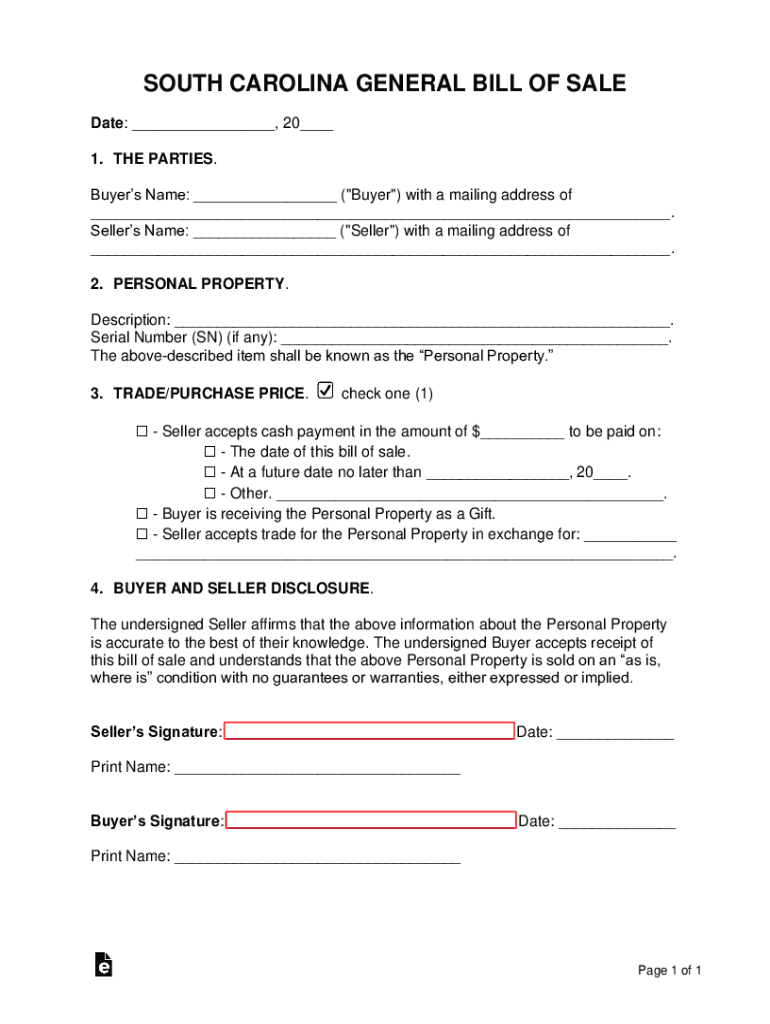
South Carolina General Personal Property Bill of Sale Form


What is the South Carolina general personal property bill of sale
The South Carolina general personal property bill of sale is a legal document that serves as proof of the transfer of ownership of personal property between a buyer and a seller. This document is essential for various transactions, including the sale of vehicles, boats, and other personal items. It outlines the details of the transaction, including the names of the parties involved, a description of the property, the sale price, and the date of the transaction. Having a properly executed bill of sale can protect both parties in case of disputes regarding ownership or the terms of the sale.
Key elements of the South Carolina general personal property bill of sale
To ensure the South Carolina bill of sale is legally binding and effective, it should include several key elements:
- Names and addresses: Full names and addresses of both the buyer and the seller.
- Description of the property: A detailed description of the item being sold, including any identifying numbers, such as a Vehicle Identification Number (VIN) for cars.
- Sale price: The agreed-upon price for the property.
- Date of sale: The date when the transaction takes place.
- Signatures: Signatures of both parties to validate the agreement.
Steps to complete the South Carolina general personal property bill of sale
Completing a South Carolina bill of sale involves several straightforward steps:
- Gather necessary information, including the names and addresses of both parties and a description of the property.
- Fill out the bill of sale form with accurate details, ensuring all required elements are included.
- Both the buyer and seller should review the document for accuracy.
- Sign the document in the presence of a witness or notary, if required.
- Provide a copy of the signed bill of sale to both parties for their records.
Legal use of the South Carolina general personal property bill of sale
The legal use of the South Carolina bill of sale is crucial for establishing ownership transfer. This document can be used in various scenarios, such as registering a vehicle with the Department of Motor Vehicles (DMV) or proving ownership in case of theft or disputes. It is important to ensure that the bill of sale complies with state laws to be considered valid in legal proceedings.
How to obtain the South Carolina general personal property bill of sale
Obtaining a South Carolina general personal property bill of sale can be done through various methods. Many online platforms provide templates that can be customized to fit specific needs. Additionally, local legal offices and stationery stores may offer printed forms. It is essential to choose a reliable source to ensure that the document meets all legal requirements.
State-specific rules for the South Carolina general personal property bill of sale
Each state has its own regulations regarding the bill of sale. In South Carolina, it is important to adhere to specific rules, such as including the seller's disclosure of any known defects in the property. Additionally, certain items, like vehicles and boats, may have additional requirements for registration and titling. Understanding these state-specific rules can help ensure compliance and protect the interests of both parties involved in the transaction.
Quick guide on how to complete south carolina general personal property bill of sale
Complete South carolina general personal property bill of sale smoothly on any device
Digital document management has become increasingly favored by businesses and individuals alike. It serves as an ideal environmentally friendly alternative to traditional printed and signed paperwork, allowing you to locate the necessary form and securely store it online. airSlate SignNow equips you with all the tools required to create, modify, and eSign your documents swiftly without interruptions. Handle South carolina general personal property bill of sale on any platform with airSlate SignNow's Android or iOS applications and enhance any document-based process today.
The easiest way to modify and eSign South carolina general personal property bill of sale effortlessly
- Obtain South carolina general personal property bill of sale and click Get Form to begin.
- Utilize the tools we provide to complete your document.
- Emphasize important sections of the documents or obscure sensitive information with tools that airSlate SignNow provides specifically for that purpose.
- Create your eSignature using the Sign feature, which takes mere seconds and holds the same legal validity as a conventional wet ink signature.
- Review all the details and click on the Done button to save your changes.
- Select how you wish to share your form, via email, SMS, or invitation link, or download it to your computer.
Say goodbye to lost or misfiled documents, tedious form searching, or errors that require reprinting new document copies. airSlate SignNow meets all your document management needs in just a few clicks from your chosen device. Edit and eSign South carolina general personal property bill of sale and ensure outstanding communication at every stage of the form preparation process with airSlate SignNow.
Create this form in 5 minutes or less
Create this form in 5 minutes!
People also ask
-
What is a bill of sale and how to write a bill of sale?
A bill of sale is a legal document that transfers ownership of an item from one party to another. To write a bill of sale, begin by clearly identifying the buyer and seller, describe the item being sold, state the purchase amount, and include the date of the transaction. Make sure to sign and date the document for it to be valid.
-
What features does airSlate SignNow offer for creating a bill of sale?
AirSlate SignNow enables users to easily create and customize a bill of sale with its user-friendly interface. It provides templates specifically designed for bills of sale, allowing you to add details about the transaction seamlessly. Additionally, you can eSign your documents securely, making it a quick solution to learn how to write a bill of sale.
-
Is airSlate SignNow suitable for individuals learning how to write a bill of sale?
Yes, airSlate SignNow is ideal for individuals who are new to drafting legal documents like a bill of sale. Its intuitive platform offers step-by-step guidance on how to write a bill of sale effectively. This way, users can ensure their documents are compliant and professionally presented.
-
How much does it cost to use airSlate SignNow for writing a bill of sale?
AirSlate SignNow offers competitive pricing plans that cater to various business needs, including those who wish to write a bill of sale. With its flexible subscription options, users can access affordable tools that simplify the document signing process. Check the website for the latest pricing details.
-
Can I integrate airSlate SignNow with other tools while learning how to write a bill of sale?
Absolutely! AirSlate SignNow integrates seamlessly with popular business tools such as Google Drive, Salesforce, and more. This integration allows you to manage your documents, including your bill of sale, more efficiently as you learn how to write a bill of sale within your existing workflows.
-
What are the benefits of using airSlate SignNow to create a bill of sale?
Using airSlate SignNow to create a bill of sale provides several benefits, including reduced paperwork and the ability to sign documents electronically. The platform ensures security and compliance, so you can trust that your transaction is protected as you learn how to write a bill of sale. Furthermore, its accessibility enhances convenience for both buyers and sellers.
-
How can airSlate SignNow help businesses streamline the bill of sale writing process?
AirSlate SignNow streamlines the bill of sale writing process by automating document creation and eSigning. With templates and customizable fields, businesses can quickly populate important information, signNowly reducing the time spent on paperwork. This efficiency allows users to focus on their core business activities while understanding how to write a bill of sale.
Get more for South carolina general personal property bill of sale
- Cattery booking form
- Volunteer application form pdf version toronto public
- Ticket lottery licence application doc form
- Rodent abatement declaration this form is used to capture the applicants acknowledgment of the kirkland municipal code
- Alabama department of public safety mailing address form
- Va form 10 314 request for payment ofbowel and bladder services
- Form 14704
- Va form 10017 fillable
Find out other South carolina general personal property bill of sale
- How To Sign Ohio Government Form
- Help Me With Sign Washington Government Presentation
- How To Sign Maine Healthcare / Medical PPT
- How Do I Sign Nebraska Healthcare / Medical Word
- How Do I Sign Washington Healthcare / Medical Word
- How Can I Sign Indiana High Tech PDF
- How To Sign Oregon High Tech Document
- How Do I Sign California Insurance PDF
- Help Me With Sign Wyoming High Tech Presentation
- How Do I Sign Florida Insurance PPT
- How To Sign Indiana Insurance Document
- Can I Sign Illinois Lawers Form
- How To Sign Indiana Lawers Document
- How To Sign Michigan Lawers Document
- How To Sign New Jersey Lawers PPT
- How Do I Sign Arkansas Legal Document
- How Can I Sign Connecticut Legal Document
- How Can I Sign Indiana Legal Form
- Can I Sign Iowa Legal Document
- How Can I Sign Nebraska Legal Document