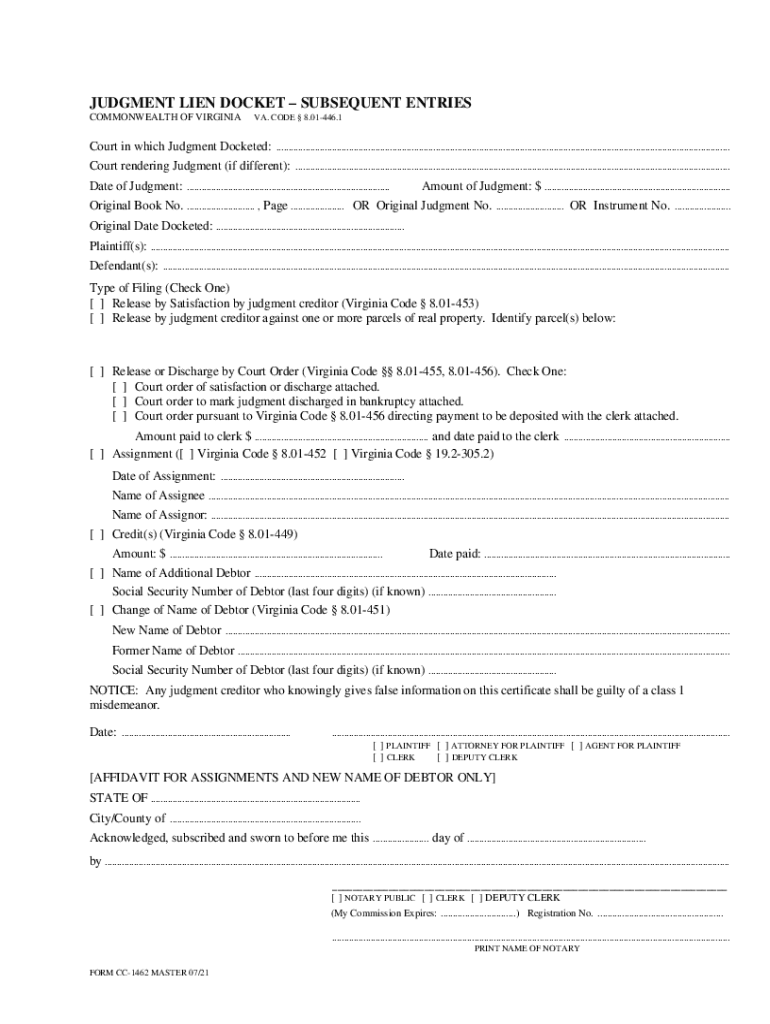
Court in Which Judgment Docketed 2021-2026


What is the Court In Which Judgment Docketed
The Court In Which Judgment Docketed refers to the specific court where a judgment has been officially recorded. This process involves documenting the outcome of a legal case, which can include various types of decisions such as civil lawsuits, family law cases, or criminal matters. Once a judgment is docketed, it becomes part of the public record, making it accessible for future reference by involved parties or interested individuals.
How to use the Court In Which Judgment Docketed
Using the Court In Which Judgment Docketed involves understanding its role in legal proceedings. When a judgment is issued, it must be filed with the appropriate court to ensure it is recognized legally. This includes providing necessary details such as the case number, the names of the parties involved, and the nature of the judgment. Ensuring that this information is accurate is crucial for the judgment to be enforceable.
Steps to complete the Court In Which Judgment Docketed
Completing the Court In Which Judgment Docketed requires several key steps:
- Gather all relevant case information, including case number and party details.
- Prepare the judgment document, ensuring it includes all necessary legal language.
- File the judgment with the appropriate court, either electronically or in person, depending on local rules.
- Pay any required filing fees associated with the docketing process.
- Obtain a copy of the filed judgment for your records.
Legal use of the Court In Which Judgment Docketed
The legal use of the Court In Which Judgment Docketed is essential for enforcing judgments. Once a judgment is docketed, it can be used to initiate collection actions if the judgment debtor fails to comply. This includes garnishing wages, placing liens on property, or other legal remedies. Proper docketing ensures that the judgment is recognized by law enforcement and other entities involved in enforcement actions.
State-specific rules for the Court In Which Judgment Docketed
Each state in the U.S. has its own rules regarding the docketing of judgments. These rules can dictate the format of the judgment, the required documentation, and the filing process. It is important to consult local court rules or legal counsel to ensure compliance with state-specific requirements. Failure to adhere to these rules can result in delays or dismissal of the judgment.
Required Documents
To successfully docket a judgment, several documents are typically required:
- The original judgment document issued by the court.
- A completed docketing form, which may vary by jurisdiction.
- Proof of service, demonstrating that all parties have been notified of the judgment.
- Payment of any applicable filing fees.
Form Submission Methods (Online / Mail / In-Person)
Submitting the Court In Which Judgment Docketed can be done through various methods, depending on the court's rules:
- Online: Many courts offer electronic filing systems that allow for online submission of documents.
- Mail: Judgments can often be sent through the postal service, but this may require additional steps such as notarization.
- In-Person: Filing in person at the courthouse is a common method, allowing for immediate confirmation of receipt.
Quick guide on how to complete court in which judgment docketed
Complete Court In Which Judgment Docketed effortlessly on any device
Managing documents online has gained popularity among businesses and individuals alike. It serves as an ideal eco-friendly option to traditional printed and signed paperwork, allowing you to access the necessary forms and securely store them online. airSlate SignNow provides you with all the tools you require to create, modify, and electronically sign your documents quickly and efficiently. Manage Court In Which Judgment Docketed on any device with airSlate SignNow's Android or iOS applications and streamline any document-related procedure today.
The easiest way to modify and electronically sign Court In Which Judgment Docketed with ease
- Find Court In Which Judgment Docketed and click on Get Form to commence.
- Utilize the tools we provide to complete your form.
- Emphasize relevant sections of the documents or obscure sensitive information with tools that airSlate SignNow specifically offers for that purpose.
- Generate your signature with the Sign tool, which takes mere seconds and holds the same legal validity as a conventional ink signature.
- Verify the information and click on the Done button to preserve your changes.
- Select your preferred method to share your form, whether by email, SMS, or invitation link, or download it to your computer.
Bid farewell to lost or misplaced documents, tedious form navigation, or mistakes that necessitate printing new copies. airSlate SignNow addresses all your document management needs in just a few clicks from any device you choose. Modify and electronically sign Court In Which Judgment Docketed and ensure exceptional communication throughout your form preparation process with airSlate SignNow.
Create this form in 5 minutes or less
Create this form in 5 minutes!
People also ask
-
What is the significance of knowing the Court In Which Judgment Docketed?
Understanding the Court In Which Judgment Docketed is crucial for locating legal documents and tracking judgments against individuals or entities. This information helps businesses ensure compliance and manage risks effectively. It also aids in facilitating your legal processes accurately.
-
How can airSlate SignNow help with the Court In Which Judgment Docketed process?
airSlate SignNow provides businesses with tools to digitally sign and send documents, streamlining the process related to the Court In Which Judgment Docketed. You can manage documents seamlessly, ensuring timely compliance with legal requirements. This efficiency minimizes the risks associated with document mishandling.
-
What is the pricing structure for airSlate SignNow?
airSlate SignNow offers flexible pricing plans designed to suit various business needs, allowing you to choose a subscription that fits your budget while you manage documents related to Court In Which Judgment Docketed. Plans vary based on features and the number of users. Check our website for detailed pricing information.
-
Are there any specific features that cater to legal professionals?
Yes, airSlate SignNow includes features specifically designed for legal professionals, such as templates for legal documents and options for secure eSignatures for judgments. These features ensure that processes related to the Court In Which Judgment Docketed are efficient and legally compliant. You can also track document status effortlessly.
-
Can I integrate airSlate SignNow with other legal software?
Absolutely! airSlate SignNow can easily integrate with many popular legal software applications, enhancing your workflow related to the Court In Which Judgment Docketed. These integrations help you manage your entire document lifecycle seamlessly, ensuring that your team operates efficiently. Check our integration partner list for more details.
-
What benefits does airSlate SignNow offer for managing judgments?
Using airSlate SignNow allows you to reduce the time and effort spent managing documents related to the Court In Which Judgment Docketed. The platform fosters collaboration among teams, provides secure storage, and ensures that documents are easily accessible. This leads to improved productivity and better legal compliance overall.
-
Is airSlate SignNow secure for handling sensitive legal documents?
Yes, airSlate SignNow prioritizes security when it comes to handling sensitive documents associated with the Court In Which Judgment Docketed. The platform employs advanced encryption and complies with legal standards to protect your information. You can trust that your data is secure while using our electronic signature solutions.
Get more for Court In Which Judgment Docketed
- Twelve month permanency attachment child reunified california form
- Twelve month permanency attachment reunification services continued california form
- Eighteen month permanency attachment child reunified california form
- Consent medical dental form
- Appearance hearing application form
- Ca paternity 497299247 form
- Finding juvenile form
- Ca paternity form
Find out other Court In Which Judgment Docketed
- eSign Nevada Car Dealer Warranty Deed Myself
- How To eSign New Hampshire Car Dealer Purchase Order Template
- eSign New Jersey Car Dealer Arbitration Agreement Myself
- eSign North Carolina Car Dealer Arbitration Agreement Now
- eSign Ohio Car Dealer Business Plan Template Online
- eSign Ohio Car Dealer Bill Of Lading Free
- How To eSign North Dakota Car Dealer Residential Lease Agreement
- How Do I eSign Ohio Car Dealer Last Will And Testament
- Sign North Dakota Courts Lease Agreement Form Free
- eSign Oregon Car Dealer Job Description Template Online
- Sign Ohio Courts LLC Operating Agreement Secure
- Can I eSign Michigan Business Operations POA
- eSign Car Dealer PDF South Dakota Computer
- eSign Car Dealer PDF South Dakota Later
- eSign Rhode Island Car Dealer Moving Checklist Simple
- eSign Tennessee Car Dealer Lease Agreement Form Now
- Sign Pennsylvania Courts Quitclaim Deed Mobile
- eSign Washington Car Dealer Bill Of Lading Mobile
- eSign Wisconsin Car Dealer Resignation Letter Myself
- eSign Wisconsin Car Dealer Warranty Deed Safe