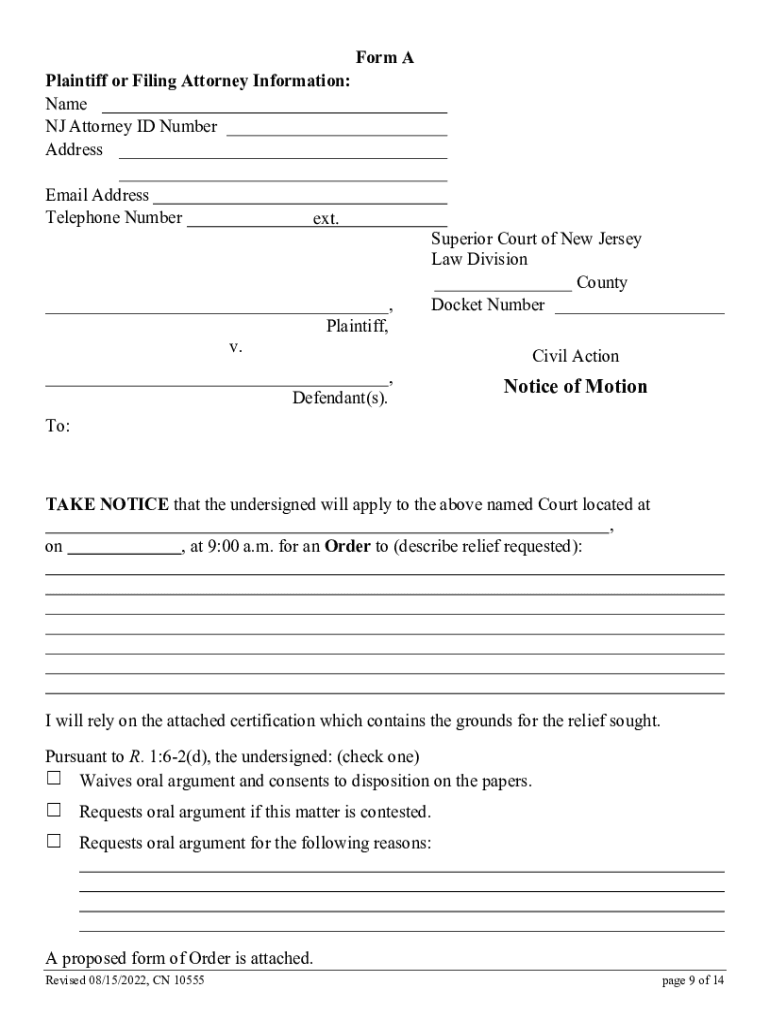
How to File a Motion in Court Without an Attorney 15 StepsHow to File a Response to a Motion in the Superior CourtHow to File a Form


Understanding the Motion for Clarification in New Jersey Family Court
A motion for clarification in New Jersey family court is a legal request aimed at seeking further explanation or details regarding a court order or ruling. This motion is particularly useful when a party believes that the court's decision is ambiguous or unclear. By filing this motion, individuals can ask the court to clarify specific points, ensuring that all parties understand the implications of the ruling. This process helps to prevent future disputes and misunderstandings related to the court's decisions.
Steps to File a Motion for Clarification
Filing a motion for clarification in New Jersey family court involves several important steps:
- Identify the specific order or ruling that requires clarification.
- Draft the motion, clearly stating the areas of confusion and the specific clarifications requested.
- Include any relevant supporting documents or evidence that may assist the court in understanding the request.
- File the motion with the court clerk, ensuring that you follow any specific local rules regarding formatting and submission.
- Serve the motion to all parties involved in the case, providing them with notice of your request.
- Attend any scheduled hearings related to the motion, prepared to discuss the need for clarification.
Required Documents for Filing
When filing a motion for clarification, it is essential to include certain documents to support your request:
- The original motion for clarification, detailing the specific areas needing clarification.
- A copy of the original court order or ruling that is being questioned.
- Any additional documents that provide context or support your request, such as previous correspondence or evidence.
Potential Outcomes of a Motion for Clarification
After filing a motion for clarification, several outcomes may occur:
- The court may issue a written clarification, providing the requested details and explanations.
- A hearing may be scheduled where both parties can present their views on the need for clarification.
- The court may deny the motion if it finds that the original order is clear and does not require further explanation.
Importance of Legal Assistance
While individuals can file a motion for clarification without an attorney, seeking legal assistance can be beneficial. An attorney can help ensure that the motion is properly drafted, increasing the likelihood of a favorable outcome. They can also provide guidance on court procedures and represent you during any hearings, ensuring that your interests are effectively communicated.
Quick guide on how to complete how to file a motion in court without an attorney 15 stepshow to file a response to a motion in the superior courthow to file a
Finalize How To File A Motion In Court Without An Attorney 15 StepsHow To File A Response To A Motion In The Superior CourtHow To File A effortlessly on any device
Digital document management has gained popularity among businesses and individuals. It offers an ideal eco-friendly substitute to conventional printed and signed documents, allowing you to locate the necessary form and safely store it online. airSlate SignNow provides all the tools you need to create, edit, and electronically sign your documents swiftly without delays. Handle How To File A Motion In Court Without An Attorney 15 StepsHow To File A Response To A Motion In The Superior CourtHow To File A on any device using the airSlate SignNow Android or iOS applications and streamline any document-related process today.
How to edit and electronically sign How To File A Motion In Court Without An Attorney 15 StepsHow To File A Response To A Motion In The Superior CourtHow To File A with ease
- Obtain How To File A Motion In Court Without An Attorney 15 StepsHow To File A Response To A Motion In The Superior CourtHow To File A and click on Get Form to begin.
- Utilize the tools we offer to fill out your document.
- Emphasize important sections of your documents or redact sensitive information with tools specifically provided by airSlate SignNow for that purpose.
- Create your signature using the Sign feature, which takes only seconds and holds the same legal validity as a conventional wet ink signature.
- Review the details and click on the Done button to save your changes.
- Select how you wish to share your form, via email, SMS, or invite link, or download it to your computer.
Eliminate concerns about lost or misplaced files, tedious document searching, or errors that necessitate printing new document copies. airSlate SignNow addresses all your document management needs with just a few clicks from any device of your choice. Edit and electronically sign How To File A Motion In Court Without An Attorney 15 StepsHow To File A Response To A Motion In The Superior CourtHow To File A and ensure effective communication throughout the form preparation process with airSlate SignNow.
Create this form in 5 minutes or less
Create this form in 5 minutes!
People also ask
-
What is a motion for clarification in New Jersey family court?
A motion for clarification in New Jersey family court is a legal request made to seek a clearer interpretation of a court order or decision. This motion helps parties understand specific terms or directives of a ruling, ensuring compliance and reducing confusion in future proceedings.
-
How does airSlate SignNow help with filing a motion for clarification in New Jersey family court?
airSlate SignNow streamlines the process of preparing and filing a motion for clarification in New Jersey family court by providing easy document creation tools and electronic signatures. This ensures that your motion is filed quickly and accurately, facilitating smoother communication with the court.
-
What are the benefits of using airSlate SignNow for legal documents?
Using airSlate SignNow for your legal documents, including a motion for clarification in New Jersey family court, offers signNow benefits such as enhanced security, improved turnaround time, and ease of use. Its intuitive interface allows you to manage all your documents efficiently, ensuring you stay organized and compliant.
-
Is there a cost associated with using airSlate SignNow for filing motions?
Yes, airSlate SignNow offers various pricing plans tailored to different needs. Even with its affordability, the service provides excellent features that make it worth the investment, particularly when preparing important documents like a motion for clarification in New Jersey family court.
-
Can I integrate airSlate SignNow with other applications?
Absolutely! airSlate SignNow allows for seamless integration with various applications such as Google Drive, Dropbox, and Microsoft 365. This means you can easily manage your documents related to a motion for clarification in New Jersey family court within your preferred workflows.
-
How secure is airSlate SignNow for legal document handling?
airSlate SignNow prioritizes document security, employing encryption and compliance with industry standards to protect sensitive information. This security is crucial when dealing with legal documents such as a motion for clarification in New Jersey family court.
-
What types of documents can I create with airSlate SignNow?
With airSlate SignNow, you can create a variety of legal documents, including motions, contracts, agreements, and more. Specifically, you can efficiently draft and manage a motion for clarification in New Jersey family court, ensuring it's professionally prepared.
Get more for How To File A Motion In Court Without An Attorney 15 StepsHow To File A Response To A Motion In The Superior CourtHow To File A
- Non receipt certificate fill online printable fillable blank form
- Cardiology referral form jackson health system
- 45010 additional payment receipt ny form
- Form 5practice agreement oklahoma gov
- Form 5 ot oklahoma state board of medical okmedicalboard
- The michigan vision services severity rating scale mde lio form
- Application for a firearms permit form
- P634 205725509 form
Find out other How To File A Motion In Court Without An Attorney 15 StepsHow To File A Response To A Motion In The Superior CourtHow To File A
- Electronic signature Rhode Island Legal Last Will And Testament Simple
- Can I Electronic signature Rhode Island Legal Residential Lease Agreement
- How To Electronic signature South Carolina Legal Lease Agreement
- How Can I Electronic signature South Carolina Legal Quitclaim Deed
- Electronic signature South Carolina Legal Rental Lease Agreement Later
- Electronic signature South Carolina Legal Rental Lease Agreement Free
- How To Electronic signature South Dakota Legal Separation Agreement
- How Can I Electronic signature Tennessee Legal Warranty Deed
- Electronic signature Texas Legal Lease Agreement Template Free
- Can I Electronic signature Texas Legal Lease Agreement Template
- How To Electronic signature Texas Legal Stock Certificate
- How Can I Electronic signature Texas Legal POA
- Electronic signature West Virginia Orthodontists Living Will Online
- Electronic signature Legal PDF Vermont Online
- How Can I Electronic signature Utah Legal Separation Agreement
- Electronic signature Arizona Plumbing Rental Lease Agreement Myself
- Electronic signature Alabama Real Estate Quitclaim Deed Free
- Electronic signature Alabama Real Estate Quitclaim Deed Safe
- Electronic signature Colorado Plumbing Business Plan Template Secure
- Electronic signature Alaska Real Estate Lease Agreement Template Now