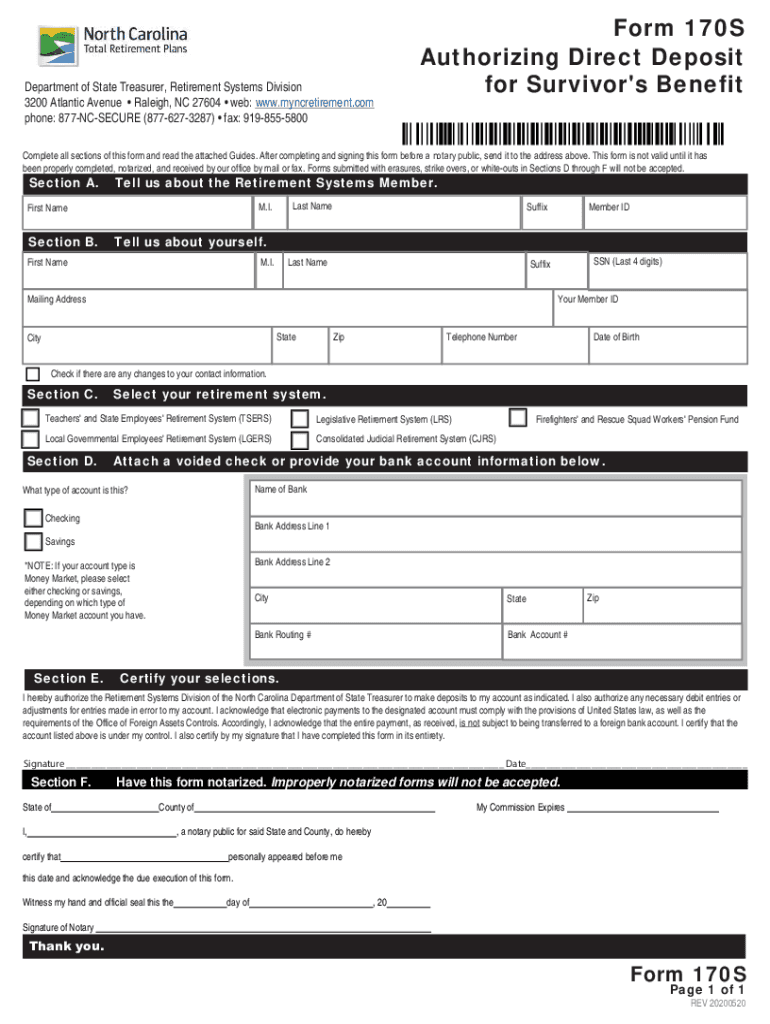
PDF Form 170S Authorizing Direct Deposit for Survivor's Benefit ORBIT 2020-2026


Understanding the PDF Form 170S for Survivor's Benefit
The PDF Form 170S, titled Authorizing Direct Deposit For Survivor's Benefit, is a crucial document for individuals who are eligible to receive survivor benefits. This form allows beneficiaries to authorize direct deposit of their benefits into a bank account, ensuring timely and secure access to funds. Understanding the purpose and function of this form is essential for those navigating the complexities of survivor benefits.
Steps to Complete the PDF Form 170S
Completing the PDF Form 170S involves several key steps to ensure accuracy and compliance. Begin by downloading the form from the appropriate source. Next, fill in your personal information, including your name, Social Security number, and contact details. Specify the bank account information where you wish to receive your benefits, including the account number and routing number. Ensure that you sign and date the form to validate your request. Review all entries for accuracy before submission.
Legal Use of the PDF Form 170S
The legal use of the PDF Form 170S is governed by federal regulations concerning survivor benefits. By completing this form, you are affirming your eligibility for benefits and authorizing the direct deposit process. It is important to understand that any inaccuracies or omissions may delay your benefits or lead to complications in processing. Therefore, it is advisable to consult with a legal professional if you have questions regarding your eligibility or the implications of submitting this form.
Required Documents for Form Submission
To successfully submit the PDF Form 170S, certain documents may be required. Typically, you will need to provide proof of your identity, such as a government-issued ID, and documentation that verifies your eligibility for survivor benefits. This may include a death certificate of the deceased individual or other relevant legal documents. Ensuring that you have all necessary documentation ready can facilitate a smoother submission process.
Form Submission Methods
The PDF Form 170S can be submitted through various methods, depending on the guidelines provided by the issuing agency. Common submission methods include online submission through a designated portal, mailing the completed form to the appropriate address, or delivering it in person to a local office. Each method has its advantages, and it is important to choose the one that best suits your needs and ensures timely processing of your request.
Filing Deadlines and Important Dates
Awareness of filing deadlines is crucial when submitting the PDF Form 170S. These deadlines may vary based on specific circumstances, such as the date of the death of the individual whose benefits you are claiming. It is advisable to check for any relevant deadlines to avoid delays in receiving your benefits. Keeping a calendar of important dates can help ensure that you remain compliant with all filing requirements.
Quick guide on how to complete pdf form 170s authorizing direct deposit for survivors benefit orbit
Effortlessly Prepare PDF Form 170S Authorizing Direct Deposit For Survivor's Benefit ORBIT on Any Device
Managing documents online has become increasingly popular among businesses and individuals. It offers an ideal eco-friendly alternative to traditional printed and signed documents, allowing you to locate the appropriate form and securely store it online. airSlate SignNow equips you with all the tools necessary to create, modify, and electronically sign your documents swiftly without delays. Handle PDF Form 170S Authorizing Direct Deposit For Survivor's Benefit ORBIT on any platform with airSlate SignNow's Android or iOS applications and enhance any document-related workflow today.
The Easiest Way to Modify and Electronically Sign PDF Form 170S Authorizing Direct Deposit For Survivor's Benefit ORBIT Without Hassle
- Search for PDF Form 170S Authorizing Direct Deposit For Survivor's Benefit ORBIT and click Get Form to begin.
- Use the tools we offer to complete your form.
- Emphasize important sections of your documents or redact sensitive data with tools that airSlate SignNow provides specifically for that purpose.
- Create your electronic signature using the Sign tool, which only takes seconds and carries the same legal validity as a conventional wet ink signature.
- Review the information and click on the Done button to save your changes.
- Choose your preferred delivery method for your form, via email, SMS, or invitation link, or download it to your computer.
Eliminate concerns about lost or misplaced documents, tedious form searching, or mistakes that necessitate printing new copies. airSlate SignNow fulfills your document management needs in just a few clicks from any device you prefer. Edit and electronically sign PDF Form 170S Authorizing Direct Deposit For Survivor's Benefit ORBIT to ensure excellent communication at every stage of your form preparation process with airSlate SignNow.
Create this form in 5 minutes or less
Create this form in 5 minutes!
People also ask
-
What is form management in the context of airSlate SignNow?
Form management in airSlate SignNow refers to the process of creating, sending, and managing various forms and documents electronically. With this solution, you can streamline your workflow, reduce paperwork, and enhance productivity by allowing users to easily eSign and manage forms online.
-
How does airSlate SignNow facilitate form management?
airSlate SignNow facilitates form management by providing a user-friendly interface for generating forms, tracking their status, and collecting responses. This platform allows you to automate repetitive tasks and ensures that all your documents are securely stored and easily accessible.
-
What features are included in airSlate SignNow's form management tool?
airSlate SignNow's form management tool includes templates for quick document creation, robust eSignature capabilities, and collaboration features. You can also customize workflows, set reminders for pending actions, and integrate the solution with other applications to enhance efficiency.
-
Is airSlate SignNow cost-effective for small businesses looking for form management solutions?
Yes, airSlate SignNow is designed to be a cost-effective tool for small businesses seeking efficient form management solutions. Its pricing plans cater to various business sizes, enabling startups and small enterprises to leverage powerful document management features without breaking the bank.
-
Can I integrate airSlate SignNow with other software for better form management?
Absolutely! airSlate SignNow offers integrations with popular business applications such as Google Drive, Salesforce, and Microsoft Office. These integrations enhance your form management experience by allowing seamless data transfer and synchronization between platforms.
-
What are the benefits of using airSlate SignNow for form management?
Using airSlate SignNow for form management provides numerous benefits, including improved efficiency, enhanced security, and reduced processing time. Businesses can easily automate their document workflows, ensuring that forms are filled, signed, and processed quickly.
-
How secure is my data with airSlate SignNow when managing forms?
airSlate SignNow prioritizes your data security with advanced encryption methods and compliance with industry standards. When managing forms, you can be assured that your documents are protected throughout the signing and storage processes.
Get more for PDF Form 170S Authorizing Direct Deposit For Survivor's Benefit ORBIT
- Missouri prenuptial premarital agreement with financial statements missouri form
- Missouri without form
- Amendment to prenuptial or premarital agreement missouri form
- Financial statements only in connection with prenuptial premarital agreement missouri form
- Revocation of premarital or prenuptial agreement missouri form
- Mo dissolution marriage form
- No fault agreed uncontested divorce package for dissolution of marriage for persons with no children with or without property 497312999 form
- Missouri corporation form
Find out other PDF Form 170S Authorizing Direct Deposit For Survivor's Benefit ORBIT
- How Can I Electronic signature New Jersey Real Estate Stock Certificate
- Electronic signature Colorado Sports RFP Safe
- Can I Electronic signature Connecticut Sports LLC Operating Agreement
- How Can I Electronic signature New York Real Estate Warranty Deed
- How To Electronic signature Idaho Police Last Will And Testament
- How Do I Electronic signature North Dakota Real Estate Quitclaim Deed
- Can I Electronic signature Ohio Real Estate Agreement
- Electronic signature Ohio Real Estate Quitclaim Deed Later
- How To Electronic signature Oklahoma Real Estate Business Plan Template
- How Can I Electronic signature Georgia Sports Medical History
- Electronic signature Oregon Real Estate Quitclaim Deed Free
- Electronic signature Kansas Police Arbitration Agreement Now
- Electronic signature Hawaii Sports LLC Operating Agreement Free
- Electronic signature Pennsylvania Real Estate Quitclaim Deed Fast
- Electronic signature Michigan Police Business Associate Agreement Simple
- Electronic signature Mississippi Police Living Will Safe
- Can I Electronic signature South Carolina Real Estate Work Order
- How To Electronic signature Indiana Sports RFP
- How Can I Electronic signature Indiana Sports RFP
- Electronic signature South Dakota Real Estate Quitclaim Deed Now