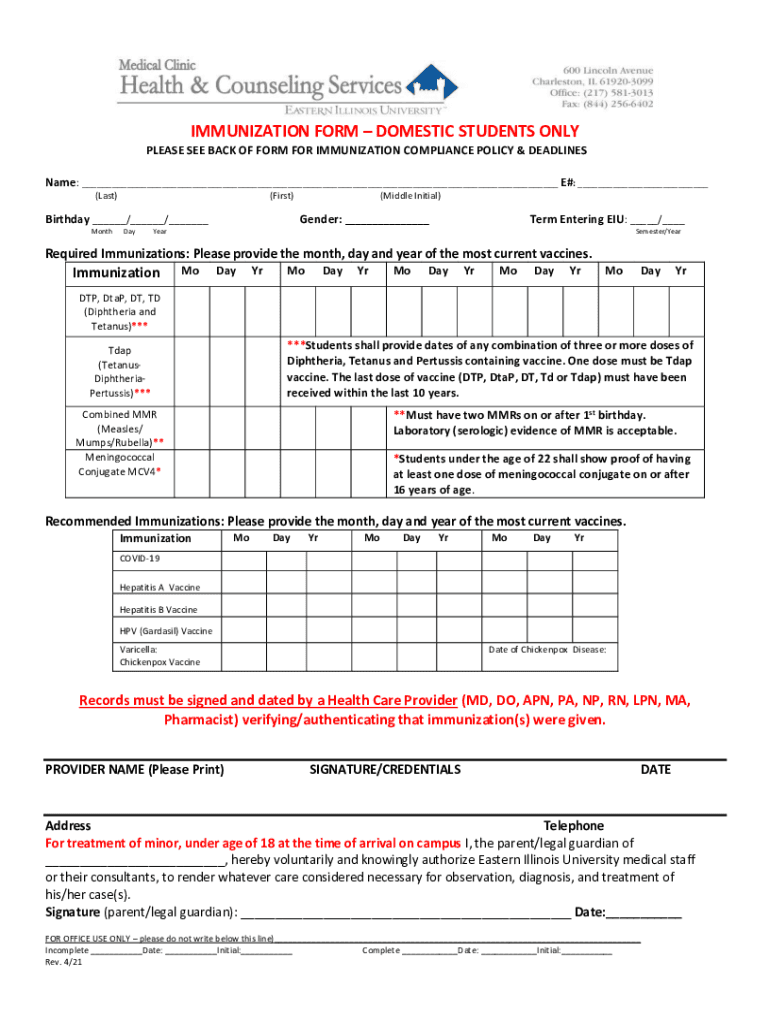
IMMUNIZATION FORM DOMESTIC STUDENTS ONLY


What is the eastern immunization health form?
The eastern immunization health form is a crucial document required for students in the United States to verify their vaccination status. This form ensures that domestic students meet the health requirements set by educational institutions. It typically includes information about the specific vaccines received, dates of administration, and any exemptions that may apply. Understanding this form is essential for students to navigate their health compliance smoothly.
Steps to complete the eastern immunization health form
Completing the eastern immunization health form involves several important steps to ensure accuracy and compliance. Begin by gathering all necessary vaccination records, including dates and types of vaccines received. Next, fill out the form with your personal information, including your name, date of birth, and student identification number. After entering your vaccination details, review the form for completeness and accuracy. Finally, ensure that the form is signed and dated, as this is necessary for validation.
Legal use of the eastern immunization health form
The legal use of the eastern immunization health form is governed by various regulations that ensure its validity. To be considered legally binding, the form must be completed accurately and signed by the appropriate parties. Institutions typically require this form to comply with state health laws and educational mandates. Additionally, using a reliable eSignature solution can enhance the legal standing of the form, as it provides a digital certificate and maintains compliance with relevant eSignature laws.
How to obtain the eastern immunization health form
To obtain the eastern immunization health form, students can typically access it through their educational institution's health services or website. Many schools provide downloadable versions of the form for convenience. Alternatively, students may request a physical copy from the health office. It is important to ensure that the correct version of the form is used, as requirements may vary by institution.
Key elements of the eastern immunization health form
The key elements of the eastern immunization health form include personal identification information, a detailed list of vaccinations received, and the dates of administration. Additionally, the form may require the signature of a healthcare provider to validate the information provided. Some forms also include sections for medical exemptions or religious beliefs that may affect vaccination requirements. Understanding these elements is vital for ensuring that the form is completed correctly.
State-specific rules for the eastern immunization health form
State-specific rules for the eastern immunization health form can vary significantly across the United States. Each state has its own vaccination requirements for students, which may include specific vaccines and timelines. It is essential for students to familiarize themselves with their state's regulations to ensure compliance. This may involve checking with local health departments or educational institutions for the most current requirements.
Quick guide on how to complete immunization form domestic students only
Effortlessly Manage IMMUNIZATION FORM DOMESTIC STUDENTS ONLY on Any Device
Digital document management has gained traction among businesses and individuals alike. It offers an excellent eco-friendly solution to conventional printed and signed paperwork, as you can easily locate the right form and securely store it online. airSlate SignNow equips you with all the necessary tools to create, modify, and eSign your documents promptly without any holdups. Handle IMMUNIZATION FORM DOMESTIC STUDENTS ONLY on any platform with airSlate SignNow's Android or iOS applications and enhance any document-driven process today.
The Easiest Way to Modify and eSign IMMUNIZATION FORM DOMESTIC STUDENTS ONLY Effortlessly
- Locate IMMUNIZATION FORM DOMESTIC STUDENTS ONLY and click on Get Form to commence.
- Utilize the tools we provide to complete your form.
- Emphasize important sections of your documents or obscure sensitive information with the tools that airSlate SignNow provides specifically for this purpose.
- Create your signature using the Sign tool, which takes only seconds and holds the same legal validity as a traditional handwritten signature.
- Review all the details and click on the Done button to save your modifications.
- Choose your preferred method for sending your form, whether by email, SMS, or invitation link, or download it to your computer.
Forget about mislaid or misplaced documents, tedious form searches, or errors that require reprinting new copies. airSlate SignNow meets your document management needs in just a few clicks from any device of your choice. Adjust and eSign IMMUNIZATION FORM DOMESTIC STUDENTS ONLY to ensure excellent communication throughout the form preparation process with airSlate SignNow.
Create this form in 5 minutes or less
Create this form in 5 minutes!
People also ask
-
What is eastern immunization health?
Eastern immunization health refers to the healthcare strategies and programs focused on vaccination within eastern regions. It plays a crucial role in ensuring public health by preventing outbreaks of diseases through effective immunization. Understanding this concept can help you leverage airSlate SignNow to manage related documentation efficiently.
-
How does airSlate SignNow support eastern immunization health initiatives?
AirSlate SignNow provides an efficient platform for managing consent forms and immunization records critical to eastern immunization health. By streamlining document workflows, healthcare providers can easily gather signatures, track submissions, and ensure compliance. This ultimately leads to enhanced operational efficiency in public health initiatives.
-
What are the pricing options for airSlate SignNow related to eastern immunization health?
AirSlate SignNow offers flexible pricing plans suitable for organizations focusing on eastern immunization health. Pricing varies based on the features and number of users, ensuring that you can find a plan that meets your budgetary needs. Start with a free trial to evaluate its suitability for your healthcare team.
-
What features does airSlate SignNow offer for managing immunization documents?
AirSlate SignNow includes features like customizable templates, secure eSigning, and automated workflows designed for managing immunization documents. These tools are particularly beneficial for organizations emphasizing eastern immunization health. They simplify the process of gathering signatures and maintaining accurate records.
-
Can airSlate SignNow integrate with other health management software?
Yes, airSlate SignNow integrates seamlessly with various healthcare management software systems to enhance eastern immunization health initiatives. This integration allows for better data sharing and management across platforms. As a result, your team can operate more efficiently and provide better patient care.
-
What are the benefits of using airSlate SignNow for healthcare providers?
Using airSlate SignNow provides healthcare providers with quick access to essential immunization documents, streamlining the workflow for eastern immunization health programs. It reduces paperwork and minimizes delays in information processing. The result is a more responsive healthcare service that can adapt to community needs effectively.
-
Is airSlate SignNow compliant with health regulations relevant to eastern immunization health?
Absolutely, airSlate SignNow is designed to be compliant with health regulations such as HIPAA, which is paramount for organizations engaged in eastern immunization health. Compliance ensures that sensitive patient data is handled safely while promoting trust and transparency. This regulatory assurance makes it a reliable choice for healthcare entities.
Get more for IMMUNIZATION FORM DOMESTIC STUDENTS ONLY
- California grant deed 497299558 form
- Grant deed joint 497299559 form
- Grant deed one individual to five individuals as joint tenants california form
- Grant deed living trust to living trust california form
- Ca quitclaim deed 497299562 form
- Quitclaim deed from one individual to three individuals as tenants in common california form
- Quitclaim deed from two individuals to four individuals as joint tenants california form
- Quitclaim deed form california
Find out other IMMUNIZATION FORM DOMESTIC STUDENTS ONLY
- Help Me With eSign Alabama Healthcare / Medical PDF
- How To eSign Hawaii Government Word
- Can I eSign Hawaii Government Word
- How To eSign Hawaii Government Document
- How To eSign Hawaii Government Document
- How Can I eSign Hawaii Government Document
- Can I eSign Hawaii Government Document
- How Can I eSign Hawaii Government Document
- How To eSign Hawaii Government Document
- How To eSign Hawaii Government Form
- How Can I eSign Hawaii Government Form
- Help Me With eSign Hawaii Healthcare / Medical PDF
- How To eSign Arizona High Tech Document
- How Can I eSign Illinois Healthcare / Medical Presentation
- Can I eSign Hawaii High Tech Document
- How Can I eSign Hawaii High Tech Document
- How Do I eSign Hawaii High Tech Document
- Can I eSign Hawaii High Tech Word
- How Can I eSign Hawaii High Tech Form
- How Do I eSign New Mexico Healthcare / Medical Word