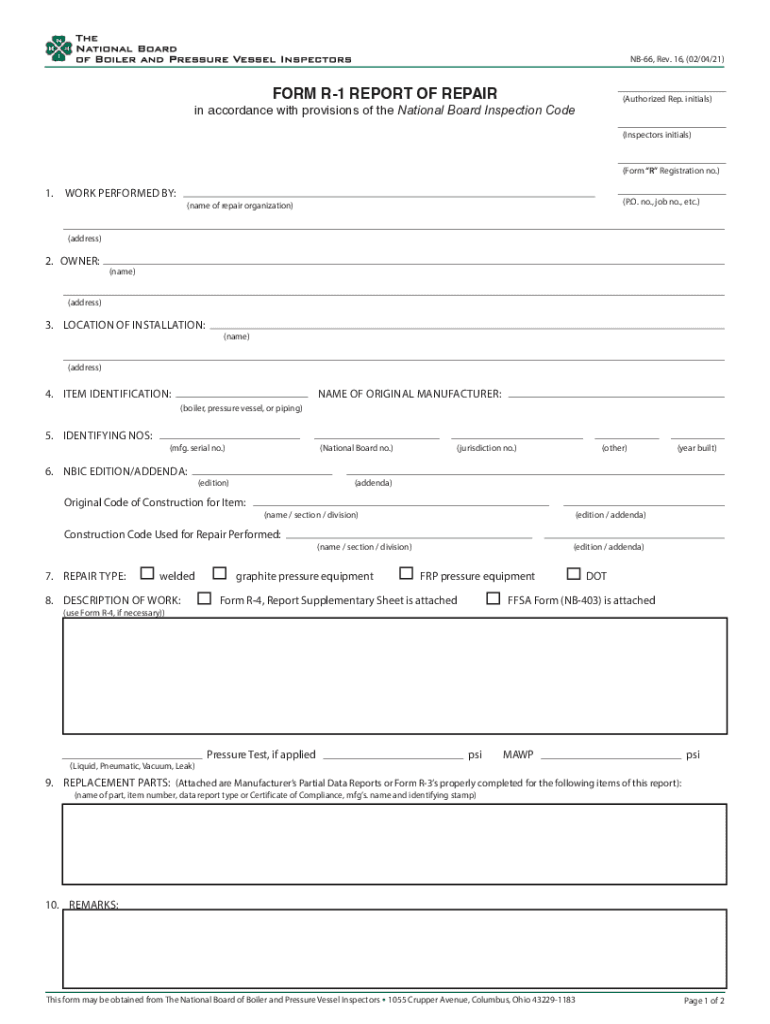
Reference Description to Circled Numbers in the Form


Understanding the Reference Description for Circled Numbers in the National Board Form
The Reference Description for circled numbers in the national board form serves as a crucial guide for users to accurately interpret the information required. Each circled number corresponds to specific instructions or data points that must be filled out correctly to ensure compliance and clarity. This reference helps in avoiding common mistakes that could lead to delays or rejections of the form.
Steps to Complete the Reference Description for Circled Numbers
Completing the Reference Description for circled numbers involves several important steps:
- Review the form carefully to identify all circled numbers.
- Consult the accompanying instructions or reference guide that explains what each circled number signifies.
- Gather the necessary information or documentation needed to fill out each section accurately.
- Input the information as specified, ensuring that it aligns with the descriptions provided.
- Double-check your entries for accuracy before submitting the form.
Legal Use of the Reference Description in the National Board Form
The legal use of the Reference Description for circled numbers is paramount in ensuring that the national board form is filled out correctly. Misinterpretation or incorrect completion can lead to legal ramifications, including penalties or the invalidation of the form. Understanding the legal implications helps users to be diligent in their submissions, ensuring compliance with relevant regulations.
Examples of Using the Reference Description for Circled Numbers
Practical examples of using the Reference Description can enhance understanding. For instance, if a circled number refers to the applicant's identification number, the user should ensure they input their correct ID as per the guidelines. Another example could involve financial figures that need to be reported; the reference description will clarify how to present these figures accurately, whether as total amounts or itemized entries.
Required Documents for Completing the National Board Form
To successfully complete the national board form, certain documents may be required. These typically include:
- Identification documents, such as a driver's license or passport.
- Financial statements or records, depending on the information requested.
- Previous forms or applications that may provide necessary context.
- Any additional documentation specified in the reference descriptions for circled numbers.
Form Submission Methods for the National Board Form
The national board form can be submitted through various methods, including:
- Online submission via a secure portal, which may offer immediate confirmation.
- Mailing a physical copy to the designated address, ensuring it is postmarked by the deadline.
- In-person submission at a specified location, which may allow for direct assistance.
Quick guide on how to complete reference description to circled numbers in the form
Complete Reference Description To Circled Numbers In The Form effortlessly on any device
Digital document management has become increasingly popular among businesses and individuals. It offers an ideal eco-friendly substitute for conventional printed and signed documents, as you can access the necessary form and securely store it online. airSlate SignNow provides all the tools required to create, modify, and electronically sign your documents promptly without delays. Manage Reference Description To Circled Numbers In The Form on any platform with airSlate SignNow’s Android or iOS applications and enhance any document-centric process today.
How to modify and eSign Reference Description To Circled Numbers In The Form effortlessly
- Locate Reference Description To Circled Numbers In The Form and click on Get Form to begin.
- Utilize the tools we offer to complete your form.
- Highlight important sections of the documents or obscure sensitive information with tools specifically designed for that purpose by airSlate SignNow.
- Create your signature using the Sign feature, which takes mere seconds and carries the same legal validity as a traditional ink signature.
- Review all information and then click on the Done button to save your changes.
- Select your preferred method to send your form—via email, SMS, or invite link, or download it to your computer.
Forget about lost or misplaced documents, tedious form searches, or errors that require printing new document copies. airSlate SignNow addresses your document management needs in just a few clicks from any device of your choosing. Modify and eSign Reference Description To Circled Numbers In The Form and ensure exceptional communication at every stage of the document preparation process with airSlate SignNow.
Create this form in 5 minutes or less
Create this form in 5 minutes!
People also ask
-
What is a national board form and how does it work?
A national board form is a standardized document used for various administrative purposes, including certifications and assessments. With airSlate SignNow, creating and managing your national board form becomes seamless through a streamlined eSigning process, ensuring that your documents are signed accurately and quickly.
-
How much does it cost to use airSlate SignNow for national board forms?
The pricing for airSlate SignNow varies based on the plan chosen, which offers different features for managing national board forms. You can opt for a free trial to test the platform, and our competitive pricing ensures it remains a cost-effective solution for professionals needing reliable eSigning services.
-
What features does airSlate SignNow offer for national board forms?
airSlate SignNow provides features specifically designed for national board forms, including customizable templates, in-app document editing, and real-time tracking of signatures. These features enhance the efficiency of managing your forms while ensuring compliance with legal standards.
-
Can I integrate airSlate SignNow with other applications for national board forms?
Yes, airSlate SignNow supports extensive integrations with various applications such as Google Drive, Salesforce, and Microsoft Office. This means you can seamlessly manage your national board forms alongside your existing workflows and tools, enhancing productivity.
-
What are the benefits of using airSlate SignNow for national board forms?
Using airSlate SignNow for national board forms simplifies the eSigning process, reduces paperwork, and enhances operational efficiency. The platform’s user-friendly interface means anyone can easily create and send documents for signature, saving time and resources.
-
Is the national board form secure with airSlate SignNow?
Absolutely! airSlate SignNow employs top-tier encryption and security measures to ensure that your national board forms and sensitive data are protected. We comply with all legal requirements to provide a secure environment for eSigning documents.
-
How can I track the status of my national board form?
With airSlate SignNow, you can easily track the status of your national board forms in real-time. You will receive notifications when documents are opened and signed, allowing you to stay updated on the signing process without any hassle.
Get more for Reference Description To Circled Numbers In The Form
- Roofing contract for contractor colorado form
- Electrical contract for contractor colorado form
- Sheetrock drywall contract for contractor colorado form
- Flooring contract for contractor colorado form
- Agreement or contract for deed for sale and purchase of real estate aka land or executory contract colorado form
- Notice of intent to enforce forfeiture provisions of contact for deed colorado form
- Final notice of forfeiture and request to vacate property under contract for deed colorado form
- Buyers request for accounting from seller under contract for deed colorado form
Find out other Reference Description To Circled Numbers In The Form
- Can I eSign Hawaii Car Dealer Word
- How To eSign Hawaii Car Dealer PPT
- How To eSign Hawaii Car Dealer PPT
- How Do I eSign Hawaii Car Dealer PPT
- Help Me With eSign Hawaii Car Dealer PPT
- How Can I eSign Hawaii Car Dealer Presentation
- How Do I eSign Hawaii Business Operations PDF
- How Can I eSign Hawaii Business Operations PDF
- How To eSign Hawaii Business Operations Form
- How Do I eSign Hawaii Business Operations Form
- Help Me With eSign Hawaii Business Operations Presentation
- How Do I eSign Idaho Car Dealer Document
- How Do I eSign Indiana Car Dealer Document
- How To eSign Michigan Car Dealer Document
- Can I eSign Michigan Car Dealer PPT
- How Can I eSign Michigan Car Dealer Form
- Help Me With eSign Kansas Business Operations PPT
- How Can I eSign Mississippi Car Dealer Form
- Can I eSign Nebraska Car Dealer Document
- Help Me With eSign Ohio Car Dealer Document