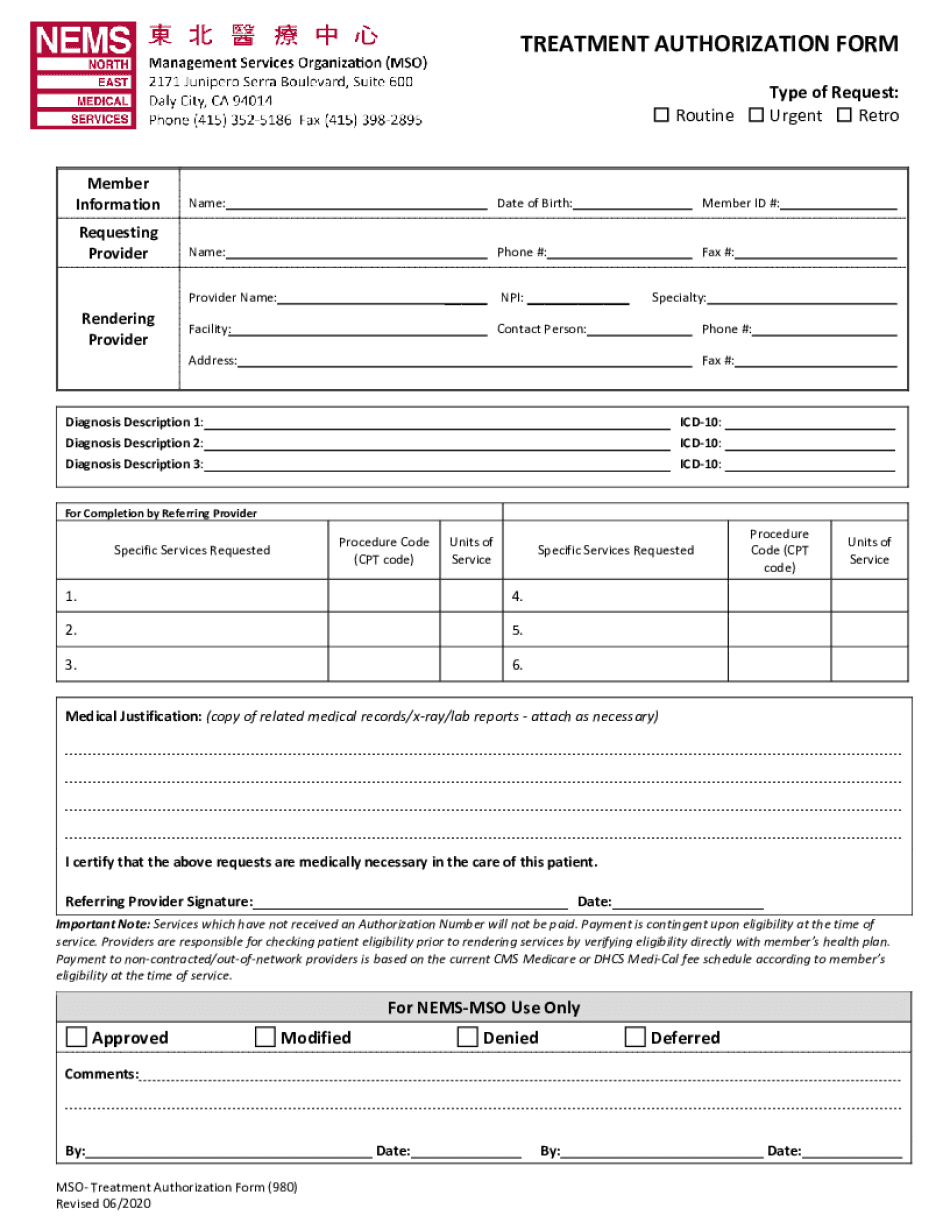
PDF PPG MemberAuthorization Fax Request Form LA Care Health Plan 2020-2026


Understanding tar forms
Tar forms, often used in healthcare and insurance settings, serve as essential documents for prior authorization requests. These forms are crucial for ensuring that specific treatments or services are approved by insurance providers before they are rendered. This process helps manage costs and ensures that patients receive the necessary care without unexpected financial burdens. Understanding the purpose and requirements of tar forms is vital for both healthcare providers and patients navigating the approval process.
Key elements of tar forms
Each tar form typically includes several important components that must be accurately filled out to ensure proper processing. Key elements often found on these forms include:
- Patient Information: This section requires details such as the patient's name, date of birth, and insurance information.
- Provider Information: Healthcare providers must provide their name, contact information, and NPI number.
- Requested Service or Treatment: A clear description of the service or treatment being requested must be included.
- Medical Necessity Documentation: Supporting information that justifies the need for the requested service, often including clinical notes or test results.
- Signature: The form must be signed by the healthcare provider or authorized representative to validate the request.
Steps to complete tar forms
Completing tar forms accurately is essential for a smooth authorization process. Here are the steps to follow:
- Gather Required Information: Collect all necessary patient and provider information, along with any supporting documents.
- Fill Out the Form: Carefully enter all required details, ensuring accuracy and completeness.
- Attach Supporting Documentation: Include any medical records or notes that support the request for authorization.
- Review for Accuracy: Double-check all entries to avoid errors that could delay processing.
- Submit the Form: Send the completed form to the appropriate insurance provider via the specified method, whether online, by mail, or fax.
Legal use of tar forms
Tar forms must comply with various legal and regulatory standards to be considered valid. In the United States, these forms are governed by laws related to healthcare and insurance practices. Ensuring that the form is filled out correctly and submitted in accordance with state and federal regulations is essential. This compliance helps protect patient rights and ensures that providers receive timely reimbursement for services rendered.
Examples of using tar forms
Tar forms are commonly used in various healthcare scenarios. For instance, a physician may submit a tar form to request authorization for a specific medication that requires prior approval from the insurance company. Another example is when a specialist needs to obtain authorization for a surgical procedure. In both cases, the correct completion and submission of the tar form are critical for receiving timely approval and avoiding delays in patient care.
Eligibility criteria for tar forms
Eligibility criteria for submitting tar forms can vary based on the insurance provider and the specific treatment or service requested. Generally, patients must be enrolled in a health plan that requires prior authorization for certain services. Additionally, the requested service must be deemed medically necessary according to the insurance provider's guidelines. Understanding these criteria can help streamline the authorization process and ensure that patients receive the care they need.
Quick guide on how to complete pdf ppg memberauthorization fax request form la care health plan
Prepare PDF PPG MemberAuthorization Fax Request Form LA Care Health Plan effortlessly on any device
Online document management has gained popularity among businesses and individuals. It offers an ideal eco-friendly alternative to traditional printed and signed papers, allowing you to obtain the correct form and securely store it online. airSlate SignNow equips you with all the necessary tools to create, modify, and eSign your documents swiftly without delays. Handle PDF PPG MemberAuthorization Fax Request Form LA Care Health Plan on any device using the airSlate SignNow Android or iOS applications and simplify any document-related task today.
How to alter and eSign PDF PPG MemberAuthorization Fax Request Form LA Care Health Plan with ease
- Locate PDF PPG MemberAuthorization Fax Request Form LA Care Health Plan and then click Get Form to begin.
- Utilize the tools we offer to finish your document.
- Emphasize important sections of the documents or redact sensitive information with tools that airSlate SignNow provides specifically for that purpose.
- Create your signature using the Sign tool, which takes mere seconds and carries the same legal validity as a conventional wet ink signature.
- Review the information and then click on the Done button to save your changes.
- Choose how you wish to send your form, via email, SMS, or invitation link, or download it to your computer.
Forget about lost or misfiled documents, tedious form searching, or mistakes that necessitate printing new copies. airSlate SignNow meets your document management needs in just a few clicks from your chosen device. Alter and eSign PDF PPG MemberAuthorization Fax Request Form LA Care Health Plan and ensure excellent communication at every stage of the form preparation process with airSlate SignNow.
Create this form in 5 minutes or less
Create this form in 5 minutes!
People also ask
-
What are tar forms and how can they be utilized in my business?
Tar forms are structured templates designed for document creation and management within your organization. They streamline the process of collecting information and facilitate easy eSigning, making operations more efficient and reducing turnaround time.
-
How does airSlate SignNow help with the creation of tar forms?
AirSlate SignNow offers a user-friendly interface that allows you to easily create tar forms. With customizable templates and drag-and-drop features, you can design forms that meet your specific business needs, enabling seamless document collection and eSigning.
-
Is airSlate SignNow a cost-effective solution for managing tar forms?
Yes, airSlate SignNow is recognized for its competitive pricing model, making it an affordable option for managing tar forms. With various pricing tiers, businesses of all sizes can find a solution that fits their budget without compromising on features.
-
What features does airSlate SignNow offer for tar forms?
AirSlate SignNow includes features such as customizable templates, automated workflows, secure cloud storage, and real-time tracking for tar forms. These tools enhance efficiency and ensure that your documents are handled securely and professionally.
-
Can I integrate airSlate SignNow with other software tools for managing tar forms?
Absolutely! AirSlate SignNow supports integration with numerous applications such as CRM systems, cloud storage options, and more. This allows you to streamline your workflow for managing tar forms and enhance overall business productivity.
-
What are the benefits of using airSlate SignNow for tar forms?
Using airSlate SignNow for tar forms provides numerous benefits, including reduced processing time, improved accuracy, and enhanced team collaboration. These features contribute to a more efficient workflow and a better experience for both your team and clients.
-
How secure is airSlate SignNow when handling tar forms?
AirSlate SignNow prioritizes security with end-to-end encryption, secure cloud storage, and compliance with industry standards. This ensures that your tar forms remain confidential and are protected from unauthorized access.
Get more for PDF PPG MemberAuthorization Fax Request Form LA Care Health Plan
- Assignment of contract for deed by seller mississippi form
- Notice of assignment of contract for deed mississippi form
- Contract for sale and purchase of real estate with no broker for residential home sale agreement mississippi form
- The check list to write a sms form
- Sellers information for appraiser provided to buyer mississippi
- Subcontractors agreement mississippi form
- Mississippi witnesses form
- Gc335 attorney or party without attorneystate bar form
Find out other PDF PPG MemberAuthorization Fax Request Form LA Care Health Plan
- How To Integrate Sign in Banking
- How To Use Sign in Banking
- Help Me With Use Sign in Banking
- Can I Use Sign in Banking
- How Do I Install Sign in Banking
- How To Add Sign in Banking
- How Do I Add Sign in Banking
- How Can I Add Sign in Banking
- Can I Add Sign in Banking
- Help Me With Set Up Sign in Government
- How To Integrate eSign in Banking
- How To Use eSign in Banking
- How To Install eSign in Banking
- How To Add eSign in Banking
- How To Set Up eSign in Banking
- How To Save eSign in Banking
- How To Implement eSign in Banking
- How To Set Up eSign in Construction
- How To Integrate eSign in Doctors
- How To Use eSign in Doctors