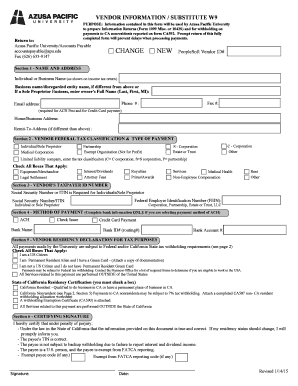
Vendor InformationSubstitute W 9 Form Azusa Pacific University Apu


What is the Vendor Information Substitute W-9 Form Azusa Pacific University APU
The Vendor Information Substitute W-9 Form is a document utilized by Azusa Pacific University to collect essential information from vendors and contractors. This form is crucial for tax reporting purposes, as it ensures that the university has the correct taxpayer identification information for payments made to individuals or entities. The form typically requires the vendor's name, address, and taxpayer identification number, which can be a Social Security Number (SSN) or Employer Identification Number (EIN).
How to Use the Vendor Information Substitute W-9 Form Azusa Pacific University APU
Using the Vendor Information Substitute W-9 Form involves several straightforward steps. First, vendors should download the form from the university's official website or request it directly from the university's finance department. After obtaining the form, vendors need to fill in their personal or business information accurately. Once completed, the form should be submitted to the university's designated office, either electronically or via traditional mail, depending on the university's submission guidelines.
Steps to Complete the Vendor Information Substitute W-9 Form Azusa Pacific University APU
Completing the Vendor Information Substitute W-9 Form requires careful attention to detail. Here are the steps to follow:
- Download the form from the university's website or request it from the finance department.
- Fill in your legal name as it appears on your tax return.
- Provide your business name if applicable.
- Enter your address, including street, city, state, and ZIP code.
- Indicate your taxpayer identification number (SSN or EIN).
- Sign and date the form to certify that the information provided is accurate.
- Submit the completed form to the university's finance office as instructed.
Legal Use of the Vendor Information Substitute W-9 Form Azusa Pacific University APU
The Vendor Information Substitute W-9 Form is legally binding when completed and submitted correctly. It serves as a declaration of the vendor's taxpayer identification information, which is essential for the university's compliance with IRS regulations. The form must be filled out accurately to avoid potential penalties or issues during tax reporting. By signing the form, vendors certify that the information is true and that they are not subject to backup withholding.
Key Elements of the Vendor Information Substitute W-9 Form Azusa Pacific University APU
Several key elements are essential to the Vendor Information Substitute W-9 Form. These include:
- Name: The legal name of the vendor as registered with the IRS.
- Business Name: If applicable, the name under which the vendor operates.
- Address: Complete address for correspondence and tax reporting.
- Taxpayer Identification Number: Either an SSN or EIN, which is critical for tax purposes.
- Signature and Date: The vendor's signature certifying the accuracy of the information.
Form Submission Methods for the Vendor Information Substitute W-9 Form Azusa Pacific University APU
Vendors can submit the Vendor Information Substitute W-9 Form through various methods, ensuring flexibility and convenience. Common submission methods include:
- Online Submission: Vendors may be able to upload the completed form through a secure online portal provided by the university.
- Email: Sending the completed form as an attachment to the designated university email address.
- Mail: Physically mailing the form to the university's finance department at the specified address.
Quick guide on how to complete vendor informationsubstitute w 9 form azusa pacific university apu
Complete Vendor InformationSubstitute W 9 Form Azusa Pacific University Apu effortlessly on any device
Online document management has become increasingly popular among companies and individuals. It offers a perfect environmentally-friendly substitute for conventional printed and signed documents, allowing you to obtain the necessary form and securely keep it online. airSlate SignNow provides you with all the resources needed to create, edit, and eSign your documents promptly without delays. Handle Vendor InformationSubstitute W 9 Form Azusa Pacific University Apu on any device using airSlate SignNow's Android or iOS applications and streamline any document-related process today.
The simplest method to edit and eSign Vendor InformationSubstitute W 9 Form Azusa Pacific University Apu seamlessly
- Obtain Vendor InformationSubstitute W 9 Form Azusa Pacific University Apu and click on Get Form to begin.
- Make use of the tools we provide to finish your form.
- Emphasize key parts of your documents or obscure sensitive information with specialized tools offered by airSlate SignNow.
- Create your eSignature using the Sign feature, which takes mere seconds and carries the same legal validity as a traditional wet ink signature.
- Verify the details and click on the Done button to save your modifications.
- Select your preferred method for submitting your form, whether via email, text message (SMS), or invite link, or download it to your computer.
Forget about lost or unfiled documents, tedious form searching, or errors that necessitate printing additional document copies. airSlate SignNow fulfills all your document management requirements in just a few clicks from any device you choose. Revise and eSign Vendor InformationSubstitute W 9 Form Azusa Pacific University Apu to ensure clear communication at every step of the form preparation process with airSlate SignNow.
Create this form in 5 minutes or less
Create this form in 5 minutes!
People also ask
-
What is the Vendor Information Substitute W 9 Form Azusa Pacific University Apu?
The Vendor Information Substitute W 9 Form Azusa Pacific University Apu is a document required for vendors wishing to conduct business with Azusa Pacific University. It collects essential information for tax purposes and ensures compliance with IRS regulations. Utilizing this form helps maintain accurate records for all vendors in the university's database.
-
How do I access the Vendor Information Substitute W 9 Form Azusa Pacific University Apu?
You can easily access the Vendor Information Substitute W 9 Form Azusa Pacific University Apu directly on the Azusa Pacific University website. Look for the vendor section under administration or finance, where you will find downloadable forms. If you need assistance, the support team is available to guide you.
-
What are the benefits of using the Vendor Information Substitute W 9 Form Azusa Pacific University Apu?
Using the Vendor Information Substitute W 9 Form Azusa Pacific University Apu helps streamline vendor management and ensures your information is accurately collected. It reduces administrative errors and accelerates the onboarding process for new vendors. This form also helps protect you from potential tax issues by ensuring compliance.
-
Is there a cost associated with submitting the Vendor Information Substitute W 9 Form Azusa Pacific University Apu?
There are no fees associated with submitting the Vendor Information Substitute W 9 Form Azusa Pacific University Apu. Submission is completely free and straightforward, making it easy for vendors to comply without incurring extra costs. Ensure that all information is filled out correctly to avoid any delays in processing.
-
Can I fill out the Vendor Information Substitute W 9 Form Azusa Pacific University Apu online?
Yes, the Vendor Information Substitute W 9 Form Azusa Pacific University Apu can typically be filled out online through secure portals. Digital submission is encouraged for efficiency, allowing vendors to submit documents quickly and easily. However, a printable version is also available if you prefer to complete it offline.
-
What should I do if I make a mistake on the Vendor Information Substitute W 9 Form Azusa Pacific University Apu?
If you make a mistake on the Vendor Information Substitute W 9 Form Azusa Pacific University Apu, simply correct it and resubmit the form, ensuring that the correct information is represented. It’s important to ensure accuracy, as errors can lead to processing delays. Always double-check your information before submission.
-
How does the Vendor Information Substitute W 9 Form Azusa Pacific University Apu integrate with eSignature solutions?
The Vendor Information Substitute W 9 Form Azusa Pacific University Apu can be integrated with eSignature solutions like airSlate SignNow to enhance workflow efficiency. This integration allows vendors to sign documents electronically, facilitating quicker processing and improved security. It ensures that all required signatures are in place and that the forms are legally binding.
Get more for Vendor InformationSubstitute W 9 Form Azusa Pacific University Apu
- Complaint mississippi form
- Mississippi vehicle accidents form
- Mississippi agreed order form
- A01 complaint mississippi form
- A02 answer to complaint mississippi form
- Mississippi responses form
- A05 order dismissing case for want of prosecution mississippi form
- Fl810summary dissolution informationthis booklet i
Find out other Vendor InformationSubstitute W 9 Form Azusa Pacific University Apu
- Can I eSign Virginia Life Sciences Job Description Template
- eSign Massachusetts Legal Promissory Note Template Safe
- eSign West Virginia Life Sciences Agreement Later
- How To eSign Michigan Legal Living Will
- eSign Alabama Non-Profit Business Plan Template Easy
- eSign Mississippi Legal Last Will And Testament Secure
- eSign California Non-Profit Month To Month Lease Myself
- eSign Colorado Non-Profit POA Mobile
- How Can I eSign Missouri Legal RFP
- eSign Missouri Legal Living Will Computer
- eSign Connecticut Non-Profit Job Description Template Now
- eSign Montana Legal Bill Of Lading Free
- How Can I eSign Hawaii Non-Profit Cease And Desist Letter
- Can I eSign Florida Non-Profit Residential Lease Agreement
- eSign Idaho Non-Profit Business Plan Template Free
- eSign Indiana Non-Profit Business Plan Template Fast
- How To eSign Kansas Non-Profit Business Plan Template
- eSign Indiana Non-Profit Cease And Desist Letter Free
- eSign Louisiana Non-Profit Quitclaim Deed Safe
- How Can I eSign Maryland Non-Profit Credit Memo