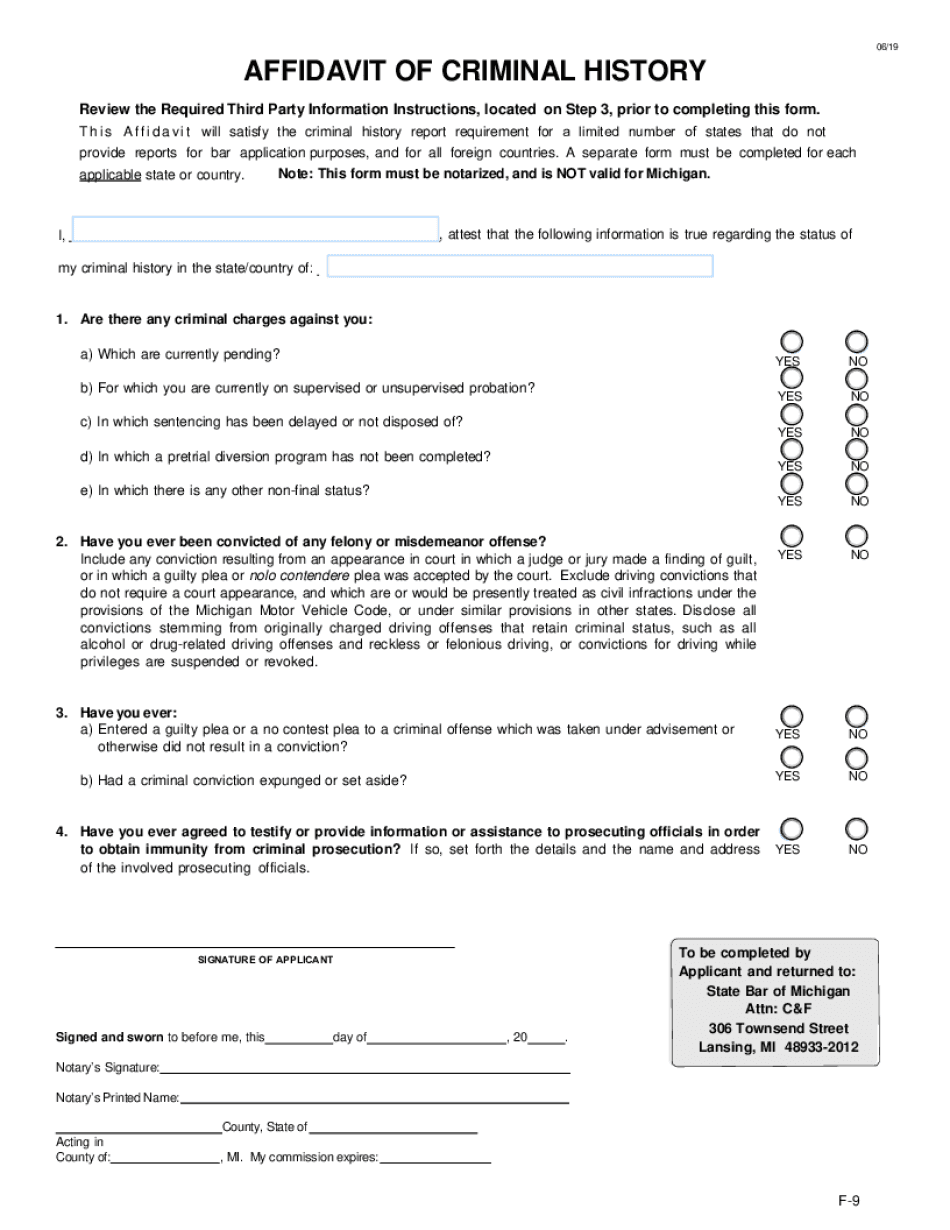
Bar Exam Application Bar Application Form


Understanding the Michigan 9 Affidavit
The Michigan 9 affidavit, often referred to as the MI 9 affidavit form, is a critical document in the legal process, particularly for individuals seeking to establish their eligibility for the bar exam. This affidavit serves as a declaration of an applicant’s criminal history and is essential for maintaining the integrity of the legal profession. Understanding its purpose and requirements is crucial for anyone navigating the bar application process in Michigan.
Steps to Complete the Michigan 9 Affidavit
Completing the Michigan 9 affidavit involves several key steps to ensure accuracy and compliance. Begin by downloading the michigan 9 affidavit printable version from a reliable source. Fill out personal details, including your full name, address, and contact information. Next, disclose any criminal history accurately, as this information is crucial for your bar application. Review the completed form for any errors before signing it. Finally, ensure that the affidavit is notarized, as this adds a layer of authenticity required by the state bar.
Legal Use of the Michigan 9 Affidavit
The legal use of the Michigan 9 affidavit is primarily tied to the bar exam application process. This document must be submitted to the state bar to verify an applicant's character and fitness to practice law. It is essential that the information provided is truthful and complete, as any discrepancies can lead to delays or rejections of the application. The affidavit plays a significant role in assessing an applicant’s integrity, making it a vital component of the legal profession's standards.
Required Documents for Submission
When submitting the Michigan 9 affidavit, there are several required documents that must accompany it. These typically include proof of identity, such as a government-issued photo ID, and any additional documentation related to your criminal history, if applicable. It is advisable to check with the Michigan State Bar for any specific requirements or additional forms that may be needed to ensure a complete submission.
Form Submission Methods
The Michigan 9 affidavit can be submitted through various methods, depending on the preferences of the applicant and the requirements of the state bar. Common submission methods include online submission via the state bar’s official website, mailing the completed form to the designated address, or delivering it in person to the bar office. Each method has its own guidelines, so it is important to follow the instructions carefully to avoid any issues with your application.
Eligibility Criteria for the Bar Exam
Eligibility to take the bar exam in Michigan requires meeting specific criteria, which includes submitting the Michigan 9 affidavit. Applicants must typically have completed a Juris Doctor degree from an accredited law school and must not have any disqualifying criminal history. The affidavit helps the bar assess whether an applicant meets the moral character and fitness standards necessary for practicing law in the state.
Quick guide on how to complete bar exam application bar application
Effortlessly Prepare Bar Exam Application Bar Application on Any Device
Digital document management has become increasingly favored by companies and individuals alike. It offers an ideal eco-friendly alternative to conventional printed and signed paperwork, allowing you to access the necessary form and securely store it online. airSlate SignNow equips you with all the tools needed to create, modify, and eSign your documents quickly and without any hold-ups. Manage Bar Exam Application Bar Application on any device using airSlate SignNow's Android or iOS applications and enhance any document-centric workflow today.
The Easiest Way to Edit and eSign Bar Exam Application Bar Application with Ease
- Find Bar Exam Application Bar Application and click on Get Form to begin.
- Use the tools we provide to complete your document.
- Mark pertinent areas of the documents or obscure confidential information with tools that airSlate SignNow offers specifically for this purpose.
- Craft your signature using the Sign feature, which takes just seconds and holds the same legal validity as a traditional wet ink signature.
- Review the details and click the Done button to preserve your modifications.
- Choose how you wish to share your form, via email, text message (SMS), or invitation link, or download it to your computer.
Say goodbye to lost or misfiled documents, tedious form searches, or mistakes that necessitate printing new document copies. airSlate SignNow meets your document management needs in a few clicks from any device of your choosing. Edit and eSign Bar Exam Application Bar Application and guarantee outstanding communication throughout the form preparation process with airSlate SignNow.
Create this form in 5 minutes or less
Create this form in 5 minutes!
People also ask
-
What is a Michigan 9 affidavit printable?
The Michigan 9 affidavit printable is a legal document used in various situations such as verifying residence or confirming identity in transactions. It is designed to comply with Michigan's legal standards and can be easily printed for use.
-
How can airSlate SignNow help with the Michigan 9 affidavit printable?
airSlate SignNow streamlines the process of completing and signing the Michigan 9 affidavit printable. With our user-friendly platform, you can effortlessly fill in the necessary information, eSign, and share the document securely.
-
Is there a cost associated with using airSlate SignNow for the Michigan 9 affidavit printable?
Yes, while airSlate SignNow offers various pricing plans, using the platform for creating and managing a Michigan 9 affidavit printable is cost-effective. Explore our subscription options to find the plan that best fits your needs.
-
What features does airSlate SignNow offer for document signing, including the Michigan 9 affidavit printable?
AirSlate SignNow provides features such as eSigning, document templates, secure cloud storage, and customizable workflows. These features make managing the Michigan 9 affidavit printable efficient and straightforward.
-
Can the Michigan 9 affidavit printable be integrated with other software using airSlate SignNow?
Yes, airSlate SignNow supports integrations with various applications, allowing seamless collaboration and document management. You can easily integrate your Michigan 9 affidavit printable with tools like Google Drive, Dropbox, and others.
-
What are the benefits of using airSlate SignNow for the Michigan 9 affidavit printable?
Using airSlate SignNow for the Michigan 9 affidavit printable enhances productivity by minimizing the time spent on document management. It also increases compliance and security with robust signing processes, ensuring your information remains confidential.
-
How do I fill out the Michigan 9 affidavit printable using airSlate SignNow?
Filling out the Michigan 9 affidavit printable on airSlate SignNow is easy. Simply upload the form, enter the required information directly into the template, and then eSign to complete the process.
Get more for Bar Exam Application Bar Application
Find out other Bar Exam Application Bar Application
- How To eSignature Iowa Doctors Business Letter Template
- Help Me With eSignature Indiana Doctors Notice To Quit
- eSignature Ohio Education Purchase Order Template Easy
- eSignature South Dakota Education Confidentiality Agreement Later
- eSignature South Carolina Education Executive Summary Template Easy
- eSignature Michigan Doctors Living Will Simple
- How Do I eSignature Michigan Doctors LLC Operating Agreement
- How To eSignature Vermont Education Residential Lease Agreement
- eSignature Alabama Finance & Tax Accounting Quitclaim Deed Easy
- eSignature West Virginia Education Quitclaim Deed Fast
- eSignature Washington Education Lease Agreement Form Later
- eSignature Missouri Doctors Residential Lease Agreement Fast
- eSignature Wyoming Education Quitclaim Deed Easy
- eSignature Alaska Government Agreement Fast
- How Can I eSignature Arizona Government POA
- How Do I eSignature Nevada Doctors Lease Agreement Template
- Help Me With eSignature Nevada Doctors Lease Agreement Template
- How Can I eSignature Nevada Doctors Lease Agreement Template
- eSignature Finance & Tax Accounting Presentation Arkansas Secure
- eSignature Arkansas Government Affidavit Of Heirship Online