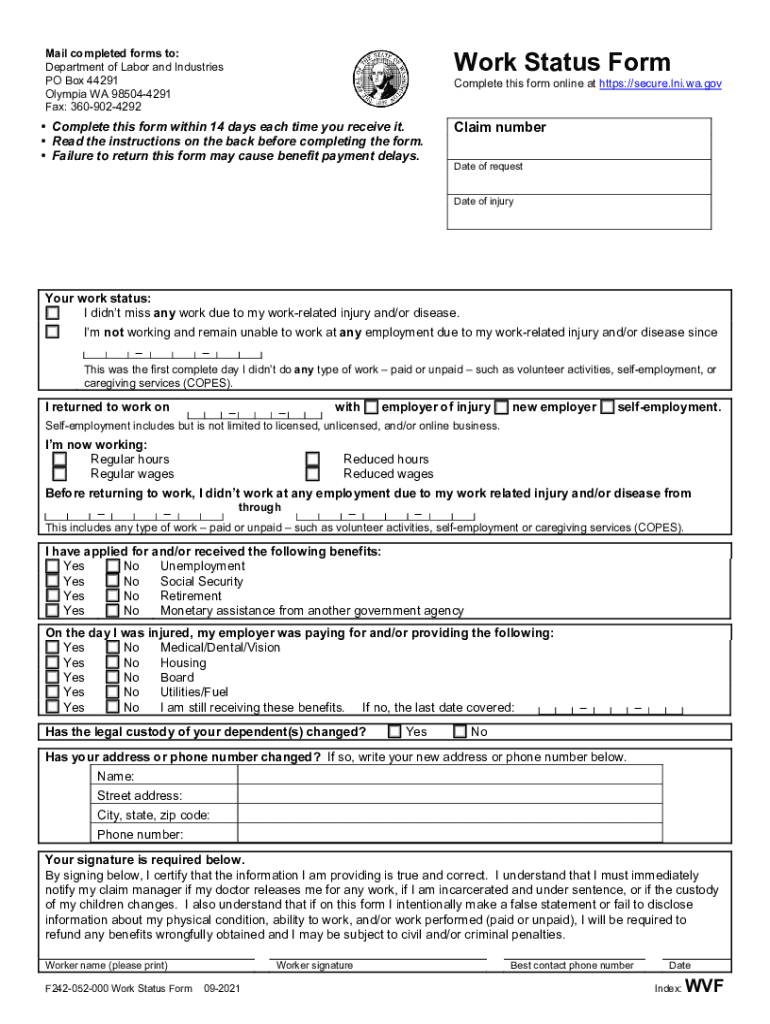
Work Status Form F242 052 000 Work Status Form F242 052 000 2021-2026


What is the Washington Verification Form?
The Washington verification form, often referred to as the worker verification form, is a crucial document used to confirm an individual's employment status and eligibility for various benefits. This form is particularly important for workers in Washington state, as it ensures compliance with labor regulations and provides necessary information for employers and government agencies. The form typically includes details such as the employee's name, job title, and the duration of employment, along with the employer's verification signature.
How to Obtain the Washington Verification Form
To obtain the Washington verification form, individuals can access it through the Washington State Department of Labor and Industries website or request it directly from their employer. Employers are often responsible for providing this form to their employees upon request. It is essential to ensure that the most current version of the form is used, as outdated forms may not be accepted by relevant authorities.
Steps to Complete the Washington Verification Form
Completing the Washington verification form involves several straightforward steps:
- Gather necessary information, including your personal details and employment history.
- Fill in the required fields on the form, ensuring accuracy and completeness.
- Have your employer review and sign the form to verify the information provided.
- Submit the completed form to the relevant agency or retain it for your records, depending on your needs.
Legal Use of the Washington Verification Form
The Washington verification form is legally binding when completed correctly. It serves as an official record of employment verification, which can be used for various purposes, such as applying for loans, benefits, or other employment opportunities. It is essential to follow all legal requirements when filling out this form to ensure its validity and acceptance by third parties.
Key Elements of the Washington Verification Form
Key elements of the Washington verification form include:
- Employee Information: Full name, address, and contact details.
- Employment Details: Job title, start date, and current employment status.
- Employer Information: Company name, address, and contact information.
- Signature: An authorized signature from the employer to validate the information.
State-Specific Rules for the Washington Verification Form
In Washington state, specific rules govern the use of the verification form. Employers must ensure that the information provided is accurate and up-to-date. Additionally, the form must be retained for a designated period, as specified by state labor laws. Understanding these regulations is crucial for both employers and employees to avoid potential legal issues.
Quick guide on how to complete work status form f242 052 000 work status form f242 052 000
Effortlessly prepare Work Status Form F242 052 000 Work Status Form F242 052 000 on any device
Digital document management has gained traction among businesses and individuals. It serves as an ideal eco-friendly alternative to traditional printed and signed documents, allowing you to access the necessary form and securely store it online. airSlate SignNow equips you with all the tools you require to create, edit, and eSign your documents swiftly without any delays. Manage Work Status Form F242 052 000 Work Status Form F242 052 000 on any platform using airSlate SignNow’s Android or iOS applications and enhance any document-related workflow today.
How to edit and eSign Work Status Form F242 052 000 Work Status Form F242 052 000 with ease
- Obtain Work Status Form F242 052 000 Work Status Form F242 052 000 and click on Get Form to begin.
- Utilize the tools we provide to fill out your document.
- Highlight important sections of the documents or obscure sensitive information with tools specifically designed by airSlate SignNow for this purpose.
- Create your eSignature with the Sign feature, which takes seconds and holds the same legal authority as a conventional wet ink signature.
- Review the details and click on the Done button to save your modifications.
- Select how you wish to send your form, whether by email, SMS, or invitation link, or download it to your computer.
Eliminate worries about missing or misplaced files, tedious form searches, or mistakes that require reprinting new document copies. airSlate SignNow fulfills your document management needs in just a few clicks from any device of your preference. Edit and eSign Work Status Form F242 052 000 Work Status Form F242 052 000 and ensure effective communication at every step of your form preparation process with airSlate SignNow.
Create this form in 5 minutes or less
Find and fill out the correct work status form f242 052 000 work status form f242 052 000
Create this form in 5 minutes!
People also ask
-
What is a Washington verification form?
A Washington verification form is a legal document used to verify certain details or credentials in the state of Washington. This form often requires e-signatures to ensure authenticity and compliance. With airSlate SignNow, you can easily create and manage these documents digitally.
-
How can airSlate SignNow help with Washington verification forms?
airSlate SignNow simplifies the process of sending and eSigning Washington verification forms. Our platform allows you to create customizable forms, enabling you to gather necessary information efficiently. Additionally, you can track the status of your forms in real-time.
-
What are the pricing options for airSlate SignNow?
airSlate SignNow offers flexible pricing plans designed to meet various business needs. You can choose a plan that best suits your requirement for handling Washington verification forms and other documentation. We also provide a free trial so you can explore the features before making a commitment.
-
Are there any specific features for managing Washington verification forms?
Yes, airSlate SignNow offers a range of features tailored for managing Washington verification forms, including customizable templates, document sharing, and easy e-signature options. These features ensure that your forms are processed quickly and securely. You can also set reminders for signers to ensure timely completion.
-
Is it possible to integrate airSlate SignNow with other applications?
Absolutely! airSlate SignNow integrates seamlessly with various applications such as CRM systems and cloud storage solutions. This means you can streamline the process of managing Washington verification forms across multiple platforms, making your workflow more efficient.
-
What are the benefits of using airSlate SignNow for Washington verification forms?
Using airSlate SignNow for Washington verification forms offers signNow benefits, including time savings, enhanced security, and improved compliance. Our platform allows users to eSign documents on any device, facilitating a hassle-free signing experience. Plus, the automated workflow features reduce the time spent on manual tasks.
-
How secure is airSlate SignNow when handling Washington verification forms?
airSlate SignNow takes security seriously and implements advanced encryption protocols for all documents, including Washington verification forms. This ensures that your sensitive information remains protected throughout the signing process. We also comply with industry standards for data protection.
Get more for Work Status Form F242 052 000 Work Status Form F242 052 000
- Complaint to adjudicate title mississippi form
- Confirmation title 497314057 form
- Confirm title form
- Plaintiffs first set of interrogatories requests for production of documents and things and requests for admissions mississippi form
- Answer to counterclaim mississippi form
- First set interrogatories 497314061 form
- Mississippi documents form
- Requests for admissions mississippi form
Find out other Work Status Form F242 052 000 Work Status Form F242 052 000
- How To Sign Wyoming Orthodontists Document
- Help Me With Sign Alabama Courts Form
- Help Me With Sign Virginia Police PPT
- How To Sign Colorado Courts Document
- Can I eSign Alabama Banking PPT
- How Can I eSign California Banking PDF
- How To eSign Hawaii Banking PDF
- How Can I eSign Hawaii Banking Document
- How Do I eSign Hawaii Banking Document
- How Do I eSign Hawaii Banking Document
- Help Me With eSign Hawaii Banking Document
- How To eSign Hawaii Banking Document
- Can I eSign Hawaii Banking Presentation
- Can I Sign Iowa Courts Form
- Help Me With eSign Montana Banking Form
- Can I Sign Kentucky Courts Document
- How To eSign New York Banking Word
- Can I eSign South Dakota Banking PPT
- How Can I eSign South Dakota Banking PPT
- How Do I eSign Alaska Car Dealer Form