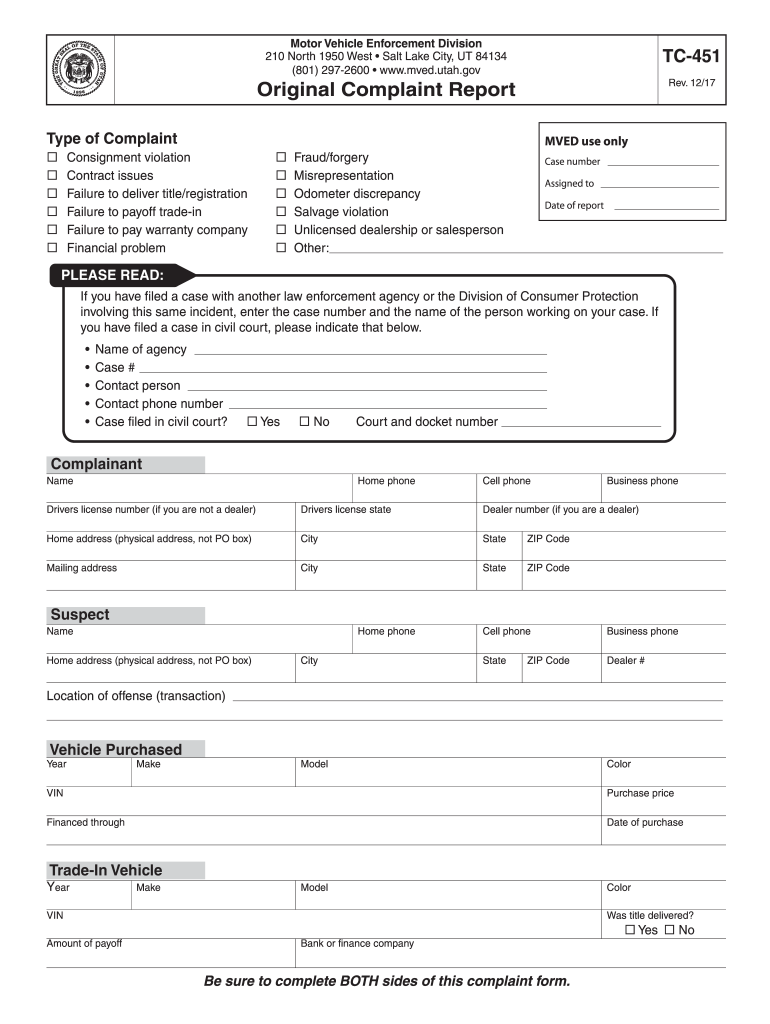
Report Vehicle Form


What is the Report Vehicle
The Report Vehicle form, commonly referred to as TC 451, is a crucial document used in various administrative processes. It serves to collect essential information regarding vehicle ownership, registration, and related details. This form is particularly relevant for individuals and businesses that need to report vehicle-related data to state authorities or other entities. Understanding the purpose and requirements of the TC 451 is vital for ensuring compliance and facilitating smooth transactions.
How to use the Report Vehicle
Using the TC 451 form involves several straightforward steps. First, gather all necessary information about the vehicle, including its make, model, year, and Vehicle Identification Number (VIN). Next, complete the form accurately, ensuring that all sections are filled out as required. Once the form is completed, it can be submitted electronically or via traditional mail, depending on the specific guidelines provided by the relevant authority. Utilizing a digital solution like signNow can streamline this process, making it easier to fill out and eSign the document securely.
Steps to complete the Report Vehicle
Completing the TC 451 form requires careful attention to detail. Here are the key steps to follow:
- Gather all relevant vehicle information, including ownership details and registration numbers.
- Access the TC 451 form through the appropriate state or agency website.
- Fill out the form, ensuring that all required fields are completed accurately.
- Review the form for any errors or omissions before submission.
- Submit the form either online or by mailing it to the designated office.
Legal use of the Report Vehicle
The TC 451 form holds legal significance, as it is often required for compliance with state regulations regarding vehicle registration and reporting. When completed correctly, it can serve as a legally binding document that verifies ownership and registration details. It is essential to adhere to all legal requirements when using this form, including providing accurate information and ensuring that it is submitted within any specified deadlines.
Key elements of the Report Vehicle
Several key elements must be included when completing the TC 451 form. These elements typically encompass:
- Owner's name and contact information
- Vehicle details, including make, model, year, and VIN
- Registration status and any relevant identification numbers
- Signature of the owner or authorized representative
Ensuring that all these elements are accurately provided is critical for the form's acceptance and legal validity.
Form Submission Methods (Online / Mail / In-Person)
The TC 451 form can be submitted through various methods, depending on the requirements of the issuing authority. Common submission methods include:
- Online submission through the official state or agency website
- Mailing a hard copy of the completed form to the designated office
- In-person submission at a local office or agency
Each method may have specific guidelines, so it is important to review the instructions provided with the form to ensure proper submission.
Quick guide on how to complete report vehicle
Complete Report Vehicle effortlessly on any gadget
Online document administration has gained traction among enterprises and individuals. It offers an ideal eco-friendly alternative to conventional printed and signed documents, as you can easily find the correct form and securely store it online. airSlate SignNow equips you with all the tools necessary to create, modify, and electronically sign your documents swiftly without any delays. Manage Report Vehicle on any device using the airSlate SignNow Android or iOS applications and enhance any document-centric workflow today.
How to modify and eSign Report Vehicle with ease
- Find Report Vehicle and click Get Form to begin.
- Utilize the tools we provide to complete your form.
- Emphasize pertinent sections of your documents or obscure sensitive information with tools that airSlate SignNow offers specifically for that task.
- Create your signature using the Sign feature, which takes mere seconds and holds the same legal validity as a traditional ink signature.
- Review the details and click the Done button to save your changes.
- Select how you wish to send your form, whether via email, SMS, invitation link, or download it to your computer.
Eliminate concerns about lost or misplaced documents, tedious form searching, or mistakes that necessitate printing new document copies. airSlate SignNow addresses all your document management needs in just a few clicks from any device you prefer. Edit and eSign Report Vehicle while ensuring exceptional communication throughout the document preparation process with airSlate SignNow.
Create this form in 5 minutes or less
Create this form in 5 minutes!
People also ask
-
What is tc 451 and how does it relate to airSlate SignNow?
tc 451 refers to a specific compliance standard that many businesses must adhere to. airSlate SignNow ensures that your document signing process meets these compliance requirements, allowing you to manage your documents effectively and securely.
-
How does airSlate SignNow support businesses in achieving compliance with tc 451?
airSlate SignNow provides features such as secure eSignatures, audit trails, and data encryption to help businesses comply with tc 451. These tools ensure that all signed documents are legally binding and protected against unauthorized access.
-
What are the pricing options for airSlate SignNow for businesses focusing on tc 451 compliance?
airSlate SignNow offers flexible pricing plans tailored to various business needs, including those requiring tc 451 compliance. You can choose a plan that best fits your organization size and usage frequency, ensuring a cost-effective solution.
-
What features does airSlate SignNow offer to enhance the signing process under tc 451?
airSlate SignNow includes features like templates, bulk sending, in-person signing, and mobile compatibility that enhance the signing process. These features ensure that you can meet tc 451 requirements while providing a seamless experience for your users.
-
Can airSlate SignNow integrate with other software to meet tc 451 compliance?
Yes, airSlate SignNow integrates with various applications like CRMs, cloud storage, and workflow tools to streamline your operations while meeting tc 451 compliance. These integrations help in automating the signing process and maintaining accurate records.
-
What benefits does using airSlate SignNow provide for businesses needing tc 451 compliance?
Using airSlate SignNow offers numerous benefits such as improved operational efficiency, reduced paper costs, and enhanced security when handling sensitive documents under tc 451. This allows businesses to focus on growth while ensuring all compliance needs are met.
-
How user-friendly is airSlate SignNow for teams working under tc 451 guidelines?
airSlate SignNow is designed with user experience in mind, making it intuitive and easy to use for teams needing to comply with tc 451. Users can quickly create, send, and sign documents without extensive training, speeding up the document workflow.
Get more for Report Vehicle
- Petition sex offender form
- Instructions to discontinue sex offender registration for a colorado and non colorado conviction colorado form
- Sex registration colorado form
- Colorado notice hearing 497300432 form
- Order sex offender form
- Colorado notice intent 497300434 form
- Sex offender registration colorado form
- Sex offender registration form
Find out other Report Vehicle
- How Do I Sign Minnesota Government Quitclaim Deed
- Sign Minnesota Government Affidavit Of Heirship Simple
- Sign Missouri Government Promissory Note Template Fast
- Can I Sign Missouri Government Promissory Note Template
- Sign Nevada Government Promissory Note Template Simple
- How To Sign New Mexico Government Warranty Deed
- Help Me With Sign North Dakota Government Quitclaim Deed
- Sign Oregon Government Last Will And Testament Mobile
- Sign South Carolina Government Purchase Order Template Simple
- Help Me With Sign Pennsylvania Government Notice To Quit
- Sign Tennessee Government Residential Lease Agreement Fast
- Sign Texas Government Job Offer Free
- Sign Alabama Healthcare / Medical LLC Operating Agreement Online
- Sign Alabama Healthcare / Medical Quitclaim Deed Mobile
- Can I Sign Alabama Healthcare / Medical Quitclaim Deed
- Sign Utah Government Month To Month Lease Myself
- Can I Sign Texas Government Limited Power Of Attorney
- Sign Arkansas Healthcare / Medical Living Will Free
- Sign Arkansas Healthcare / Medical Bill Of Lading Later
- Sign California Healthcare / Medical Arbitration Agreement Free