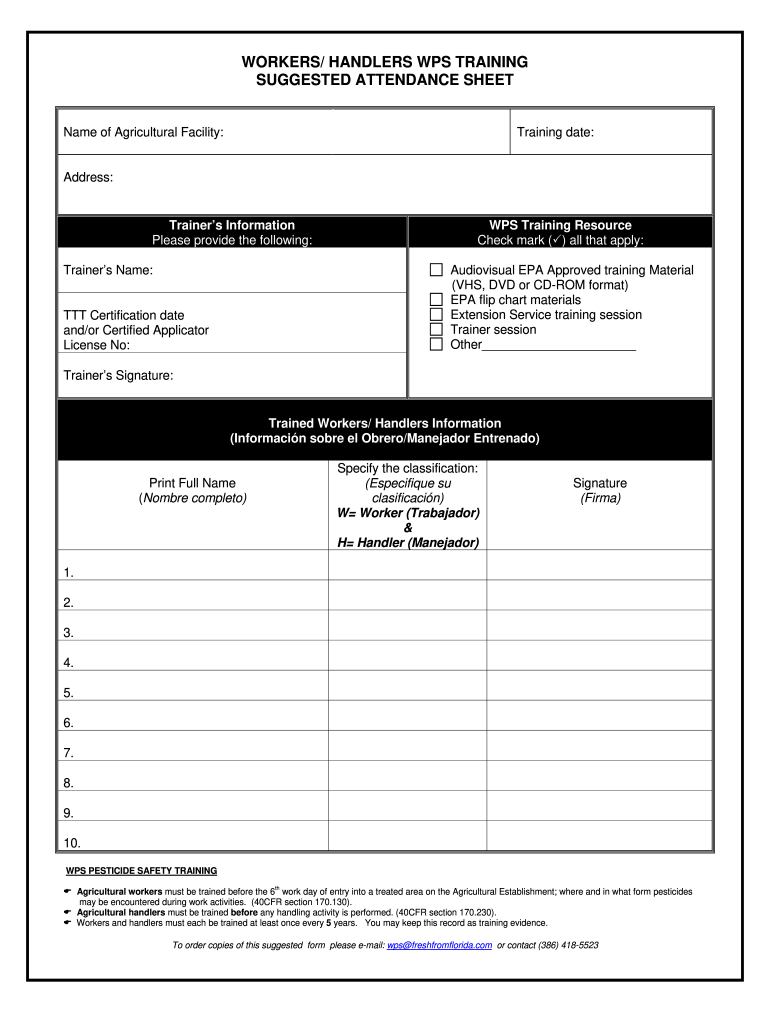
Wps Training Form


What is the WPS Training
The Worker Protection Standard (WPS) training is a critical program designed to educate agricultural workers about the safe handling of pesticides and the rights they have regarding pesticide exposure. This training is mandated by the Environmental Protection Agency (EPA) to ensure that employees working in agricultural settings understand the potential hazards associated with pesticide use. The training covers essential topics such as recognizing pesticide labels, understanding safety data sheets, and knowing the proper procedures for reporting pesticide-related incidents.
How to use the WPS Training
Utilizing WPS training effectively involves several steps. First, employers must ensure that all agricultural workers receive the training before they begin working in areas where pesticides are applied. Training can be conducted through in-person sessions, online courses, or video presentations. It is crucial to provide workers with hands-on demonstrations of safety equipment and procedures. After completing the training, employers should assess workers' understanding through quizzes or practical evaluations to reinforce the material covered.
Steps to complete the WPS Training
Completing the WPS training involves a systematic approach. Here are the key steps:
- Identify the training needs based on the specific tasks workers will perform.
- Choose a qualified trainer who understands the WPS requirements and can effectively communicate the material.
- Schedule the training sessions at a convenient time for all workers.
- Provide training materials, including handouts and visual aids, to enhance learning.
- Conduct the training, ensuring that all topics are covered thoroughly.
- Evaluate workers' comprehension through assessments or discussions.
- Document the training completion and provide certificates to participants.
Legal use of the WPS Training
The legal framework surrounding WPS training is established by federal regulations set forth by the EPA. Employers are legally required to provide this training to their agricultural workers to comply with safety standards. Failure to provide adequate training can result in penalties and increased liability for employers. It is essential that the training materials are up-to-date and reflect current laws and practices to ensure compliance and worker safety.
State-specific rules for the WPS Training
While the WPS training is federally mandated, individual states may have additional requirements or variations in their implementation. For instance, some states may require more frequent training sessions or specific documentation to be maintained. Employers should consult their state’s agricultural department or regulatory agency to understand any unique requirements that apply to their operations. Staying informed about state-specific rules ensures compliance and enhances worker safety.
Examples of using the WPS Training
WPS training can be applied in various agricultural settings. For example, a farm that uses pesticides for crop production may organize training sessions for all employees who handle or work near these chemicals. Another example is a greenhouse operation where workers are trained on the safe use of pesticides in a controlled environment. These practical applications of WPS training help to create a safer workplace and ensure that workers are equipped with the knowledge they need to protect themselves and their colleagues.
Quick guide on how to complete wps training form
Handle Wps Training from anywhere, at any moment
Daily corporate operations might need additional attention when managing state-specific business documents. Reclaim your working hours and reduce the costs associated with document-focused processes using airSlate SignNow. airSlate SignNow offers a wide selection of pre-uploaded business documents, including Wps Training, which can be utilized and shared with your business associates. Oversee your Wps Training effortlessly with powerful editing and eSignature capabilities, delivering it straight to your recipients.
Steps to obtain Wps Training in just a few clicks:
- Choose a document applicable to your state.
- Click Learn More to view the document and ensure its accuracy.
- Select Get Form to start working on it.
- Wps Training will automatically open in the editor. No further actions are necessary.
- Utilize airSlate SignNow’s sophisticated editing tools to complete or modify the document.
- Locate the Sign feature to create your signature and eSign your document.
- When ready, click Done, save changes, and access your document.
- Share the document via email or text message, or use a link-to-fill option with your collaborators or allow them to download the document.
airSlate SignNow greatly enhances your efficiency in managing Wps Training and allows you to find necessary documents in one location. An extensive library of forms is organized and tailored to support essential business activities vital for your organization. The advanced editor minimizes the chance of errors, enabling you to swiftly rectify mistakes and review your documents on any device before distribution. Begin your free trial today to uncover all the advantages of airSlate SignNow for your daily business operations.
Create this form in 5 minutes or less
Create this form in 5 minutes!
How to create an eSignature for the wps training form
How to create an electronic signature for your Wps Training Form online
How to generate an electronic signature for your Wps Training Form in Google Chrome
How to create an eSignature for putting it on the Wps Training Form in Gmail
How to create an electronic signature for the Wps Training Form from your smart phone
How to make an eSignature for the Wps Training Form on iOS devices
How to generate an eSignature for the Wps Training Form on Android
People also ask
-
What is WPS training and how does it relate to airSlate SignNow?
WPS training refers to Workplace Safety training that ensures employees are well-prepared to use tools and software safely. With airSlate SignNow, effective WPS training can streamline your document management processes while ensuring compliance with safety protocols.
-
Is there a cost associated with WPS training through airSlate SignNow?
airSlate SignNow offers competitive pricing options that may include WPS training as part of your subscription. By investing in this training, businesses can maximize the efficiency of their document workflows while adhering to safety standards.
-
What features does airSlate SignNow offer that can enhance WPS training?
airSlate SignNow provides features such as customizable templates and easy-to-use eSignature tools that can be integrated into WPS training programs. These features facilitate the seamless creation and sharing of training materials, enhancing the learning experience while ensuring document integrity.
-
How can WPS training improve business operations with airSlate SignNow?
Implementing WPS training using airSlate SignNow can lead to increased efficiency, reduced errors, and improved compliance. As employees become proficient in utilizing eSigning technologies, your business can streamline its document management processes.
-
What integrations does airSlate SignNow support for WPS training?
airSlate SignNow integrates with numerous applications such as CRM systems and project management tools to support WPS training initiatives. These integrations enable businesses to automate workflows and ensure that all necessary documents are easily accessible during training.
-
Can airSlate SignNow assist in tracking WPS training completion?
Yes, airSlate SignNow includes features that allow businesses to track the completion status of WPS training documents. This capability ensures that organizations can verify compliance and maintain accurate records of employee training.
-
What are the benefits of using airSlate SignNow for WPS training?
Utilizing airSlate SignNow for WPS training offers benefits such as enhanced document security, faster processing times, and improved team communication. These advantages make it easier for organizations to maintain a safe workplace while optimizing their document workflows.
Get more for Wps Training
- Retained life estate form
- Warranty deed form 497321909
- Quitclaim deed form 497321910
- Quitclaim deed form 497321911
- Quitclaim deed from husband and wife to three individuals as joint tenants with the right of survivorship new york form
- New york form 497321913
- New york warranty 497321914 form
- Condominium deed from individual to husband and wife as joint tenants new york form
Find out other Wps Training
- Electronic signature West Virginia Sales Receipt Template Free
- Electronic signature Colorado Sales Invoice Template Computer
- Electronic signature New Hampshire Sales Invoice Template Computer
- Electronic signature Tennessee Introduction Letter Free
- How To eSignature Michigan Disclosure Notice
- How To Electronic signature Ohio Product Defect Notice
- Electronic signature California Customer Complaint Form Online
- Electronic signature Alaska Refund Request Form Later
- How Can I Electronic signature Texas Customer Return Report
- How Do I Electronic signature Florida Reseller Agreement
- Electronic signature Indiana Sponsorship Agreement Free
- Can I Electronic signature Vermont Bulk Sale Agreement
- Electronic signature Alaska Medical Records Release Mobile
- Electronic signature California Medical Records Release Myself
- Can I Electronic signature Massachusetts Medical Records Release
- How Do I Electronic signature Michigan Medical Records Release
- Electronic signature Indiana Membership Agreement Easy
- How Can I Electronic signature New Jersey Medical Records Release
- Electronic signature New Mexico Medical Records Release Easy
- How Can I Electronic signature Alabama Advance Healthcare Directive