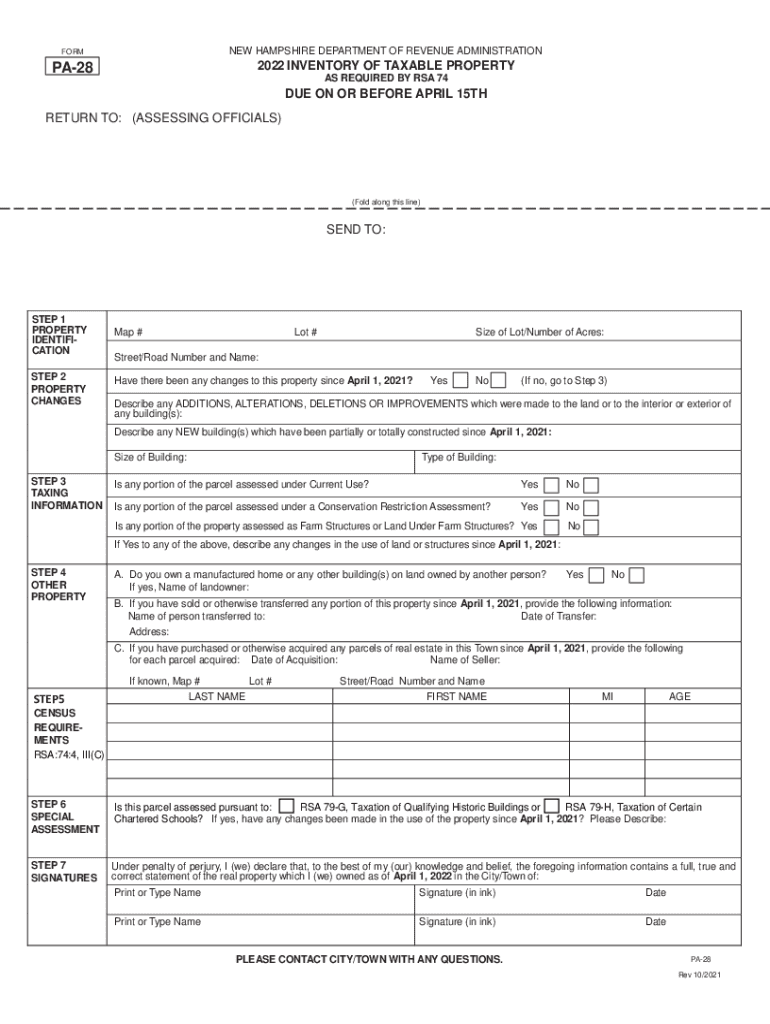
INVENTORY of TAXABLE PROPERTY DUE on or BEFORE 2022-2026


Understanding the Inventory of Taxable Property
The Inventory of Taxable Property, often referred to as the PA28 form, is a crucial document for property owners in the United States. It serves to report the taxable property owned as of a specific date, ensuring compliance with local tax regulations. This form is essential for accurately assessing property taxes and maintaining transparency with tax authorities.
Steps to Complete the Inventory of Taxable Property
Filling out the PA28 form involves several key steps to ensure accuracy and compliance. Begin by gathering all necessary information about your property, including its location, type, and assessed value. Next, fill in the required fields on the form, ensuring that all information is complete and accurate. Once the form is filled out, review it carefully for any errors or omissions. Finally, submit the completed form to the appropriate local tax authority by the specified deadline.
Legal Use of the Inventory of Taxable Property
The PA28 form is legally binding and must be completed in accordance with state and local laws. It is essential to understand the legal implications of submitting this form, as inaccuracies or failure to file can result in penalties. The form must be signed and dated, confirming that the information provided is truthful and complete. Compliance with legal requirements ensures that property owners avoid potential disputes with tax authorities.
Filing Deadlines and Important Dates
Timely submission of the PA28 form is critical to avoid penalties. Each state may have different deadlines for filing, often coinciding with the tax assessment calendar. It is important for property owners to be aware of these dates and ensure that their forms are submitted on time. Missing the deadline could result in late fees or additional assessments on the property.
Required Documents for the Inventory of Taxable Property
When completing the PA28 form, property owners may need to provide supporting documentation. This may include property deeds, previous tax assessments, and any relevant appraisal reports. Having these documents on hand can streamline the completion process and ensure that all necessary information is accurately reported.
Form Submission Methods
The PA28 form can typically be submitted through various methods, depending on local regulations. Common submission methods include online filing through the local tax authority's website, mailing a physical copy of the form, or delivering it in person to the tax office. Understanding the available submission options can help property owners choose the most convenient method for their situation.
Examples of Using the Inventory of Taxable Property
Property owners may encounter different scenarios when filling out the PA28 form. For instance, a homeowner may need to report a newly acquired property, while a business may need to update its inventory of taxable assets. Each situation requires careful consideration of the specific details that must be reported, ensuring compliance with tax regulations and accurate assessment of property taxes.
Quick guide on how to complete 2022 inventory of taxable property due on or before
Complete INVENTORY OF TAXABLE PROPERTY DUE ON OR BEFORE effortlessly on any device
Digital document management has become favored by businesses and individuals. It offers an optimal eco-friendly alternative to conventional printed and signed documents, allowing you to find the right form and securely store it online. airSlate SignNow provides you with all the tools necessary to create, edit, and eSign your documents quickly without delays. Handle INVENTORY OF TAXABLE PROPERTY DUE ON OR BEFORE on any device with airSlate SignNow's Android or iOS applications and enhance any document-related process today.
The easiest method to modify and eSign INVENTORY OF TAXABLE PROPERTY DUE ON OR BEFORE without stress
- Obtain INVENTORY OF TAXABLE PROPERTY DUE ON OR BEFORE and click Get Form to begin.
- Use the tools we offer to complete your document.
- Emphasize key sections of the documents or obscure sensitive details with tools specifically provided by airSlate SignNow for that purpose.
- Create your signature using the Sign tool, which takes just seconds and carries the same legal authority as a traditional wet ink signature.
- Verify the details and click on the Done button to save your modifications.
- Select your preferred method for sending your form, via email, text message (SMS), invitation link, or download it to your computer.
Say goodbye to missing or lost files, tedious document searches, or mistakes that require reprinting new document copies. airSlate SignNow fulfills all your document management needs in just a few clicks from your chosen device. Edit and eSign INVENTORY OF TAXABLE PROPERTY DUE ON OR BEFORE while ensuring outstanding communication at every stage of the document preparation process with airSlate SignNow.
Create this form in 5 minutes or less
Find and fill out the correct 2022 inventory of taxable property due on or before
Create this form in 5 minutes!
People also ask
-
What is a PA28 form fillable and how does it work?
The PA28 form fillable is a digital version of the PA28 form that allows you to fill out and sign documents electronically. With airSlate SignNow, you can easily complete the form online, saving time and ensuring accuracy. This fillable format simplifies managing your paperwork, making it accessible from anywhere.
-
Is the PA28 form fillable available for free?
While airSlate SignNow provides various pricing plans, the PA28 form fillable feature is included in those plans but is not entirely free. You can opt for a trial to explore the features and determine if it meets your needs before committing to a subscription. Affordable pricing options ensure value for your business with a focus on efficiency.
-
What are the key features of the PA28 form fillable?
The PA28 form fillable includes features like easy text entry, signature fields, and the ability to save and share completed forms with others. Users can customize the form to suit their specific requirements, enhancing flexibility and usability. This functionality allows for quicker processing of documents and reduces the potential for errors.
-
Can I integrate the PA28 form fillable with other software tools?
Yes, the PA28 form fillable can be integrated seamlessly with various software tools like CRM systems, cloud storage, and more. airSlate SignNow supports numerous integrations, enabling users to streamline their workflow and improve productivity. This connected approach ensures that data flows smoothly across various platforms.
-
How secure is the PA28 form fillable when I use airSlate SignNow?
Security is a priority with airSlate SignNow, ensuring that your PA28 form fillable and other documents are protected by encryption and stringent compliance measures. User data is safeguarded through secure servers and authentication protocols. You can confidently manage your documents without worrying about unauthorized access or data bsignNowes.
-
Can multiple users collaborate on a PA28 form fillable?
Yes, multiple users can easily collaborate on a PA28 form fillable with airSlate SignNow. The platform allows shared access for teams to edit, sign, and finalize documents together in real time. This collaborative feature enhances teamwork and ensures that everyone stays updated on changes and approvals.
-
What devices are compatible with the PA28 form fillable?
The PA28 form fillable can be accessed from various devices, including desktops, laptops, tablets, and smartphones. airSlate SignNow is designed to be responsive and user-friendly across different platforms. This means you can fill out and sign forms on the go, making it convenient for busy professionals.
Get more for INVENTORY OF TAXABLE PROPERTY DUE ON OR BEFORE
- Quitclaim deed from husband and wife to llc montana form
- Warranty deed from husband and wife to llc montana form
- Montana satisfaction of judgment montana form
- Mt corporation form
- Conditional waiver and release of lien upon progress payment montana form
- Letter from landlord to tenant as notice to remove wild animals in premises montana form
- Letter from landlord to tenant as notice to remove unauthorized pets from premises montana form
- Letter from tenant to landlord containing notice that premises in uninhabitable in violation of law and demand immediate repair 497316170 form
Find out other INVENTORY OF TAXABLE PROPERTY DUE ON OR BEFORE
- eSignature Alabama Insurance Forbearance Agreement Safe
- How Can I eSignature Arkansas Insurance LLC Operating Agreement
- Help Me With eSignature Michigan High Tech Emergency Contact Form
- eSignature Louisiana Insurance Rental Application Later
- eSignature Maryland Insurance Contract Safe
- eSignature Massachusetts Insurance Lease Termination Letter Free
- eSignature Nebraska High Tech Rental Application Now
- How Do I eSignature Mississippi Insurance Separation Agreement
- Help Me With eSignature Missouri Insurance Profit And Loss Statement
- eSignature New Hampshire High Tech Lease Agreement Template Mobile
- eSignature Montana Insurance Lease Agreement Template Online
- eSignature New Hampshire High Tech Lease Agreement Template Free
- How To eSignature Montana Insurance Emergency Contact Form
- eSignature New Jersey High Tech Executive Summary Template Free
- eSignature Oklahoma Insurance Warranty Deed Safe
- eSignature Pennsylvania High Tech Bill Of Lading Safe
- eSignature Washington Insurance Work Order Fast
- eSignature Utah High Tech Warranty Deed Free
- How Do I eSignature Utah High Tech Warranty Deed
- eSignature Arkansas Legal Affidavit Of Heirship Fast