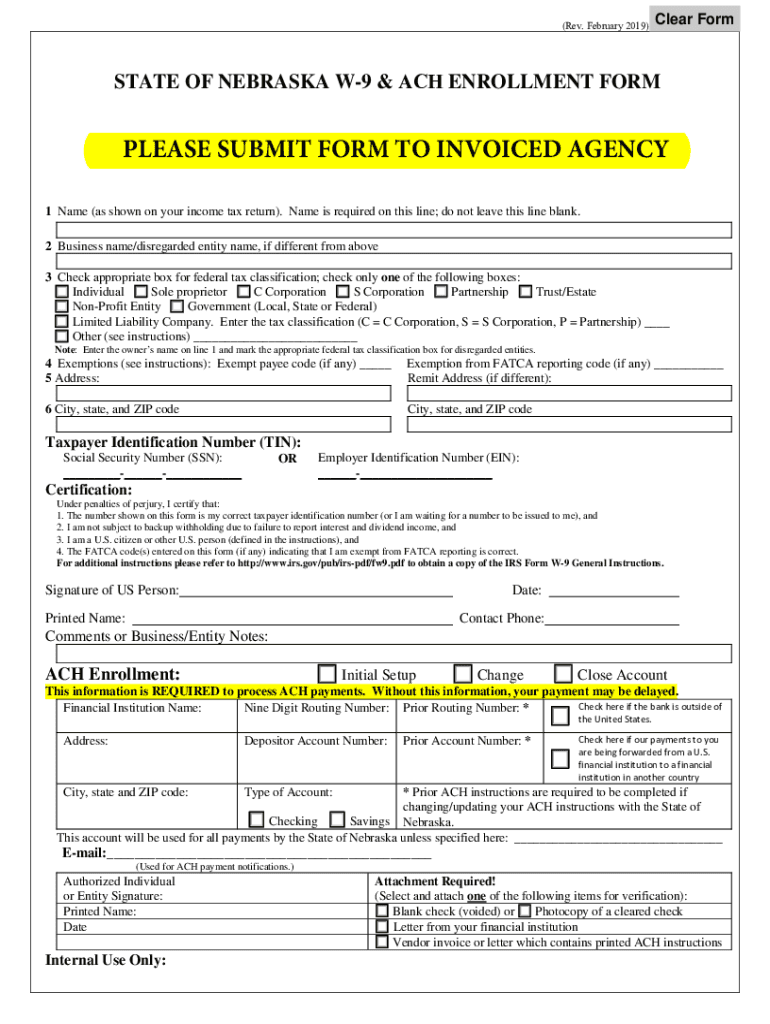
Income Tax Withholding FormsNebraska Department of Revenue 2019-2026


Understanding the Nebraska W-9 Form
The Nebraska W-9 form, also known as the nebraska w 9 form, is an essential document used for tax purposes. It is primarily utilized by individuals and businesses to provide their taxpayer identification information to entities that are required to report payments made to them. This form is crucial for ensuring accurate income reporting and withholding for tax obligations.
Steps to Complete the Nebraska W-9 Form
Completing the Nebraska W-9 form involves several straightforward steps:
- Provide your name: Enter your full legal name as it appears on your tax return.
- Business name (if applicable): If you operate under a different business name, include it here.
- Check your tax classification: Indicate whether you are an individual, corporation, partnership, or another type of entity.
- Enter your taxpayer identification number (TIN): This can be your Social Security Number (SSN) or Employer Identification Number (EIN).
- Address: Provide your complete mailing address, including city, state, and ZIP code.
- Signature and date: Sign and date the form to certify that the information provided is accurate.
Legal Use of the Nebraska W-9 Form
The Nebraska W-9 form is legally binding and must be filled out accurately to avoid penalties. It serves as a declaration of your taxpayer status and is used by businesses to comply with IRS regulations. The form must be submitted to the requester, who will use it to prepare necessary tax documents, such as the 1099 form, for reporting payments made to you.
Filing Deadlines and Important Dates
While the Nebraska W-9 form itself does not have a specific filing deadline, it is important to provide it promptly when requested. This ensures that the entity requesting the form can meet its own reporting deadlines to the IRS. Typically, businesses must issue 1099 forms by January thirty-first of the following year, so submitting your W-9 form in a timely manner is crucial.
Examples of Using the Nebraska W-9 Form
The Nebraska W-9 form is commonly used in various scenarios, including:
- Freelancers: Independent contractors often provide a W-9 form to clients for tax reporting purposes.
- Landlords: Property owners may request a W-9 from tenants who pay rent that exceeds a certain threshold.
- Vendors: Businesses may require a W-9 from suppliers to ensure proper tax reporting on payments made for goods and services.
Who Issues the Nebraska W-9 Form
The Nebraska W-9 form is not issued by a specific agency; instead, it is a standard IRS form that can be obtained from the IRS website or through various tax preparation software. Individuals and businesses can download the form, fill it out, and submit it directly to the requesting party.
Quick guide on how to complete income tax withholding formsnebraska department of revenue
Complete Income Tax Withholding FormsNebraska Department Of Revenue effortlessly on any device
Digital document management has gained traction among businesses and individuals alike. It serves as an ideal eco-friendly alternative to conventional printed and signed papers, allowing you to locate the necessary form and securely archive it online. airSlate SignNow provides all the resources you need to create, modify, and eSign your documents quickly without delays. Handle Income Tax Withholding FormsNebraska Department Of Revenue on any platform with airSlate SignNow's Android or iOS applications and enhance any document-related workflow today.
The easiest method to alter and eSign Income Tax Withholding FormsNebraska Department Of Revenue seamlessly
- Find Income Tax Withholding FormsNebraska Department Of Revenue and then click Get Form to initiate the process.
- Take advantage of the tools we provide to complete your document.
- Emphasize pertinent sections of your documents or obscure sensitive information with specialized tools offered by airSlate SignNow for that purpose.
- Generate your signature using the Sign feature, which takes mere seconds and holds the same legal validity as a traditional handwritten signature.
- Review all the details and then click on the Done button to save your changes.
- Choose how you wish to share your form, via email, SMS, or invite link, or download it to your computer.
Eliminate concerns about lost or misplaced documents, time-consuming form searches, or mistakes that necessitate printing new document copies. airSlate SignNow fulfills all your document management needs in just a few clicks from any device of your choice. Modify and eSign Income Tax Withholding FormsNebraska Department Of Revenue and ensure clear communication at every stage of your form preparation process with airSlate SignNow.
Create this form in 5 minutes or less
Find and fill out the correct income tax withholding formsnebraska department of revenue
Create this form in 5 minutes!
People also ask
-
What is a Nebraska W 9 form?
A Nebraska W 9 form is an official document used by individuals to provide their taxpayer identification information to businesses. This form is essential for entities doing business in Nebraska to ensure proper tax reporting and compliance. Properly filling out the Nebraska W 9 form helps businesses avoid withholding issues and assists in accurate 1099 reporting.
-
How can I fill out a Nebraska W 9 form online?
You can easily fill out a Nebraska W 9 form online using airSlate SignNow's user-friendly interface. Our platform allows you to input necessary information and easily navigate through the fields required. Once completed, you can save, send, or eSign your Nebraska W 9 form in just a few clicks.
-
Is airSlate SignNow secure for signing a Nebraska W 9 form?
Yes, airSlate SignNow employs industry-standard encryption and security measures to protect your documents. When signing a Nebraska W 9 form through our platform, you can be assured that your personal and financial information is kept confidential and secure. We prioritize your privacy and document integrity.
-
What are the benefits of using airSlate SignNow for my Nebraska W 9 form?
Using airSlate SignNow for your Nebraska W 9 form streamlines the process, making it faster and more efficient. Our platform helps reduce errors by ensuring all required fields are appropriately filled in. Additionally, you can track your document's status in real-time and store it safely for future reference.
-
Can I integrate airSlate SignNow with other applications for my Nebraska W 9 form?
Absolutely! airSlate SignNow offers seamless integration with various applications that allow you to manage your documents, including your Nebraska W 9 form. This interoperability enhances your workflow, ensuring that your forms can be easily accessed and processed alongside other business tools.
-
What pricing plans does airSlate SignNow offer for managing documents like the Nebraska W 9 form?
airSlate SignNow offers flexible pricing plans tailored to meet the needs of businesses of all sizes. We provide a cost-effective solution for managing your Nebraska W 9 form and other documents with various features included in each plan. Check our website for detailed pricing information and choose a plan that works for you.
-
How long does it take to process a Nebraska W 9 form using airSlate SignNow?
Processing a Nebraska W 9 form with airSlate SignNow is quick and efficient, typically taking only a few minutes. Once the form is completed and signed, it can be sent to the relevant parties instantly. Our platform is designed to expedite the documentation process, reducing downtime for your business.
Get more for Income Tax Withholding FormsNebraska Department Of Revenue
- Montana 3 day form
- 5 day notice of termination for reoccurring breach residential montana form
- 3 day notice of termination for substantial damage to leased premise residential montana form
- Unconditional waiver and release of lien upon final payment montana form
- Notice of default in payment of rent as warning prior to demand to pay or terminate for residential property montana form
- Notice of default in payment of rent as warning prior to demand to pay or terminate for nonresidential or commercial property 497316243 form
- Notice of intent to vacate at end of specified lease term from tenant to landlord for residential property montana form
- Notice of intent to vacate at end of specified lease term from tenant to landlord nonresidential montana form
Find out other Income Tax Withholding FormsNebraska Department Of Revenue
- How To eSign Hawaii Construction Word
- How Can I eSign Hawaii Construction Word
- How Can I eSign Hawaii Construction Word
- How Do I eSign Hawaii Construction Form
- How Can I eSign Hawaii Construction Form
- How To eSign Hawaii Construction Document
- Can I eSign Hawaii Construction Document
- How Do I eSign Hawaii Construction Form
- How To eSign Hawaii Construction Form
- How Do I eSign Hawaii Construction Form
- How To eSign Florida Doctors Form
- Help Me With eSign Hawaii Doctors Word
- How Can I eSign Hawaii Doctors Word
- Help Me With eSign New York Doctors PPT
- Can I eSign Hawaii Education PDF
- How To eSign Hawaii Education Document
- Can I eSign Hawaii Education Document
- How Can I eSign South Carolina Doctors PPT
- How Can I eSign Kansas Education Word
- How To eSign Kansas Education Document