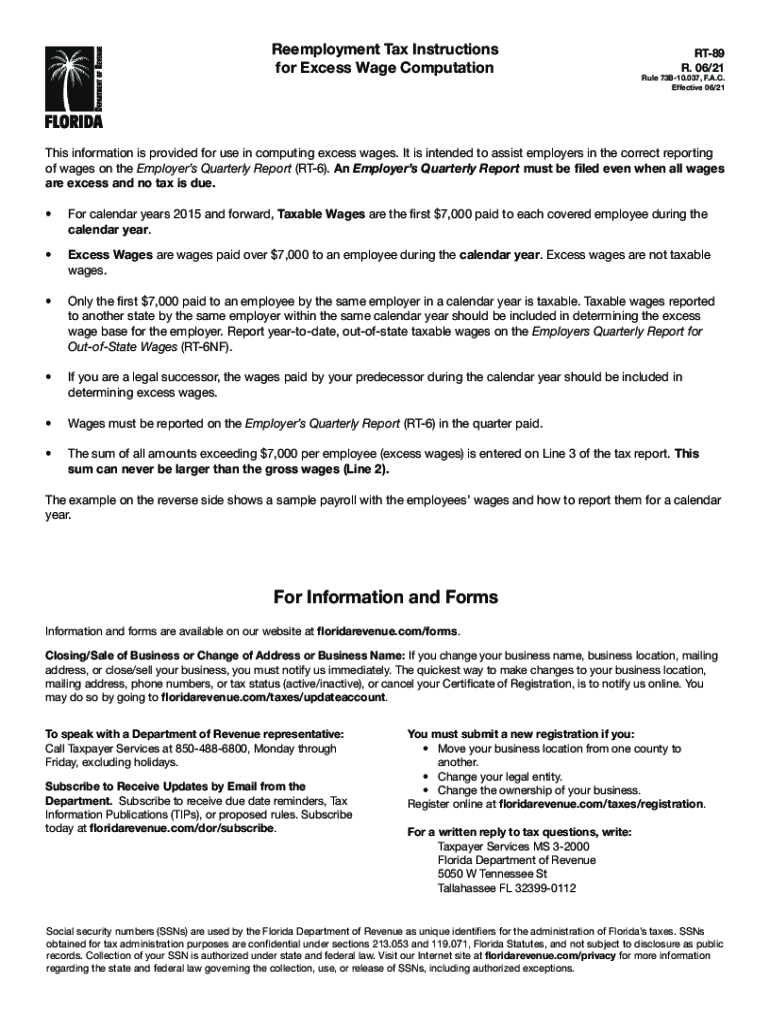
Florida Dept of Revenue Reemployment Tax Return and Payment Information 2021-2026


What is the Florida Dept Of Revenue Reemployment Tax Return and Payment Information
The Florida Department of Revenue administers the Reemployment Tax, which is a tax on employers to fund unemployment benefits for eligible workers. This tax is essential for maintaining the state's unemployment insurance program. Employers must file a Reemployment Tax Return, typically on a quarterly basis, to report wages paid to employees and calculate the amount owed. The return includes details such as the employer's identification information, total wages, and the tax owed based on the applicable rate. Understanding this process is crucial for compliance and to avoid penalties.
Steps to Complete the Florida Dept Of Revenue Reemployment Tax Return and Payment Information
Completing the Florida Reemployment Tax Return involves several key steps:
- Gather necessary information, including your Employer Identification Number (EIN) and total wages paid during the reporting period.
- Access the Reemployment Tax Return form, which can be obtained from the Florida Department of Revenue website or through your tax software.
- Fill out the form accurately, ensuring all required fields are completed, such as employee wages and the total tax calculation.
- Review the form for accuracy to avoid errors that could lead to penalties.
- Submit the completed return by the deadline, either electronically or by mail, along with any payment due.
Required Documents for the Florida Dept Of Revenue Reemployment Tax Return
To successfully complete the Florida Reemployment Tax Return, you will need several documents:
- Your Employer Identification Number (EIN).
- Records of all wages paid to employees during the reporting period.
- Previous tax returns for reference, if applicable.
- Any supporting documentation that may be required by the Florida Department of Revenue.
Filing Deadlines for the Florida Dept Of Revenue Reemployment Tax Return
Timely filing of the Reemployment Tax Return is crucial to avoid penalties. The filing deadlines are typically as follows:
- Quarterly returns are due on the last day of the month following the end of each quarter.
- For example, the first quarter return (January to March) is due by April 30.
- Employers should also be aware of any specific deadlines for payments to ensure compliance.
Penalties for Non-Compliance with Florida Reemployment Tax Regulations
Failure to comply with the Florida Reemployment Tax regulations can result in significant penalties. Common penalties include:
- Late filing penalties, which may be a percentage of the tax due.
- Interest on unpaid taxes, accruing from the due date until payment is made.
- Potential legal action for repeated non-compliance, which could lead to further financial liabilities.
Digital vs. Paper Version of the Florida Reemployment Tax Return
Employers have the option to file the Florida Reemployment Tax Return either digitally or via paper forms. The digital version is often preferred due to its convenience and efficiency. Key differences include:
- The digital version allows for quicker processing and immediate confirmation of submission.
- Paper forms may take longer to process and require additional time for mailing.
- Digital filing may offer built-in checks to prevent common errors, enhancing compliance.
Quick guide on how to complete florida dept of revenue reemployment tax return and payment information
Complete Florida Dept Of Revenue Reemployment Tax Return And Payment Information effortlessly on any gadget
Digital document management has gained traction among businesses and individuals. It offers a seamless eco-friendly substitute for conventional printed and signed documents, allowing you to find the necessary form and securely store it online. airSlate SignNow equips you with all the resources needed to create, modify, and eSign your documents swiftly without interruptions. Manage Florida Dept Of Revenue Reemployment Tax Return And Payment Information on any device with airSlate SignNow Android or iOS applications and enhance any document-related process today.
How to modify and eSign Florida Dept Of Revenue Reemployment Tax Return And Payment Information without hassle
- Locate Florida Dept Of Revenue Reemployment Tax Return And Payment Information and click Get Form to begin.
- Utilize the tools we offer to finish your form.
- Emphasize relevant sections of your documents or redact sensitive information using tools that airSlate SignNow provides specifically for that purpose.
- Generate your signature with the Sign tool, which takes moments and carries the same legal authority as a traditional ink signature.
- Review all the details and click the Done button to store your modifications.
- Choose how you wish to share your form, via email, text message (SMS), or invitation link, or download it to your computer.
Eliminate worries about lost or misplaced files, laborious form hunting, or errors that necessitate printing new document copies. airSlate SignNow fulfills your needs in document management in just a few clicks from any device of your choice. Modify and eSign Florida Dept Of Revenue Reemployment Tax Return And Payment Information and ensure outstanding communication at any phase of your form preparation process with airSlate SignNow.
Create this form in 5 minutes or less
Find and fill out the correct florida dept of revenue reemployment tax return and payment information
Create this form in 5 minutes!
People also ask
-
What is Florida tax wage and how does it affect my business?
Florida tax wage refers to the wages that employers must report for tax purposes. Understanding this is crucial for accurate payroll reporting, as it directly impacts your business’s tax liability and compliance with state regulations.
-
How can airSlate SignNow help with managing Florida tax wage documentation?
airSlate SignNow offers an easy-to-use platform for sending and eSigning vital documents related to Florida tax wage. By streamlining the document management process, you can ensure that all tax-related forms are efficiently handled and securely stored.
-
What are the pricing options for using airSlate SignNow for Florida tax wage management?
airSlate SignNow provides cost-effective pricing plans tailored for businesses of all sizes, making it easier to manage Florida tax wage documentation without breaking the bank. Our subscription models allow for scalability as your business grows.
-
Are there any integrations available to assist with Florida tax wage calculations?
Yes, airSlate SignNow integrates seamlessly with various accounting and payroll software that can help you calculate Florida tax wage. This ensures that you maintain accurate records and comply with tax laws effortlessly.
-
What benefits does airSlate SignNow offer for eSigning Florida tax wage documents?
Using airSlate SignNow to eSign Florida tax wage documents saves time and improves efficiency. You can get documents signed faster, track changes, and ensure that all documentation is legally binding and compliant with state laws.
-
Is airSlate SignNow compliant with Florida tax regulations?
Absolutely, airSlate SignNow is designed to comply with Florida tax regulations, ensuring that your document handling and eSigning processes meet all necessary legal standards related to Florida tax wage management.
-
Can I access my Florida tax wage documents from anywhere using airSlate SignNow?
Yes, airSlate SignNow is cloud-based, which means you can access and manage your Florida tax wage documents from any device with an internet connection. This flexibility allows for remote work and easier collaboration with team members.
Get more for Florida Dept Of Revenue Reemployment Tax Return And Payment Information
- How much is a gun permit in gaston county nc form
- Town of boone special events permit form
- Elbert county permit form
- Geo cache application and permit form
- Concealed carry permit new applicant the davie county form
- 4300 concourse drive form
- Lafoutche parish letter of no objection form
- Fireworks permit mundelein form
Find out other Florida Dept Of Revenue Reemployment Tax Return And Payment Information
- How To eSignature Idaho Affidavit of Title
- eSign Wisconsin Real estate forms Secure
- How To eSign California Real estate investment proposal template
- eSignature Oregon Affidavit of Title Free
- eSign Colorado Real estate investment proposal template Simple
- eSign Louisiana Real estate investment proposal template Fast
- eSign Wyoming Real estate investment proposal template Free
- How Can I eSign New York Residential lease
- eSignature Colorado Cease and Desist Letter Later
- How Do I eSignature Maine Cease and Desist Letter
- How Can I eSignature Maine Cease and Desist Letter
- eSignature Nevada Cease and Desist Letter Later
- Help Me With eSign Hawaii Event Vendor Contract
- How To eSignature Louisiana End User License Agreement (EULA)
- How To eSign Hawaii Franchise Contract
- eSignature Missouri End User License Agreement (EULA) Free
- eSign Delaware Consulting Agreement Template Now
- eSignature Missouri Hold Harmless (Indemnity) Agreement Later
- eSignature Ohio Hold Harmless (Indemnity) Agreement Mobile
- eSignature California Letter of Intent Free