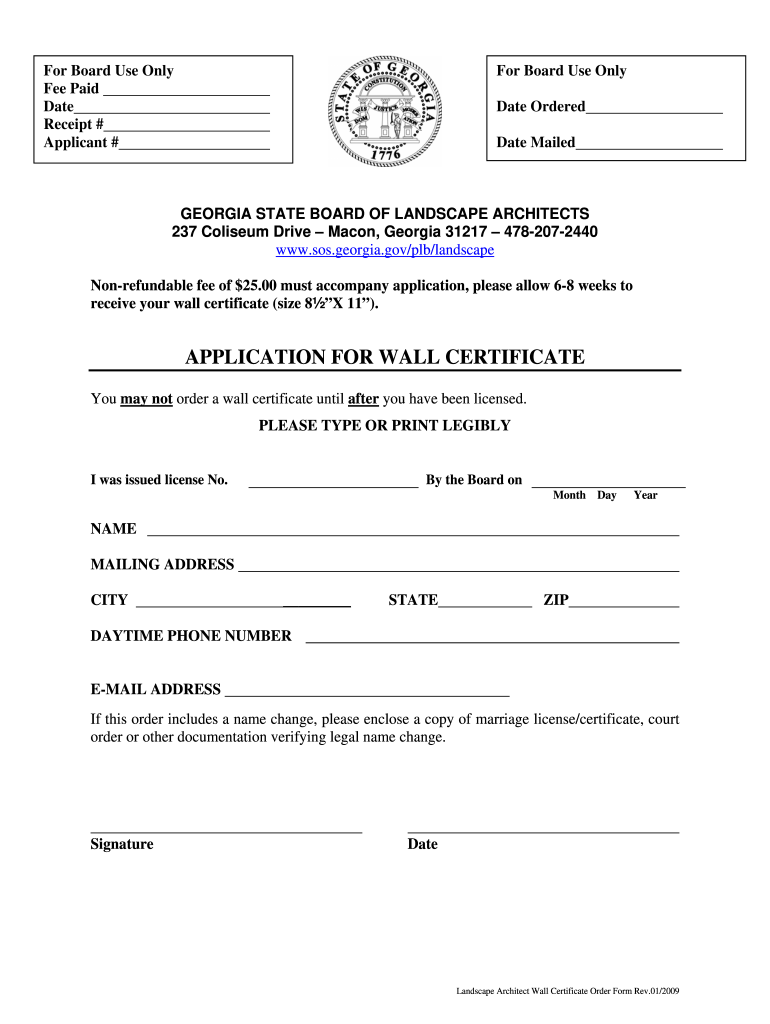
APPLICATION for WALL CERTIFICATE Georgia Secretary of State Sos Georgia 2009-2026


What is the application for wall certificate?
The application for wall certificate is a formal request submitted to the Georgia Secretary of State to obtain an official document that verifies the existence and status of a business entity. This certificate is often used for display purposes in business locations, providing proof of registration and compliance with state regulations. It serves as a vital record for businesses, showcasing their legitimacy to clients, partners, and regulatory bodies.
How to use the application for wall certificate
To use the application for wall certificate, individuals or business representatives must complete the necessary form accurately. This involves providing essential details such as the business name, registration number, and the type of entity. Once filled out, the application can be submitted online or via mail to the Secretary of State's office. It is important to ensure that all information is correct to avoid delays in processing.
Steps to complete the application for wall certificate
Completing the application for wall certificate involves several key steps:
- Gather necessary information about your business, including the name and registration details.
- Access the application form through the Georgia Secretary of State's website.
- Fill out the form, ensuring all required fields are completed accurately.
- Review the application for any errors or omissions.
- Submit the application either online or by mailing it to the appropriate office.
Required documents for the application for wall certificate
When applying for a wall certificate, certain documents may be required to support your application. Typically, these include:
- A copy of the business registration.
- Identification of the individual submitting the application.
- Payment for any applicable fees associated with the request.
Eligibility criteria for the application for wall certificate
To be eligible for the application for wall certificate, the business must be registered and in good standing with the Georgia Secretary of State. This means that all required filings and fees must be up to date. Additionally, only authorized representatives, such as owners or designated agents, can submit the application on behalf of the business.
Form submission methods
The application for wall certificate can be submitted through various methods, including:
- Online submission via the Georgia Secretary of State's website.
- Mailing the completed form to the Secretary of State's office.
- In-person submission at designated state offices, if applicable.
Legal use of the application for wall certificate
The wall certificate obtained through this application serves as a legal document that confirms the existence of a business entity. It can be used for various purposes, such as opening bank accounts, securing loans, or entering into contracts. Ensuring that the wall certificate is obtained and displayed correctly is crucial for maintaining compliance with state regulations.
Quick guide on how to complete application for wall certificate georgia secretary of state sos georgia
Manage APPLICATION FOR WALL CERTIFICATE Georgia Secretary Of State Sos Georgia from anywhere, at any time
Your daily business activities may need additional focus when handling state-specific business documents. Reclaim your working hours and reduce the costs associated with document-driven tasks using airSlate SignNow. airSlate SignNow provides a variety of pre-uploaded business documents, including APPLICATION FOR WALL CERTIFICATE Georgia Secretary Of State Sos Georgia, that you can utilize and share with your business colleagues. Manage your APPLICATION FOR WALL CERTIFICATE Georgia Secretary Of State Sos Georgia effortlessly with powerful editing and eSignature tools, and send it directly to your recipients.
How to access APPLICATION FOR WALL CERTIFICATE Georgia Secretary Of State Sos Georgia in a few clicks:
- Select a form relevant to your state.
- Click Learn More to view the document and ensure it is correct.
- Choose Get Form to start working on it.
- APPLICATION FOR WALL CERTIFICATE Georgia Secretary Of State Sos Georgia will automatically appear in the editor. No additional steps are required.
- Utilize airSlate SignNow’s advanced editing features to fill it out or modify the form as needed.
- Find the Sign tool to create your unique signature and eSign your document.
- When ready, click Done, save the changes, and access your document.
- Send the form via email or SMS, or use a link-to-fill option with your partners, or allow them to download the document.
airSlate SignNow greatly reduces the time spent managing APPLICATION FOR WALL CERTIFICATE Georgia Secretary Of State Sos Georgia and enables you to locate vital documents in a single place. A comprehensive library of forms is organized and designed to address essential business processes necessary for your organization. The advanced editor minimizes the likelihood of errors, as you can easily correct mistakes and review your documents on any device before sending them out. Start your free trial today to discover all the benefits of airSlate SignNow for your everyday business workflows.
Create this form in 5 minutes or less
FAQs
-
What should be the consequence for the Georgia Secretary of State, who threw out thousands of absentee ballots before being ordered not to? Can he be disqualified?
If his behavior is found to be egregious enough, the courts might disqualify him. That is not very likely though.If I was a Georgia businessman, I would be very concerned that a Kemp victory could lead to a years-long boycott of the state.
-
How hard is it to get financial aid for out-of-state students at state universities in the US, like Georgia Tech, UT Austin, or the UCs?
Speaking as an alumni who went to GA Tech from Florida, it's not hard at all. The key things are to ensure you apply early for Financial Aid. The earlier you apply, the better. Along side that your GPA and testing scores will also help you out quite a bit. But don't just rely on Financial Aid, look into grants and scholarships as well. Scholarships often don't depend on whether you're an in-state or out-of-state student. So apply for as many as you can, assuming you meet the requirements.
-
I am 2015 passed out CSE student, I am preparing for GATE2016 from a coaching, due to some reasons I do not have my provisional certificate, am I still eligible to fill application form? How?
Yes you are eligible. There is still time, application closes on October 1 this year. So if you get the provisional certificate in time you can just wait or if you know that you won't get it in time, just mail GATE organising institute at helpdesk@gate.iisc.ernet.in mentioning your problem. Hope it helps.
-
How do I fill out the N-600 certificate of citizenship application if you already received a US passport from the state department and returned your Greencard as the questions seem to assume one is still on immigrant status?
In order to file N-600 to apply for a Certificate of Citizenship, you must already be a US citizen beforehand. (The same is true to apply for a US passport — you must already be a US citizen beforehand.) Whether you applied for a passport already is irrelevant; it is normal for a US citizen to apply for a US passport; applying for a passport never affects your immigration status, as you must already have been a US citizen before you applied for a passport.The form’s questions are indeed worded poorly. Just interpret the question to be asking about your status before you became a citizen, because otherwise the question would make no sense, as an applicant of N-600 must already be a US citizen at the time of filing the application.(By the way, why are you wasting more than a thousand dollars to apply for a Certificate of Citizenship anyway? It basically doesn’t serve any proof of citizenship purposes that a US passport doesn’t already serve as.)
-
How does one run for president in the united states, is there some kind of form to fill out or can you just have a huge fan base who would vote for you?
If you’re seeking the nomination of a major party, you have to go through the process of getting enough delegates to the party’s national convention to win the nomination. This explains that process:If you’re not running as a Democrat or Republican, you’ll need to get on the ballot in the various states. Each state has its own rules for getting on the ballot — in a few states, all you have to do is have a slate of presidential electors. In others, you need to collect hundreds or thousands of signatures of registered voters.
Create this form in 5 minutes!
How to create an eSignature for the application for wall certificate georgia secretary of state sos georgia
How to make an electronic signature for the Application For Wall Certificate Georgia Secretary Of State Sos Georgia online
How to create an eSignature for the Application For Wall Certificate Georgia Secretary Of State Sos Georgia in Chrome
How to generate an eSignature for signing the Application For Wall Certificate Georgia Secretary Of State Sos Georgia in Gmail
How to generate an electronic signature for the Application For Wall Certificate Georgia Secretary Of State Sos Georgia straight from your mobile device
How to create an eSignature for the Application For Wall Certificate Georgia Secretary Of State Sos Georgia on iOS
How to create an eSignature for the Application For Wall Certificate Georgia Secretary Of State Sos Georgia on Android
People also ask
-
What is the ga secretary of state login process?
The ga secretary of state login process allows users to access vital state services online. By visiting the official Georgia Secretary of State website, users can log in securely using their credentials to manage business filings, renew licenses, and more, ensuring a streamlined experience.
-
How does airSlate SignNow integrate with the ga secretary of state login?
airSlate SignNow seamlessly integrates with the ga secretary of state login to facilitate electronic signatures on important documents. This ensures that all your documents, such as business registrations or filings, can be easily signed and submitted directly, enhancing efficiency and compliance.
-
What are the pricing options for airSlate SignNow?
airSlate SignNow offers flexible pricing plans to accommodate businesses of all sizes. Whether you're a small startup or a large enterprise, you can choose a plan that fits your needs, ensuring that you have access to features that streamline processes like the ga secretary of state login.
-
What features does airSlate SignNow provide for document management?
airSlate SignNow offers a range of powerful features, including customizable templates, automatic reminders, and real-time tracking. These features simplify the overall document management process, making tasks like obtaining signatures for your ga secretary of state login documents much more efficient.
-
Can airSlate SignNow help with filing documents with the Georgia Secretary of State?
Yes, airSlate SignNow can assist you in preparing and electronically signing documents necessary for filing with the Georgia Secretary of State. This not only speeds up the filing process but also helps ensure compliance with state requirements associated with the ga secretary of state login.
-
How secure is the ga secretary of state login with airSlate SignNow?
The security of your data is a top priority at airSlate SignNow. When accessing the ga secretary of state login through our platform, you benefit from advanced encryption protocols and secure data handling practices, ensuring that your sensitive information remains protected.
-
What benefits does airSlate SignNow provide for businesses needing the ga secretary of state login?
Using airSlate SignNow allows businesses to efficiently handle all documentation requirements associated with the ga secretary of state login. This includes reduced operational costs, faster turnaround times for document approvals, and increased productivity through streamlined workflows.
Get more for APPLICATION FOR WALL CERTIFICATE Georgia Secretary Of State Sos Georgia
- Foundation contract for contractor ohio form
- Plumbing contract for contractor ohio form
- Brick mason contract for contractor ohio form
- Roofing contract for contractor ohio form
- Electrical contract for contractor ohio form
- Sheetrock drywall contract for contractor ohio form
- Flooring contract for contractor ohio form
- Agreement or contract for deed for sale and purchase of real estate aka land or executory contract ohio form
Find out other APPLICATION FOR WALL CERTIFICATE Georgia Secretary Of State Sos Georgia
- Electronic signature Maine Legal Agreement Online
- Electronic signature Maine Legal Quitclaim Deed Online
- Electronic signature Missouri Non-Profit Affidavit Of Heirship Online
- Electronic signature New Jersey Non-Profit Business Plan Template Online
- Electronic signature Massachusetts Legal Resignation Letter Now
- Electronic signature Massachusetts Legal Quitclaim Deed Easy
- Electronic signature Minnesota Legal LLC Operating Agreement Free
- Electronic signature Minnesota Legal LLC Operating Agreement Secure
- Electronic signature Louisiana Life Sciences LLC Operating Agreement Now
- Electronic signature Oregon Non-Profit POA Free
- Electronic signature South Dakota Non-Profit Business Plan Template Now
- Electronic signature South Dakota Non-Profit Lease Agreement Template Online
- Electronic signature Legal Document Missouri Online
- Electronic signature Missouri Legal Claim Online
- Can I Electronic signature Texas Non-Profit Permission Slip
- Electronic signature Missouri Legal Rental Lease Agreement Simple
- Electronic signature Utah Non-Profit Cease And Desist Letter Fast
- Electronic signature Missouri Legal Lease Agreement Template Free
- Electronic signature Non-Profit PDF Vermont Online
- Electronic signature Non-Profit PDF Vermont Computer