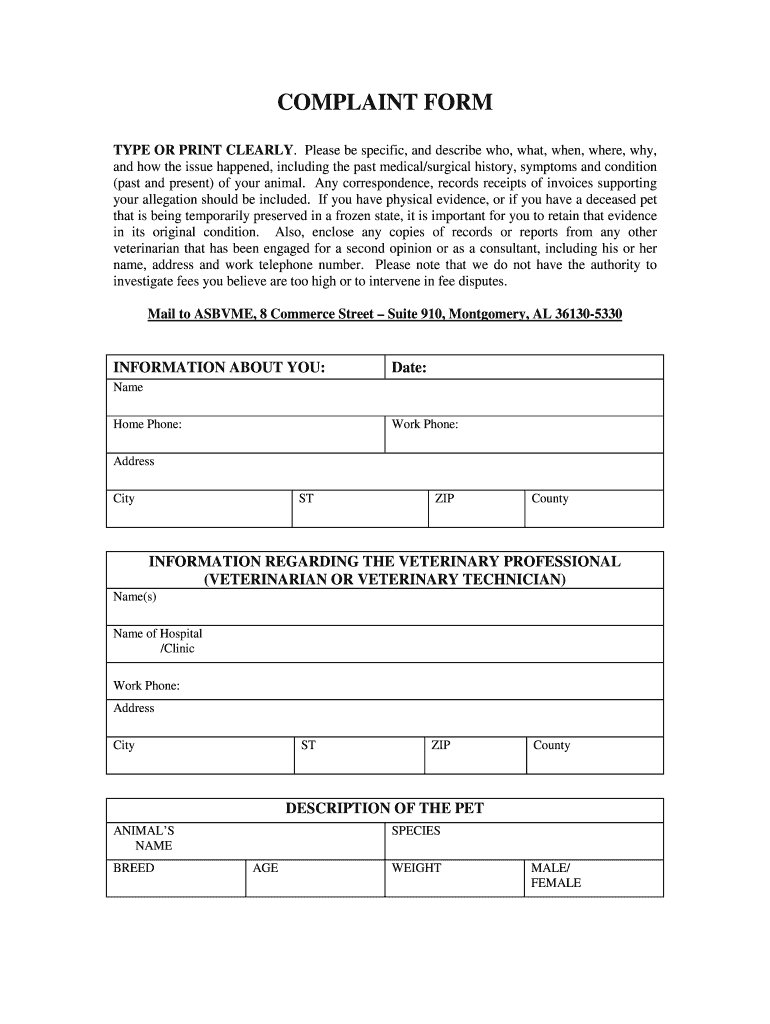
COMPLAINT FORM Alabama Veterinary Medical Examiners Board Asbvme Alabama


Understanding the Complaint Form for the Alabama Veterinary Medical Examiners Board
The Complaint Form for the Alabama Veterinary Medical Examiners Board (ASBVME) is a crucial document for addressing grievances related to veterinary practices in Alabama. This form allows individuals to formally report concerns regarding the conduct of licensed veterinarians or veterinary technicians. It is essential to ensure that the form is filled out accurately to facilitate a thorough review by the board. The ASBVME oversees the licensing and regulation of veterinary professionals, making this form an important tool for maintaining standards within the profession.
Steps to Complete the Complaint Form
Completing the Complaint Form for the ASBVME involves several key steps:
- Gather Information: Collect all relevant details regarding the complaint, including dates, names, and any supporting documentation.
- Fill Out the Form: Provide clear and concise information in each section of the form. Be specific about the nature of the complaint and the parties involved.
- Review Your Submission: Double-check the form for accuracy and completeness before submission. Ensure that all required fields are filled out.
- Submit the Form: Follow the submission guidelines provided by the ASBVME, which may include options for online submission, mailing, or in-person delivery.
Legal Use of the Complaint Form
The Complaint Form is legally recognized as a formal mechanism for lodging grievances against veterinary professionals in Alabama. It is essential to understand that submitting this form initiates a review process by the ASBVME. The information provided must be factual and truthful, as false statements may lead to legal repercussions. The board is responsible for investigating the claims made and determining appropriate actions based on the findings.
Key Elements of the Complaint Form
Several key elements must be included in the Complaint Form to ensure its validity:
- Complainant Information: Your name, contact information, and relationship to the case.
- Veterinarian Information: The name and license number of the veterinarian or technician involved in the complaint.
- Description of the Complaint: A detailed account of the incident or issue, including dates and specific actions taken.
- Supporting Documentation: Any relevant documents, such as receipts, medical records, or photographs that support your claim.
Obtaining the Complaint Form
The Complaint Form for the Alabama Veterinary Medical Examiners Board can be obtained directly from the ASBVME website or by contacting their office. It is important to ensure that you are using the most current version of the form to avoid any issues during the submission process. The board may also provide additional resources or guidance on how to fill out the form effectively.
Examples of Using the Complaint Form
There are various scenarios in which the Complaint Form may be utilized:
- Negligence: If a veterinarian fails to provide adequate care, resulting in harm to an animal.
- Unethical Behavior: Instances of misconduct, such as fraud or misrepresentation of services.
- Licensing Issues: Concerns regarding a veterinarian practicing without a valid license.
Quick guide on how to complete complaint form alabama veterinary medical examiners board asbvme alabama
Complete COMPLAINT FORM Alabama Veterinary Medical Examiners Board Asbvme Alabama effortlessly on any device
Digital document management has gained traction among enterprises and individuals alike. It serves as an ideal eco-friendly substitute for conventional printed and signed paperwork, allowing you to obtain the appropriate form and securely store it online. airSlate SignNow equips you with all the necessary tools to create, modify, and eSign your documents promptly without delays. Manage COMPLAINT FORM Alabama Veterinary Medical Examiners Board Asbvme Alabama on any device using airSlate SignNow's Android or iOS applications and enhance any document-related process today.
The easiest way to modify and eSign COMPLAINT FORM Alabama Veterinary Medical Examiners Board Asbvme Alabama without breaking a sweat
- Locate COMPLAINT FORM Alabama Veterinary Medical Examiners Board Asbvme Alabama and then click Get Form to begin.
- Utilize the tools we provide to complete your form.
- Emphasize signNow sections of your documents or obscure sensitive information with the tools that airSlate SignNow specifically offers for that purpose.
- Create your signature using the Sign tool, which takes only seconds and holds the same legal validity as a traditional wet ink signature.
- Review all the information carefully and then click on the Done button to save your changes.
- Choose your preferred method to send your form, via email, SMS, or invitation link, or download it to your computer.
Forget about lost or misplaced files, tedious form searches, or mistakes that necessitate printing new document copies. airSlate SignNow meets all your document management needs in just a few clicks from any device you choose. Alter and eSign COMPLAINT FORM Alabama Veterinary Medical Examiners Board Asbvme Alabama and ensure effective communication at every stage of the form preparation process with airSlate SignNow.
Create this form in 5 minutes or less
Create this form in 5 minutes!
How to create an eSignature for the complaint form alabama veterinary medical examiners board asbvme alabama
How to generate an electronic signature for your Complaint Form Alabama Veterinary Medical Examiners Board Asbvme Alabama in the online mode
How to generate an eSignature for your Complaint Form Alabama Veterinary Medical Examiners Board Asbvme Alabama in Chrome
How to create an electronic signature for signing the Complaint Form Alabama Veterinary Medical Examiners Board Asbvme Alabama in Gmail
How to make an electronic signature for the Complaint Form Alabama Veterinary Medical Examiners Board Asbvme Alabama straight from your smart phone
How to make an electronic signature for the Complaint Form Alabama Veterinary Medical Examiners Board Asbvme Alabama on iOS devices
How to generate an electronic signature for the Complaint Form Alabama Veterinary Medical Examiners Board Asbvme Alabama on Android
People also ask
-
What is asbvme and how does it relate to airSlate SignNow?
Asbvme is a key feature set offered by airSlate SignNow that enhances document signing and management for businesses. It streamlines processes, ensuring that your eSigning experience is efficient and user-friendly. With asbvme, you can expect a secure and reliable platform for managing your documents.
-
How much does airSlate SignNow cost for users interested in asbvme?
Pricing for airSlate SignNow varies depending on the plan you choose, but it remains competitive, particularly for users utilizing the asbvme features. There are multiple tiers available to suit different business sizes, and the solution is designed to be cost-effective while providing robust functionality.
-
What key features does airSlate SignNow include under asbvme?
The asbvme feature set in airSlate SignNow includes customizable templates, advanced security options, and easy document tracking. These features are designed to simplify the eSigning process and improve overall administrative efficiency for businesses. With asbvme, users can manage their documents effortlessly.
-
Can I integrate airSlate SignNow with other tools using asbvme?
Yes, airSlate SignNow supports various integrations with popular applications through the asbvme platform. This allows businesses to streamline their workflows by connecting their existing systems with airSlate SignNow. Integrating with other tools can enhance your document management and signing processes.
-
What benefits can businesses expect from using asbvme with airSlate SignNow?
Businesses using asbvme with airSlate SignNow can expect heightened efficiency and reduced turnaround times for document processing. Additionally, it improves accuracy by minimizing manual errors and enhances security through robust authentication measures. These benefits contribute to a superior user experience.
-
Is there a free trial available for airSlate SignNow's asbvme features?
Yes, airSlate SignNow offers a free trial that allows users to explore the asbvme features without any commitment. This trial period enables businesses to understand how the platform can enhance their document signing and management processes. It's a great way to evaluate the solution risk-free.
-
How does airSlate SignNow ensure the security of documents signed using asbvme?
AirSlate SignNow emphasizes security for documents by implementing advanced encryption and secure data storage within the asbvme platform. Users can trust that their sensitive information is protected throughout the eSigning process. Compliance with industry standards further assures business users of document integrity.
Get more for COMPLAINT FORM Alabama Veterinary Medical Examiners Board Asbvme Alabama
- Cfc mech sys design submittal form v20130513 city of fort
- Salinas police department form
- Blank baseball stat sheet season form
- Fire department fire inspection forms
- Lee county doh main drain compliance form
- Parenting plan georgia fillable form
- Centerplate application form
- Hccmis understanding the explanation of benefits form insubuy
Find out other COMPLAINT FORM Alabama Veterinary Medical Examiners Board Asbvme Alabama
- How To eSignature Indiana Reseller Agreement
- Electronic signature Delaware Joint Venture Agreement Template Free
- Electronic signature Hawaii Joint Venture Agreement Template Simple
- Electronic signature Idaho Web Hosting Agreement Easy
- Electronic signature Illinois Web Hosting Agreement Secure
- Electronic signature Texas Joint Venture Agreement Template Easy
- How To Electronic signature Maryland Web Hosting Agreement
- Can I Electronic signature Maryland Web Hosting Agreement
- Electronic signature Michigan Web Hosting Agreement Simple
- Electronic signature Missouri Web Hosting Agreement Simple
- Can I eSignature New York Bulk Sale Agreement
- How Do I Electronic signature Tennessee Web Hosting Agreement
- Help Me With Electronic signature Hawaii Debt Settlement Agreement Template
- Electronic signature Oregon Stock Purchase Agreement Template Later
- Electronic signature Mississippi Debt Settlement Agreement Template Later
- Electronic signature Vermont Stock Purchase Agreement Template Safe
- Electronic signature California Stock Transfer Form Template Mobile
- How To Electronic signature Colorado Stock Transfer Form Template
- Electronic signature Georgia Stock Transfer Form Template Fast
- Electronic signature Michigan Stock Transfer Form Template Myself