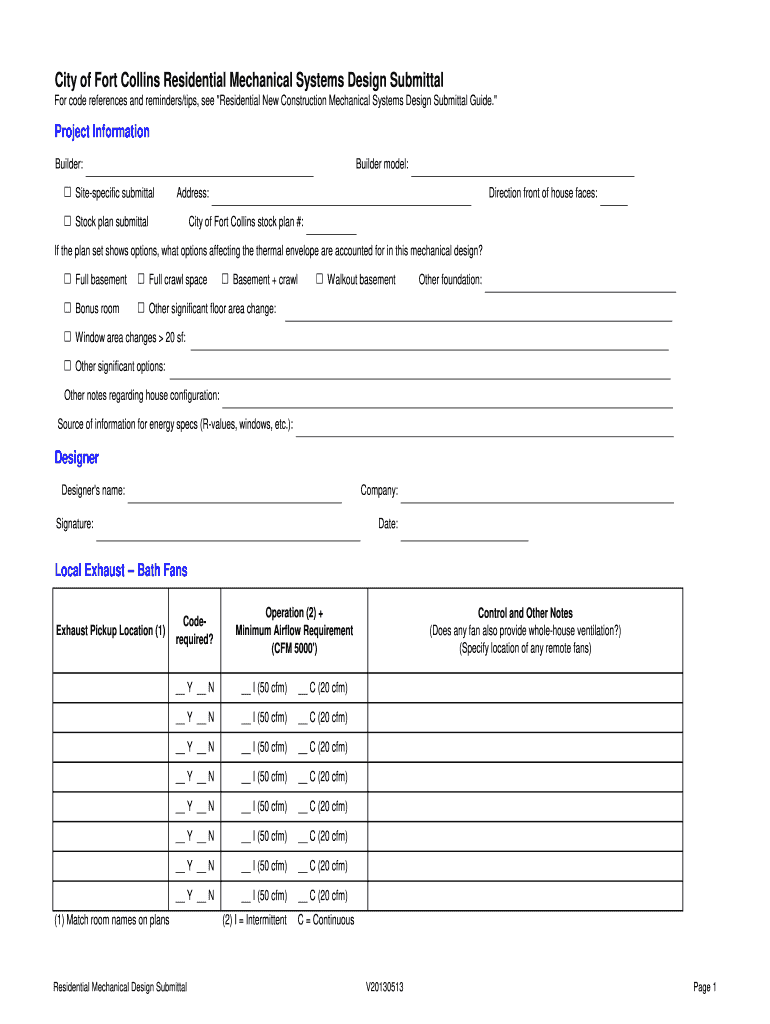
CFC Mech Sys Design Submittal Form V20130513 City of Fort 2013


What is the CFC Mech Sys Design Submittal Form V20130513 City Of Fort
The CFC Mech Sys Design Submittal Form V20130513 City Of Fort is a specialized document used for submitting mechanical system designs for review and approval by the City of Fort. This form is essential for ensuring that all mechanical systems comply with local building codes and regulations. It typically includes sections for project details, design specifications, and compliance certifications. Proper completion of this form is crucial for obtaining the necessary permits to proceed with construction or renovation projects involving mechanical systems.
How to use the CFC Mech Sys Design Submittal Form V20130513 City Of Fort
Using the CFC Mech Sys Design Submittal Form V20130513 City Of Fort involves several steps. First, gather all relevant project information, including the scope of work, design plans, and specifications. Next, fill out the form accurately, ensuring that all required fields are completed. It is important to provide clear and concise information to facilitate the review process. Once the form is completed, it can be submitted electronically or via traditional mail, depending on the submission guidelines provided by the City of Fort.
Steps to complete the CFC Mech Sys Design Submittal Form V20130513 City Of Fort
Completing the CFC Mech Sys Design Submittal Form V20130513 City Of Fort involves the following steps:
- Download the form from the official City of Fort website or obtain a physical copy from the city office.
- Review the form instructions carefully to understand the requirements.
- Fill in your project information, including the project name, address, and contact details.
- Provide detailed descriptions of the mechanical systems being designed, including specifications and compliance statements.
- Sign and date the form to certify the accuracy of the information provided.
- Submit the completed form through the designated submission method.
Legal use of the CFC Mech Sys Design Submittal Form V20130513 City Of Fort
The CFC Mech Sys Design Submittal Form V20130513 City Of Fort is legally binding when filled out and submitted according to the guidelines set forth by the city. It serves as a formal request for approval of mechanical system designs, and any inaccuracies or omissions can lead to delays or denials in the approval process. It is important to ensure that all information is truthful and complete, as this form may be subject to review by city officials and could be used in legal contexts if disputes arise.
Key elements of the CFC Mech Sys Design Submittal Form V20130513 City Of Fort
Key elements of the CFC Mech Sys Design Submittal Form V20130513 City Of Fort include:
- Project Information: Details about the project, including name, location, and owner information.
- Design Specifications: Technical details regarding the mechanical systems being submitted for approval.
- Compliance Statements: Certifications that the design meets all applicable codes and regulations.
- Signatures: Required signatures from the designer and project owner to validate the submission.
Form Submission Methods (Online / Mail / In-Person)
The CFC Mech Sys Design Submittal Form V20130513 City Of Fort can be submitted through various methods, depending on the preferences of the submitter and the requirements of the city:
- Online Submission: Many cities offer online portals for submitting forms electronically, which can expedite the review process.
- Mail: The form can be printed and mailed to the appropriate city department, ensuring it is sent to the correct address.
- In-Person: Submitting the form in person allows for immediate confirmation of receipt and the opportunity to ask any questions directly.
Quick guide on how to complete cfc mech sys design submittal form v20130513 city of fort
Complete CFC Mech Sys Design Submittal Form V20130513 City Of Fort effortlessly on any device
Online document management has gained traction among businesses and individuals. It offers an ideal environmentally friendly alternative to traditional printed and signed documents, allowing you to locate the appropriate form and securely save it online. airSlate SignNow provides you with all the tools necessary to create, alter, and eSign your documents quickly without delays. Manage CFC Mech Sys Design Submittal Form V20130513 City Of Fort on any platform with airSlate SignNow Android or iOS applications and enhance any document-based process today.
The easiest way to modify and eSign CFC Mech Sys Design Submittal Form V20130513 City Of Fort without hassle
- Find CFC Mech Sys Design Submittal Form V20130513 City Of Fort and click Get Form to begin.
- Utilize the tools we offer to complete your document.
- Highlight important sections of the documents or obscure sensitive information with tools that airSlate SignNow provides specifically for that purpose.
- Create your signature using the Sign tool, which takes mere seconds and carries the same legal validity as a conventional wet ink signature.
- Review the information and click on the Done button to save your changes.
- Choose how you would like to send your form, via email, SMS, or invite link, or download it to your computer.
Forget about misplaced or lost files, tedious form searches, or errors that necessitate printing new document copies. airSlate SignNow addresses your document management needs in just a few clicks from any device you choose. Modify and eSign CFC Mech Sys Design Submittal Form V20130513 City Of Fort and ensure excellent communication at any stage of your form preparation process with airSlate SignNow.
Create this form in 5 minutes or less
Find and fill out the correct cfc mech sys design submittal form v20130513 city of fort
Create this form in 5 minutes!
How to create an eSignature for the cfc mech sys design submittal form v20130513 city of fort
How to create an eSignature for your Cfc Mech Sys Design Submittal Form V20130513 City Of Fort in the online mode
How to create an electronic signature for your Cfc Mech Sys Design Submittal Form V20130513 City Of Fort in Google Chrome
How to generate an eSignature for signing the Cfc Mech Sys Design Submittal Form V20130513 City Of Fort in Gmail
How to make an eSignature for the Cfc Mech Sys Design Submittal Form V20130513 City Of Fort straight from your smart phone
How to generate an electronic signature for the Cfc Mech Sys Design Submittal Form V20130513 City Of Fort on iOS
How to make an eSignature for the Cfc Mech Sys Design Submittal Form V20130513 City Of Fort on Android OS
People also ask
-
What is the CFC Mech Sys Design Submittal Form V20130513 City Of Fort?
The CFC Mech Sys Design Submittal Form V20130513 City Of Fort is a specific document required for mechanical system design submissions within Fort City jurisdiction. It ensures that all mechanical system designs comply with local regulations and standards. Utilizing this form simplifies the review and approval process for mechanical installations.
-
How can I complete the CFC Mech Sys Design Submittal Form V20130513 City Of Fort using airSlate SignNow?
You can complete the CFC Mech Sys Design Submittal Form V20130513 City Of Fort by uploading the document to airSlate SignNow's platform. Our user-friendly interface allows you to fill out and eSign the form easily. Once completed, you can share it securely with relevant authorities or stakeholders.
-
Is there a cost associated with using the CFC Mech Sys Design Submittal Form V20130513 City Of Fort on airSlate SignNow?
While the CFC Mech Sys Design Submittal Form V20130513 City Of Fort itself is a regulatory document, using airSlate SignNow to manage it involves subscription fees based on your chosen plan. airSlate SignNow provides various pricing options that cater to different business needs, ensuring a cost-effective solution for document management.
-
What features does airSlate SignNow offer for the CFC Mech Sys Design Submittal Form V20130513 City Of Fort?
airSlate SignNow offers features such as eSigning, document tracking, and templates specifically for the CFC Mech Sys Design Submittal Form V20130513 City Of Fort. Our platform enhances collaboration, allowing multiple parties to review and sign the document electronically, thus streamlining the submission process.
-
Can I integrate airSlate SignNow with other software for managing the CFC Mech Sys Design Submittal Form V20130513 City Of Fort?
Yes, airSlate SignNow enables seamless integration with various business tools and software, making it easy to manage your CFC Mech Sys Design Submittal Form V20130513 City Of Fort alongside other workflows. Integrations with platforms like Google Drive, Dropbox, and CRM systems enhance your document management efficiency.
-
What are the benefits of using airSlate SignNow for the CFC Mech Sys Design Submittal Form V20130513 City Of Fort?
Using airSlate SignNow for the CFC Mech Sys Design Submittal Form V20130513 City Of Fort enhances efficiency and reduces processing time. You benefit from a secure, compliant, and easy-to-use platform that simplifies the submission process, ensuring that your form is completed accurately and promptly.
-
How secure is the CFC Mech Sys Design Submittal Form V20130513 City Of Fort on airSlate SignNow?
Security is a priority at airSlate SignNow. The CFC Mech Sys Design Submittal Form V20130513 City Of Fort is stored using industry-standard encryption, ensuring that all sensitive information remains confidential. Additionally, our platform complies with legal standards for eSignature security.
Get more for CFC Mech Sys Design Submittal Form V20130513 City Of Fort
- Letter from teacher welcoming children back to school form
- Congratswelcome to new board member form
- Sample partnership agreement cornell university form
- Confirmation attendance to an event form
- United states trust law wikipedia form
- Media survey form
- Provisions for testamentary charitable remainder unitrust for one life form
- Request for complete performance evaluation
Find out other CFC Mech Sys Design Submittal Form V20130513 City Of Fort
- Can I eSignature Tennessee Car Dealer Limited Power Of Attorney
- eSignature Utah Car Dealer Cease And Desist Letter Secure
- eSignature Virginia Car Dealer Cease And Desist Letter Online
- eSignature Virginia Car Dealer Lease Termination Letter Easy
- eSignature Alabama Construction NDA Easy
- How To eSignature Wisconsin Car Dealer Quitclaim Deed
- eSignature California Construction Contract Secure
- eSignature Tennessee Business Operations Moving Checklist Easy
- eSignature Georgia Construction Residential Lease Agreement Easy
- eSignature Kentucky Construction Letter Of Intent Free
- eSignature Kentucky Construction Cease And Desist Letter Easy
- eSignature Business Operations Document Washington Now
- How To eSignature Maine Construction Confidentiality Agreement
- eSignature Maine Construction Quitclaim Deed Secure
- eSignature Louisiana Construction Affidavit Of Heirship Simple
- eSignature Minnesota Construction Last Will And Testament Online
- eSignature Minnesota Construction Last Will And Testament Easy
- How Do I eSignature Montana Construction Claim
- eSignature Construction PPT New Jersey Later
- How Do I eSignature North Carolina Construction LLC Operating Agreement