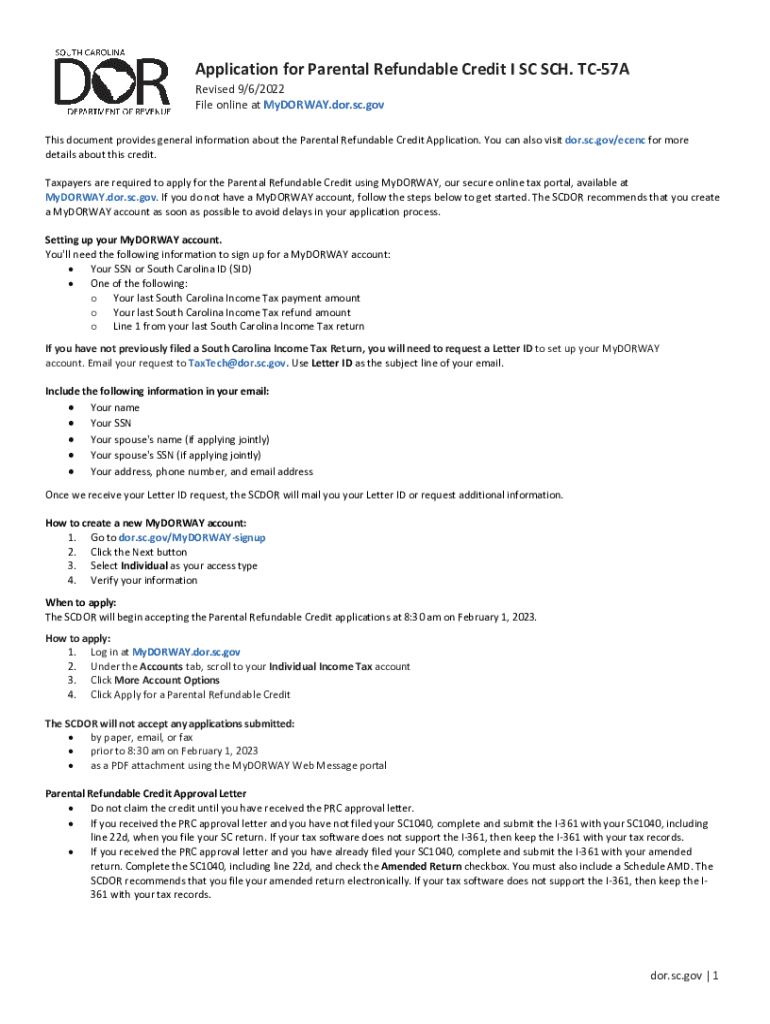
Application for Parental Refundable Credit I SC SCH TC 57A 2022-2026


What is the Application For Parental Refundable Credit I SC SCH TC 57A
The Application For Parental Refundable Credit I SC SCH TC 57A is a form used by taxpayers in South Carolina to apply for a refundable tax credit aimed at supporting families with children. This credit is designed to provide financial relief to eligible parents or guardians, helping to offset the costs associated with raising children. To qualify for this credit, applicants must meet specific income thresholds and other eligibility criteria set forth by the state tax authority.
How to use the Application For Parental Refundable Credit I SC SCH TC 57A
To effectively use the SC SCH TC 57A form, individuals must first ensure they meet the eligibility requirements. After confirming eligibility, the next step is to accurately fill out the form, providing all necessary information, including personal details and income data. It is essential to follow the instructions carefully to avoid errors that could delay processing. Once completed, the form can be submitted either electronically or via mail, depending on the preferred method of filing.
Steps to complete the Application For Parental Refundable Credit I SC SCH TC 57A
Completing the SC SCH TC 57A involves several key steps:
- Gather necessary documents, including proof of income and identification.
- Download or access the form from the South Carolina Department of Revenue website.
- Fill out the form, ensuring all information is accurate and complete.
- Review the form for any errors or omissions.
- Submit the form through the chosen method, either online or by mail.
Eligibility Criteria
To qualify for the Parental Refundable Credit using the SC SCH TC 57A, applicants must meet specific criteria. Generally, this includes being a resident of South Carolina, having dependent children, and falling within designated income limits. Additional stipulations may apply, such as the age of the children and the applicant's filing status. It is advisable for applicants to review the latest guidelines from the South Carolina Department of Revenue to ensure compliance with all requirements.
Required Documents
When completing the SC SCH TC 57A, certain documents are necessary to support the application. These typically include:
- Proof of income, such as W-2 forms or pay stubs.
- Social Security numbers for all dependents.
- Identification documents, like a driver's license or state ID.
Form Submission Methods
Applicants have multiple options for submitting the SC SCH TC 57A form. The form can be filed electronically through the South Carolina Department of Revenue's online portal, allowing for quicker processing. Alternatively, individuals may choose to print the completed form and mail it to the appropriate address. In-person submissions may also be possible at designated tax offices, depending on local regulations and availability.
Quick guide on how to complete application for parental refundable credit i sc sch tc 57a
Complete Application For Parental Refundable Credit I SC SCH TC 57A effortlessly on any device
Online document management has become popular among organizations and individuals. It offers a perfect eco-friendly alternative to traditional printed and signed paperwork, as you can access the necessary form and securely store it online. airSlate SignNow provides you with all the tools you need to create, modify, and electronically sign your documents swiftly without delays. Manage Application For Parental Refundable Credit I SC SCH TC 57A on any platform using the airSlate SignNow Android or iOS applications and simplify any document-focused process today.
How to modify and electronically sign Application For Parental Refundable Credit I SC SCH TC 57A effortlessly
- Find Application For Parental Refundable Credit I SC SCH TC 57A and then click Get Form to begin.
- Utilize the tools we offer to complete your document.
- Select relevant sections of your documents or obscure sensitive information with tools that airSlate SignNow specifically provides for that purpose.
- Create your electronic signature using the Sign tool, which takes just moments and carries the same legal validity as a conventional wet ink signature.
- Verify all the information and then click the Done button to save your changes.
- Choose how you'd like to send your form, whether by email, text message (SMS), invitation link, or download it to your computer.
Eliminate concerns about lost or misplaced documents, tedious form searching, or errors that require printing new document copies. airSlate SignNow meets all your document management needs in just a few clicks from any device of your choice. Edit and electronically sign Application For Parental Refundable Credit I SC SCH TC 57A and ensure outstanding communication at any stage of the form preparation process with airSlate SignNow.
Create this form in 5 minutes or less
Find and fill out the correct application for parental refundable credit i sc sch tc 57a
Create this form in 5 minutes!
People also ask
-
What is the SC SCH TC 57A form used for?
The SC SCH TC 57A form is utilized for specific legal documentation needs, often requiring electronic signatures. With airSlate SignNow, you can easily fill out and eSign the SC SCH TC 57A, streamlining the process and ensuring compliance.
-
How does airSlate SignNow support the SC SCH TC 57A process?
airSlate SignNow provides a user-friendly platform to create, send, and eSign documents like the SC SCH TC 57A. Our software helps eliminate paperwork bottlenecks, making it easier to manage your legal forms efficiently.
-
What are the pricing options for using airSlate SignNow for SC SCH TC 57A?
airSlate SignNow offers several pricing plans tailored to different business needs, including features for handling the SC SCH TC 57A. Our plans are competitively priced, providing excellent value with unlimited document signing capabilities.
-
Are there any additional features for managing SC SCH TC 57A documents?
Yes, airSlate SignNow includes various features for SC SCH TC 57A document management, such as templates, customizable fields, and audit trails. These tools enhance your workflow and ensure accurate and secure eSigning processes.
-
Can I integrate airSlate SignNow with other applications for handling SC SCH TC 57A?
Absolutely! airSlate SignNow integrates seamlessly with numerous applications, allowing you to efficiently manage SC SCH TC 57A alongside your other business operations. This integration helps to automate workflows and save time.
-
Is airSlate SignNow secure for signing SC SCH TC 57A documents?
Yes, airSlate SignNow prioritizes the security of your documents, including the SC SCH TC 57A. We utilize advanced encryption and compliance protocols to ensure your information remains protected throughout the signing process.
-
How can I track the status of my SC SCH TC 57A documents?
With airSlate SignNow, you can easily track the status of your SC SCH TC 57A documents in real-time. Our dashboard provides updates on document views, signatures, and completion, keeping you informed at all times.
Get more for Application For Parental Refundable Credit I SC SCH TC 57A
- Business credit application nebraska form
- Individual credit application nebraska form
- Interrogatories to plaintiff for motor vehicle occurrence nebraska form
- Interrogatories to defendant for motor vehicle accident nebraska form
- Llc notices resolutions and other operations forms package nebraska
- Notice of dishonored check criminal keywords bad check bounced check nebraska form
- Mutual wills containing last will and testaments for unmarried persons living together with no children nebraska form
- Mutual wills package of last wills and testaments for unmarried persons living together with adult children nebraska form
Find out other Application For Parental Refundable Credit I SC SCH TC 57A
- Electronic signature Montana High Tech Warranty Deed Mobile
- Electronic signature Florida Lawers Cease And Desist Letter Fast
- Electronic signature Lawers Form Idaho Fast
- Electronic signature Georgia Lawers Rental Lease Agreement Online
- How Do I Electronic signature Indiana Lawers Quitclaim Deed
- How To Electronic signature Maryland Lawers Month To Month Lease
- Electronic signature North Carolina High Tech IOU Fast
- How Do I Electronic signature Michigan Lawers Warranty Deed
- Help Me With Electronic signature Minnesota Lawers Moving Checklist
- Can I Electronic signature Michigan Lawers Last Will And Testament
- Electronic signature Minnesota Lawers Lease Termination Letter Free
- Electronic signature Michigan Lawers Stock Certificate Mobile
- How Can I Electronic signature Ohio High Tech Job Offer
- How To Electronic signature Missouri Lawers Job Description Template
- Electronic signature Lawers Word Nevada Computer
- Can I Electronic signature Alabama Legal LLC Operating Agreement
- How To Electronic signature North Dakota Lawers Job Description Template
- Electronic signature Alabama Legal Limited Power Of Attorney Safe
- How To Electronic signature Oklahoma Lawers Cease And Desist Letter
- How To Electronic signature Tennessee High Tech Job Offer