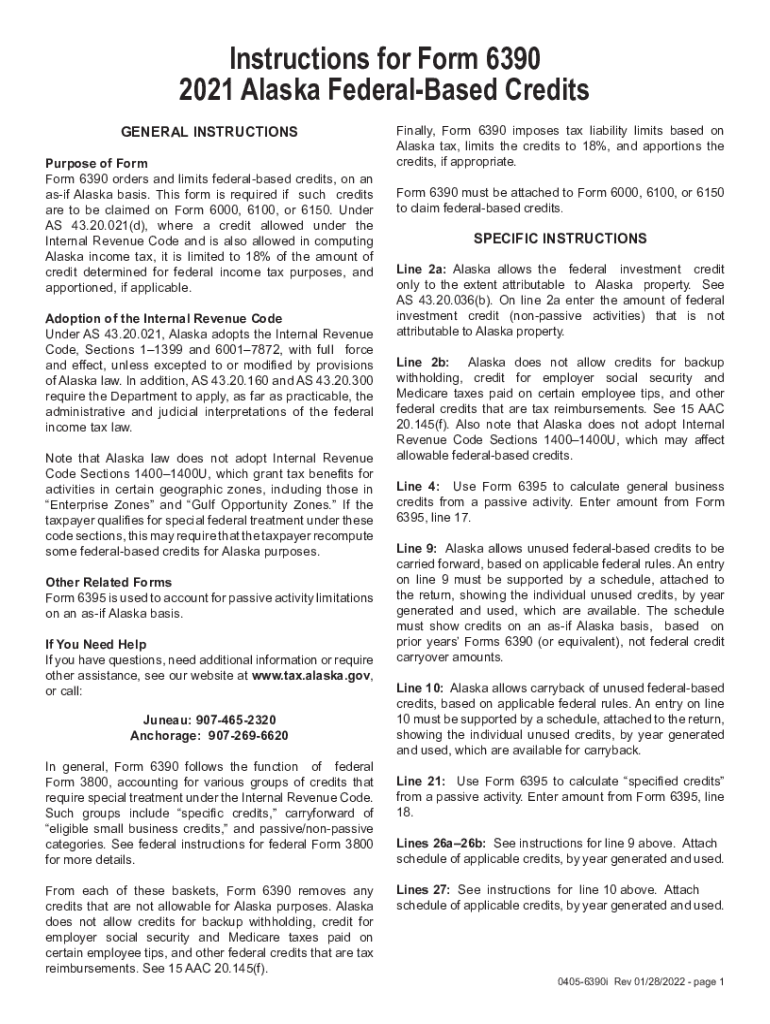
Alaska Form 6390i Federal Based Credits Instructions 2021


What is the Alaska Form 6390i Federal based Credits Instructions
The Alaska Form 6390i Federal based Credits Instructions provides essential guidelines for individuals and businesses in Alaska seeking to claim specific federal credits. This form outlines the eligibility criteria, required documentation, and detailed instructions for accurately completing the form to ensure compliance with federal regulations. Understanding these instructions is crucial for maximizing potential credits and avoiding errors during submission.
Steps to complete the Alaska Form 6390i Federal based Credits Instructions
Completing the Alaska Form 6390i requires careful attention to detail. Here are the key steps to follow:
- Gather necessary documentation, including income statements and any relevant tax forms.
- Review the eligibility criteria outlined in the instructions to confirm your qualification for the credits.
- Fill out the form accurately, ensuring all required fields are completed.
- Double-check your entries for any errors or omissions.
- Submit the completed form according to the specified submission methods.
How to obtain the Alaska Form 6390i Federal based Credits Instructions
The Alaska Form 6390i Federal based Credits Instructions can be obtained through various channels. Individuals can access the form and its instructions online through the official state tax website or by visiting local tax offices. Additionally, printed copies may be available at public libraries or community centers. Ensuring you have the most current version of the form is important for compliance.
Legal use of the Alaska Form 6390i Federal based Credits Instructions
Utilizing the Alaska Form 6390i Federal based Credits Instructions legally requires adherence to federal and state regulations. The form must be filled out truthfully and submitted within the designated timeframes. Misrepresentation or failure to comply with the instructions can lead to penalties, including fines or disqualification from receiving credits. It is advisable to consult with a tax professional if there are uncertainties regarding the legal aspects of the form.
Eligibility Criteria
Eligibility for the credits outlined in the Alaska Form 6390i is determined by specific criteria set forth by federal guidelines. Generally, applicants must meet income thresholds, residency requirements, and other conditions related to the nature of the credits. It is essential to review these criteria carefully to ensure that you qualify before completing the form.
Filing Deadlines / Important Dates
Staying informed about filing deadlines is critical for successful submission of the Alaska Form 6390i. Typically, the deadlines align with federal tax filing dates. For the most accurate information, refer to the current year's tax calendar or the instructions provided with the form. Missing deadlines can result in the loss of potential credits.
Quick guide on how to complete alaska form 6390i federal based credits instructions
Effortlessly Prepare Alaska Form 6390i Federal based Credits Instructions on Any Device
Managing documents online has become increasingly favored among companies and individuals alike. It offers an excellent eco-conscious substitute for conventional printed and signed documents, allowing you to locate the appropriate form and securely store it online. airSlate SignNow equips you with all the tools necessary to create, edit, and eSign your documents quickly and without delays. Handle Alaska Form 6390i Federal based Credits Instructions on any device using airSlate SignNow's Android or iOS applications and streamline your document-related tasks today.
How to Edit and eSign Alaska Form 6390i Federal based Credits Instructions with Ease
- Find Alaska Form 6390i Federal based Credits Instructions and click on Get Form to begin.
- Make use of the tools we offer to fill out your form.
- Emphasize relevant sections of your documents or obscure sensitive information with tools specifically provided by airSlate SignNow for that purpose.
- Create your signature using the Sign tool, which takes just seconds and holds the same legal validity as a conventional wet ink signature.
- Review the information and click on the Done button to save your changes.
- Choose how you want to send your form, whether by email, text (SMS), invitation link, or download it directly to your computer.
Eliminate concerns over lost or misplaced documents, tedious form searches, or mistakes that necessitate printing new document copies. airSlate SignNow fulfills all your document management needs in just a few clicks from any device you prefer. Edit and eSign Alaska Form 6390i Federal based Credits Instructions while ensuring excellent communication throughout your form preparation process with airSlate SignNow.
Create this form in 5 minutes or less
Find and fill out the correct alaska form 6390i federal based credits instructions
Create this form in 5 minutes!
People also ask
-
What features does airSlate SignNow offer for documents related to 2012 Alaska?
airSlate SignNow provides a range of features tailored to managing documents efficiently. Users can create, send, and eSign documents related to 2012 Alaska with ease, utilizing templates and custom workflows. The platform also allows for real-time collaboration and tracking, ensuring all parties can stay informed throughout the signing process.
-
How does airSlate SignNow integrate with other tools for handling 2012 Alaska documents?
airSlate SignNow seamlessly integrates with various software systems, making it easy to manage documents pertaining to 2012 Alaska. Whether you're using CRMs, cloud storage solutions, or productivity tools, you can conveniently sync your workflows. These integrations enhance efficiency and streamline your document management process.
-
What are the pricing options for airSlate SignNow for businesses focused on 2012 Alaska?
airSlate SignNow offers competitive pricing plans suitable for businesses of all sizes needing document solutions related to 2012 Alaska. Customers can choose from several tiered plans, which vary based on the number of users and features included. This flexibility allows businesses to select a plan that best fits their needs without overspending.
-
Can I use airSlate SignNow for international business regarding 2012 Alaska documents?
Yes, airSlate SignNow is designed to cater to international business needs, making it suitable for handling documents related to 2012 Alaska across borders. The platform supports multiple languages and complies with international eSignature regulations, facilitating smooth transactions no matter where your stakeholders are located.
-
What are the benefits of using airSlate SignNow for 2012 Alaska documentation?
Using airSlate SignNow for managing 2012 Alaska documentation comes with numerous benefits. The platform enables quick and secure electronic signatures, reducing the time it takes to finalize agreements. Additionally, its user-friendly interface and robust features allow teams to collaborate effectively, improving overall productivity.
-
Is there a mobile app for airSlate SignNow to manage 2012 Alaska documents on the go?
Absolutely! airSlate SignNow offers a mobile app that allows users to manage their 2012 Alaska documents conveniently from anywhere. This mobile solution enables users to eSign, send, and track documents on the go, ensuring that business operations continue smoothly even outside the office.
-
What support resources does airSlate SignNow provide for users dealing with 2012 Alaska?
airSlate SignNow is dedicated to supporting users with extensive resources. For those handling documents related to 2012 Alaska, the platform offers comprehensive FAQs, video tutorials, and live chat support. Customers can easily access these resources to resolve any queries and optimize their use of the service.
Get more for Alaska Form 6390i Federal based Credits Instructions
- New jersey assignment 497319609 form
- Lease purchase agreements package new jersey form
- Cancellation release 497319611 form
- Premarital agreements package new jersey form
- Painting contractor package new jersey form
- Framing contractor package new jersey form
- Foundation contractor package new jersey form
- Plumbing contractor package new jersey form
Find out other Alaska Form 6390i Federal based Credits Instructions
- Can I eSign Arkansas Life Sciences PDF
- How Can I eSign Arkansas Life Sciences PDF
- Can I eSign Connecticut Legal Form
- How Do I eSign Connecticut Legal Form
- How Do I eSign Hawaii Life Sciences Word
- Can I eSign Hawaii Life Sciences Word
- How Do I eSign Hawaii Life Sciences Document
- How Do I eSign North Carolina Insurance Document
- How Can I eSign Hawaii Legal Word
- Help Me With eSign Hawaii Legal Document
- How To eSign Hawaii Legal Form
- Help Me With eSign Hawaii Legal Form
- Can I eSign Hawaii Legal Document
- How To eSign Hawaii Legal Document
- Help Me With eSign Hawaii Legal Document
- How To eSign Illinois Legal Form
- How Do I eSign Nebraska Life Sciences Word
- How Can I eSign Nebraska Life Sciences Word
- Help Me With eSign North Carolina Life Sciences PDF
- How Can I eSign North Carolina Life Sciences PDF