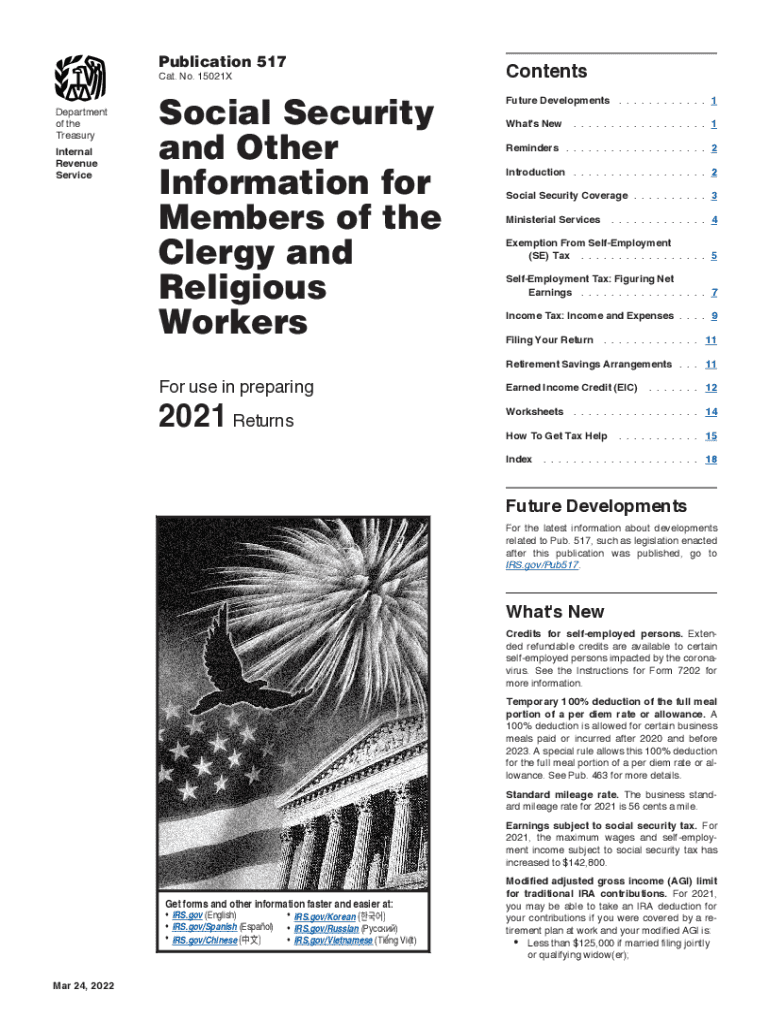
Members of the ClergyInternal Revenue Service IRS Tax Forms 2021


What is the Members Of The Clergy Internal Revenue Service IRS Tax Forms
The Members Of The Clergy IRS Tax Forms are specific tax documents used by religious leaders and clergy members in the United States to report their income and claim deductions related to their ministerial services. These forms help ensure compliance with federal tax regulations while allowing clergy to take advantage of certain tax benefits available to them. Common forms include the W-2 for reporting wages, the Schedule C for self-employed clergy, and the Form 1040 for individual income tax returns.
How to use the Members Of The Clergy Internal Revenue Service IRS Tax Forms
Using the Members Of The Clergy IRS Tax Forms involves several key steps. First, determine which forms are applicable based on your employment status—whether you are self-employed or receiving wages from a church or religious organization. Next, gather all necessary financial documents, including income statements and receipts for deductible expenses. Fill out the forms accurately, ensuring that all information is complete and correct. Finally, submit the forms by the appropriate deadline, either electronically or via mail, depending on the specific form requirements.
Steps to complete the Members Of The Clergy Internal Revenue Service IRS Tax Forms
Completing the Members Of The Clergy IRS Tax Forms requires careful attention to detail. Follow these steps:
- Identify the correct forms needed for your tax situation.
- Collect all relevant financial documents, including income and expense records.
- Fill out the forms, ensuring accuracy in all entries.
- Review the completed forms for any errors or omissions.
- Submit the forms by the IRS deadline, either electronically or by mail.
Legal use of the Members Of The Clergy Internal Revenue Service IRS Tax Forms
The legal use of the Members Of The Clergy IRS Tax Forms is governed by IRS regulations. These forms must be completed truthfully and accurately to avoid penalties or legal issues. Clergy members are entitled to certain tax benefits, such as housing allowances, but must adhere to specific guidelines. Misreporting income or failing to file can result in fines or audits, making it essential to understand the legal implications of these forms.
Filing Deadlines / Important Dates
Filing deadlines for the Members Of The Clergy IRS Tax Forms typically align with the general tax filing deadlines. For most individuals, the deadline is April 15 of each year. However, clergy members may have specific considerations, such as extensions for filing certain forms. It is crucial to stay informed about these dates to avoid late fees or penalties.
Eligibility Criteria
Eligibility to use the Members Of The Clergy IRS Tax Forms generally includes individuals who are recognized as clergy by their religious organization. This can include pastors, ministers, priests, and other religious leaders. Additionally, self-employed clergy must meet specific income thresholds and comply with IRS guidelines regarding their ministerial income and expenses.
Quick guide on how to complete members of the clergyinternal revenue service irs tax forms
Prepare Members Of The ClergyInternal Revenue Service IRS Tax Forms seamlessly on any device
Online document management has gained popularity among businesses and individuals. It offers an excellent environmentally friendly substitute for traditional printed and signed documents, allowing you to access the necessary form and securely save it online. airSlate SignNow equips you with all the tools you need to create, edit, and eSign your documents swiftly and without interruption. Manage Members Of The ClergyInternal Revenue Service IRS Tax Forms on any platform with airSlate SignNow’s Android or iOS applications, and simplify any document-related process today.
How to edit and eSign Members Of The ClergyInternal Revenue Service IRS Tax Forms effortlessly
- Locate Members Of The ClergyInternal Revenue Service IRS Tax Forms and click on Get Form to initiate the process.
- Utilize the tools we offer to complete your form.
- Select important sections of the documents or obscure sensitive information with tools specifically designed for that purpose by airSlate SignNow.
- Generate your signature using the Sign tool, which takes moments and carries the same legal validity as a conventional wet ink signature.
- Review the information and click on the Done button to save your modifications.
- Decide how you want to send your form—via email, text message (SMS), or invitation link, or download it to your computer.
Eliminate concerns about missing or lost files, tedious form searches, or errors that necessitate printing new document copies. airSlate SignNow addresses all your document management needs in just a few clicks from any device of your choosing. Edit and eSign Members Of The ClergyInternal Revenue Service IRS Tax Forms and ensure outstanding communication at every step of the form preparation process with airSlate SignNow.
Create this form in 5 minutes or less
Find and fill out the correct members of the clergyinternal revenue service irs tax forms
Create this form in 5 minutes!
People also ask
-
What are Members Of The ClergyInternal Revenue Service IRS Tax Forms?
Members Of The ClergyInternal Revenue Service IRS Tax Forms are specific tax forms used by clergy members for reporting their income and expenses related to their religious services. These forms help clergy manage their tax liabilities effectively. It’s crucial for clergy members to understand these forms to ensure compliance with IRS regulations.
-
How does airSlate SignNow assist with Members Of The ClergyInternal Revenue Service IRS Tax Forms?
airSlate SignNow provides an easy-to-use platform for clergy members to eSign and send their Members Of The ClergyInternal Revenue Service IRS Tax Forms. By using our solution, users can efficiently manage their documents and ensure they are submitted accurately and on time. This streamlines the process and reduces the risk of errors.
-
What features does airSlate SignNow offer for managing IRS Tax Forms?
airSlate SignNow offers a range of features tailored for the needs of clergy members, including customizable templates for Members Of The ClergyInternal Revenue Service IRS Tax Forms, secure cloud storage, and real-time document tracking. These features save time and enhance document security, making tax management more efficient.
-
Are there any integrations available with airSlate SignNow for tax management?
Yes, airSlate SignNow integrates seamlessly with various accounting and tax software, enabling clergy members to easily manage their Members Of The ClergyInternal Revenue Service IRS Tax Forms. This integration ensures that all necessary data is synchronized, reducing duplication of effort and minimizing errors.
-
What are the pricing options for airSlate SignNow?
airSlate SignNow offers competitive pricing plans suitable for different needs, including those of clergy members dealing with Members Of The ClergyInternal Revenue Service IRS Tax Forms. Our pricing structure is designed to be affordable while providing comprehensive features to assist in document management and eSigning.
-
Is airSlate SignNow compliant with IRS regulations for Members Of The ClergyInternal Revenue Service IRS Tax Forms?
Absolutely! airSlate SignNow ensures that all electronic signatures and document handling comply with IRS regulations, specifically for Members Of The ClergyInternal Revenue Service IRS Tax Forms. Our platform adheres to legal standards that help clergy confidently manage their tax documentation.
-
How secure is airSlate SignNow in handling sensitive tax documents?
Security is a top priority for airSlate SignNow when dealing with sensitive documents like Members Of The ClergyInternal Revenue Service IRS Tax Forms. Our platform employs advanced encryption and security protocols to protect your data from unauthorized access, ensuring your information remains confidential.
Get more for Members Of The ClergyInternal Revenue Service IRS Tax Forms
- Notice of intent to enforce forfeiture provisions of contact for deed new mexico form
- Final notice of forfeiture and request to vacate property under contract for deed new mexico form
- Buyers request for accounting from seller under contract for deed new mexico form
- Buyers notice of intent to vacate and surrender property to seller under contract for deed new mexico form
- General notice of default for contract for deed new mexico form
- New mexico disclosure form
- Seller disclosure property 497319792 form
- New mexico contract 497319793 form
Find out other Members Of The ClergyInternal Revenue Service IRS Tax Forms
- Sign Hawaii Non-Profit Limited Power Of Attorney Myself
- Sign Hawaii Non-Profit Limited Power Of Attorney Free
- Sign Idaho Non-Profit Lease Agreement Template Safe
- Help Me With Sign Illinois Non-Profit Business Plan Template
- Sign Maryland Non-Profit Business Plan Template Fast
- How To Sign Nevada Life Sciences LLC Operating Agreement
- Sign Montana Non-Profit Warranty Deed Mobile
- Sign Nebraska Non-Profit Residential Lease Agreement Easy
- Sign Nevada Non-Profit LLC Operating Agreement Free
- Sign Non-Profit Document New Mexico Mobile
- Sign Alaska Orthodontists Business Plan Template Free
- Sign North Carolina Life Sciences Purchase Order Template Computer
- Sign Ohio Non-Profit LLC Operating Agreement Secure
- Can I Sign Ohio Non-Profit LLC Operating Agreement
- Sign South Dakota Non-Profit Business Plan Template Myself
- Sign Rhode Island Non-Profit Residential Lease Agreement Computer
- Sign South Carolina Non-Profit Promissory Note Template Mobile
- Sign South Carolina Non-Profit Lease Agreement Template Online
- Sign Oregon Life Sciences LLC Operating Agreement Online
- Sign Texas Non-Profit LLC Operating Agreement Online