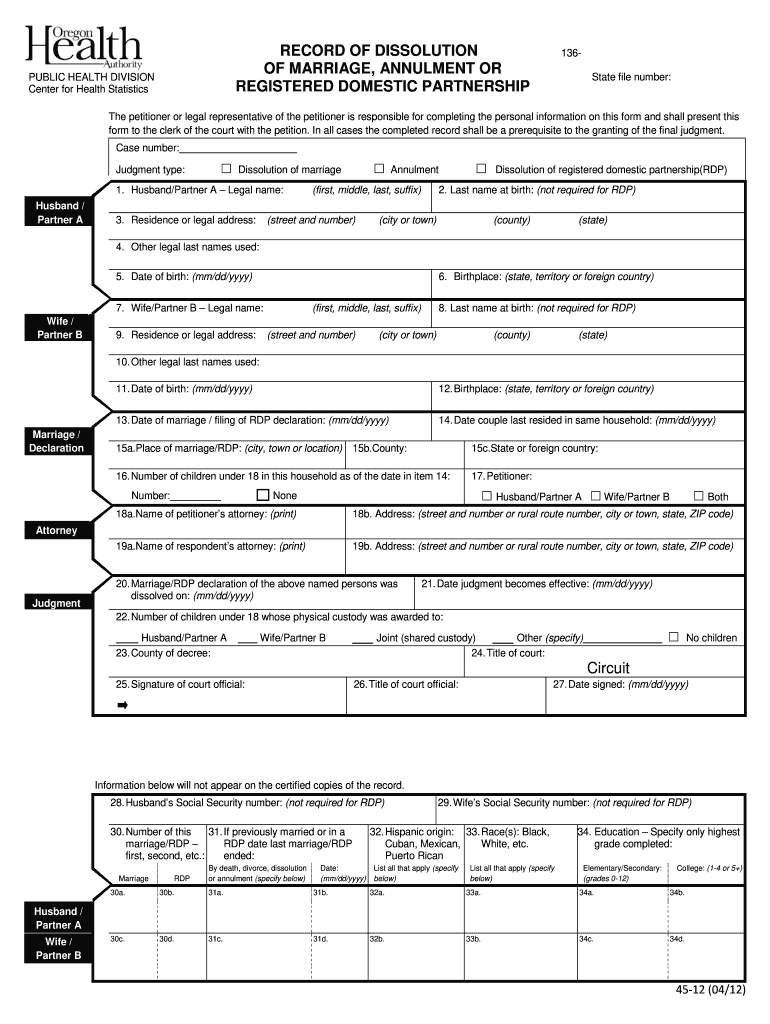
CO PETITION for DISSOLUTION WITHOUT CHILDREN Courts Oregon 2014-2026


Understanding the Petition for Dissolution Without Children in Oregon
The Petition for Dissolution Without Children is a legal document used in Oregon when a couple decides to end their marriage without any dependent children. This form is essential for initiating the divorce process and must be filed with the appropriate court. It outlines the terms of the divorce, including the division of assets and debts, and any other relevant agreements between the parties. Understanding the purpose and requirements of this petition is crucial for ensuring a smooth divorce process.
Steps to Complete the Petition for Dissolution Without Children
Completing the Petition for Dissolution Without Children involves several key steps:
- Gather necessary information, including personal details, marriage date, and grounds for divorce.
- Fill out the petition form accurately, ensuring all required fields are completed.
- Review the document for any errors or omissions before submission.
- Sign the petition in front of a notary public if required.
- File the completed petition with the appropriate Oregon court, either online or in person.
Required Documents for Filing
When filing the Petition for Dissolution Without Children, it is important to include the following documents:
- The completed Petition for Dissolution Without Children form.
- A Certificate of Dissolution, if applicable.
- Any additional forms required by the court, such as a Case Information Cover Sheet.
Ensure that all documents are signed and dated as required to avoid delays in processing.
Filing Methods for the Petition
In Oregon, you can submit the Petition for Dissolution Without Children through various methods:
- Online: Many courts in Oregon offer online filing options through their official websites.
- Mail: You can send your completed petition to the appropriate court address via postal service.
- In-Person: Visit the courthouse to file your documents directly with the clerk.
Choose the method that best suits your needs and ensure that you keep copies of all submitted documents for your records.
Legal Use of the Petition for Dissolution Without Children
The Petition for Dissolution Without Children serves a legal purpose in the divorce process. It formally notifies the court of your intention to dissolve the marriage and outlines the terms agreed upon by both parties. This document becomes part of the public record and is essential for the court to process the divorce efficiently. Proper use of this petition can help facilitate a smoother resolution to the divorce proceedings.
State-Specific Rules for Filing in Oregon
Oregon has specific rules governing the filing of the Petition for Dissolution Without Children. These include:
- Residency requirements: At least one spouse must be a resident of Oregon for six months before filing.
- Filing fees: There are fees associated with filing the petition, which vary by county.
- Waiting periods: Oregon law may require a waiting period before the divorce is finalized.
Familiarizing yourself with these rules can help ensure compliance and avoid potential delays in your divorce process.
Quick guide on how to complete co petition for dissolution without children courts oregon
Complete and submit your CO PETITION FOR DISSOLUTION WITHOUT CHILDREN Courts Oregon swiftly
Reliable tools for digital document exchange and authorization are now crucial for improving processes and the ongoing enhancement of your forms. When handling legal paperwork and signing a CO PETITION FOR DISSOLUTION WITHOUT CHILDREN Courts Oregon, the right signature solution can save you signNow time and resources with each submission.
Locate, fill out, modify, sign, and share your legal documents with airSlate SignNow. This service encompasses everything necessary to establish streamlined paper submission processes. Its vast library of legal forms and intuitive navigation can assist you in locating your CO PETITION FOR DISSOLUTION WITHOUT CHILDREN Courts Oregon quickly, and the editor that includes our signature functionality will enable you to finalize and approve it instantly.
Sign your CO PETITION FOR DISSOLUTION WITHOUT CHILDREN Courts Oregon in a few straightforward steps
- Search for the CO PETITION FOR DISSOLUTION WITHOUT CHILDREN Courts Oregon you need in our library utilizing search or catalog sections.
- Examine the form details and preview it to verify it meets your requirements and compliance standards.
- Click Obtain form to access it for modification.
- Complete the form using the detailed toolbar.
- Review the details you entered and click the Sign option to validate your document.
- Select one of three options to add your signature.
- Conclude editing and save the file in your repository, then download it onto your device or share it directly.
Simplify every phase of your document preparation and authorization with airSlate SignNow. Experience a more effective online solution that considers all aspects of managing your paperwork.
Create this form in 5 minutes or less
FAQs
-
How can I proceed to the Supreme Court after 9 years for filling out a petition?
I consider the 9 years as a judgement or order by the lower court.According to the Supreme Court Rules, 1966A petition need to be filed within 30 days from the date of the order or judgement.So,No. You can't file a petition after 9 years.
-
The company I work for is taking taxes out of my paycheck but has not asked me to complete any paperwork or fill out any forms since day one. How are they paying taxes without my SSN?
WHOA! You may have a BIG problem. When you started, are you certain you did not fill in a W-4 form? Are you certain that your employer doesn’t have your SS#? If that’s the case, I would be alarmed. Do you have paycheck stubs showing how they calculated your withholding? ( BTW you are entitled to those under the law, and if you are not receiving them, I would demand them….)If your employer is just giving you random checks with no calculation of your wages and withholdings, you have a rogue employer. They probably aren’t payin in what they purport to withhold from you.
-
What forms do I need to fill out to sue a police officer for civil rights violations? Where do I collect these forms, which court do I submit them to, and how do I actually submit those forms? If relevant, the state is Virginia.
What is relevant, is that you need a lawyer to do this successfully. Civil rights is an area of law that for practical purposes cannot be understood without training. The police officer will have several experts defending if you sue. Unless you have a lawyer you will be out of luck. If you post details on line, the LEO's lawyers will be able to use this for their purpose. You need a lawyer who knows civil rights in your jurisdiction.Don't try this by yourself.Get a lawyer. Most of the time initial consultations are free.
-
I'm filling out the employment verification form online for KPMG and realized that it's not asking me for phone numbers to my previous employers. Just curious as to how they verify employment without me providing a contact number to call?
Many US employers today won’t allow individuals (coworkers, supervisors) at a company respond to any questions or write recommendations. Everything must go through HR and they will often only confirm dates of employment.I know this, so I’m not going to waste time contacting phone numbers/email lists of supposed former coworkers or managers. Fact is, if anyone answered and started responding to my questions, I’d be very suspicious. Instead, I just ask for the main number of the company — which I can look up on line and verify to be the actual number of the claimed company.Same deal with academic credentials. I’m not going to use your address for “Harvard” … the one with a PO Box in Laurel, KS. I’m going to look up the address for the registrar myself.Sorry to say, there’s far too much lying on resumes today, combined with the liability possible for a company to say anything about you. A common tactic is to lie about academic back ground while giving friends as your “former supervisor at XYZ.”
Create this form in 5 minutes!
How to create an eSignature for the co petition for dissolution without children courts oregon
How to create an eSignature for the Co Petition For Dissolution Without Children Courts Oregon in the online mode
How to make an electronic signature for your Co Petition For Dissolution Without Children Courts Oregon in Chrome
How to generate an eSignature for putting it on the Co Petition For Dissolution Without Children Courts Oregon in Gmail
How to make an electronic signature for the Co Petition For Dissolution Without Children Courts Oregon from your mobile device
How to generate an eSignature for the Co Petition For Dissolution Without Children Courts Oregon on iOS devices
How to create an eSignature for the Co Petition For Dissolution Without Children Courts Oregon on Android
People also ask
-
What types of divorce papers are available for Oregon residents?
In Oregon, you can obtain various divorce papers, including the Petition for Dissolution of Marriage and various financial disclosure forms. airSlate SignNow provides templates that help you prepare these divorce papers oregon easily, ensuring you have everything necessary for your case.
-
How much does it cost to get divorce papers in Oregon?
The cost of divorce papers in Oregon can vary depending on where you obtain them. Using airSlate SignNow, you can access affordable solutions for creating and managing your divorce papers oregon, often at a fraction of the traditional costs associated with legal consultations.
-
Can I eSign my divorce papers in Oregon using airSlate SignNow?
Yes, airSlate SignNow allows you to electronically sign your divorce papers oregon legally and securely. Our platform complies with Oregon's eSignature laws, making it a seamless way to finalize your documents without the need for printing or mailing.
-
Is airSlate SignNow compliant with Oregon's legal requirements for divorce papers?
Absolutely! airSlate SignNow ensures that all templates for divorce papers oregon are compliant with state legal requirements. This means you can trust our platform to help you prepare your documents correctly.
-
What features does airSlate SignNow offer for managing divorce papers?
Our platform offers features such as document templates for divorce papers oregon, secure storage, and tracking capabilities. You can also enjoy integrations with other tools for even more streamlined document management.
-
How can airSlate SignNow benefit individuals filing for divorce in Oregon?
With airSlate SignNow, individuals filing for divorce in Oregon can save time and reduce stress by using our easy-to-use service for preparing and signing divorce papers oregon. Our platform helps ensure all necessary documents are filled out accurately and submitted on time.
-
Are there any customer support options available for using airSlate SignNow for divorce papers?
Yes, airSlate SignNow offers robust customer support to assist you with any questions regarding your divorce papers oregon. Our team is available to help you navigate the platform and ensure you have all the information needed to complete your documents.
Get more for CO PETITION FOR DISSOLUTION WITHOUT CHILDREN Courts Oregon
- Ohio assignment 497322402 form
- Tenant consent to background and reference check ohio form
- Residential lease or rental agreement for month to month ohio form
- Residential rental lease agreement ohio form
- Tenant welcome letter ohio form
- Warning of default on commercial lease ohio form
- Warning of default on residential lease ohio form
- Landlord tenant closing statement to reconcile security deposit ohio form
Find out other CO PETITION FOR DISSOLUTION WITHOUT CHILDREN Courts Oregon
- How Can I eSignature Idaho Non-Profit Business Plan Template
- eSignature Mississippi Life Sciences Lease Agreement Myself
- How Can I eSignature Mississippi Life Sciences Last Will And Testament
- How To eSignature Illinois Non-Profit Contract
- eSignature Louisiana Non-Profit Business Plan Template Now
- How Do I eSignature North Dakota Life Sciences Operating Agreement
- eSignature Oregon Life Sciences Job Offer Myself
- eSignature Oregon Life Sciences Job Offer Fast
- eSignature Oregon Life Sciences Warranty Deed Myself
- eSignature Maryland Non-Profit Cease And Desist Letter Fast
- eSignature Pennsylvania Life Sciences Rental Lease Agreement Easy
- eSignature Washington Life Sciences Permission Slip Now
- eSignature West Virginia Life Sciences Quitclaim Deed Free
- Can I eSignature West Virginia Life Sciences Residential Lease Agreement
- eSignature New York Non-Profit LLC Operating Agreement Mobile
- How Can I eSignature Colorado Orthodontists LLC Operating Agreement
- eSignature North Carolina Non-Profit RFP Secure
- eSignature North Carolina Non-Profit Credit Memo Secure
- eSignature North Dakota Non-Profit Quitclaim Deed Later
- eSignature Florida Orthodontists Business Plan Template Easy